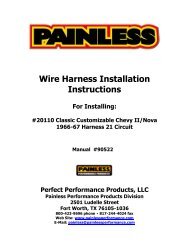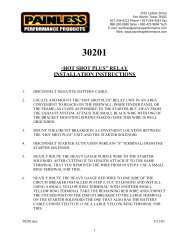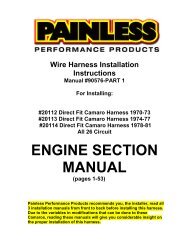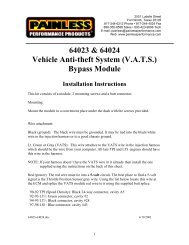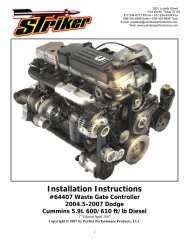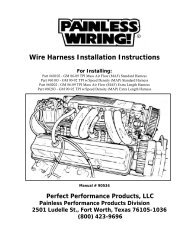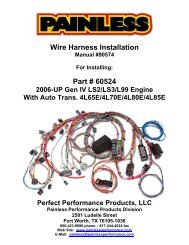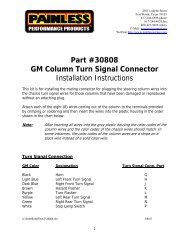WIRE HARNESS INSTALLATION INSTRUCTIONS - Painless Wiring
WIRE HARNESS INSTALLATION INSTRUCTIONS - Painless Wiring
WIRE HARNESS INSTALLATION INSTRUCTIONS - Painless Wiring
You also want an ePaper? Increase the reach of your titles
YUMPU automatically turns print PDFs into web optimized ePapers that Google loves.
8.7.1 Black Ground Wire<br />
There is a black ground wire supplied in the Wiper Section A to ground the<br />
switch. Attach one end to the switch, and then attach the other end to a clean<br />
un-painted metal surface under the dash. (Refer to diagram #1 or #2 of this<br />
section).<br />
8.7.2 Blk/Blu Wire<br />
8.7.3 Gray<br />
The blk/blu #966 wire in Wiper Section A & B are for the park cycle of the<br />
newer style wiper motors. If your wiper motor is the older type, you won’t need<br />
this wire. Tape and stow away. (Refer to Diagrams #1 or #2 to determine<br />
if your wiper motor is the early or late model).<br />
Note: Change in wire color in Wiper Section A & B<br />
There is now a gry #930 wire and a gry/wht #965 wire in the Wiper Section<br />
A. The gry #930 wire will now power the light in the wiper switch,<br />
(switch in the dash). When the headlights are on, this wire will have power to it.<br />
The new gry/wht #965 wire in Wiper Section A & B will now be the low speed<br />
for the wiper motor. When wiring the wiper motor and the switch, look at the<br />
Diagrams #1 or #2 for reference of the gry/wht #930 wire.<br />
8.8 Instrument Panel Section<br />
8.8.1 We have now included additional wire (pnk/blk #935), ground (blk), and fuel<br />
(Pnk #939) wires in the Instrument Panel Section. Depending on the year,<br />
some models require additional wires and some don't. If your particular year<br />
model doesn't require the use of these wires, just tape and stow away. But first,<br />
look at (Diagrams #5, #6, #7 & #8) to determine your year model, then<br />
begin plugging in the wires into the Instrument Section Connector. Any<br />
wires remaining, tape and stow away.<br />
Note: The terminals will only insert into the connector one way. Make<br />
certain you are inserting the wire into the correct location as<br />
the terminals are difficult if not impossible to remove once<br />
inserted.<br />
8.8.2 Dash Cluster With Warning Lights<br />
There is a white wire (wht #914) that loops up and through the Instrument<br />
Panel Section. This wire has a male and female push on connector in line. If<br />
your vehicle has (warning lights) instead of gauges, then you will need<br />
to disconnect this connection and install the (2) short pigtail wires<br />
(included in this harness). After connecting the two short pigtail wires, then<br />
plug them into the Instrument Section Connector. The location for these<br />
wires will be pin #6 and #7. Either white wire can be plugged into pin #6 or #7.<br />
(Refer to Diagram #8, 1973-1986 warning lights, no gauges).<br />
8.8.3 Oil Pressure Switch With (2) Wires<br />
Some year models had two wires going to the oil pressure switch. If this is the<br />
case on your model, attach the red wire labeled choke (red #954, refer to<br />
Engine Section A) to a terminal on the oil pressure switch, then attach wire<br />
(tan #922) to the other terminal.<br />
15