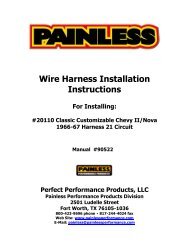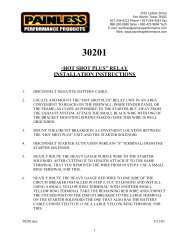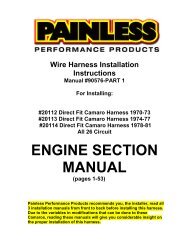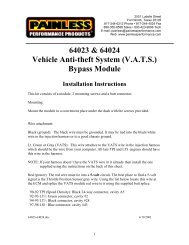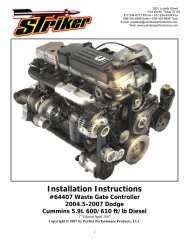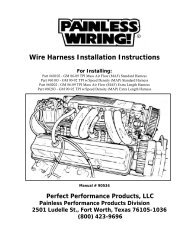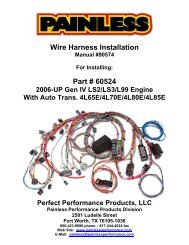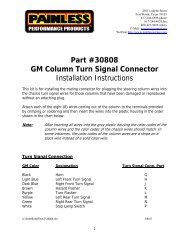WIRE HARNESS INSTALLATION INSTRUCTIONS - Painless Wiring
WIRE HARNESS INSTALLATION INSTRUCTIONS - Painless Wiring
WIRE HARNESS INSTALLATION INSTRUCTIONS - Painless Wiring
You also want an ePaper? Increase the reach of your titles
YUMPU automatically turns print PDFs into web optimized ePapers that Google loves.
The plastic connector which plugs into the Blower Speed Switch is no longer available. We have<br />
terminated the wires of A/C SECTION “A” with the correct terminals so that your original housing<br />
can be re-used. See the instruction manual, section 8.10 and A/C SECTION “A” in the Wire Index for<br />
specifics and year coverage.<br />
Before the old terminals can be removed, the terminal lock must be pulled up from the connector<br />
(See Figure 1). Remove the old terminals by using a small screwdriver or paperclip to push the<br />
release tang (pin) in and pull the wire out.<br />
Figure 1 (Blower Speed Switch Connector)<br />
Following the pin out listed in Figure 2, install the wires from the <strong>Painless</strong> harness by inserting<br />
the terminals into the connector. The terminals will only lock into place if installed correctly.<br />
Make certain the terminals are facing the same direction as those which were removed.<br />
PIN OUT<br />
1- BRN/WHT #967<br />
2- Lt.Blu #970<br />
3- Orn #971<br />
4- Tan #969<br />
Figure 2 (Blower Speed Switch Connector Pin Out)<br />
Diagram 10 Blower Speed Switch<br />
29