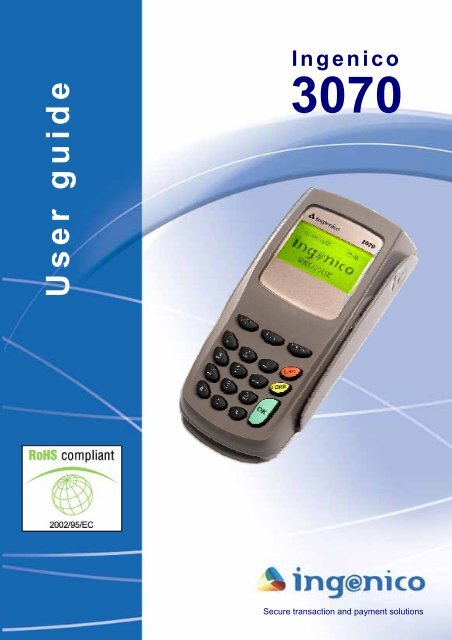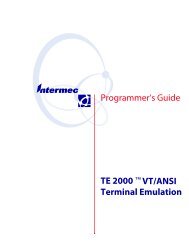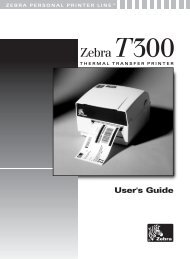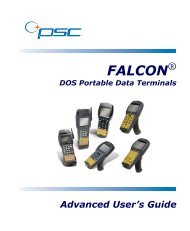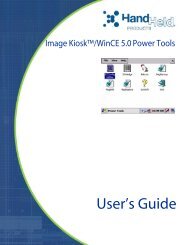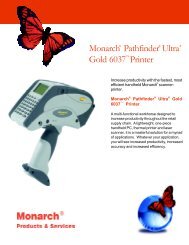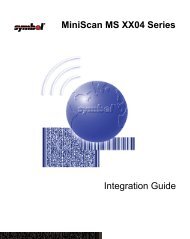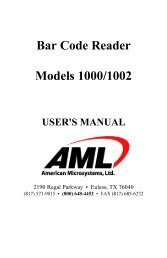Ingenico 3070 User guide - BarcodeMuseum.com
Ingenico 3070 User guide - BarcodeMuseum.com
Ingenico 3070 User guide - BarcodeMuseum.com
You also want an ePaper? Increase the reach of your titles
YUMPU automatically turns print PDFs into web optimized ePapers that Google loves.
<strong>User</strong> <strong>guide</strong><br />
<strong>Ingenico</strong><br />
<strong>3070</strong><br />
1<br />
Secure transaction and payment solutions
Contents<br />
1 Presentation .................................................................................................. 5<br />
1.1 Overview of <strong>Ingenico</strong> <strong>3070</strong> .................................................................... 6<br />
1.2 Keyboard details and functionality ......................................................... 7<br />
2 Use.................................................................................................................. 9<br />
2.1 Card reading.......................................................................................... 9<br />
2.2 SIM interface.......................................................................................... 9<br />
2.3 Terminal maintenance ......................................................................... 10<br />
3 Installation and starting.............................................................................. 11<br />
3.1 Location of the terminal .......................................................................11<br />
3.2 Terminal connections........................................................................... 11<br />
3.3 Turning on the terminal........................................................................13<br />
4 Re<strong>com</strong>mendations ...................................................................................... 15<br />
3
<strong>Ingenico</strong> <strong>3070</strong><br />
4
1 Presentation<br />
The <strong>Ingenico</strong> <strong>3070</strong> is a <strong>com</strong>pact PIN-pad designed to accept payment using magnetic and<br />
smart cards and able to be use as handheld or countertop device.<br />
It has the following features:<br />
• Keyboard of 18 keys (15 + 3 function<br />
keys).<br />
• Graphic LCD backlight display (128 x<br />
64).<br />
• Smart Card reader.<br />
• Magnetic stripe reader.<br />
• RS232 Interface.<br />
• USB Interface (Option).<br />
• Ethernet interface (Option).<br />
The terminal box contains:<br />
• the terminal,<br />
• the connection cable,<br />
• this manual<br />
• An optional removable privacy shroud.<br />
5
<strong>Ingenico</strong> <strong>3070</strong><br />
1.1 Overview of <strong>Ingenico</strong> <strong>3070</strong><br />
The <strong>Ingenico</strong> <strong>3070</strong> is a very <strong>com</strong>pact and light hand-held PIN Pad for EMV migration.<br />
Graphic display with Backlight<br />
Functions keys<br />
Keyboard<br />
Magnetic stripe reader<br />
Smart card reader<br />
Connection plug<br />
SIMs <strong>com</strong>partment<br />
• Dimensions: H: 35mm x W: 80mm x D: 146mm<br />
• Weight: 200 g (without cable)<br />
6
1.2 Keyboard details and functionality<br />
This chapter describes the key functions for a terminal with no specific application. Some<br />
keys can have other functions according to the applications that are present in the terminal.<br />
The 3 programmable function keys will have<br />
different utilities according to the application<br />
installed in the terminal<br />
Alpha digital keyboard<br />
The red key cancels the<br />
procedure in progress<br />
The yellow key cancels the<br />
last character<br />
The green key validates<br />
the input selections and<br />
information<br />
Programmable keys which have<br />
different functions according the<br />
application installed in the terminal<br />
7
<strong>Ingenico</strong> <strong>3070</strong><br />
8
2 Use<br />
2.1 Card reading<br />
Magnetic stripe card<br />
The card can be read either from bottom to top or from top<br />
to bottom, with the stripe facing the terminal. Use a regular<br />
movement in order to ensure a reliable card reading.<br />
Smart card<br />
Insert the card horizontally with the metal chip facing upwards,<br />
slide the card until the top and leave in position throughout the<br />
transaction.<br />
2.2 SIM interface<br />
There are up to 3 internal Sims connectors, accessible once the protection cover has been<br />
removed.<br />
The terminal must be powered off while inserting or removing SIM!<br />
Installing a SIM card<br />
<br />
Remove the cover,<br />
Pay attention not to disconnect the flat<br />
cable connected to the PIN-pad!<br />
<br />
Unlock the connector by sliding the metallic<br />
part in the direction of the OPEN arrow,<br />
4<br />
OPEN<br />
LOCK<br />
<br />
<br />
Lift the card housing up,<br />
Insert a SIM card into the housing,<br />
2<br />
Make sure you put it in the right way,<br />
follow the foolproof lug!<br />
<br />
<br />
Put the housing back down again,<br />
Lock the connector by sliding the metallic part in the direction of the LOCK arrow.<br />
9
<strong>Ingenico</strong> <strong>3070</strong><br />
2.3 Terminal maintenance<br />
The following points should be observed to ensure correct function of the terminal:<br />
• Avoid lengthy exposure to direct sunlight.<br />
• Avoid cleaning the terminal with abrasive substances, solvents, aggressive products<br />
or excessive moisture.<br />
• Do not clean the reader heads with abrasive or aggressive substances or solvents<br />
(the technical service department has cleaning cards available).<br />
• Do not enter any element in the smart cards <strong>com</strong>partment, only the cards for which<br />
it has been homologated in this PIN pad.<br />
• The terminal should only be opened by authorized technical personnel.<br />
• Do not push the keys in a violence way.<br />
10
3 Installation and starting<br />
3.1 Location of the terminal<br />
The terminal should be placed in such a way that the user has easy and simple access<br />
without forcing its cables or equipment connections.<br />
Operating Temperature<br />
+0 to +40°C<br />
Humidity<br />
5% to 90% RH non condensing<br />
Storage temperature<br />
0°C to +60°C<br />
3.2 Terminal connections<br />
<strong>Ingenico</strong> <strong>3070</strong> can be connected in a number of configurations:<br />
• To a store LAN directly with the Ethernet connection,<br />
• Through a cash register by USB or RS232,<br />
• To another terminal by RS232 or USB.<br />
All the connection are done via the socket on the rear of the unit.<br />
The PINPAD is connected to the terminal by means of a male<br />
RJ45-8 connector for RS232, USB, Ethernet Standard and Power<br />
Over Ethernet option (with an external Box).<br />
11
<strong>Ingenico</strong> <strong>3070</strong><br />
Power requirements<br />
The device has to be powered by the host device where it is connected (Terminal, PC, ECR,<br />
etc.). It will draw power via the serial port cable.<br />
Power requirements (RS232, USB SELF-POWERED) are 7 – 9VDC / 0,4A.<br />
For USB Bus Powered is 5VDC / 0,4A.<br />
For Ethernet is 5VDC / 0,45A.<br />
RS-232<br />
• Powered RS232 serial port.<br />
• Signals: TxD, RxD, VCC and GND.<br />
• Maximum port baud rate 115.200.<br />
RJ45<br />
PIN RS232<br />
1 ------<br />
2 ------<br />
3 ------<br />
4 NEGATIVE<br />
5 POSITIVE<br />
6 RX<br />
7 TX<br />
8 [LOADSW]<br />
USB + RS232<br />
• Powered USB High Power port.<br />
• Signals: D+, D-, Vbus and GND.<br />
RJ45<br />
PIN<br />
USB<br />
+ RS232<br />
USB<br />
+ RS232 GERMANY<br />
1 +5V USB<br />
2 D- D-<br />
3 D+ D+<br />
4 NEGATIVE NEGATIVE<br />
5 POSITIVE POSITIVE +(7-9)V<br />
6 RX RX<br />
7 TX TX<br />
8 [LOADSW] [LOADSW]<br />
ETHERNET<br />
• Signals: T+, T-, R+, R-, VCC and GND.<br />
RJ45<br />
PIN<br />
Ethernet<br />
1 TX+<br />
2 TX-<br />
3 RX+<br />
4 GND<br />
5 +5Vdc<br />
6 RX-<br />
7 RXD<br />
8 TXD<br />
12
Before connecting or disconnecting the <strong>com</strong>munication cable for either<br />
machine, both must be turned off (first the terminal and the PIN pad after).<br />
3.3 Turning on the terminal<br />
Connect the correct cable to the terminal.<br />
The sequence the terminal will follow during the start-up is as follows:<br />
1. Connection.<br />
2. Auto-test. The terminal checks the correct function of all of its elements <strong>com</strong>prising it as<br />
well as the integrity of the stored data and programs. During this auto-checking process it is<br />
important do not to press any key because it could cause the detection of a keypad anomaly.<br />
13
<strong>Ingenico</strong> <strong>3070</strong><br />
14
4 Re<strong>com</strong>mendations<br />
Safety<br />
Tasks to be done by the installer<br />
As this is a secure PIN device <strong>Ingenico</strong> advice you to make the following checks prior to<br />
installing your PIN-pad and thereafter on a daily basis:<br />
Checking PIN-pad integrity<br />
(1) Check that there is NO external damage to the plastic housing; particularly around the<br />
keyboard, display and reader areas.<br />
(2) Ensure that there are NO additional cables protruding from the PIN-pad; there should<br />
only be a single moulded cable from the rear of the PIN-pad.<br />
(3) There should be NO holes drilled into any area of the housing.<br />
Selecting the place where the PIN-pad is installed<br />
(4) Ensure that there are NO security cameras focusing the PIN-pad.<br />
(5) Ensure that there are NO close objects where a camera can be hided.<br />
(6) Ensure that the PIN-pad can NOT be observed from outside (any window or door) while<br />
PIN entry.<br />
Necessary advertisements for customers<br />
(7) Ensure “wait your turn” sticker is placed to a place where clients in queue can’t observe<br />
the keyboard while the PIN entry.<br />
(8) An advertisement must be placed near the terminal. This advertisement must be visible<br />
for the customers before the PIN entry. The advertisement must indicate (textual and<br />
graphically):<br />
• how to protect the PIN entry from other customers and the cashier (using the hand<br />
not used for the PIN entry if necessary)<br />
• that integrity of the PIN-pad must be checked<br />
• Smart card reader must be on the side of the customer while PIN entry.<br />
Training cashiers<br />
(9) Installer must train cashiers to check integrity of terminal on a daily basis (all the points<br />
in 0 and 0).<br />
(10) Installer must train cashiers to encourage customers to respect “wait your turn” sticker.<br />
As this terminal does not have a power off switch, the disconnecting device is the main<br />
transformer; the power supply plug must therefore be easily accessible.<br />
15
<strong>Ingenico</strong> <strong>3070</strong><br />
Safety directives concerning the Lithium batteries<br />
• Keep out of the reach of children.<br />
• If any elements of the batteries are swallowed, the person should consult a doctor<br />
or seek medical assistance immediately.<br />
• It is important to <strong>com</strong>ply with the "+" and "–" polarities.<br />
• Do not try to reactivate the batteries using a heat source, an electric recharge or any<br />
other means.<br />
• Do not throw the batteries into the fire.<br />
• Do not dismantle the batteries.<br />
Generally speaking<br />
• There is a danger of explosion if the batteries are not replaced correctly.<br />
• Replace the batteries with same type elements or similar type elements<br />
re<strong>com</strong>mended by the manufacturer only.<br />
• Dispose of used batteries in <strong>com</strong>pliance with manufacturer instructions.<br />
• Do not throw the batteries into the bin; dispose of them in suitable recycling<br />
facilities.<br />
WEEE<br />
This symbol on the product or on its packaging means that this product should<br />
not be treated as household waste.<br />
To minimise environmental impacts and the disposal of waste, this product should be<br />
handed over to a separate collection system in order to facilitate recycling and recovery.<br />
For more detailed information, please contact your reseller.<br />
16
<strong>Ingenico</strong> <strong>3070</strong><br />
18
NON CONTRACTUAL DOCUMENT<br />
INGENICO owns exclusive rights on this document.<br />
All diffusion, all copies, all entire or partial production by any process, as long as it is made without the authorization of<br />
INGENICO, the promoter, will be considered as illicit, and will form an infringement, penalized by the clauses L.335-2<br />
and following, of the « Code de la propriété intellectuelle ».<br />
INGENICO keeps the right without notice to modify the characteristics and the functions of this device.<br />
INGENICO is not responsible for any use of this device, which would be non consistent with the present document.
Your contact<br />
<strong>Ingenico</strong><br />
192 avenue Charles de Gaulle<br />
92200 Neuilly sur Seine France<br />
Tel. : +33 1 46 25 82 00 – Fax : +33 1 47 72 56 95<br />
www.ingenico.<strong>com</strong><br />
DIV1152A