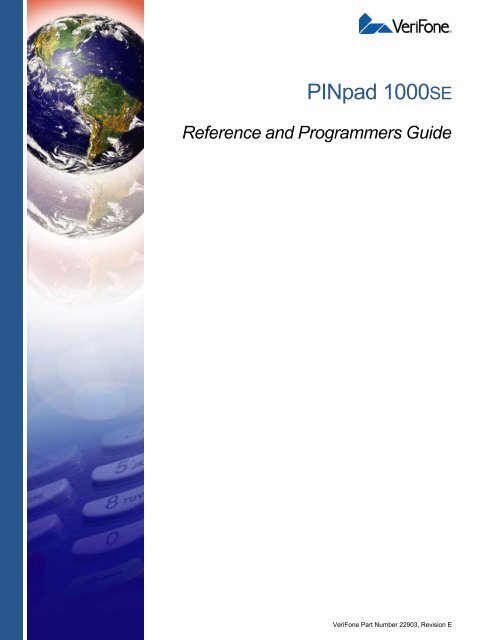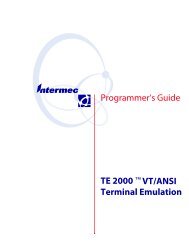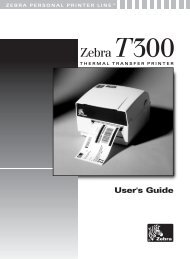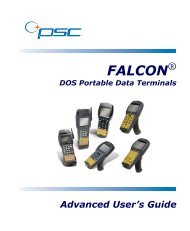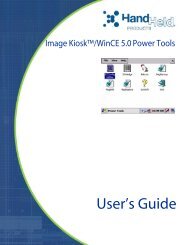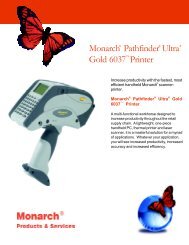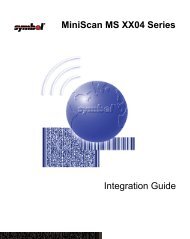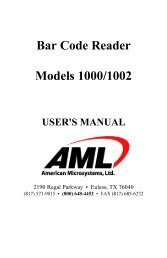PINpad 1000SE Reference and Programmers Guide
PINpad 1000SE Reference and Programmers Guide
PINpad 1000SE Reference and Programmers Guide
Create successful ePaper yourself
Turn your PDF publications into a flip-book with our unique Google optimized e-Paper software.
<strong>PINpad</strong> <strong>1000SE</strong><strong>Reference</strong> <strong>and</strong> <strong>Programmers</strong> <strong>Guide</strong>VeriFone Part Number 22903, Revision E
CONTENTSPREFACE . . . . . . . . . . . . . . . . . . . . . . . . . . . . . . . . . . . . . . . 7Audience. . . . . . . . . . . . . . . . . . . . . . . . . . . . . . . . . . . . . . . . . . . . . . . . . . . . . . . . 7Organization . . . . . . . . . . . . . . . . . . . . . . . . . . . . . . . . . . . . . . . . . . . . . . . . . . . . . 7Related Documentation . . . . . . . . . . . . . . . . . . . . . . . . . . . . . . . . . . . . . . . . . . . . 8<strong>Guide</strong> Conventions . . . . . . . . . . . . . . . . . . . . . . . . . . . . . . . . . . . . . . . . . . . . . . . . 8CHAPTER 1Introduction <strong>PINpad</strong> <strong>1000SE</strong> Device Basics . . . . . . . . . . . . . . . . . . . . . . . . . . . . . . . . . . . . . . . 9Features <strong>and</strong> Benefits . . . . . . . . . . . . . . . . . . . . . . . . . . . . . . . . . . . . . . . . . . . . 10CHAPTER 2Setup Select Unit Location . . . . . . . . . . . . . . . . . . . . . . . . . . . . . . . . . . . . . . . . . . . . . . 11Ease of Use . . . . . . . . . . . . . . . . . . . . . . . . . . . . . . . . . . . . . . . . . . . . . . . . . 11Environmental Factors . . . . . . . . . . . . . . . . . . . . . . . . . . . . . . . . . . . . . . . . . 11Electrical Considerations . . . . . . . . . . . . . . . . . . . . . . . . . . . . . . . . . . . . . . . 12Power <strong>and</strong> ESD Protection . . . . . . . . . . . . . . . . . . . . . . . . . . . . . . . . . . . . . . 12Unpack Shipping Carton. . . . . . . . . . . . . . . . . . . . . . . . . . . . . . . . . . . . . . . . . . . 12Connect <strong>PINpad</strong> . . . . . . . . . . . . . . . . . . . . . . . . . . . . . . . . . . . . . . . . . . . . . . . . . 13Connecting to the Controller . . . . . . . . . . . . . . . . . . . . . . . . . . . . . . . . . . . . . 13Connecting to a PC/AT (optional) . . . . . . . . . . . . . . . . . . . . . . . . . . . . . . . . . 13Mount Device (optional) . . . . . . . . . . . . . . . . . . . . . . . . . . . . . . . . . . . . . . . . . . . 14Mounting the Adapter . . . . . . . . . . . . . . . . . . . . . . . . . . . . . . . . . . . . . . . . . . 14Using the St<strong>and</strong> Adapter. . . . . . . . . . . . . . . . . . . . . . . . . . . . . . . . . . . . . . . . 15Install Privacy Shield (optional) . . . . . . . . . . . . . . . . . . . . . . . . . . . . . . . . . . . . . 16CHAPTER 3Using the Interface Display . . . . . . . . . . . . . . . . . . . . . . . . . . . . . . . . . . . . . . . . . . . . . . . . . . . . . . . . 17Programmable Function (PF) Keys . . . . . . . . . . . . . . . . . . . . . . . . . . . . . . . . . . 17Keypad . . . . . . . . . . . . . . . . . . . . . . . . . . . . . . . . . . . . . . . . . . . . . . . . . . . . . . . . 18Function Keys. . . . . . . . . . . . . . . . . . . . . . . . . . . . . . . . . . . . . . . . . . . . . . . . . . . 18CHAPTER 4ProgrammingConsiderationsData Entry Events. . . . . . . . . . . . . . . . . . . . . . . . . . . . . . . . . . . . . . . . . . . . . . . . 19PIN Requirements . . . . . . . . . . . . . . . . . . . . . . . . . . . . . . . . . . . . . . . . . . . . . . . 19Display Possibilities . . . . . . . . . . . . . . . . . . . . . . . . . . . . . . . . . . . . . . . . . . . . . . 20DUKPT <strong>and</strong> Master/Session Key Management . . . . . . . . . . . . . . . . . . . . . . . . . 20Control Character Definitions . . . . . . . . . . . . . . . . . . . . . . . . . . . . . . . . . . . . . . . 21Packet Structures . . . . . . . . . . . . . . . . . . . . . . . . . . . . . . . . . . . . . . . . . . . . . . . . 21Receiving a NAK . . . . . . . . . . . . . . . . . . . . . . . . . . . . . . . . . . . . . . . . . . . . . . . . 21Receiving an ACK . . . . . . . . . . . . . . . . . . . . . . . . . . . . . . . . . . . . . . . . . . . . . . . 21Receiving an EOT . . . . . . . . . . . . . . . . . . . . . . . . . . . . . . . . . . . . . . . . . . . . . . . 21Timeout. . . . . . . . . . . . . . . . . . . . . . . . . . . . . . . . . . . . . . . . . . . . . . . . . . . . . . . . 21Numerical Listing of Messages. . . . . . . . . . . . . . . . . . . . . . . . . . . . . . . . . . . . . . 22PINPAD <strong>1000SE</strong> PINPAD <strong>1000SE</strong> REFERENCE AND PROGRAMMERS GUIDE 1
CONTENTSCHAPTER 5ManagementPacketsCHAPTER 6Master/SessionMessage PacketsFunctional Listing of <strong>PINpad</strong> Device Messages . . . . . . . . . . . . . . . . . . . . . . . . . 23Interactive Diagnostic Test . . . . . . . . . . . . . . . . . . . . . . . . . . . . . . . . . . . . . . 23St<strong>and</strong>ard Communication . . . . . . . . . . . . . . . . . . . . . . . . . . . . . . . . . . . . . . . 24Custom Communication . . . . . . . . . . . . . . . . . . . . . . . . . . . . . . . . . . . . . . . . 24M01 Set <strong>PINpad</strong> Mode . . . . . . . . . . . . . . . . . . . . . . . . . . . . . . . . . . . . . . . . . . . . 25Packet Format. . . . . . . . . . . . . . . . . . . . . . . . . . . . . . . . . . . . . . . . . . . . . . . . 25Elements . . . . . . . . . . . . . . . . . . . . . . . . . . . . . . . . . . . . . . . . . . . . . . . . . . . . 25M02 Check <strong>PINpad</strong> Mode . . . . . . . . . . . . . . . . . . . . . . . . . . . . . . . . . . . . . . . . . 29Protocol. . . . . . . . . . . . . . . . . . . . . . . . . . . . . . . . . . . . . . . . . . . . . . . . . . . . . 30M03 Load Permanent Unit Serial Number . . . . . . . . . . . . . . . . . . . . . . . . . . . . . 31M04 Read Permanent Unit Serial Number . . . . . . . . . . . . . . . . . . . . . . . . . . . . . 3301 Run Diagnostic Function Routine . . . . . . . . . . . . . . . . . . . . . . . . . . . . . . . . . 3505 Transfer Serial Number . . . . . . . . . . . . . . . . . . . . . . . . . . . . . . . . . . . . . . . . . 3906 Request Serial Number . . . . . . . . . . . . . . . . . . . . . . . . . . . . . . . . . . . . . . . . . 4107 DES Reliability Test. . . . . . . . . . . . . . . . . . . . . . . . . . . . . . . . . . . . . . . . . . . . 4309 UART Loopback Test . . . . . . . . . . . . . . . . . . . . . . . . . . . . . . . . . . . . . . . . . . 4510 Request Unencrypted PIN. . . . . . . . . . . . . . . . . . . . . . . . . . . . . . . . . . . . . . . 4711 <strong>PINpad</strong> Device Connection Test . . . . . . . . . . . . . . . . . . . . . . . . . . . . . . . . . . 4912 Select Prompt Language . . . . . . . . . . . . . . . . . . . . . . . . . . . . . . . . . . . . . . . . 5013 Set Baud Rate . . . . . . . . . . . . . . . . . . . . . . . . . . . . . . . . . . . . . . . . . . . . . . . . 5215 Refresh <strong>PINpad</strong> Key Management Mode . . . . . . . . . . . . . . . . . . . . . . . . . . . 5417 Set Key Management Mode . . . . . . . . . . . . . . . . . . . . . . . . . . . . . . . . . . . . . 5718 Check Key Management Options Register Mode . . . . . . . . . . . . . . . . . . . . . 6472 Cancel Session Request . . . . . . . . . . . . . . . . . . . . . . . . . . . . . . . . . . . . . . . . 67Q2 Indicate Host Done . . . . . . . . . . . . . . . . . . . . . . . . . . . . . . . . . . . . . . . . . . . . 68Q5 Alternate PROCESSING Prompt . . . . . . . . . . . . . . . . . . . . . . . . . . . . . . . . . 69Z1 Return to Idle State . . . . . . . . . . . . . . . . . . . . . . . . . . . . . . . . . . . . . . . . . . . . 70Z2 Display a String . . . . . . . . . . . . . . . . . . . . . . . . . . . . . . . . . . . . . . . . . . . . . . . 71MACed Z2 Display a String . . . . . . . . . . . . . . . . . . . . . . . . . . . . . . . . . . . . . . . . 73Elements . . . . . . . . . . . . . . . . . . . . . . . . . . . . . . . . . . . . . . . . . . . . . . . . . . . . 74Z3 Display Rotating Messages. . . . . . . . . . . . . . . . . . . . . . . . . . . . . . . . . . . . . . 77MACed Z3 Display Rotating Messages . . . . . . . . . . . . . . . . . . . . . . . . . . . . . . . 79Z7 Turn on/off CANCEL REQUESTED . . . . . . . . . . . . . . . . . . . . . . . . . . . . . . . 83Z8 Reset/Set Idle Prompt . . . . . . . . . . . . . . . . . . . . . . . . . . . . . . . . . . . . . . . . . . 84Z10 Load Prompt Table . . . . . . . . . . . . . . . . . . . . . . . . . . . . . . . . . . . . . . . . . . . 85Z40 Request Key Code . . . . . . . . . . . . . . . . . . . . . . . . . . . . . . . . . . . . . . . . . . . 88Z41 Return Key Code. . . . . . . . . . . . . . . . . . . . . . . . . . . . . . . . . . . . . . . . . . . . . 90Z42 Request Key Value . . . . . . . . . . . . . . . . . . . . . . . . . . . . . . . . . . . . . . . . . . . 92Z43 Return Key Value . . . . . . . . . . . . . . . . . . . . . . . . . . . . . . . . . . . . . . . . . . . . 94Z50 Request String Input . . . . . . . . . . . . . . . . . . . . . . . . . . . . . . . . . . . . . . . . . . 96Z51 Return String Input . . . . . . . . . . . . . . . . . . . . . . . . . . . . . . . . . . . . . . . . . . . 98Key Value Table . . . . . . . . . . . . . . . . . . . . . . . . . . . . . . . . . . . . . . . . . . . . . . 99Functional Listing of <strong>PINpad</strong> Device Messages . . . . . . . . . . . . . . . . . . . . . . . . 101Interactive Diagnostic Test . . . . . . . . . . . . . . . . . . . . . . . . . . . . . . . . . . . . . 101St<strong>and</strong>ard Communication . . . . . . . . . . . . . . . . . . . . . . . . . . . . . . . . . . . . . . 101Custom Communication . . . . . . . . . . . . . . . . . . . . . . . . . . . . . . . . . . . . . . . 10202 Transfer Master Key . . . . . . . . . . . . . . . . . . . . . . . . . . . . . . . . . . . . . . . . . . 103Key Characteristics . . . . . . . . . . . . . . . . . . . . . . . . . . . . . . . . . . . . . . . . . . . 10504 Check Master Key . . . . . . . . . . . . . . . . . . . . . . . . . . . . . . . . . . . . . . . . . . . . 1122 PINPAD <strong>1000SE</strong> PINPAD <strong>1000SE</strong> REFERENCE AND PROGRAMMERS GUIDE
CONTENTS08 Select Master Key . . . . . . . . . . . . . . . . . . . . . . . . . . . . . . . . . . . . . . . . . . . . 11770 Request PIN Entry. . . . . . . . . . . . . . . . . . . . . . . . . . . . . . . . . . . . . . . . . . . . 11971 Transfer PIN Block . . . . . . . . . . . . . . . . . . . . . . . . . . . . . . . . . . . . . . . . . . . 121Z60 Accept <strong>and</strong> Encrypt PIN . . . . . . . . . . . . . . . . . . . . . . . . . . . . . . . . . . . . . . 124Z62 Accept <strong>and</strong> Encrypt PIN, Display Custom Messages . . . . . . . . . . . . . . . . 126CHAPTER 7MAC Packets Preauthorization Packets . . . . . . . . . . . . . . . . . . . . . . . . . . . . . . . . . . . . . . . . . 129Z66 Request MAC . . . . . . . . . . . . . . . . . . . . . . . . . . . . . . . . . . . . . . . . . . . . . . 130Z67 Return MAC . . . . . . . . . . . . . . . . . . . . . . . . . . . . . . . . . . . . . . . . . . . . . . . 133Message Authentication Code (MAC) . . . . . . . . . . . . . . . . . . . . . . . . . . . . . . . 135ANSI (St<strong>and</strong>ard) MAC Algorithms. . . . . . . . . . . . . . . . . . . . . . . . . . . . . . . . 135BPI (Customer) MAC Algorithms . . . . . . . . . . . . . . . . . . . . . . . . . . . . . . . . 136MAC Process Session . . . . . . . . . . . . . . . . . . . . . . . . . . . . . . . . . . . . . . . . 137CHAPTER 8DUKPT MessagePacketsCHAPTER 9CustomizableComm<strong>and</strong>SpecificationCHAPTER 10CommunicationExamplesMultiple DUKPT Engines . . . . . . . . . . . . . . . . . . . . . . . . . . . . . . . . . . . . . . . . . 141DUKPT Overview . . . . . . . . . . . . . . . . . . . . . . . . . . . . . . . . . . . . . . . . . . . . . . . 141Functional Listing of <strong>PINpad</strong> Messages . . . . . . . . . . . . . . . . . . . . . . . . . . . . . . 142Interactive Diagnostic Test . . . . . . . . . . . . . . . . . . . . . . . . . . . . . . . . . . . . . 142St<strong>and</strong>ard Communication . . . . . . . . . . . . . . . . . . . . . . . . . . . . . . . . . . . . . . 143Custom Communication . . . . . . . . . . . . . . . . . . . . . . . . . . . . . . . . . . . . . . . 14319 Select a DUKPT Engine . . . . . . . . . . . . . . . . . . . . . . . . . . . . . . . . . . . . . . . 14425 Check DUKPT Engine. . . . . . . . . . . . . . . . . . . . . . . . . . . . . . . . . . . . . . . . . 14660 Pre-Authorization: PIN Entry Request. . . . . . . . . . . . . . . . . . . . . . . . . . . . . 14862 Pre-Authorization: Transaction Amount Authorization Request . . . . . . . . . 15063 Pre-Authorization: Transaction Amount Authorization Response . . . . . . . . 15266 Pre-Authorization: PIN Entry Test Request. . . . . . . . . . . . . . . . . . . . . . . . . 15370 Request PIN Entry. . . . . . . . . . . . . . . . . . . . . . . . . . . . . . . . . . . . . . . . . . . . 15471 Transfer PIN Block . . . . . . . . . . . . . . . . . . . . . . . . . . . . . . . . . . . . . . . . . . . 15676 PIN Entry Test Request. . . . . . . . . . . . . . . . . . . . . . . . . . . . . . . . . . . . . . . . 15890 Load Initial Key Request . . . . . . . . . . . . . . . . . . . . . . . . . . . . . . . . . . . . . . . 16091 Load Initial Key Response. . . . . . . . . . . . . . . . . . . . . . . . . . . . . . . . . . . . . . 162Z60 Accept <strong>and</strong> Encrypt PIN . . . . . . . . . . . . . . . . . . . . . . . . . . . . . . . . . . . . . . 164Z62 Accept <strong>and</strong> Encrypt PIN (with Custom Prompts) . . . . . . . . . . . . . . . . . . . 166Introduction. . . . . . . . . . . . . . . . . . . . . . . . . . . . . . . . . . . . . . . . . . . . . . . . . . . . 169Prompt Tables . . . . . . . . . . . . . . . . . . . . . . . . . . . . . . . . . . . . . . . . . . . . . . . . . 169Downloadable Prompt Table . . . . . . . . . . . . . . . . . . . . . . . . . . . . . . . . . . . 170Z2/Z3 MACing Rules . . . . . . . . . . . . . . . . . . . . . . . . . . . . . . . . . . . . . . . . . 170Non-MACed Z2/Z3 Message Matching Rules . . . . . . . . . . . . . . . . . . . . . . 171Prompt Rule Summary . . . . . . . . . . . . . . . . . . . . . . . . . . . . . . . . . . . . . . . . 171User Definable Character (UDC) Functions . . . . . . . . . . . . . . . . . . . . . . . . . . . 172UDC Character Examples . . . . . . . . . . . . . . . . . . . . . . . . . . . . . . . . . . . . . 174Default Existing Character Library . . . . . . . . . . . . . . . . . . . . . . . . . . . . . . . 174UDC Packet Example . . . . . . . . . . . . . . . . . . . . . . . . . . . . . . . . . . . . . . . . . 174Initialization Sequence . . . . . . . . . . . . . . . . . . . . . . . . . . . . . . . . . . . . . . . . 175Transaction Sequence . . . . . . . . . . . . . . . . . . . . . . . . . . . . . . . . . . . . . . . . 176Customer Cancels PIN . . . . . . . . . . . . . . . . . . . . . . . . . . . . . . . . . . . . . . . . 177PINPAD <strong>1000SE</strong> PINPAD <strong>1000SE</strong> REFERENCE AND PROGRAMMERS GUIDE 3
CONTENTSCustomer Cancels at Amount Verification . . . . . . . . . . . . . . . . . . . . . . . . . 178CHAPTER 11Troubleshooting<strong>and</strong> ServiceTroubleshooting . . . . . . . . . . . . . . . . . . . . . . . . . . . . . . . . . . . . . . . . . . . . . 179Diagnostics . . . . . . . . . . . . . . . . . . . . . . . . . . . . . . . . . . . . . . . . . . . . . . . . . 180Error Messages. . . . . . . . . . . . . . . . . . . . . . . . . . . . . . . . . . . . . . . . . . . . . . 180Cleaning <strong>and</strong> Care . . . . . . . . . . . . . . . . . . . . . . . . . . . . . . . . . . . . . . . . . . . 180VeriFone Service <strong>and</strong> Support . . . . . . . . . . . . . . . . . . . . . . . . . . . . . . . . . . 181Returning a Terminal . . . . . . . . . . . . . . . . . . . . . . . . . . . . . . . . . . . . . . . . . 181Accessories <strong>and</strong> Documentation . . . . . . . . . . . . . . . . . . . . . . . . . . . . . . . . 183APPENDIX A Features <strong>and</strong> Specifications 185Unit Power Requirements. . . . . . . . . . . . . . . . . . . . . . . . . . . . . . . . . . . . . . . . . 185Serial Interface . . . . . . . . . . . . . . . . . . . . . . . . . . . . . . . . . . . . . . . . . . . . . . . . . 185Temperature . . . . . . . . . . . . . . . . . . . . . . . . . . . . . . . . . . . . . . . . . . . . . . . . . . . 185Humidity . . . . . . . . . . . . . . . . . . . . . . . . . . . . . . . . . . . . . . . . . . . . . . . . . . . . . . 185External Dimensions. . . . . . . . . . . . . . . . . . . . . . . . . . . . . . . . . . . . . . . . . . . . . 185Weight . . . . . . . . . . . . . . . . . . . . . . . . . . . . . . . . . . . . . . . . . . . . . . . . . . . . . . . 185Accessories . . . . . . . . . . . . . . . . . . . . . . . . . . . . . . . . . . . . . . . . . . . . . . . . . . . 186Cables. . . . . . . . . . . . . . . . . . . . . . . . . . . . . . . . . . . . . . . . . . . . . . . . . . . . . 186PC Interface Kit. . . . . . . . . . . . . . . . . . . . . . . . . . . . . . . . . . . . . . . . . . . . . . 186BKey Insertion PIN Encryption . . . . . . . . . . . . . . . . . . . . . . . . . . . . . . . . . . . . . . . . . . . . . . . . . 187Master/Session Key Insertion. . . . . . . . . . . . . . . . . . . . . . . . . . . . . . . . . . . . . . 187DUKPT Key Insertion . . . . . . . . . . . . . . . . . . . . . . . . . . . . . . . . . . . . . . . . . . . . 189APPENDIXAPPENDIX C ASCII Table . . . . . . . . . . . . . . . . . . . . . . . . . . . . . . . . . . . . . . . . . . . . . . . . . . . 191APPENDIX D Prompts <strong>and</strong> Error Messages . . . . . . . . . . . . . . . . . . . . . . . . . . . . . . . . . . . . . 193APPENDIX E Built-In Prompt Tables . . . . . . . . . . . . . . . . . . . . . . . . . . . . . . . . . . . . . . . . . . . 199A PPENDIX F Prompt Table for Z2/Z3 Authentication . . . . . . . . . . . . . . . . . . . . . . . . . . . . . . 203APPENDIX GManual DiagnosticProceduresLevel 1 Diagnostic . . . . . . . . . . . . . . . . . . . . . . . . . . . . . . . . . . . . . . . . . . . . . . 209SHOW P SER NUM . . . . . . . . . . . . . . . . . . . . . . . . . . . . . . . . . . . . . . . . . . 209CHG PROC MSG . . . . . . . . . . . . . . . . . . . . . . . . . . . . . . . . . . . . . . . . . . . . 210ONE MEM TST . . . . . . . . . . . . . . . . . . . . . . . . . . . . . . . . . . . . . . . . . . . . . . 210CON MEM TST. . . . . . . . . . . . . . . . . . . . . . . . . . . . . . . . . . . . . . . . . . . . . . 210PROM CKSUM . . . . . . . . . . . . . . . . . . . . . . . . . . . . . . . . . . . . . . . . . . . . . . 210KEY TST . . . . . . . . . . . . . . . . . . . . . . . . . . . . . . . . . . . . . . . . . . . . . . . . . . . 211DISP TST . . . . . . . . . . . . . . . . . . . . . . . . . . . . . . . . . . . . . . . . . . . . . . . . . . 211SHOW SER NUM . . . . . . . . . . . . . . . . . . . . . . . . . . . . . . . . . . . . . . . . . . . . 212SUART LOOP. . . . . . . . . . . . . . . . . . . . . . . . . . . . . . . . . . . . . . . . . . . . . . . 212DSP BAUD RATE . . . . . . . . . . . . . . . . . . . . . . . . . . . . . . . . . . . . . . . . . . . . 212DSP KEY MGT . . . . . . . . . . . . . . . . . . . . . . . . . . . . . . . . . . . . . . . . . . . . . . 212Level 2 Diagnostic . . . . . . . . . . . . . . . . . . . . . . . . . . . . . . . . . . . . . . . . . . . . . . 213P.C. MEM TST . . . . . . . . . . . . . . . . . . . . . . . . . . . . . . . . . . . . . . . . . . . . . . 213INIT MKEY RAM . . . . . . . . . . . . . . . . . . . . . . . . . . . . . . . . . . . . . . . . . . . . . 2144 PINPAD <strong>1000SE</strong> PINPAD <strong>1000SE</strong> REFERENCE AND PROGRAMMERS GUIDE
CONTENTS6 PINPAD <strong>1000SE</strong> PINPAD <strong>1000SE</strong> REFERENCE AND PROGRAMMERS GUIDE
PREFACERelated DocumentationThis guide also contains appendices for Features <strong>and</strong> Specifications, KeyInsertion, ASCII Table, Prompts <strong>and</strong> Error Messages, Built-In Prompt Tables,Prompt Table for Z2/Z3 Authentication, <strong>and</strong> Manual Diagnostic Procedures, aswell as a Glossary.RelatedDocumentation<strong>Guide</strong>ConventionsTo learn more about the <strong>PINpad</strong> <strong>1000SE</strong> unit, refer to the following set ofdocuments:• <strong>PINpad</strong> <strong>1000SE</strong> Certifications <strong>and</strong> Regulations, VeriFone Part Number (VPN) -22900• <strong>PINpad</strong> <strong>1000SE</strong> Quick Installation <strong>Guide</strong>, VPN - 22901• <strong>PINpad</strong> <strong>1000SE</strong> Installation <strong>Guide</strong>, VPN - 22902• <strong>PINpad</strong> <strong>1000SE</strong> St<strong>and</strong> Adapter Quick Installation <strong>Guide</strong>, VPN - 22906Various conventions are used to help you quickly identify special formatting. Thefollowing table describes these conventions <strong>and</strong> provides examples of their use.Convention Meaning ExampleBlueItalicsScreenText - PRENOTEText in blue indicates terms that are crossreferenced.Italic typeface indicates book titles oremphasis.ScreenText format is used while specifyingonscreen text, such as text that you wouldenter at a comm<strong>and</strong> prompt, or to provide anURL.The pencil icon is used to highlight importantinformation.See <strong>Guide</strong> Conventions.You must not use this unit underwater.http://www.verifone.comRS232-type devices do not work with the<strong>PINpad</strong> port.CAUTIONThe caution symbol indicates hardware orsoftware failure, or loss of data.The unit is not waterproof <strong>and</strong> is intendedfor indoor use only.WARNINGThe lighting symbol is used as a warningwhen bodily injury might occur.Due to risk of shock do not use the unitnear water.8 PINPAD <strong>1000SE</strong> REFERENCE AND PROGRAMMERS GUIDE
CHAPTER 1IntroductionThis chapter provides a brief description of the <strong>PINpad</strong> <strong>1000SE</strong> peripheral dataentry device. The unit accepts personal identification numbers (PINs) <strong>and</strong>encrypts those numbers for security purposes. PINs are used during transactionsto verify that a customer is authorized to use the offered card.<strong>PINpad</strong> <strong>1000SE</strong>Device BasicsThe <strong>PINpad</strong> <strong>1000SE</strong> unit delivers <strong>and</strong> exp<strong>and</strong>s upon the functionality ofVeriFone’s established <strong>PINpad</strong> 1000 <strong>and</strong> <strong>PINpad</strong> 101 families. This sleek <strong>and</strong>stylish PED-compliant h<strong>and</strong>held device incorporates a broad array ofsophisticated security features to guard against fraud <strong>and</strong> abuse, including fullsupport for 3DES encryption <strong>and</strong> a choice of Master/Session or Derived Key PerTransaction (DUKPT) key-management methods. The <strong>PINpad</strong> <strong>1000SE</strong> alsosupports Message Authentication Code (MAC) to protect debit transaction datafrom accidental or fraudulent tampering during the transfer to its host.Easily connecting with most existing POS terminals or ECRs, the <strong>PINpad</strong> <strong>1000SE</strong>offers a fast, simple, <strong>and</strong> secure way to obtain PIN input for the exp<strong>and</strong>ing rangeof debit, electronic benefits transfer (EBT), <strong>and</strong> other PIN-based transactions.Figure 1The <strong>PINpad</strong> <strong>1000SE</strong> peripheral data entry deviceThe <strong>PINpad</strong> <strong>1000SE</strong> device connects to a controller, or master device, such as aTRANZ or OMNI transaction terminal, or other microcomputer-based system. Thecontroller directs all <strong>PINpad</strong> device operations, including communication with thehost computer.PINPAD <strong>1000SE</strong> REFERENCE AND PROGRAMMERS GUIDE 9
INTRODUCTIONFeatures <strong>and</strong> BenefitsFeatures <strong>and</strong>BenefitsVeriFone’s <strong>PINpad</strong> <strong>1000SE</strong> units provide the right combination of features <strong>and</strong>functions at the right price.Sophisticated Security• Certified as PED-compliant for secure solutions <strong>and</strong> meets ISO <strong>and</strong> ANSIst<strong>and</strong>ards for PIN encryption, key management, <strong>and</strong> Message AuthenticationCode (MAC)• Supports the full range of 3DES security options, including 3DES Master/Session keys <strong>and</strong> 3DES DUKPT• Provides higher level of fraud protection against potential attempts to “crack”single DES keys <strong>and</strong> access secure data• Provides mode for clear-text entry, to support fleet applications <strong>and</strong> others thatdo not require PIN entryErgonomics <strong>and</strong> Ease Of Use• Includes large, hard-rubber keys for better tactile feedback to minimize errors<strong>and</strong> improved ease of use for consumers of all ages• Occupies less counter space with a smaller design that fits comfortably in thepalm of a h<strong>and</strong> for confidential data entry• Includes programmable function keys that can be configured as “hot” keys forspecial tasks• Includes an easy-to-read 8-character liquid-crystal display that automaticallyscrolls to display up to 16 characters, with support for multiple languagesBroad Supportability <strong>and</strong> Compatibility• Ruggedly reliable to withst<strong>and</strong> the hard knocks of the point of saleenvironment• Fully backward-compatible with VeriFone’s <strong>PINpad</strong> 1000 <strong>and</strong> <strong>PINpad</strong> 101legacy families• Compatible with existing <strong>PINpad</strong> 1000 st<strong>and</strong>s, <strong>and</strong> wall- or counter-mountinghardware• Works with payment terminals, personal computers, <strong>and</strong> electronic cashregisters (ECRs)10 PINPAD <strong>1000SE</strong> REFERENCE AND PROGRAMMERS GUIDE
CHAPTER 2SetupThis chapter describes the unit setup procedure. You will learn how to:• Select a location <strong>and</strong> protect the unit from adverse Environmental Factors.See Select Unit Location.• Unpack the shipping carton. See Unpack Shipping Carton.• Establish cable connections. See Connect <strong>PINpad</strong>.• Secure the optional mount. See Mount Device (optional).• Install the privacy shield. See Install Privacy Shield (optional).Select UnitLocationUse the following guidelines described while selecting a location for your <strong>PINpad</strong><strong>1000SE</strong> unit.Ease of Use • Select a location convenient for both merchant <strong>and</strong> cardholder.• Select a flat support surface, such as a counter top or table.• Select a location near a power outlet <strong>and</strong> a telephone/modem line connection.For safety, do not string the power cable in a walkway or place across awalkway on the floor.EnvironmentalFactorsCAUTION• Do not use the unit where there is high heat, dust, humidity, moisture, orcaustic chemicals or oils.• Keep the unit away from direct sunlight <strong>and</strong> anything that radiates heat, suchas a stove or a motor.• Do not use the unit outdoors.The <strong>PINpad</strong> <strong>1000SE</strong> device is not waterproof or dustproof, <strong>and</strong> is intended forindoor use only. Any damage to the unit from exposure to rain or dust may voidany warranty.PINPAD <strong>1000SE</strong> REFERENCE AND PROGRAMMERS GUIDE 11
SETUPUnpack Shipping CartonElectricalConsiderationsWARNING• Avoid using this product during electrical storms.• Avoid locations near electrical appliances or other devices that causeexcessive voltage fluctuations or emit electrical noise (for example, airconditioners, electric motors, neon signs, high-frequency or magnetic securitydevices, or computer equipment).• Do not use the unit near water or in moist conditions.Due to risk of shock or unit damage, do not use the unit near water, including abathtub, wash bowl, kitchen sink or laundry tub, in a wet basement, or near aswimming pool.Power <strong>and</strong> ESDProtectionUnpackShippingCartonThe <strong>PINpad</strong> <strong>1000SE</strong> device has been designed to meet or exceed reasonablest<strong>and</strong>ards for protection against power line transient noise <strong>and</strong> environmentalelectrostatic discharges (ESD). However, environments which exceed thesest<strong>and</strong>ards can <strong>and</strong> do exist.Noisy power, power disruptions (such as blackouts or brownouts), <strong>and</strong>environmental ESD may have detrimental effects on the operation of the <strong>PINpad</strong><strong>1000SE</strong> device. While not usually resulting in permanent damage to the unit, theseenvironmental factors can result in corruption of <strong>PINpad</strong> <strong>1000SE</strong> memory requiringreloading of keys, Custom Idle Prompt, etc.To avoid such failures in the <strong>PINpad</strong> <strong>1000SE</strong> unit when operating in electricallyhostile environments, consider the use of surge suppressors, toroid noise filters,or uninterruptible power supplies (UPS). If in doubt, consult with VeriFoneTechnical Support for assistance.Open the shipping carton <strong>and</strong> carefully inspect its contents for possible tamperingor shipping damage. The <strong>PINpad</strong> <strong>1000SE</strong> is a secure product <strong>and</strong> any tamperingmay cause the unit to cease to function properly.1 Remove the <strong>PINpad</strong> <strong>1000SE</strong> unit from the shipping carton.2 Remove any protective plastic wrap <strong>and</strong> place the unit on a table orcountertop.3 Remove the clear protective film from the display.4 Replace all the packing materials, close the lid, <strong>and</strong> save the carton forrepacking or moving the <strong>PINpad</strong> <strong>1000SE</strong> device in the future.WARNINGDo not use a unit that has been tampered with or otherwise damaged.The <strong>PINpad</strong> <strong>1000SE</strong> unit comes equipped with tamper-evident labels. If a label orcomponent appears damaged, immediately notify the shipping company <strong>and</strong> yourVeriFone representative or service provider immediately.12 PINPAD <strong>1000SE</strong> REFERENCE AND PROGRAMMERS GUIDE
SETUPConnect <strong>PINpad</strong>Connect<strong>PINpad</strong>The <strong>PINpad</strong> <strong>1000SE</strong> panel has a modular, four-wire interface port for power <strong>and</strong>communication connection to the controller.CAUTIONBefore connecting the <strong>PINpad</strong> <strong>1000SE</strong> to a controller, remove the power cord fromthe back of the controller. Reconnect the power cord only after you are finishedconnecting the <strong>PINpad</strong> <strong>1000SE</strong>.Connecting to theControllerFigure 2 illustrates how to connect the <strong>PINpad</strong> device to an OMNI 37xx Seriesterminal. For other terminal or controller connections, refer to the product'sdocumentation.1 Connect the modular plug on the <strong>PINpad</strong> cable to the modular jack on the rearof the <strong>PINpad</strong> <strong>1000SE</strong> device.2 Connect the other end of the cable to the <strong>PINpad</strong> port on the rear of theterminal.3 Turn on or plug in power to the terminal.4 When the <strong>PINpad</strong> <strong>1000SE</strong> unit has power, the <strong>PINpad</strong> attempts to startup.Figure 2<strong>PINpad</strong> <strong>1000SE</strong> Cable ConnectionsConnecting to aPC/AT (optional)CAUTIONIf the <strong>PINpad</strong> <strong>1000SE</strong> is to be connected to an IBM PC/AT ® or compatible forgeneral use, or the PC/AT will be running MKIXOR software for key insertion, aspecial cable product is available which provides power to the <strong>PINpad</strong> <strong>1000SE</strong>device.Using an incorrectly rated power supply may damage the unit or cause it not towork as specified. Before connecting, ensure that the power supply being used topower the unit matches the requirements specified at the back of the unit (seeAccessories <strong>and</strong> Documentation for detailed power supply specifications). Obtainthe appropriately rated power supply before continuing.PINPAD <strong>1000SE</strong> REFERENCE AND PROGRAMMERS GUIDE 13
SETUPMount Device (optional)1 Connect the end of the cord with the DB25/DB9 connector to the PC/AT.2 Connect the modular plug on the other end of the cable to the modular jack onthe rear of the <strong>PINpad</strong> <strong>1000SE</strong> device.3 Plug the power supply cord into the socket at the base of the PC/ATconnector.4 Plug the <strong>PINpad</strong>/cable power supply into an AC wall outlet or surge protector.5 Turn on or plug in the power to the PC/AT.6 When the <strong>PINpad</strong> <strong>1000SE</strong> unit has power, the <strong>PINpad</strong> attempts to startup.WARNINGDo not plug the power pack into an outdoor outlet or operate the unit outdoors.NOTETo protect against possible damage caused by lightning strikes <strong>and</strong> electricalsurges, consider installing a power surge protector.Figure 3 illustrates how to connect the <strong>PINpad</strong> <strong>1000SE</strong> to a PC or AT.Mount Device(optional)Mounting theAdapterFigure 3<strong>PINpad</strong> Device to PC/AT Cable ConnectionThe optional st<strong>and</strong> adapter holds the <strong>PINpad</strong> <strong>1000SE</strong> unit securely to a countertopor a wall. The unit can be removed from the st<strong>and</strong> adapter anytime for h<strong>and</strong>-heldoperation.Figure 4 shows how to install a st<strong>and</strong> adapter onto a pre-existing flat mountingplate.1 Select a location for the st<strong>and</strong> adapter on a smooth wall or countertop. Besure the cable can easily reach the controller from this position withoutstretching.14 PINPAD <strong>1000SE</strong> REFERENCE AND PROGRAMMERS GUIDE
SETUPMount Device (optional)2 Position the keyholes on the molded cradle over the slotted screws onmounting plate. Slide the adapter downward until the screws are in the narrowends of the keyholes. If necessary, loosen the screws slightly until the cradleslides easily.3 Tighten the slotted screws to secure the cradle to the angled bracket.Figure 4 St<strong>and</strong> Adapter InstallationThe st<strong>and</strong> adapter may also be screwed directly to a wall or countertop. Usescrew anchors when fastening the adapter to a cement or brick wall. Whenfastening the plate to drywall, the screws must go into the studs behind the wall.Screw anchors alone will not safely hold the adapter to drywall. If you do not wantto make holes in a countertop, use double-faced tape to secure the st<strong>and</strong> adapter.Using the St<strong>and</strong>AdapterFigure 5 shows how to insert a <strong>PINpad</strong> <strong>1000SE</strong> unit into a st<strong>and</strong> adapter. Slide theend of the <strong>PINpad</strong> <strong>1000SE</strong> unit into the bottom of the st<strong>and</strong> adapter, then pressthe screen end of the <strong>PINpad</strong> <strong>1000SE</strong> unit firmly into the top of the st<strong>and</strong> adapteruntil you hear <strong>and</strong> feel the release lever click.Figure 5Inserting the <strong>PINpad</strong> <strong>1000SE</strong> device into the St<strong>and</strong> AdapterRemoval is simply the reverse: press the release lever at the top of the st<strong>and</strong>adapter <strong>and</strong> pull the <strong>PINpad</strong> <strong>1000SE</strong> unit up <strong>and</strong> out of the st<strong>and</strong> adapter.PINPAD <strong>1000SE</strong> REFERENCE AND PROGRAMMERS GUIDE 15
SETUPInstall Privacy Shield (optional)Install PrivacyShield(optional)Figure 6 shows an example of an installed privacy shield.Figure 6Installed Privacy Shield16 PINPAD <strong>1000SE</strong> REFERENCE AND PROGRAMMERS GUIDE
CHAPTER 3Using the InterfaceThe <strong>PINpad</strong> <strong>1000SE</strong> interface includes:• Eight-character display. See Display.• 3 programmable function keys. See Programmable Function (PF) Keys.• 10-key telco-style keypad. See Keypad.• 3 color-coded function keys. See Function Keys.Figure 7 illustrates the basic features:DISPLAYPROGRAMMABLE FUNCTION KEYSTELCO-STYLE KEYPADCOLOR-CODED FUNCTION KEYSDisplayProgrammableFunction (PF)KeysFigure 7<strong>PINpad</strong> <strong>1000SE</strong> FeaturesThe eight-character liquid crystal display shows up to 16 characters throughautomatic scrolling. The <strong>PINpad</strong> <strong>1000SE</strong> device displays fully-formed numerals,letters <strong>and</strong> special characters * <strong>and</strong> #. Information displayed includes charactersentered from the keypad, instructions, prompts <strong>and</strong> error messages.The row of PF keys directly above the keypad from left-to-right are referred to asPF1, PF2, <strong>and</strong> PF3. These keys can be assigned application-specific functions.Because such functions are often unique <strong>and</strong> can vary greatly betweenapplications, they are not discussed in this manual.PINPAD <strong>1000SE</strong> REFERENCE AND PROGRAMMERS GUIDE 17
USING THE INTERFACEKeypadKeypadFunction KeysThe <strong>PINpad</strong> <strong>1000SE</strong> unit has 10 keys that includes numerals 0 through 9, <strong>and</strong> canbe used to enter letters A through Z. The ten keypad keys can be used for PIN<strong>and</strong> data entry <strong>and</strong> manual diagnostics.The context of the controller <strong>and</strong> <strong>PINpad</strong> combine to determine the specific actionperformed when you press one of the following function keys. The followingdescriptions provide general characteristics of these function keys.Cancel KeyPressing the cancel key usually has the same effect as pressing the Esc (escape)key on a PC. That is, it terminates the current function or operation.Backspace KeyThe backspace key is commonly used to delete a number, letter, or symbol on thedisplay screen. Press backspace one time to delete the last character typed on aline. To delete additional characters, moving from right to left, press backspaceonce for each character or hold down backspace to delete all characters on a line.Enter KeyThe enter key is generally used the same as the enter key on a PC, that is, to enda procedure, confirm a value or entry, answer “Yes” to a query, or select adisplayed option.18 PINPAD <strong>1000SE</strong> REFERENCE AND PROGRAMMERS GUIDE
CHAPTER 4Programming ConsiderationsSince the <strong>PINpad</strong> is a peripheral device, its normal operations <strong>and</strong> diagnostics aredetermined by the application code that resides in the connected controller. Thecontroller must be programmed with the necessary message packets (or"comm<strong>and</strong>s") that the <strong>PINpad</strong> can interpret.When planning the application program, consider the following decisions:• What type of key management is required: DUKPT, Master Session, or both?• What prompts <strong>and</strong> comm<strong>and</strong>s are used for customer PIN entry?• What type of prompts are used? St<strong>and</strong>ard or custom prompts?• What languages must be supported?• Is the card information entered from the <strong>PINpad</strong> keypad, the controllercardreader, the controller keypad, or some combination of these?• What is the controlling device communication baud rate?Data EntryEventsThe sequence of events can vary:• The card data can be entered before or after the retailer enters the transactionamount.• The PIN can be entered before or after the retailer enters the transactionamount.• The transaction can be canceled at nearly any time.• The controller can solicit single key entries or entire sequences, <strong>and</strong> what itdoes can affect consumer use of the CLEAR key, which acts as a backspacekey.The entry sources can also vary:• The retailer can slide the consumer card through the slot on the controller.• The retailer can enter the card data on the controller keypad.PINRequirementsPIN entry may or may not be required. The PIN requirement may be indicated by:• Account number falling within the range on the account table• Retailer entering a keystroke sequence at the controller, causing the PINrequestPINPAD <strong>1000SE</strong> REFERENCE AND PROGRAMMERS GUIDE 19
PROGRAMMING CONSIDERATIONSDisplay PossibilitiesDisplayPossibilitiesThe <strong>PINpad</strong> offers flexible display capabilities:• While idle, the display can show the default prompts, or your own custommessages.• The messages displayed can rotate.The controller can direct the <strong>PINpad</strong> <strong>1000SE</strong> device to:• Display a single message• Display rotating messages in 3 second intervals• Request a single key entry from the customer• Request a key entry sequence from the customer <strong>and</strong> echo the entry on thedisplay• Request the PIN entry from the customer, encrypt the PIN, create the PINblock <strong>and</strong> echo the customer display as asterisksDUKPT <strong>and</strong>Master/SessionKey ManagementThe <strong>PINpad</strong> <strong>1000SE</strong> device supports both the DUKPT (Derived Unique Key PerTransaction) <strong>and</strong> Master/Session methods of key management. Though themessage packet format requirements for DUKPT <strong>and</strong> Master/Session are similar,some comm<strong>and</strong> types have different formats. In addition, there are several packettypes specific to DUKPT that are not supported when the <strong>PINpad</strong> <strong>1000SE</strong> is set asa Master/Session <strong>PINpad</strong> (<strong>and</strong> vice versa).To simplify the programming of the <strong>PINpad</strong> <strong>1000SE</strong> unit, the message packetformat requirements have been divided into several sections in this manual. Thefollowing few sections detail the packet-level messages, divided for discussioninto the following groups:• Management Packets• Master/Session Message Packets• MAC Packets• DUKPT Message Packets• Customizable Comm<strong>and</strong> SpecificationMany of the definitions, structures, <strong>and</strong> behaviors are the same across thesegeneral groups of packets, <strong>and</strong> these general attributes are discussed in thefollowing sections.• Preauthorization packets• Key loading device to <strong>PINpad</strong> packets20 PINPAD <strong>1000SE</strong> REFERENCE AND PROGRAMMERS GUIDE
PROGRAMMING CONSIDERATIONSControl Character DefinitionsControlCharacterDefinitionsPacketStructuresIn addition to accepting specific messages to manipulate operations, the <strong>PINpad</strong>message packets include the following abbreviations <strong>and</strong> special characters:Abbrev. Hex Value DescriptionSTX 02h Start of TextETX 03h End of TextSI 0Fh Shift InSO 0Eh Shift OutEOT 04h End of TransmissionACK 06h AcknowledgeNAK 15h Negative AcknowledgeFS 1Ch Field SeparatorLRCLongitudinal Redundancy CheckSUB 1Ah Message ParameterThe <strong>PINpad</strong> accepts two types of message packets:• data {LRC}• data {LRC}Any other type of packet will be ignored by the <strong>PINpad</strong>.NOTEFull compliance with the packet protocol is described herein, including all ACK/NAK/EOT dialogue required in order to guarantee proper performance.Receiving a NAKReceiving anACKReceiving anEOTTimeoutIf during a communication session either the <strong>PINpad</strong> or controller receives a NAK,it retransmits its last message <strong>and</strong> increments a NAK counter for thecommunication session. If more than three NAKs occur while attempting totransmit the same item, the transmitting unit sends an EOT, terminatingcommunication.When the <strong>PINpad</strong> receives an ACK, it means the packet was received withouterror. If the <strong>PINpad</strong> is receiving an ACK <strong>and</strong> does not expect it, the ACK isignored. Likewise, when the <strong>PINpad</strong> receives a comm<strong>and</strong> from the controllerwithout error, it transmits an ACK.If during a communication session the <strong>PINpad</strong> receives an EOT, it means toterminate the communication session <strong>and</strong> returns to the idle state. If the <strong>PINpad</strong> isreceiving <strong>and</strong> EOT <strong>and</strong> does not expect it, the EOT is ignored.During a communication session, the <strong>PINpad</strong> device or the controller times out if itdoes not receive the expected response within 15 seconds. The unit sends anEOT to terminate the communication session.PINPAD <strong>1000SE</strong> REFERENCE AND PROGRAMMERS GUIDE 21
PROGRAMMING CONSIDERATIONSNumerical Listing of MessagesNumericalListing ofMessagesThe following section provides a detailed numerical listing of the message packetsused to control the <strong>PINpad</strong> device. Each message includes:• purpose – a brief definition of the message• category – the functional type of message (e.g., whether its a diagnostic orcommunication packet)• comments – any additional information, including the maximum <strong>and</strong> minimumcharacter length of the message packet <strong>and</strong> any timing considerations forprogramming the <strong>PINpad</strong>• message packet – a sample of the message packet, showing both therequest <strong>and</strong> response packets when applicable• elements of the message packet – including the field type, character length<strong>and</strong> brief description of each packet element• examples of how the message packet can be used• protocol – including the transmission sequence <strong>and</strong> direction of thecommunication between the controller <strong>and</strong> the <strong>PINpad</strong> unit22 PINPAD <strong>1000SE</strong> REFERENCE AND PROGRAMMERS GUIDE
CHAPTER 5Management PacketsSome packets <strong>and</strong> formats work both in Master/Session mode <strong>and</strong> Master/Session DUKPT mode; VeriFone refers to these as management packets.FunctionalListing of<strong>PINpad</strong> DeviceMessagesThe messages sent to <strong>and</strong> from the <strong>PINpad</strong> device to manipulate operations orcontrol specific <strong>PINpad</strong> functions are divided into three functional groups. Thesegroups include packets for interactive diagnostic tests, <strong>and</strong> st<strong>and</strong>ard <strong>and</strong> customcommunication.InteractiveDiagnostic TestInteractive tests between the <strong>PINpad</strong> unit <strong>and</strong> the controller run only uponrequest. These tests use the VeriFone-defined message Packets 01-15, <strong>and</strong> canbe run during the same session that you load master keys, use the MKI module oron request from the <strong>PINpad</strong> controller.MessageDescriptionM01M01 Set <strong>PINpad</strong> ModeM02M02 Check <strong>PINpad</strong> ModeM03M03 Load Permanent Unit Serial NumberM04M04 Read Permanent Unit Serial Number01 01 Run Diagnostic Function Routine05 05 Transfer Serial Number06 06 Request Serial Number07 07 DES Reliability Test09 09 UART Loopback Test10 10 Request Unencrypted PIN11 11 <strong>PINpad</strong> Device Connection Test12 12 Select Prompt Language13 13 Set Baud Rate15 15 Refresh <strong>PINpad</strong> Key Management Mode17 17 Set Key Management Mode18 18 Check Key Management Options Register ModePINPAD <strong>1000SE</strong> REFERENCE AND PROGRAMMERS GUIDE 23
MANAGEMENT PACKETSFunctional Listing of <strong>PINpad</strong> Device MessagesSt<strong>and</strong>ardCommunicationThe st<strong>and</strong>ard messages sent between the <strong>PINpad</strong> device <strong>and</strong> the controller followthe VISA message packet format <strong>and</strong> allow the <strong>PINpad</strong> unit to be programmedwith st<strong>and</strong>ard VISA prompts <strong>and</strong> control the <strong>PINpad</strong> display. There is sufficientvariation in Packets 70 <strong>and</strong> 71 to merit specific discussions in both the Master/Session Message Packets <strong>and</strong> DUKPT Message Packets chapters.MessageDescription72 72 Cancel Session RequestCustomCommunicationThese message packets were created to provide the <strong>PINpad</strong> device with specialprompts <strong>and</strong> data entry requirements for custom applications. The request <strong>and</strong>response messages pass between the controller <strong>and</strong> the <strong>PINpad</strong>, allowing thecontroller to customize prompts <strong>and</strong> control <strong>PINpad</strong> operations. There is sufficientvariation in Packets Z60 <strong>and</strong> Z62 to merit specific discussions in both the Master/Session Message Packets <strong>and</strong> DUKPT Message Packets chapters.MessageQ2Q5Z1Z2Z3Z7Z8Z10Z40Z41Z42Z43Z50Z51DescriptionQ2 Indicate Host DoneQ5 Alternate PROCESSING PromptZ1 Return to Idle StateZ2 Display a StringMACed Z2 Display a StringZ3 Display Rotating MessagesMACed Z3 Display Rotating MessagesZ7 Turn on/off CANCEL REQUESTEDZ8 Reset/Set Idle PromptZ10 Load Prompt TableZ40 Request Key CodeZ41 Return Key CodeZ42 Request Key ValueZ43 Return Key ValueZ50 Request String InputZ51 Return String Input24 PINPAD <strong>1000SE</strong> REFERENCE AND PROGRAMMERS GUIDE
MANAGEMENT PACKETSM01 Set <strong>PINpad</strong> ModeM01 Set <strong>PINpad</strong> ModeSets or clears a number of control-switches in the <strong>PINpad</strong> Mode Register.Support Mode<strong>PINpad</strong> 1000<strong>PINpad</strong> <strong>1000SE</strong>CommentsOnce <strong>PINpad</strong> <strong>1000SE</strong> mode is set, it CANNOT be changed to another mode. Thismeans that Packet M01 is ignored when the <strong>PINpad</strong> is in <strong>PINpad</strong> <strong>1000SE</strong> mode.After setting the <strong>PINpad</strong> mode, use M02 Check <strong>PINpad</strong> Mode to make sure the<strong>PINpad</strong> is in the correct mode.VeriFone recommends that the reserved field be set to zero.Any request <strong>PINpad</strong> mode setting outside the specified option is ignored.NOTESetting the <strong>PINpad</strong> mode should be carried out in an environment, where thepower level can be guaranteed. There is no Power Failure Protection in PacketM01 processing.For <strong>PINpad</strong> Mode Register values, see the following table:Table 1 <strong>PINpad</strong> Mode Register ValuesBit 7 Bit 6 Bit 5 Bit 4 Bit 3 Bit 2 Bit 1 Bit 0PP1000 mode: Default - - - - - - - - - - - Reserved - - - - - - - - - - 0 0 1PP<strong>1000SE</strong> mode - - - - - - - - - - - Reserved - - - - - - - - - - 0 1 0Packet Format M01 [PM] {LRC}ElementsType Field Length Description start of packet 1 ASCII Shift In Control Character; Value:`0Fh'M01 packet 3 Set <strong>PINpad</strong> Mode[PM] packet parameter 2 The two ASCII-Hex digits areconcatenated, big-endian, to produce asingle control byte.See the <strong>PINpad</strong> Mode Register Valuestable, above, for values. end of packet character 1 ASCII Shift Out Control Character; Value:`0Eh'{LRC} block code check 1 Error Check CharacterPacket Length: maximum 8 characters, minimum 8 charactersPINPAD <strong>1000SE</strong> REFERENCE AND PROGRAMMERS GUIDE 25
MANAGEMENT PACKETSM01 Set <strong>PINpad</strong> Mode2 PP<strong>1000SE</strong> mode (PP1000 Tech Spec 06127 functionality plus 3DES with thefollowing changes)• Once PP1000se Mode is set, it CANNOT be changed• Defaults:• Working zero key support OFF (CANNOT be turned on with packet 17- KMM Bit 4)• Packet 17 – KMM Bit 5 cannot be set – Zero GISKE session keysupport• Packet 17 – KMM Bit 6 cannot be set – Initialize RAM• Z66 MAC - Working key NOT optional• When switching between MS <strong>and</strong> DUKPT modes – Erase Keys• Do not allow multiple clear keyloading sessions.If KLK NOT loaded All Master <strong>and</strong> DUKPT keys are erased at thestart of a keyloading session, when loadingMaster or DUKPT keys.KLK loaded All Master <strong>and</strong> DUKPT keys are erased at thestart of a keyloading session, when loadingMaster or DUKPT keys. Except, if all keysloaded are Master keys, encrypted with theKLK, no keys will be erased.When the KLK is loaded in the clear, all Master <strong>and</strong> DUKPT keys areerased.• Supports all of the PP1000 packets except the following (Removed tomeet PED Spec):PED is only applicable to PP<strong>1000SE</strong>)• 10 - Request Unencrypted PIN• The following packets are supported with limitations (see prompt rulesummary in chapter 9) in version 4E3002E <strong>and</strong> later releases of thefirmware.• Z40 - Accept a Key, Request Key Code• Z41 - Return Key Code• Z42 - Accept a Key, Request Key Code• Z43 - Return Key Code• Z50 - Request String Input• Z51 - Return String InputPINPAD <strong>1000SE</strong> REFERENCE AND PROGRAMMERS GUIDE 27
MANAGEMENT PACKETSM01 Set <strong>PINpad</strong> Mode• Master Session PIN encryptions are limited to 4 within 120 seconds. If a5th PIN encryption is attempted within the 120 seconds, the <strong>PINpad</strong> willprompt with a message 'PLS WAIT' until the 120 second timer has expired<strong>and</strong> then continue with the encryption.3 If the <strong>PINpad</strong> mode is changed all keys are erased:• KLK erased• All Master Keys erased• All DUKPT Keys erased• See defaults in 2a above• 1 DES mode for MS <strong>and</strong> all DUKPT engines• DUAL Mode (MASTER+DUKPT)4 Power On Display• At power on,• In PP1000 mode, the unit will display: PP1000 TDES 4E300xx MM/YY• In PP1000se mode, the unit will display: PP<strong>1000SE</strong> TDES PEDCERTIFIED 4E300xx MM/YY5 Display Mode, FW Version <strong>and</strong> FW Date• Pressing the cancel key (RED) immediately followed by the ‘1’ key willdisplay the following until the cancel key (RED) is pressed or a packet isreceived.• In PP1000 mode, the unit will display: PP1000 TDES 4E300xx MM/YY• In PP1000se mode, the unit will display: PP<strong>1000SE</strong> TDES PEDCERTIFIED 4E300xx MM/YY.28 PINPAD <strong>1000SE</strong> REFERENCE AND PROGRAMMERS GUIDE
MANAGEMENT PACKETSM02 Check <strong>PINpad</strong> ModeM02 Check <strong>PINpad</strong> ModeCauses the <strong>PINpad</strong> unit to check the <strong>PINpad</strong> mode.Support Mode<strong>PINpad</strong> 1000<strong>PINpad</strong> <strong>1000SE</strong>CommentsFor <strong>PINpad</strong> Mode Register values, see the following table:Table 2 <strong>PINpad</strong> Mode Register ValuesBit 7 Bit 6 Bit 5 Bit 4 Bit 3 Bit 2 Bit 1 Bit 0PP1000 mode: Default - - - - - - - - - - - Reserved - - - - - - - - - - 0 0 1PP<strong>1000SE</strong> mode - - - - - - - - - - - Reserved - - - - - - - - - - 0 1 0Request Format M02 {LRC}ElementsType Field Length Description start of packet 1 ASCII Shift In Control Character; Value:`0Fh'M02 packet 3 Check <strong>PINpad</strong> Mode end of packet character 1 ASCII Shift Out Control Character; Value:`0Eh'{LRC} block code check 1 Error Check CharacterPacket Length: maximum 6 characters, minimum 6 charactersResponse Format M02 [PM] {LRC}ElementsType Field Length Description start of packet 1 ASCII Shift In Control Character; Value:`0Fh'M02 packet 3 Check <strong>PINpad</strong> Mode[PM] packet parameter 2 The two ASCII-Hex digits areconcatenated, big-endian, to produce asingle control byte.See the <strong>PINpad</strong> Mode Register Values,above, for values. end of packet character 1 ASCII Shift Out Control Character; Value:`0Eh'{LRC} block code check 1 Error Check CharacterPacket Length: maximum 8 characters, minimum 8 charactersPINPAD <strong>1000SE</strong> REFERENCE AND PROGRAMMERS GUIDE 29
MANAGEMENT PACKETSM02 Check <strong>PINpad</strong> ModeProtocolControllerTransmissionDirection<strong>PINpad</strong>M02 request packet ------>ACK = LRC OKNAK = LRC incorrect
MANAGEMENT PACKETSM03 Load Permanent Unit Serial NumberM03 Load Permanent Unit Serial NumberLoads the permanent unit serial number (PUSN).Support Mode<strong>PINpad</strong> 1000<strong>PINpad</strong> <strong>1000SE</strong>CommentsNOTEThe default PUSN is all zeros '0' (0x30).This packet is only available in version 4E3002x <strong>and</strong> later releases of thefirmware.Once the serial number is loaded it cannot be erased or changed. SubsequentM03 requests are ignored <strong>and</strong> return an error code.CAUTIONThere is no Power Failure Protection in Packet M03 processing.Load PUSN only in an environment where the power level can be guaranteed.Both the request <strong>and</strong> response formats are shown below.Request Format M03 [PUSN] {LRC}ElementsType Field Length Description start of packet 1 ASCII Shift In Control Character; Value:`0Fh'M03 packet 3 Load PUSN[PUSN] packet 11 Permanent Unit Serial NumberFormat: xxx-xxx-xxxNote: PUSN has input range from ‘0’ ~’9’, ‘A’ ~ ‘Z’ <strong>and</strong> ‘-’.Location <strong>and</strong> number of ‘-‘are notrestricted or limited. end of packet character 1 ASCII Shift Out Control Character; Value:`0Eh'{LRC} block code check 1 Error Check CharacterPacket Length: maximum 17 characters, minimum 17 charactersResponse Format M03 [r] {LRC}PINPAD <strong>1000SE</strong> REFERENCE AND PROGRAMMERS GUIDE 31
MANAGEMENT PACKETSM03 Load Permanent Unit Serial NumberElementsType Field Length Description start of packet 1 ASCII Shift In Control Character; Value:`0Fh'M03 packet 3 Load PUSN[r] packet parameter 1 Response Code;Protocol• 0=no error• 1=PUSN format error, input is outsidethe range of ‘0’ ~ ’1’, ’A’ ~ ’B’, or ‘-‘.• 2=PUSN is already loaded, <strong>and</strong> theM03 request is ignored. end of packet character 1 ASCII Shift Out Control Character; Value:`0Eh'{LRC} block code check 1 Error Check CharacterPacket Length: maximum 7 characters, minimum 7 charactersControllerTransmissionDirection<strong>PINpad</strong>M03 request packet ------>ACK = LRC OKNAK = LRC incorrect
MANAGEMENT PACKETSM04 Read Permanent Unit Serial NumberM04 Read Permanent Unit Serial NumberChecks the permanent unit serial number (PUSN).Support Mode<strong>PINpad</strong> 1000<strong>PINpad</strong> <strong>1000SE</strong>CommentsBoth the request <strong>and</strong> response formats are shown below.NOTEThis packet is only available in version 4E3002x <strong>and</strong> later releases of thefirmware.Request Format M04 {LRC}ElementsType Field Length Description start of packet 1 ASCII Shift In Control Character; Value:`0Fh'M04 packet 3 Check PUSN end of packet character 1 ASCII Shift Out Control Character; Value:`0Eh'{LRC} block code check 1 Error Check CharacterPacket Length: maximum 6 characters, minimum 6 charactersResponse Format M04 [PUSN] {LRC}ElementsType Field Length Description start of packet 1 ASCII Shift In Control Character; Value:`0Fh'M04 packet 3 Check PUSN[PUSN] packet parameter 11 Permanent Unit Serial NumberFormat: xxx-xxx-xxx end of packet character 1 ASCII Shift Out Control Character; Value:`0Eh'{LRC} block code check 1 Error Check CharacterPacket Length: maximum 17 characters, minimum 17 charactersPINPAD <strong>1000SE</strong> REFERENCE AND PROGRAMMERS GUIDE 33
MANAGEMENT PACKETSM04 Read Permanent Unit Serial NumberProtocolControllerTransmissionDirection<strong>PINpad</strong>M04 request packet ------>ACK = LRC OKNAK = LRC incorrect
MANAGEMENT PACKETS01 Run Diagnostic Function Routine01 Run Diagnostic Function RoutineCauses the <strong>PINpad</strong> unit to run self-diagnostic functions <strong>and</strong> send information tothe master device.CategoryCommentsInteractive Diagnostic TestThe response packets to Packet 01 are packet 09 UART Loopback Test <strong>and</strong>Response Packet 14.This test is initiated by the controller. The <strong>PINpad</strong> displays the response to thisdiagnostic test.The table of two-byte ASCII code for diagnostic testing is as follows:Diagnostic # Description PP1000 <strong>and</strong> PP<strong>1000SE</strong> modes00 Change Proc Msg Yes01 RAM Test/One time Yes02 RAM Test/Continuous Yes03 PROM Checksum Test Yes04 Keyboard Test Keyboard Test05 Display Test Display Test06 Serial Number Check Yes07 UART Loopback Test Yes08 Current BAUD Rate Yes---- ---- -------- ---- -------- ---- ----12 RAM Test/One Time Yes13 RAM Test/Continuous Yes14 PROM Checksum Test Yes15 <strong>PINpad</strong> ROM Version # YesPacket Format 01 [diagnostic#] {LRC}ElementsType Field Length Description start of packet 1 ASCII Shift In Control Character; Value:`0Fh'01 packet type 2 Interactive Diagnostic Routine[diagnostic#] packet parameter 2 Two-byte ASCII code for the diagnostictest to run; Range: 00-09 (See thepreceding table) end of packet character 1 ASCII Shift Out Control Character; Value:`0Eh'PINPAD <strong>1000SE</strong> REFERENCE AND PROGRAMMERS GUIDE 35
MANAGEMENT PACKETS01 Run Diagnostic Function RoutineType Field Length Description{LRC} block code check 1 Error Check CharacterPacket Length: maximum 7 characters, minimum 7 charactersExamples 0101 {LRC}This packet sends the <strong>PINpad</strong> the request to run diagnostic test 1, the one-timeRAM test. 0106 {LRC}This packet sends the <strong>PINpad</strong> device a request to run diagnostic test 6, whichdisplays the serial number.Protocol This protocol is used with diagnostic numbers 01 through 06, as well as 08.Diagnostic Numbers 01-06 <strong>and</strong> 08The following is the protocol for options 01-06 <strong>and</strong> 08.ControllerTransmissionDirection<strong>PINpad</strong>01 packet ------>
MANAGEMENT PACKETS01 Run Diagnostic Function Routine12 RAM Test/One TimeThe following is the protocol for option 12.Controller01 packet:0101{LRC}ACK = LRC OKNAK = LRC incorrect(EOT after 3 NAKs)ACK = LRC OKNAK = LRC incorrect(EOT after 3 NAKs)TransmissionDirection------><strong>PINpad</strong>
MANAGEMENT PACKETS01 Run Diagnostic Function Routine14 PROM Checksum TestThe following is the protocol for option 12.Controller01 packet:0103{LRC}ACK = LRC OKNAK = LRC incorrect(EOT after 3 NAKs)TransmissionDirection------><strong>PINpad</strong>
MANAGEMENT PACKETS05 Transfer Serial Number05 Transfer Serial NumberTransfers the internal serial number from the controller or master device to the<strong>PINpad</strong>.NOTEThis message overwrites any number already stored as the serial number.CategoryInteractive Diagnostic TestSupport Mode<strong>PINpad</strong> 1000<strong>PINpad</strong> <strong>1000SE</strong>CommentsUse the Serial Number Check, Message 06, to check the internally-stored serialnumber before using Message 05 to assign one.Packet Format 05 [serial number] packet parameter 16 Serial NumberElementsType Field Length Description start of packet 1 ASCII Shift In Control Character; Value:`0Fh'05 packet type 2 Transfer Serial Number[serial number] packet parameter 16 Serial Number end of packet character 1 ASCII Shift Out Control Character; Value:`0Eh'{LRC} block code check 1 Error Check CharacterPacket Length: maximum 21 characters, minimum 21 charactersExample 00000123-456-789 {LRC}ProtocolControllerTransmissionDirection<strong>PINpad</strong>05 packet ------>
MANAGEMENT PACKETS05 Transfer Serial NumberControllerACK = LRC OKNAK = LRC incorrect,<strong>PINpad</strong> stores serial number(EOT after 3 NAKs)TransmissionDirection------><strong>PINpad</strong><strong>PINpad</strong> stores serial number
MANAGEMENT PACKETS06 Request Serial Number06 Request Serial NumberDirects the <strong>PINpad</strong> device to transmit its internal serial number to the controller ormaster device.CategorySupport ModeInteractive Diagnostic Test<strong>PINpad</strong> 1000<strong>PINpad</strong> <strong>1000SE</strong>CommentsRequest FormatThe controller uses this packet to request that the <strong>PINpad</strong> send its serial number.If the <strong>PINpad</strong> does not have its serial number stored, it transmits a hex ASCIIstring that translates to 16 bytes of zeros (0). See 05 Transfer Serial Number toassign the internal serial number.Both the request <strong>and</strong> response formats are shown below. 06 {LRC}ElementsType Field Length Description start of packet 1 ASCII Shift In Control Character; Value:`0Fh'06 packet type 2 Request Serial Number end of packet character 1 ASCII Shift Out Control Character; Value:`0Eh'{LRC} block code check 1 Error Check CharacterPacket Length: maximum 5 characters, minimum 5 charactersResponse Format 06 [serial number] packet parameter 16 Serial NumberElementsType Field Length Description start of packet 1 ASCII Shift In Control Character; Value:`0Fh'06 packet type 2 Request Serial Number[serial number] packet parameter 16 Serial Number end of packet character 1 ASCII Shift Out Control Character; Value:`0Eh'{LRC} block code check 1 Error Check CharacterPacket Length: maximum 21 characters, minimum 21 charactersExample 00000123-456-789 {LRC}PINPAD <strong>1000SE</strong> REFERENCE AND PROGRAMMERS GUIDE 41
MANAGEMENT PACKETS06 Request Serial NumberProtocolControllerTransmissionDirection<strong>PINpad</strong>06 packet ------>
MANAGEMENT PACKETS07 DES Reliability Test07 DES Reliability TestTests <strong>PINpad</strong> encryption function forward <strong>and</strong> backward with master key, acleartext, <strong>and</strong> a known ciphertext.CategorySupport ModeInteractive Diagnostic Test<strong>PINpad</strong> 1000<strong>PINpad</strong> <strong>1000SE</strong>CommentsPacket FormatThis packet consists of a master key, a cleartext, <strong>and</strong> a known ciphertext. Uponreceipt of this packet, the <strong>PINpad</strong> encrypts the cleartext using the master key <strong>and</strong>compares the encrypted result with the known ciphertext. If the comparison isgood, <strong>PINpad</strong> will decrypt the known ciphertext using the same master key <strong>and</strong>compare the decrypted result with the cleartext. The DES test is consideredreliable only after both comparisons are valid. The <strong>PINpad</strong> displays the result ofthe test. 07 [kkkkkkkkkkkkkkkk] [dddddddddddddddd] [cccccccccccccccc] {LRC}ElementsType Field Length Description start of packet 1 ASCII Shift In Control Character; Value:`0Fh'07 packet type 2 DES Reliability Test[kkkkkkkkkkkkkkkk] packet parameter 16 master key[dddddddddddddddd] packet parameter 16 cleartext[cccccccccccccccc] packet parameter 16 known ciphertext of [dddddddddddddddd]encrypted by [kkkkkkkkkkkkkkkk] end of packet character 1 ASCII Shift Out Control Character; Value:`0Eh'{LRC} block code check 1 Error Check CharacterPacket Length: maximum 53 characters, minimum 53 charactersExamples071234567890ABCDEF11112222333344445555666677778888{LRC}This request packet tells the <strong>PINpad</strong> device to run the DES reliability test with theprovided master key, cleartext, <strong>and</strong> known ciphertext.PINPAD <strong>1000SE</strong> REFERENCE AND PROGRAMMERS GUIDE 43
MANAGEMENT PACKETS07 DES Reliability TestProtocolControllerTransmissionDirection<strong>PINpad</strong>07 packet ------>
MANAGEMENT PACKETS09 UART Loopback Test09 UART Loopback TestVerifies that the receiver <strong>and</strong> transmitter circuitries <strong>and</strong> the UART codes arefunctioning correctly.CategorySupport ModeInteractive Diagnostic Test<strong>PINpad</strong> 1000<strong>PINpad</strong> <strong>1000SE</strong>CommentsRequest FormatEither the controller or <strong>PINpad</strong> device may initiate this test. The <strong>PINpad</strong> unitdisplays the test results. The response packet of 01 Run Diagnostic FunctionRoutine contains packet 09 UART Loopback Test as well. 09 {LRC}ElementsType Field Length Description start of packet 1 ASCII Shift In Control Character; Value:`0Fh'09 packet type 2 UART Loopback Test ? end of packet character 1 ASCII Shift Out Control Character; Value:`0Eh'{LRC} block code check 1 Error Check CharacterPacket Length: maximum 5 characters, minimum 5 charactersResponse Format 09 PROCESSING {LRC}ElementsType Field Length Description start of packet 1 ASCII Shift In Control Character; Value:`0Fh'09 packet type 2 UART Loopback Test packet parameter 1 ASCII Substitute Character; Value: 1AhPROCESSING packet parameter 10 Display ASCII Text: PROCESSING end of packet character 1 ASCII Shift Out Control Character; Value:`0Eh'{LRC} block code check 1 Error Check CharacterPacket Length: maximum 16 characters, minimum 16 charactersPINPAD <strong>1000SE</strong> REFERENCE AND PROGRAMMERS GUIDE 45
MANAGEMENT PACKETS09 UART Loopback TestExamples 09 {LRC}This request packet tells the <strong>PINpad</strong> device to run the UART loopback test. 09 PROCESSING {LRC}This response packet is used for comparison by the controller/<strong>PINpad</strong> unit.ProtocolControllerTransmissionDirection<strong>PINpad</strong>09 request packet ------>
MANAGEMENT PACKETS10 Request Unencrypted PIN10 Request Unencrypted PINCauses the <strong>PINpad</strong> unit to request PIN number entry by the customer.Support Mode<strong>PINpad</strong> 1000<strong>PINpad</strong> <strong>1000SE</strong>CommentsUpon receipt of this packet from the master device, the <strong>PINpad</strong> requests a PINnumber from the customer <strong>and</strong> returns the unencrypted PIN number to the masterdevice.NOTEThis packet is disabled in DUKPT-only mode.Both the request <strong>and</strong> response formats are shown below.Request Format 10 [aaaaa.aa] {LRC}ElementsType Field Length Description start of packet 1 ASCII Shift In Control Character; Value:`0Fh'10 packet type 2 Request Unencrypted PIN[aaaaaaa] packet type 3-7 Amount of purchase with implicit decimalpoint end of packet character 1 ASCII Shift Out Control Character; Value:`0Eh'{LRC} block code check 1 Error Check CharacterPacket Length: maximum 12 characters, minimum 8 charactersResponse Format 10 [bb] [ff] [pppppppppppp] {LRC}ElementsType Field Length Description start of packet 1 ASCII Shift In Control Character; Value:`0Fh'10 packet type 4 Request Unencrypted PIN[bb] packet parameter 2 length of PIN; Range: 4-12[ff] packet parameter 2 01 flag[pppppppppppp] packet parameter 4-12 PIN number end of packet character 1 ASCII Shift Out Control Character; Value:`0Eh'PINPAD <strong>1000SE</strong> REFERENCE AND PROGRAMMERS GUIDE 47
MANAGEMENT PACKETS10 Request Unencrypted PINType Field Length Description{LRC} block code check 1 Error Check CharacterPacket Length: maximum 23 characters, minimum 15 charactersExamples 10 1.00 {LRC}This request packet sends the <strong>PINpad</strong> a request for customer PIN entry <strong>and</strong>sends a transaction amount of $1.00. 71.0 04 01 1234 {LRC}This return packet <strong>and</strong> specifies that the PIN has 04 characters, an 01 flag, <strong>and</strong> aPIN of 1234.ProtocolController10 request packet ------>ACK = LRC OKNAK = LRC incorrect(EOT after 3 NAKs)TransmissionDirection<strong>PINpad</strong>ACK = LRC OKNAK = LRC incorrect(EOT after 3 NAKs)<strong>PINpad</strong> displays messagerequesting PIN entry
MANAGEMENT PACKETS11 <strong>PINpad</strong> Device Connection Test11 <strong>PINpad</strong> Device Connection TestChecks the communications/connection between the controller <strong>and</strong> the <strong>PINpad</strong>device.CategoryInteractive Diagnostic TestsSupport Mode<strong>PINpad</strong> 1000<strong>PINpad</strong> <strong>1000SE</strong>CommentsPacket FormatIf the connection is okay, the controller receives an ACK (acknowledgment) fromthe <strong>PINpad</strong> within a second. If the controller does not receive the ACK within asecond, it assumes the <strong>PINpad</strong> unit is not attached. 11 {LRC}ElementsType Field Length Description start of packet 1 ASCII Shift In Control Character; Value:`0Fh'11 packet type 2 <strong>PINpad</strong> Connection Test end of packet character 1 ASCII Shift Out Control Character; Value:`0Eh'{LRC} block code check 1 Error Check CharacterPacket Length: maximum 5 characters, minimum 5 charactersExample 11 {LRC}ProtocolControllerTransmissionDirection<strong>PINpad</strong>11 packet ------>
MANAGEMENT PACKETS12 Select Prompt Language12 Select Prompt LanguageSelects the language used for the prompts.CategorySupport ModeInteractive Diagnostic Test<strong>PINpad</strong> 1000<strong>PINpad</strong> <strong>1000SE</strong>CommentsThe controller uses this packet to select the prompt language. There are twodifferent languages from which to choose. Languages are selected from one ofthe listed single digit codes.NOTECurrent firmware only supports English <strong>and</strong> Spanish prompts.Packet Format 12 [language code] {LRC}ElementsType Field Length Description start of packet 1 ASCII Shift In Control Character; Value:`0Fh'12 packet type 2 Select Language code[language code] packet parameter 1 Language control Selection;• 1 = English• 2 = SpanishNote: Any value besides 1 or 2 willresult in no change, <strong>and</strong> the<strong>PINpad</strong> device will send out an. end of packet character 1 ASCII Shift Out Control Character; Value:`0Eh'{LRC} block code check 1 Error Check CharacterPacket Length: maximum 6 characters, minimum 6 charactersExample 122 {LRC}This example selects the Spanish language prompts (code = 2)50 PINPAD <strong>1000SE</strong> REFERENCE AND PROGRAMMERS GUIDE
MANAGEMENT PACKETS12 Select Prompt LanguageProtocolControllerTransmissionDirection<strong>PINpad</strong>12 packet ------>
MANAGEMENT PACKETS13 Set Baud Rate13 Set Baud RateThe master device uses this packet to set the baud rate for RS232 communicationwith the <strong>PINpad</strong> device.CategorySupport ModeInteractive diagnostic tests<strong>PINpad</strong> 1000<strong>PINpad</strong> <strong>1000SE</strong>CommentsAfter the new baud rate has been selected, the unit displays the new baud rate inthe format "xxxx BPS" for 3 seconds, then returns to the idle prompt.There are five different baud rate selections: 1200, 2400, 4800, 9600, <strong>and</strong> 19200bps. The default of a new <strong>PINpad</strong> device is 1200 bps.The baud rate setting is stored in backup RAM.The <strong>PINpad</strong> device retains any change to this default through subsequent powercycles.NOTEAfter power cycling memory test or battery power is lost, the baud rate setting isreset to the factory default.The current baud rate can be determined by using 01 Run Diagnostic FunctionRoutine with diagnostic test # - '00.’Packet Format 13 [bc] {LRC}ElementsType Field Length Description start of packet 1 ASCII Shift In Control Character; Value:`0Fh'13 packet type 2 Set baud rate[bc] packet parameter 1 Baud rate codes:• 1=1200 baud (default)• 2=2400 baud• 3=4800 baud• 4=9600 baud• 5=19200 baud end of packet character 1 ASCII Shift Out Control Character; Value:`0Eh'{LRC} block code check 1 Error Check CharacterPacket Length: maximum 6 characters, minimum 6 characters52 PINPAD <strong>1000SE</strong> REFERENCE AND PROGRAMMERS GUIDE
MANAGEMENT PACKETS13 Set Baud RateNOTEIf code of [bc] is out of range or missing, the <strong>PINpad</strong> directly echoes EOT <strong>and</strong>defaults to 1200 baud.Examples 134 {LRC} (9600 baud) 131 {LRS} (1200 baud) 138 {LRS} (1200 baud) 13 {LRC} (1200 baud)<strong>PINpad</strong> ProtocolControllerTransmissionDirection<strong>PINpad</strong>13 packet ------>
MANAGEMENT PACKETS15 Refresh <strong>PINpad</strong> Key Management Mode15 Refresh <strong>PINpad</strong> Key Management ModeThe master device uses this packet to set the key management mode of the<strong>PINpad</strong> device. After the new key management mode has been selected, the<strong>PINpad</strong> device displays the new key management mode for 3 seconds, thenreturns to the idle prompt.CategorySupport Mode<strong>PINpad</strong> ModeElementsInteractive diagnostic tests<strong>PINpad</strong> 1000<strong>PINpad</strong> <strong>1000SE</strong>Type Field Length Description start of packet 1 ASCII Shift In Control Character; Value:`0Fh'15 packet type 2 Key Management Mode[keycode] packet parameter 4-5 Key Management Codes:• 'MKEY' - Master Session• 'DKEY' - DUKPT• 'DUAL' - Master + DUKPT• others - no change end of packet character 1 ASCII Shift Out Control Character; Value:`0Eh'{LRC} block code check 1 Error check characterPacket Length: maximum 9 characters, minimum 8 characters<strong>PINpad</strong> ModeCommentsThe master device uses this packet to change between the following keymanagement modes supported by the <strong>PINpad</strong>:• VISA MASTER SESSION+DUKPT mode (default)• MASTER SESSION only mode• DUKPT only modeAfter the new key management mode has been selected, the <strong>PINpad</strong> devicedisplays the new key management mode for 3 seconds, then returns to the idleprompt.NOTEOnce the key management scheme is selected, it will be retained across powercycles. When switching between key management modes, sensitive data will beerased according to the following table (only in <strong>PINpad</strong> <strong>1000SE</strong> mode -- no keysare erased in PP1000 mode).54 PINPAD <strong>1000SE</strong> REFERENCE AND PROGRAMMERS GUIDE
MANAGEMENT PACKETS15 Refresh <strong>PINpad</strong> Key Management ModeFrom To: DUAL To: MKEY To: DKEYDUAL No Change Erase All DUKPTEngines keysErase M/S keys<strong>and</strong> KLKMKEY No Change No Change Erase All keys<strong>and</strong> KLKDKEY No Change Erase All keys<strong>and</strong> KLKNo Change<strong>PINpad</strong> ModeRequest Format 15 [keycode] {LRC}<strong>PINpad</strong> ModeElementsType Field Length Description start of packet 1 ASCII Shift In Control Character; Value:`0Fh'15 packet type 2[keycode] packet parameter 4-5 Available Key Management Codes:• 'MKEY' - Master Session• 'DKEY' - DUKPT• 'DUAL' - Master + DUKPT• others - no change end of packet character 1 ASCII Shift Out Control Character; Value:`0Eh'{LRC} block code check 1 Error check characterPacket Length: maximum 10 characters, minimum 9 charactersNOTEIf code of [keycode] is out of range or missing, the packet comm<strong>and</strong> will beignored <strong>and</strong> aborted by an .<strong>PINpad</strong> ModeResponse Format 15 [keycode] {LRC}<strong>PINpad</strong> ModeElementsType Field Length Description start of packet 1 ASCII Shift In Control Character; Value:`0Fh'15 packet type 2 Set Key Management ModePINPAD <strong>1000SE</strong> REFERENCE AND PROGRAMMERS GUIDE 55
MANAGEMENT PACKETS15 Refresh <strong>PINpad</strong> Key Management ModeType Field Length Description[keycode] packet parameter 4 Current Key Management Codes:• 'MKEY' - Master Session• 'DKEY' - DUKPT• 'DUAL' - Master + DUKPT• others - no change end of packet character 1 ASCII Shift Out Control Character; Value:`0Eh'{LRC} block code check 1 Error check characterPacket Length: maximum 9 characters, minimum 10 charactersExamples 15 MKEY {LRC}Sets <strong>PINpad</strong> to Master Session mode 15 DKEY {LRS}Sets <strong>PINpad</strong> to DUKPT mode 15 DUAL {LRS}Sets <strong>PINpad</strong> to dual (Master + DUKPT) modeProtocolControllerTransmissionDirection<strong>PINpad</strong>15 packet ------>
MANAGEMENT PACKETS17 Set Key Management Mode17 Set Key Management ModeProvides additional <strong>PINpad</strong> Key Management configuration by setting or clearingcontrol-switches in the Key Management Options Register.Support Mode<strong>PINpad</strong> 1000<strong>PINpad</strong> <strong>1000SE</strong>CommentsThis packet allows additional <strong>PINpad</strong> Key Management configuration throughsetting control-switches in the Key Management Options Register. The <strong>PINpad</strong><strong>1000SE</strong> supports the following additional functions compared to the <strong>PINpad</strong> 1000/<strong>PINpad</strong> 1000+:• 3DES DUKPT Support• GISKE Master-Session Key Support• Secure Messaging• Zero Key Support• Empty GISKE Key Support• MAC-ed Prompt SupportNOTEThe new MAC alternatives apply only when GISKE is active, <strong>and</strong> are selected bykey attribute <strong>and</strong> not by key management switch.For compatibility, the default Key Management mode in <strong>PINpad</strong> is set to MS-DUKPT/ Single DES interleaving mode. Once a new key management scheme isselected, it will be retained during the power cycle.NOTESetting a new mode causes the <strong>PINpad</strong> to erase all existing keys or non-volatilesecurity values stored for secure messaging.For Key Management Mode Register values, see the following table:Table 3 Key Management Mode Register ValuesBit 7 Bit 6 Bit 5 Bit 4 Bit 3 Bit 2 Bit 1 Bit 01DES master session – Default - - - - - 0 0 0Mixed Mode (1DES & 3DES GISKE) - - - - - 0 0 13DES GISKE master session - - - - - 0 1 0DUKPT Engine 01DES DUKPT – Default - - - - 0 - - -3DES DUKPT - - - - 1 - - -PINPAD <strong>1000SE</strong> REFERENCE AND PROGRAMMERS GUIDE 57
MANAGEMENT PACKETS17 Set Key Management ModeBit 7 Bit 6 Bit 5 Bit 4 Bit 3 Bit 2 Bit 1 Bit 0PP1000 mode:- - -- - - -• Zero Key support off0• Zero Key support on – Default1PP<strong>1000SE</strong> mode:- - -- - - -• Zero Key support off – Default <strong>and</strong> always off.0• Zero Key support on – N/A1Empty GISKE session key support off – Default - - 0 - - - - -<strong>and</strong> always off for PP<strong>1000SE</strong>Empty GISKE session key support on - - 1 - - - - -do nothing - 0 - - - - - -Clear all MS master keys & KLK. - 1 - - - - - -Reserved Rsvd - - - - - - -One ASCII-Hex digit is used produce half of a control byte which the <strong>PINpad</strong> usesas the DUKPT Engine 1/3 Mode Flag (DEMF):Table 4DUKPT Engine 1/3 Mode Flag (DEMF)Bit 1Bit 3 Bit 2 (DUKPTEngine "2")Bit 0(DUKPTEngine "1")1DES DUKPT - Default 03DES DUKPT 11DES DUKPT - Default 03DES DUKPT 1ReservedReservedReservedReservedExamples:• DEMF = 0x30 equates to 1DES for Engine “1” <strong>and</strong> 1DES for Engine “2”• DEMF = 0x32 equates to 3DES for Engine “1” <strong>and</strong> 1DES for Engine “2”• DEMF = 0x32 equates to 1DES for Engine “1” <strong>and</strong> 3DES for Engine “2”• DEMF = 0x33 equates to 3DES for Engine “1” <strong>and</strong> 3DES for Engine “2”Packet Format 17 [KMM] [DEMF] {LRC}ElementsType Field Length Description start of packet 1 ASCII Shift In Control Character; Value:`0Fh'17 packet type 2 Set Key Management Mode58 PINPAD <strong>1000SE</strong> REFERENCE AND PROGRAMMERS GUIDE
MANAGEMENT PACKETS17 Set Key Management ModeType Field Length Description[KMM] packet parameter 2 The two ASCII-Hex digits areconcatenated, big-endian, to produce asingle control byte.See the Key Management Mode RegisterValues, above, for [KMM] values.[DEMF] packet parameter 1 DUKPT Engine 1/3 Mode Flag (DEMF)See the DUKPT Engine 1/3 Mode Flag(DEMF), above, for [DEMF] values. end of packet character 1 ASCII Shift Out Control Character; Value:`0Eh'{LRC} block code check 1 Error Check CharacterPacket Length: maximum 8 characters, minimum 8 charactersExamplesThe following examples show only the comm<strong>and</strong> packet from the Master Device,<strong>and</strong> its translated meaning:17000{LRC}1DESmS Mode - Zero Key Support Off - Empty GISKE Session Key Support Off& 1DES DUKPT Mode17010{LRC}Mixed MS Mode - Zero Key Support Off - Empty GISKE Session Key Support Off& 1DES DUKPT Mode17020{LRC}3DESmS Mode - Zero Key Support Off - Empty GISKE Session Key Support Off& 1DES DUKPT Mode17080{LRC}1DESmS Mode - Zero Key Support Off - Empty GISKE Session Key Support Off& 3DES DUKPT Mode17090{LRC}Mixed MS Mode - Zero Key Support Off - Empty GISKE Session Key Support Off& 3DES DUKPT Mode170A0{LRC}3DESmS Mode - Zero Key Support Off - Empty GISKE Session Key Support Off& 3DES DUKPT Mode17100{LRC}1DESmS Mode - Zero Key Support On - Empty GISKE Session Key Support Off& 1DES DUKPT Mode17310{LRC}Mixed MS Mode - Zero Key Support On - Empty GISKE Session Key Support On& 1DES DUKPT ModePINPAD <strong>1000SE</strong> REFERENCE AND PROGRAMMERS GUIDE 59
MANAGEMENT PACKETS17 Set Key Management Mode17220{LRC}3DESmS Mode - Zero Key Support Off - Empty GISKE Session Key Support On& 1DES DUKPT Mode17180{LRC}1DESmS Mode - Zero Key Support On - Empty GISKE Session Key Support Off& 3DES DUKPT Mode17390{LRC}Mixed MS Mode - Zero Key Support On - Empty GISKE Session Key Support On& 3DES DUKPT Mode172A0{LRC}3DESmS Mode - Zero Key Support Off - Empty GISKE Session Key Support On& 3DES DUKPT ModeNOTEThese examples are just some of the valid <strong>PINpad</strong> KMM options. Thecombinations of KMM setting are limited, which means that the mixtures of MSMode, Zero Key Support, Empty GISKE Session Key Support, SM Mode, <strong>and</strong>DUKPT Mode are not applicable in some cases. If there is a conflict in KMMsetting, use the priority rules from Table 5.Table 5 Key Management Mode Priority RulesPriority KMM setting Notes1 MS mode vs. Zero Key Support Zero Key Support is not applicable in3DES MS mode, due to the KeyUsage Rule (single length key usageis not allowed in the 3DES MS mode)2 MS mode vs. Empty GISKESession Key SupportRules of Key Management SwitchingThe rules of Key Management Switching are listed as follows:Empty GISKE Session Key Support isnot applicable in 1DES MS mode, dueto the Key Usage Rule (triple lengthkey usage is not allowed in the 1DESMS mode)Rules to 1DES (VISA) to Mixed Mode to 3DESfrom 1DES (VISA) (!) NC NC 2/3Kfrom Mixed mode (!!) 1K NC 2/3Kfrom 3DES (!!!) E E NC60 PINPAD <strong>1000SE</strong> REFERENCE AND PROGRAMMERS GUIDE
MANAGEMENT PACKETS17 Set Key Management ModeNOTEIn the preceding table, exclamation points (!) denote levels of security:• (!) shows the least secure mode• (!!) shows the transition period• (!!!) shows the most secure modeThe other abbreviations are:• NC – no change• E – all key are erased• 1K – valid 1DES keys (single length key) are retained <strong>and</strong> other keys areerased• 2/3K – valid 3DES keys (double / triple length key) are retained <strong>and</strong> other keysare erased.Key Mode1DES & 3DES Key Usage Rules1DES only (!) • Load/Use 1D master/session keys permitted• Load KLK permitted• Load 3D master keys permitted• Use of 3D master keys forbidden• Load 3D session keys forbidden• Use of 3D session keys forbidden• Key Attributes are verified (exception: Key Usage = ‘AN’-Any isallowed)• GISKE Key Block are verifiedMixed mode (!!) • Load/Use 1D/3D master/session keys permitted• Load KLK permitted• 1D master keys used for 1D session keys• 3D master keys used for 1D <strong>and</strong> 3D DES keys• Key Attributes are verified (no exception is allowed)• GISKE Key Block are verified3DES only (!!!) • Load/Use 3D master/session keys permitted• Load KLK permitted• Load 1D master keys forbidden• Use of 1D master keys forbidden• Load 1D session keys forbidden• Use of 1D session keys forbidden• Key Attributes are verified (no exception is allowed)• GISKE Key Block are verifiedPINPAD <strong>1000SE</strong> REFERENCE AND PROGRAMMERS GUIDE 61
MANAGEMENT PACKETS17 Set Key Management ModeNOTE 1 In the preceding table, exclamation points (!) denote levels of security:• (!) shows the least secure mode• (!!) shows the transition period• (!!!) shows the most secure mode2 Key Management Register is set using 17 Set Key Management Mode.3 In the preceding table, ‘Key Attributes are verified’ indicates that upon using aKey stored in the <strong>PINpad</strong>, the <strong>PINpad</strong> must validate the content of all keyattributes. The attributes of the key are validated against GISKE Spec that isacceptable for that comm<strong>and</strong>.4 In the above table, ‘GISKE Key Block are verified’ indicates that uponreceiving a Key Block, the <strong>PINpad</strong> must validate both the validity of the KeyBlock Binding Method of the Key Block <strong>and</strong> the validity of the content of theheader. The header of the key is validated against a list of headers that areacceptable for that comm<strong>and</strong>.NOTEAll DUKPT related keys, counters, <strong>and</strong> registers are erased, when <strong>PINpad</strong> KeyManagement switches between 1DES DUKPT <strong>and</strong> 3DES DUKPT. Other MSrelated information remains untouched.ProtocolControllerTransmissionDirection<strong>PINpad</strong>17 packet ------>
MANAGEMENT PACKETS17 Set Key Management ModeControllerACK = LRC OKNAK = LRC incorrect(EOT after 3 NAKs)EOT if LRC correct but keymanagement NOT OKTransmissionDirection<strong>PINpad</strong>Note:Note:For Packet 17 KMMBits 2-0, SecureMessaging Modecannot be selected if<strong>PINpad</strong>. If any attemptis made to switch toSecure Message, onlyACK is returned <strong>and</strong>no further response issent.Due to <strong>PINpad</strong> ModeManagement Rules(see <strong>PINpad</strong> ModeManagement Rules formore details), if thesetting does notcompile with the rule,only ACK is returned<strong>and</strong> no furtherresponse is sent.
MANAGEMENT PACKETS18 Check Key Management Options Register Mode18 Check Key Management Options Register ModeChecks the setting in the <strong>PINpad</strong> Key Management Options Register.Support ModeCommentsRequest FormatElements<strong>PINpad</strong> 1000 18 {LRC}<strong>PINpad</strong> <strong>1000SE</strong>Type Field Length Description start of packet 1 ASCII Shift In Control Character; Value:`0Fh'18 packet type 2 Check Key Management Options RegisterMode end of packet character 1 ASCII Shift Out Control Character; Value:`0Eh'{LRC} block code check 1 Error Check CharacterPacket Length: maximum 5 characters, minimum 5 charactersResponse Format 18 [KMM] [DEMF] {LRC}ElementsType Field Length Description start of packet 1 ASCII Shift In Control Character; Value:`0Fh'18 packet type 2 Set Key Management Mode[KMM] packet parameter 2 The two ASCII-Hex digits areconcatenated, big-endian, to produce asingle control byte.See the Key Management Mode RegisterValues, under 17 Set Key ManagementMode, for [KMM] values.[DEMF] packet parameter 1 DUKPT Engine 1/3 Mode FlagSee the DUKPT Engine 1/3 Mode Flag(DEMF), under 17 Set KeyManagement Mode, for [DEMF] values. end of packet character 1 ASCII Shift Out Control Character; Value:`0Eh'{LRC} block code check 1 Error Check CharacterPacket Length: maximum 8 characters, minimum 8 characters64 PINPAD <strong>1000SE</strong> REFERENCE AND PROGRAMMERS GUIDE
MANAGEMENT PACKETS18 Check Key Management Options Register ModeExamplesThe following examples show the response packet from the <strong>PINpad</strong>, <strong>and</strong> itstranslated meaning.In the first set of examples, the <strong>PINpad</strong> contains the MS key(s) or the KLK key.18000{LRC}1DESmS Mode - Zero Key Support Off - Empty GISKE Session Key Support Off& 1DES DUKPT Mode18010{LRC}Mixed MS Mode - Zero Key Support Off - Empty GISKE Session Key Support Off& 1DES DUKPT Mode18020{LRC}3DESmS Mode - Zero Key Support Off - Empty GISKE Session Key Support Off& 1DES DUKPT Mode18080{LRC}1DESmS Mode - Zero Key Support Off - Empty GISKE Session Key Support Off& 3DES DUKPT Mode18090{LRC}Mixed MS Mode - Zero Key Support Off - Empty GISKE Session Key Support Off& 3DES DUKPT Mode180A0{LRC}3DESmS Mode - Zero Key Support Off - Empty GISKE Session Key Support Off& 3DES DUKPT Mode18100{LRC}1DESmS Mode - Zero Key Support On - Empty GISKE Session Key Support Off& 1DES DUKPT Mode18310{LRC}Mixed MS Mode - Zero Key Support On - Empty GISKE Session Key Support On& 1DES DUKPT Mode18220{LRC}3DESmS Mode - Zero Key Support Off - Empty GISKE Session Key Support On& 1DES DUKPT Mode18180{LRC}1DESmS Mode - Zero Key Support On - Empty GISKE Session Key Support Off& 3DES DUKPT Mode18390{LRC}Mixed MS Mode - Zero Key Support On - Empty GISKE Session Key Support On& 3DES DUKPT Mode182A0{LRC}PINPAD <strong>1000SE</strong> REFERENCE AND PROGRAMMERS GUIDE 65
MANAGEMENT PACKETS18 Check Key Management Options Register ModeProtocol3DESmS Mode - Zero Key Support Off - Empty GISKE Session Key Support On& 3DES DUKPT ModeIn the next set of examples, all MS master key registers <strong>and</strong> KLK key register areclear:18400{LRC}1DESmS Mode - Zero Key Support Off - Empty GISKE Session Key Support Off& 1DES DUKPT Mode18410{LRC}Mixed MS Mode - Zero Key Support Off - Empty GISKE Session Key Support Off& 1DES DUKPT Mode18420{LRC}3DESmS Mode - Zero Key Support Off - Empty GISKE Session Key Support Off& 1DES DUKPT Mode18580{LRC}1DESmS Mode - Zero Key Support On - Empty GISKE Session Key Support Off& 3DES DUKPT Mode18790{LRC}Mixed MS Mode - Zero Key Support On - Empty GISKE Session Key Support On& 3DES DUKPT Mode186A0{LRC}3DESmS Mode - Zero Key Support Off - Empty GISKE Session Key Support On& 3DES DUKPT ModeControllerTransmissionDirection<strong>PINpad</strong>18 request packet ------>
MANAGEMENT PACKETS72 Cancel Session Request72 Cancel Session RequestReturns the <strong>PINpad</strong> device to its idle state.CategoryCommentsSt<strong>and</strong>ard Communication PacketPacket 72 is the only packet which can be used to cancel/abort following PIN/dataentry mode:EntryPacket TypesPIN entry Z60, Z62, 60, 62, 70Data entryZ40, Z42, Z50After the <strong>PINpad</strong> device receives a 72, an EOT is sent back to terminate thesession. If a Packet 72 is received <strong>and</strong> the <strong>PINpad</strong> unit is not in PIN or data entrymode, an ACK response is the normal condition.Packet Format 72 {LRC}ElementsType Field Length Description start of packet 1 ASCII Start of Text Control Character;Value: `02h'72 packet type 2 Cancel Session Request end of packet character 1 ASCII End of Text Control Character,Value:`03h'{LRC} block code check 1 Error Check CharacterPacket Length: maximum 5 characters, minimum 5 charactersExample 72 {LRC}The <strong>PINpad</strong> goes to the idle state.ProtocolControllerTransmissionDirection<strong>PINpad</strong>72 packet ------>
MANAGEMENT PACKETSQ2 Indicate Host DoneQ2 Indicate Host DoneInforms the <strong>PINpad</strong> device the host has responded <strong>and</strong> the transaction is at anend.CategoryCommentsPacket FormatCustom Communication PacketWhen the <strong>PINpad</strong> unit receives the Q2 message packet, it displays THANK YOUfor 3 seconds, followed by the idle prompt. Q2 {LRC}ElementsType Field Length Description start of packet 1 ASCII Start of Text Control Character;Value: `02h'Q2 packet type 2 Indicate Host Done end of packet character 1 ASCII End of Text Control Character,Value:`03h'{LRC} block code check 1 Error Check CharacterPacket Length: maximum 5 characters, minimum 5 charactersExample Q2 {LRC}ProtocolControllerTransmissionDirection<strong>PINpad</strong>Q2 packet ------>
MANAGEMENT PACKETSQ5 Alternate PROCESSING PromptQ5 Alternate PROCESSING PromptSelects the companion message that the <strong>PINpad</strong> device displays in rotation withthe "PROCESSING" message.CategoryCommentsPacket FormatCustom Communication PacketThe companion message is either PIN PAD or PIN PAL; the default is PIN PAD.The alternating processing messages appear after PIN entry, following eitherPacket Z60, Accept <strong>and</strong> Encrypt PIN, or Packet Z70, Request PIN Entry. If the<strong>PINpad</strong> unit is currently displaying the processing messages when it receives thismessage packet, it changes to the requested sequence. Q5[flag] {LRC}ElementsType Field Length Description start of packet 1 ASCII Start of Text Control Character;Value: `02h'Q5 packet type 2 Alternate Processing Display[flag] packet parameter 1 Display Message TypeValue:• 0 = PIN PAD• 1 = PIN PAL end of packet character 1 ASCII End of Text Control Character,Value:`03h'{LRC} block code check 1 Error Check CharacterPacket Length: maximum 6 characters, minimum 6 charactersExample Q51 {LRC}The <strong>PINpad</strong> alternately displays the "PIN PAL" <strong>and</strong> "PROCESSING" messages.ProtocolControllerTransmissionDirection<strong>PINpad</strong>Q51 packet ------>
MANAGEMENT PACKETSZ1 Return to Idle StateZ1 Return to Idle StateReturns the <strong>PINpad</strong> device to the idle state.CategoryPacket FormatCustom Communication Packet Z1 {LRC}ElementsType Field Length Description start of packet 1 ASCII Start of Text Control Character;Value: `02h'Z1 packet type 2 Return to Idle State end of packet character 1 ASCII End of Text Control Character,Value:`03h'{LRC} block code check 1 Error Check CharacterPacket Length: maximum 5 characters, minimum 5 charactersExample Z1 {LRC}The <strong>PINpad</strong> unit goes to the idle state.ProtocolControllerTransmissionDirection<strong>PINpad</strong>Z1 packet ------>
MANAGEMENT PACKETSZ2 Display a StringZ2 Display a StringDirects the <strong>PINpad</strong> device to display a single string message.CategoryCommentsPacket FormatCustom Communication PacketThe <strong>PINpad</strong> unit displays the message until the user presses [CLEAR] or itreceives another message from the controller that changes the message contentsor returns to the idle prompt.The exceptions are Packets Z40, Z42, Z50, Z60, <strong>and</strong> 60. The display of themessage must remain intact upon receipt of any one of these five packets.Without a but with a null message, the last message is displayed. Z2 [message] {LRC}ElementsType Field Length Description start of packet 1 ASCII Start of Text Control Character;Value: `02h'Z2 packet type 2 Display a String message parameter 1 Optional; Clears displayValue: `1Ah'[message] packet parameter 0-16 Message/Prompt to Displayformat is ASCII (not counted string) end of packet character 1 ASCII End of Text Control Character,Value:`03h'{LRC} block code check 1 Error Check CharacterPacket Length: maximum 22 characters, minimum 5 charactersExamples Z2 THX {LRC}Directs the <strong>PINpad</strong> to add the message THX to the end of the currently displayedmessage. If the total display exceeds 16 characters, only the first 16 charactersare shown. Z2 PLZ SLIDE CARD {LRC}Directs the <strong>PINpad</strong> device to clear the current display (substitute), then display themessage PLZ SLIDE CARD.PINPAD <strong>1000SE</strong> REFERENCE AND PROGRAMMERS GUIDE 71
MANAGEMENT PACKETSZ2 Display a StringProtocolControllerTransmissionDirection<strong>PINpad</strong>Z2 packet ------>
MANAGEMENT PACKETSMACed Z2 Display a StringMACed Z2 Display a StringDirects the <strong>PINpad</strong> device to display a single string message <strong>and</strong> provides MACmessage authentication capabilities.NOTESee Non-MACed Z2/Z3 Message Matching Rules for details on MAC messageauthentication.See Z40 Request Key Code/Z41 Return Key Code, Z42 Request Key Value/Z43Return Key Value, <strong>and</strong> Z50 Request String Input/Z51 Return String Input for moredetails on validating MACing <strong>and</strong> how that affects the return of keystrokes from the<strong>PINpad</strong> to the controller.CategoryCustom Communication PacketSupport Mode<strong>PINpad</strong> 1000<strong>PINpad</strong> <strong>1000SE</strong>NOTECommentsNOTEThis packet is only available in version 4E3002x <strong>and</strong> later releases of thefirmware.If in <strong>PINpad</strong> 1000 mode, the <strong>PINpad</strong> ignores any MAC data <strong>and</strong> returns 0 (noerror).The <strong>PINpad</strong> unit displays the message until the user presses [CLEAR] or itreceives another message from the controller that changes the message contentsor returns to the idle prompt.The exceptions are Packets Z40, Z42, Z50, Z60, <strong>and</strong> 60. The display of themessage must remain intact upon receipt of any one of these five packets.Without a but with a null message, the last message is displayed.The MAC will be calculated using a selected MAC key. This MAC key will be usedto calculate an Outer CBC MAC with an IV of 0x0000000000000000. If the promptdata is not on an even 8-byte boundary, the last block will be right-padded with0x30's. The four left most bytes (8 hex digits) of the resulting cryptogram will beused for the MAC value.The MAC key used to verify this packet must be 112 bits in length to meet theNovember, 2003 Visa PED requirements <strong>and</strong> must also be tagged as a MACverification key.• Version 4E3003x <strong>and</strong> later releases of the firmware enforce the 112-bit MACkey rule.• Appropriate algorithms <strong>and</strong> key sizes will change slowly over time, ascomputing capability exp<strong>and</strong>s to make brute force attacks more feasible.PINPAD <strong>1000SE</strong> REFERENCE AND PROGRAMMERS GUIDE 73
MANAGEMENT PACKETSMACed Z2 Display a StringRequest Format Z2 {LRC}ElementsType Field Length Description start of packet 1 ASCII Start of Text Control Character;Value: `02h'Z2 packet type 2 Display a String packet parameter 1 Field separator; Value: ‘1Ch'[MKI] packet parameter 1 MAC Key Index;Select Key from keys 0-F[MV] packet parameter 8 Mac Value; the four left most digits of theMAC calculation message parameter 1 Optional; Clears displayValue: `1Ah'[message] packet parameter 0-16 Message/Prompt to Displayformat is ASCII (not counted string) end of packet character 1 ASCII End of Text Control Character,Value:`03h'{LRC} block code check 1 Error Check CharacterPacket Length: maximum 255 characters, minimum 15 charactersNOTEThe User Definable Character (UDC) function is supported in this packet for[message]. This extends the maximum packet length, since 5 characters can beused to for each UDC. See User Definable Character (UDC) Functions for moredetails.Example Request Z2 AB {LRC}This sample packet initiates the <strong>PINpad</strong> to clear the display <strong>and</strong> then shows 'AB.'74 PINPAD <strong>1000SE</strong> REFERENCE AND PROGRAMMERS GUIDE
MANAGEMENT PACKETSMACed Z2 Display a StringResponse Format Z2 {LRC}ElementsType Field Length Description start of packet 1 ASCII Start of Text Control Character;Value: `02h'Z2 packet type 2 Display a String[R] packet parameter 1 Z2 Response• 0 = No Error• 1 = MAC Key index error• 2 = MAC key attributes error• 3 = MAC value error• 4 = Packet format error end of packet character 1 ASCII End of Text Control Character,Value:`03h'{LRC} block code check 1 Error Check CharacterPacket Length: maximum 6 characters, minimum 6 charactersExampleResponseFurther Examples Z2 0 {LRC}Examples of Z2 packets with MAC values:MAC key value used to compute the following MAC values:6AC292FAA1315B4D8234B3A3D7D5933AMAC algorithm used to compute the following MAC values:"10"(ISO 9797-1 MAC Algorithm 1 - 112 bits)Packet format:Z2kvvvvvvvvprompt• k = MAC Key index• v = The four leftmost bytes of the MAC calculation converted to hex ascii• The prompt may contain a user definable character (xxxx)Z2307211021MUDCHR 598A124A72 STOPData MACed - MUDCHR8A124A72STOP000 Padding 000Z23EF3F9B78MENTER VEHICLE #Data MACed - MENTERVEHICLE00 Padding 00Z237B40BA95 MENTER ODOMETER Data MACed - MENTERODOMETER0 Padding 0PINPAD <strong>1000SE</strong> REFERENCE AND PROGRAMMERS GUIDE 75
MANAGEMENT PACKETSMACed Z2 Display a StringProtocolControllerTransmissionDirection<strong>PINpad</strong>Z2 request packet ------>
MANAGEMENT PACKETSZ3 Display Rotating MessagesZ3 Display Rotating MessagesDirects the <strong>PINpad</strong> device to display up to seven messages or prompts in rotation.CategoryCommentsCustom Communication PacketUp to seven prompts or messages can be displayed in rotation. The <strong>PINpad</strong>device displays the message strings at 3-second intervals until it receives anothermessage or the customer presses [CLEAR].NOTEThe message must remain intact upon receipt of Packets Z40, Z42, Z50, <strong>and</strong> Z60.Packet Format Z3 [count] [message1] [message2 ... 7] {LRC}ElementsType Field Length Description start of packet 1 ASCII Start of Text Control Character;Value: `02h'Z3 packet type 2 Display Rotating Messages[count] packet parameter 1 Number of messages; Range: 0-7 message parameter 1 Optional; Substitute Value: `1Ah'[message1] packet parameter 0-16 First Message (Not counting string) packet parameter 1 Optional; Field Separator; Only PresentWhen Next Message Follows; Value:`1Ch'[message2...7] packet parameter 0-16 Next Message or Prompt to Display; eachmessage separated by ; format isASCII (not counting string) end of packet character 1 ASCII End of Text Control Character,Value:`03h'{LRC} block code check 1 Error Check CharacterPacket Length: maximum 124 characters, minimum 6 charactersPINPAD <strong>1000SE</strong> REFERENCE AND PROGRAMMERS GUIDE 77
MANAGEMENT PACKETSZ3 Display Rotating MessagesExample Z33WELCOME PLEASE SLIDE CARD {LRC}The <strong>PINpad</strong> device clears the current display <strong>and</strong> displays, at three secondintervals, the messages WELCOME, PLEASE, <strong>and</strong> SLIDE CARD.ProtocolControllerTransmissionDirection<strong>PINpad</strong>Z3 packet ------>
MANAGEMENT PACKETSMACed Z3 Display Rotating MessagesMACed Z3 Display Rotating MessagesDirects the <strong>PINpad</strong> device to display up to seven messages or prompts in rotation<strong>and</strong> provides MAC message authentication capabilities.NOTESee Non-MACed Z2/Z3 Message Matching Rules for details on MAC messageauthentication.See Z40 Request Key Code/Z41 Return Key Code, Z42 Request Key Value/Z43Return Key Value, <strong>and</strong> Z50 Request String Input/Z51 Return String Input for moredetails on validating MACing <strong>and</strong> how that affects the return of keystrokes from the<strong>PINpad</strong> to the controller.CategoryCustom Communication PacketSupport Mode<strong>PINpad</strong> 1000<strong>PINpad</strong> <strong>1000SE</strong>NOTECommentsThis packet is only available in version 4E3002x <strong>and</strong> later releases of thefirmware.If in <strong>PINpad</strong> 1000 mode, the <strong>PINpad</strong> ignores any MAC data <strong>and</strong> returns 0 (noerror).Up to seven prompts or messages can be displayed in rotation. The <strong>PINpad</strong>device displays the message strings at 3-second intervals until it receives anothermessage or the customer presses [CLEAR].NOTEThe message must remain intact upon receipt of Packets Z40, Z42, Z50, <strong>and</strong> Z60.The MAC will be calculated using a selected MAC key. This MAC key will be usedto calculate an Outer CBC MAC with an IV of 0x0000000000000000. If the promptdata is not on an even 8-byte boundary, the last block will be right-padded with0x30's. The four left most bytes (8 hex digits) of the resulting cryptogram will beused for the MAC value.NOTEThe MAC key used to verify this packet must be 112 bits in length to meet theNovember, 2003 Visa PED requirements <strong>and</strong> must also be tagged as a MACverification key.• Version 4E3003x <strong>and</strong> later releases of the firmware enforce the 112-bit MACkey rule.• Appropriate algorithms <strong>and</strong> key sizes will change slowly over time, ascomputing capability exp<strong>and</strong>s to make brute force attacks more feasible.PINPAD <strong>1000SE</strong> REFERENCE AND PROGRAMMERS GUIDE 79
MANAGEMENT PACKETSMACed Z3 Display Rotating MessagesNOTEUse message lengths of no more than 16 characters per message. If longermessages are used, the display will only show the last 16 characters entered <strong>and</strong>any extra characters will be ignored.Request Format Z3 {LRC}ElementsType Field Length Description start of packet 1 ASCII Start of Text Control Character;Value: `02h'Z3 packet type 2 Display Rotating Messages packet parameter 1 Field separator; Value: ‘1Ch'[MKI] packet parameter 1 MAC Key Index;Select Key from keys 0-F[MV] packet parameter 8 Mac Value; the eight left most digits of theMAC calculation[N] packet parameter 1 Number of Messages: 0-7 message parameter 1 Optional; Clears displayValue: `1Ah'[message 1] packet parameter 0-16 First message to displayformat is ASCII (not counted string) packet parameter 1 Field separator; Value: ‘1Ch'[message2...n] packet parameter 0-16 Next message to display (up to 7messages); each message separated by end of packet character 1 ASCII End of Text Control Character,Value:`03h'{LRC} block code check 1 Error Check CharacterPacket Length: maximum 255 characters, minimum 16 charactersNOTEThe User Definable Character (UDC) function is supported in this packet for[message]. This extends the maximum packet length, since 5 characters can beused to for each UDC. See User Definable Character (UDC) Functions for moredetails.Example Request Z3 81762593 3 AB CD {LRC}This packet causes the <strong>PINpad</strong> to display the message 'AB' first, then a blankdisplay, then 'CD,' <strong>and</strong> then redisplays the messages, starting over from the ‘AB’message. This continues until the CLEAR key is pressed or another packet isreceived, with the exception of Packets Z40, Z42, Z50, <strong>and</strong> Z60.80 PINPAD <strong>1000SE</strong> REFERENCE AND PROGRAMMERS GUIDE
MANAGEMENT PACKETSMACed Z3 Display Rotating MessagesResponse Format Z3 {LRC}ElementsType Field Length Description start of packet 1 ASCII Start of Text Control Character;Value: `02h'Z3 packet type 2 Display a String[R] packet parameter 1 Z3 Response• 0 = No Error• 1 = MAC Key index error• 2 = MAC key attributes error• 3 = MAC value error• 4 = Packet format error end of packet character 1 ASCII End of Text Control Character,Value:`03h'{LRC} block code check 1 Error Check CharacterPacket Length: maximum 6 characters, minimum 6 charactersExampleResponseFurther Examples Z3 0 {LRC}Examples of Z3 packets with MAC values:MAC key value used to compute the following MAC values:6AC292FAA1315B4D8234B3A3D7D5933AMAC algorithm used to compute the following MAC values:"10"(ISO 9797-1 MAC Algorithm 1 - 112 bits)Packet format:Z3kvvvvvvvvnprompt1prompt2• k = MAC Key index• v = The four leftmost bytes of the MAC calculation converted to hex ascii• n = Number of messages• The prompt may contain a user definable character (xxxx)Z3386A200932MESSAGE ONE 1MESSAGE TWO 2Z3386A200932 MESSAGE ONE 1.0MESSAGE TWO 2.0 Z3386A200932 MESSAGE 1.0 ONEMESSAGE 2.0 TWO Data MACed - MESSAGEONEMESSAGETWO00 Padding 00NOTEThe MAC value is the same for the above Z3 packets.PINPAD <strong>1000SE</strong> REFERENCE AND PROGRAMMERS GUIDE 81
MANAGEMENT PACKETSMACed Z3 Display Rotating MessagesProtocolControllerTransmissionDirection<strong>PINpad</strong>Z3 request packet ------>
MANAGEMENT PACKETSZ7 Turn on/off CANCEL REQUESTEDZ7 Turn on/off CANCEL REQUESTEDDisables (turn off) or enables (turn on) the CANCEL REQUESTED prompt.CategoryCommentsPacket FormatCustom Communication PacketWhen the controller sends message Packet Z7, the <strong>PINpad</strong> either displays ordoes not display the CANCEL REQUESTED message when [CLEAR] is enteredor when the controller requests a cancel termination. Z7 [flag] {LRC}ElementsType Field Length Description start of packet 1 ASCII Start of Text Control Character;Value: `02h'Z7 packet type 2 Turn on/off CANCEL REQUESTED[flag] packet parameter 1 Cancel Request FlagRange:• 0 = Show message• 1 = Do not show message end of packet character 1 ASCII End of Text Control Character,Value:`03h'{LRC} block code check 1 Error Check CharacterPacket Length: maximum 6 characters, minimum 6 charactersExample Z71 {LRC}Disable CANCEL REQUESTED message.ProtocolControllerTransmissionDirection<strong>PINpad</strong>Z7 packet ------>
MANAGEMENT PACKETSZ8 Reset/Set Idle PromptZ8 Reset/Set Idle PromptSets or resets the <strong>PINpad</strong> device idle prompt display.CategoryCommentsPacket FormatCustom Communication PacketTo reset the <strong>PINpad</strong> device idle prompt, send Packet Z8 with a null string. The<strong>PINpad</strong> unit will display a cycling arrow at idle. Z8 [prompt] {LRC}ElementsType Field Length Description start of packet 1 ASCII Start of Text Control Character;Value: `02h'Z8 packet type 2 Reset/Set Idle Prompt[prompt] packet parameter 0-16 Prompt to display when idling end of packet character 1 ASCII End of Text Control Character,Value:`03h'{LRC} block code check 1 Error Check CharacterPacket Length: maximum 21 characters, minimum 5 charactersExample Z8 {LRC}This message packet does not include the display specification; it directs the<strong>PINpad</strong> to display the cycling arrow.ProtocolControllerTransmissionDirection<strong>PINpad</strong>Z8 packet ------>
MANAGEMENT PACKETSZ10 Load Prompt TableZ10 Load Prompt TableLoads a new prompt table to <strong>PINpad</strong> RAM.NOTEThis packet is only available in version 4E3002x <strong>and</strong> later releases of thefirmware.CategoryCustom Communication PacketSupport Mode<strong>PINpad</strong> 1000<strong>PINpad</strong> <strong>1000SE</strong>In <strong>PINpad</strong> 1000 mode, Packet Z10 has no real relevance: the RAM tablecontained in the packet is ignored. The response packet is a "no error" packet(return code '0') but the packet data is NOT loaded into RAM.CommentsNOTEThis packet must be MACed using a selected Master key as the MAC key. ThisMAC key will use the ANSI/ISO MACing algorithms for MACing, available asindicated by the GISKE Key Usage attributes. See GISKE Key Block SpecificationVPN - 22986 for details of MAC algorithms.The MAC key used to verify this packet must be 112 bits in length to meet theNovember, 2003 Visa PED requirements <strong>and</strong> must also be tagged as a MACverification key.• Version 4E3003x <strong>and</strong> later releases of the firmware enforce the 112-bit MACkey rule.• Appropriate algorithms <strong>and</strong> key sizes will change slowly over time, ascomputing capability exp<strong>and</strong>s to make brute force attacks more feasible.Data fields need to be MACed including the "prompt message" <strong>and</strong> the fieldseparator. Valid prompt text characters for MACing over are any characters in therange 'A' - 'Z' (0x41 - 0x5A) <strong>and</strong> user definable characters (UDCs) (eg:4E72, all five characters need to be MACed). Empty text in any messageblock is NOT allowed. If the last MAC input is not on an even 8-byte boundary, thelast block will be right-padded with 0x30's. The four left most bytes (8 hex digits) ofthe resulting cryptogram will be used for the MAC value. The <strong>PINpad</strong> internallyallocates one control byte for each prompt text. This control byte is used toindicate the length of the prompt text.NOTEThis packet will overwrite the existing prompt table in the RAM if no error isdetected.Request Format Z10 [MKI] [MV] [prompt message 1] [prompt message 2] {LRC}PINPAD <strong>1000SE</strong> REFERENCE AND PROGRAMMERS GUIDE 85
MANAGEMENT PACKETSZ10 Load Prompt TableElementsType Field Length Description start of packet 1 ASCII Start of Text Control Character;Value: `02h'Z10 packet type 3 Load Prompt Table[MKI] packet parameter 1 Master Key used to do the MACing[MV] packet parameter 8 The four leftmost bytes (8 digits) of theMAC calculation packet parameter 1 Field separator; Value: ‘1Ch'[prompt message 1] packet parameter 1-16 First prompt message text packet parameter 1 Field separator; Value: ‘1Ch'[promptmessage2...n]packet parameter 1-16 Next prompt message to display; eachmessage separated by end of packet character 1 ASCII End of Text Control Character,Value:`03h'{LRC} block code check 1 Error Check CharacterPacket Length: maximum 255 characters, minimum 17 characters (with one byte in the prompt table)Response Format Z10 {LRC}ElementsType Field Length Description start of packet 1 ASCII Start of Text Control Character;Value: `02h'Z10 packet type 3 Load Prompt Table Reponse[R] packet parameter 1 Z10 Response• 0 = No Error• 1 = MAC Key index error• 2 = MAC key attributes error• 3 = MAC value error• 4 = Packet format error• 5 = Repeat Message error (a messageappears twice or more in the Z10packet) end of packet character 1 ASCII End of Text Control Character,Value:`03h'{LRC} block code check 1 Error Check CharacterPacket Length: maximum 7 characters, minimum 7 charactersExampleResponse Z10 0 {LRC}86 PINPAD <strong>1000SE</strong> REFERENCE AND PROGRAMMERS GUIDE
MANAGEMENT PACKETSZ10 Load Prompt TableExamplesExample of Z10 packet:MAC key value used to compute the following MAC values:6AC292FAA1315B4D8234B3A3D7D5933AMAC algorithm used to compute the following MAC values:"10"(ISO 9797-1 MAC Algorithm 1 - 112 bits)Packet format:Z10kvvvvvvvvprompt1prompt2prompt3• k = MAC Key index• v = The four leftmost bytes of the MAC calculation converted to hex ascii• The prompt may contain a user definable character (xxxx)Z1035C5CD64AENTERTELNUMBERENTERSSNNUMBERUDCHR8A124A72STOPENTERVEHICLEData MACed -ENTERTELNUMBERENTERSSNNUMBERUDCHR8A124A72STOPENTERVEHICLE0 Padding 0ProtocolControllerTransmissionDirection<strong>PINpad</strong>Z10 request packet ------>
MANAGEMENT PACKETSZ40 Request Key CodeZ40 Request Key CodeRequests entry of the key code representing a key from the <strong>PINpad</strong>.NOTEThis packet does not change the <strong>PINpad</strong> device display.CategoryCustom Communication PacketSupport Mode<strong>PINpad</strong> 1000<strong>PINpad</strong> <strong>1000SE</strong>NOTECommentsExtended message validation functionality is only available in version 4E3002x<strong>and</strong> later releases of the firmware, <strong>and</strong> depends on the security status of PacketsZ2 <strong>and</strong> Z3. For further details on this application, please refer to the Prompt Tablefor Z2/Z3 Authentication.The controller sends this packet after the <strong>PINpad</strong> device has displayed one ormore messages requesting the customer's key entry (Packets Z2 or Z3). Thispacket also specifies how long the <strong>PINpad</strong> device has to wait for the input beforea timeout.• If no key is pressed before the timeout, the <strong>PINpad</strong> returns to its idle state.• If a key is pressed before the timeout, the <strong>PINpad</strong> sends the ASCII key codeto the controller.See Z41 Return Key Code for details on how the <strong>PINpad</strong> unit responds to the Z40request. The <strong>PINpad</strong> unit does not echo the input on its display.NOTERev. 0I <strong>and</strong> earlier versions of PP101 required a full three-digits value for[timeout]. Later versions allow one to three digits (i.e. 1, 01, <strong>and</strong> 001 all signify aone-second timeout value).Packet Format Z40 [timeout] {LRC}88 PINPAD <strong>1000SE</strong> REFERENCE AND PROGRAMMERS GUIDE
MANAGEMENT PACKETSZ40 Request Key CodeElementsType Field Length Description start of packet 1 ASCII Start of Text Control Character;Value: `02h'Z40 packet type 3 Request Single Key[timeout] packet parameter 1-3 Timeout value in seconds; range is 0-255 end of packet character 1 ASCII End of Text Control Character,Value:`03h'{LRC} block code check 1 Error Check CharacterPacket Length: maximum 9 characters, minimum 7 charactersExample Z40 120 {LRC}The packet requests a single key entry from the <strong>PINpad</strong> <strong>and</strong> tells the <strong>PINpad</strong> towait up to 120 seconds for the entry. The <strong>PINpad</strong> unit sends the ASCII key codeof the entered key to the controller.ProtocolControllerTransmissionDirection<strong>PINpad</strong>Z40 packet ------>
MANAGEMENT PACKETSZ41 Return Key CodeZ41 Return Key CodeReturns a key code to the controller in response to Z40 Request Key Code.CategoryCustom Communication PacketSupport Mode<strong>PINpad</strong> 1000<strong>PINpad</strong> <strong>1000SE</strong>NOTECommentsNOTEExtended message validation functionality is only available in version 4E3002x<strong>and</strong> later releases of the firmware, <strong>and</strong> depends on the security status of PacketsZ2 <strong>and</strong> Z3. For further details on this application, please refer to the Prompt Tablefor Z2/Z3 Authentication.Upon receipt of Z40 Request Key Code, the <strong>PINpad</strong> returns the ASCII key code ofthe entered key to the master device via Packet Z41, or a '?' if the timeout limitexpires.Use Packets Z40 <strong>and</strong> Z41 messages when you want the <strong>PINpad</strong> to return thecode representing the key entered; use Packets Z42 <strong>and</strong> Z43 when you want the<strong>PINpad</strong> to return the key value entered.<strong>PINpad</strong> <strong>1000SE</strong> ModeIn <strong>PINpad</strong> <strong>1000SE</strong> mode, the usage of Packets Z40 <strong>and</strong> Z41 is dictated by themessage Z2 or Z3 display packet that immediately precedes them.• If the Z2 or Z3 packet is MACed correctly, or if the message in the Z2 or Z3packet matches, then Packets Z40 <strong>and</strong> Z41 have full functionality <strong>and</strong> allkeystrokes are returned.• If this is not the case, then the <strong>PINpad</strong> does not return numeric keystrokes '0' -'9' (0x30 - 0x39) in the response Packet Z41.See Non-MACed Z2/Z3 Message Matching Rules for details on what ‘matching’means in this context.<strong>PINpad</strong> 1000 ModeIn <strong>PINpad</strong> 1000 mode, Packets Z40 <strong>and</strong> Z41 can be used with full functionalitywithout MAC or matching message validation. If a Z2 or Z3 packet is received witha MAC, the MAC is ignored <strong>and</strong> the message is displayed. Even if the MAC valueis incorrect, the MAC field is simply ignored <strong>and</strong> the Z41 returns all keypad strokesincluding numeric keys.90 PINPAD <strong>1000SE</strong> REFERENCE AND PROGRAMMERS GUIDE
MANAGEMENT PACKETSZ41 Return Key CodeFor key codes, see the following table:Key Pressed 1 2 3 4 5 6 7 8 9 * 0 # / a F1 F2 F3Key Code 1 2 3 5 6 7 9 10 11 13 14 15 16 20 21 22a. ‘/’ in the above table indicates backspacePacket Format Z41 [key code] {LRC}ElementsType Field Length Description start of packet 1 ASCII Start of Text Control Character;Value: `02h'Z41 packet type 3 Return Key Code[key code] packet parameter 1-2 Code for key entered;ASCII of the key pressed; range isindicated in the table above;Value is `?' if timed out end of packet character 1 ASCII End of Text Control Character,Value:`03h'{LRC} block code check 1 Error Check CharacterPacket Length: maximum 8 characters, minimum 7 charactersExample Z4 111 {LRC}This packet shows the key [9] has been entered.ProtocolControllerTransmissionDirection<strong>PINpad</strong>Z40 packet ------>
MANAGEMENT PACKETSZ42 Request Key ValueZ42 Request Key ValueRequests the ASCII value of a key to be entered from the <strong>PINpad</strong> device.NOTEThis packet does not change the <strong>PINpad</strong> unit display.CategoryCustom Communication PacketSupport Mode<strong>PINpad</strong> 1000<strong>PINpad</strong> <strong>1000SE</strong>NOTECommentsPacket FormatExtended message validation functionality is only available in version 4E3002x<strong>and</strong> later releases of the firmware, <strong>and</strong> depends on the security status of PacketsZ2 <strong>and</strong> Z3. For further details on this application, please refer to the Prompt Tablefor Z2/Z3 Authentication.The controller sends this packet after the <strong>PINpad</strong> has displayed one or moremessages requesting the customer's key entry (Packets Z2 or Z3). This packetalso specifies how long the <strong>PINpad</strong> has to wait for the input before a timeout. The<strong>PINpad</strong> sends the ASCII value of the key entered to the controller. Upon receipt ofthe key input, the <strong>PINpad</strong> will send the ASCII key value of the entered key to themaster device via Packet Z43.The <strong>PINpad</strong> does not echo the input on its display, <strong>and</strong> if no key input occurswithin the specified timeout interval, the <strong>PINpad</strong> returns to its idle state.See Z43 Return Key Value for details on how the <strong>PINpad</strong> responds to the Z42request. Z42 [timeout] ElementsType Field Length Description start of packet 1 ASCII Start of Text Control Character;Value: `02h'Z42 packet 3 Request Key Value[timeout] packet parameter 1-3 Timeout value in seconds; range is 0-255 end of packet character 1 ASCII End of Text Control Character,Value:`03h'{LRC} block code check 1 Error Check CharacterPacket Length: maximum 9 characters, minimum 7 characters92 PINPAD <strong>1000SE</strong> REFERENCE AND PROGRAMMERS GUIDE
MANAGEMENT PACKETSZ42 Request Key ValueNOTERev. 0I <strong>and</strong> earlier versions of PP101 required a full three-digits value for[timeout]. Later versions allow one to three digits (i.e. 1, 01, <strong>and</strong> 001 all signify aone-second timeout value).Example Z42 045 {LRC}Packet requests a single key entry from the <strong>PINpad</strong> unit <strong>and</strong> tells it to wait up to45 seconds for the entry before returning to the idle state. The <strong>PINpad</strong> unit sendsthe key value to the controller.ProtocolControllerTransmissionDirection<strong>PINpad</strong>Z42 packet ------>
MANAGEMENT PACKETSZ43 Return Key ValueZ43 Return Key ValueSends a key value to the controller in response to Z42 Request Key Value.CategoryCustom Communication PacketSupport Mode<strong>PINpad</strong> 1000<strong>PINpad</strong> <strong>1000SE</strong>NOTECommentsNOTEExtended message validation functionality is only available in version 4E3002x<strong>and</strong> later releases of the firmware, <strong>and</strong> depends on the security status of PacketsZ2 <strong>and</strong> Z3. For further details on this application, please refer to the Prompt Tablefor Z2/Z3 Authentication.Upon receipt of Z42 Request Key Value, the <strong>PINpad</strong> returns the ASCII key valueof the entered key to the master device via Packet Z43, or a '?' if the timeout limitexpires. Use Packets Z42 <strong>and</strong> Z43 when you want the <strong>PINpad</strong> to return the keyvalue entered; use Packets Z40 <strong>and</strong> Z41 messages when you want the <strong>PINpad</strong> toreturn the code representing the key entered.<strong>PINpad</strong> <strong>1000SE</strong> ModeIn <strong>PINpad</strong> <strong>1000SE</strong> mode, the usage of Packets Z42 <strong>and</strong> Z43 is dictated by themessage Z2 or Z3 display packet that immediately precedes them.• If the Z2 or Z3 packet is MACed correctly, or if the message in the Z2 or Z3packet matches, then Packets Z42 <strong>and</strong> Z43 have full functionality <strong>and</strong> allkeystrokes are returned.• If this is not the case, then the <strong>PINpad</strong> does not return numeric keystrokes '0' -'9' (0x30 - 0x39) in the response Packet Z43.See Non-MACed Z2/Z3 Message Matching Rules for details on what ‘matching’means in this context.<strong>PINpad</strong> 1000 ModeIn <strong>PINpad</strong> 1000 mode, Packets Z42 <strong>and</strong> Z43 can be used with full functionalitywithout MAC or matching message validation. If a Z2 or Z3 packet is received witha MAC, the MAC is ignored <strong>and</strong> the message is displayed. Even if the MAC valueis incorrect, the MAC field is simply ignored <strong>and</strong> the Z43 returns all keypad strokesincluding numeric keys.94 PINPAD <strong>1000SE</strong> REFERENCE AND PROGRAMMERS GUIDE
MANAGEMENT PACKETSZ43 Return Key ValueFor key values, see the following table:Key Pressed 1 2 3 4 5 6 7 8 9 * 0 # / a F1 F2 F3Key Value 1 2 3 4 5 6 7 8 9 * 0 # / A B Ca. ‘/’ in the above table indicates backspacePacket Format Z43 [key] {LRC}ElementsType Field Length Description start of packet 1 ASCII Start of Text Control Character;Value: `02h'Z43 packet type 3 Return Key Value[key] packet parameter 1 ASCII of the key pressed• Range is indicated in the table above• Value is `?' if timed out end of packet character 1 ASCII End of Text Control Character,Value:`03h'{LRC} block code check 1 Error Check CharacterPacket Length: maximum 7 characters, minimum 7 charactersExample Z43 * {LRC}This message packet indicates the key [*] has been pressed.ProtocolControllerACK = LRC OKNAK = LRC incorrect(EOT after 3 NAKs)TransmissionDirection<strong>PINpad</strong>customer presses keyZ43 packetPINPAD <strong>1000SE</strong> REFERENCE AND PROGRAMMERS GUIDE 95
MANAGEMENT PACKETSZ50 Request String InputZ50 Request String InputRequests a string of key inputs to be entered from the keypad.CategoryCustom Communication PacketSupport Mode<strong>PINpad</strong> 1000<strong>PINpad</strong> <strong>1000SE</strong>NOTECommentsExtended message validation functionality is only available in version 4E3002x<strong>and</strong> later releases of the firmware, <strong>and</strong> depends on the security status of PacketsZ2 <strong>and</strong> Z3. For further details on this application, please refer to the Prompt Tablefor Z2/Z3 Authentication.The controller sends this packet request key inputs from the <strong>PINpad</strong> keyboardafter the <strong>PINpad</strong> displays one or more messages requesting the customer's keyinputs (Z2 Display a String or Z3 Display Rotating Messages). This packetspecifies whether the key inputs are displayed or not, the maximum number of keyentries, <strong>and</strong> how long the <strong>PINpad</strong> has to wait for input before timing out.NOTEA timeout value (in seconds) must be specified. If no keys are pressed before thespecified timeout, the <strong>PINpad</strong> returns to its idle state.The <strong>PINpad</strong> device waits for a string input from its keypad, then returns to thecontroller the ASCII equivalent of the pressed keys. The customer must press[ENTER] to end a string input <strong>and</strong> return a Z51 Return String Input packet.The <strong>PINpad</strong> device can accept a null entry for Packet Z50.NOTEDuring the Z50 session, only 72 Cancel Session Request from the controller or the<strong>PINpad</strong> [CLEAR] key can cancel the session.• If data entry is not initiated, pressing [CLEAR] will cancel the operation <strong>and</strong>send an [EOT] to the controller.• If data entry is initiated, the <strong>PINpad</strong> device clears the entry, redisplays theprevious prompt, <strong>and</strong> restarts data entry.See Z51 Return String Input for details on how the <strong>PINpad</strong> unit responds to theZ50 request.Packet Format Z50 [echo flag] [timeout] [max-entry] {LRC}96 PINPAD <strong>1000SE</strong> REFERENCE AND PROGRAMMERS GUIDE
MANAGEMENT PACKETSZ50 Request String InputElementsType Field Length Description start of packet 1 ASCII Start of Text Control Character;Value: `02h'Z50 packet type 3 Request String Input[echo flag] packet parameter 1 Echo Flag• 0 = Echo input as asterisks (*)• 1 = Echo input as characters (numbers)• 2 = Do not echo input[timeout] packet parameter 3 Timeout value in seconds; range is 000-255[max entry] packet parameter 2 optional, defaults if omittedMaximum Acceptable Keypad Input Length• Range: 01-49• Default: 49 end of packet character 1 ASCII End of Text Control Character,Value:`03h'{LRC} block code check 1 Error Check CharacterPacket Length: maximum 12 characters, minimum 10 charactersExample Z50 0 120 {LRC}The <strong>PINpad</strong> device waits up to 120 seconds for keypad input, with asterisksechoed on the display in response to key entry.ProtocolControllerTransmissionDirection<strong>PINpad</strong>Z50 packet ------>
MANAGEMENT PACKETSZ51 Return String InputZ51 Return String InputDirects the <strong>PINpad</strong> device to return a string of ASCII values of the keys entered tothe controller. Use this packet following the Z50 Request String Input packet.CategoryCustom Communication PacketSupport Mode<strong>PINpad</strong> 1000<strong>PINpad</strong> <strong>1000SE</strong>NOTECommentsNOTEExtended message validation functionality is only available in version 4E3002x<strong>and</strong> later releases of the firmware, <strong>and</strong> depends on the security status of PacketsZ2 <strong>and</strong> Z3. For further details on this application, please refer to the Prompt Tablefor Z2/Z3 Authentication.Upon receipt of Z50 Request String Input, the <strong>PINpad</strong> device returns to thecontroller the ASCII equivalent of the pressed keys (0-9), as a string, when the[ENTER] key is pressed. The <strong>PINpad</strong> returns a ‘?’ if no keys are pressed beforethe specified timeout.<strong>PINpad</strong> <strong>1000SE</strong> ModeIn <strong>PINpad</strong> <strong>1000SE</strong> mode, the usage of Packets Z50 <strong>and</strong> Z51 is dictated by themessage Z2 or Z3 display packet that immediately precedes them.• If the Z2 or Z3 packet is MACed correctly, or if the message in the Z2 or Z3packet matches, then packet Z51 has full functionality <strong>and</strong> all keystrokes arereturned.• If this is not the case, then the <strong>PINpad</strong> returns <strong>and</strong> the <strong>PINpad</strong> displaysthe error message “PACKET ERR B.”See Non-MACed Z2/Z3 Message Matching Rules for details on what ‘matching’means in this context.<strong>PINpad</strong> 1000 ModeIn <strong>PINpad</strong> 1000 mode, Packets Z50 <strong>and</strong> Z51 can be used with full functionalitywithout MAC or matching message validation. If a Z2 or Z3 packet is received witha MAC, the MAC is ignored <strong>and</strong> the message is displayed. Even if the MAC valueis incorrect, the MAC field is simply ignored <strong>and</strong> the Z51 returns all keypad strokesincluding numeric keys.Packet Format Z51 [entry] {LRC}98 PINPAD <strong>1000SE</strong> REFERENCE AND PROGRAMMERS GUIDE
MANAGEMENT PACKETSZ51 Return String InputElementsType Field Length Description start of packet 1 ASCII Start of Text Control Character;Value: `02h'Z51 packet 3 Return String Input[entry] packet parameter 0-49 Keypad character input as ASCII string; ‘?'if timeout; null if only [ENTER] waspressed end of packet character 1 ASCII End of Text Control Character,Value:`03h'{LRC} block code check 1 Error Check CharacterPacket Length: maximum 55 characters, minimum 6 charactersExample Z51 123456 {LRC}The <strong>PINpad</strong> sends the controller the keypad entry 123456.ProtocolControllerTransmissionDirection<strong>PINpad</strong>Z50 packet ------>
MANAGEMENT PACKETSZ51 Return String Input100 PINPAD <strong>1000SE</strong> REFERENCE AND PROGRAMMERS GUIDE
CHAPTER 6Master/Session Message PacketsWhen the <strong>PINpad</strong> device is set in the Master/Session mode (1DES or 3DES), thefollowing message packets <strong>and</strong> formats are supported.NOTEThe default mode of the <strong>PINpad</strong> at initial power up is PP1000 mode, MS 1DESmode.FunctionalListing of<strong>PINpad</strong> DeviceMessagesThe messages sent to <strong>and</strong> from the <strong>PINpad</strong> device to manipulate operations orcontrol specific <strong>PINpad</strong> functions are divided into three functional groups. Thesegroups include packets for interactive diagnostic tests, <strong>and</strong> st<strong>and</strong>ard <strong>and</strong> customcommunication.InteractiveDiagnostic TestInteractive tests between the <strong>PINpad</strong> unit <strong>and</strong> the controller run only uponrequest. These tests use the VeriFone-defined message Packets 01-15, <strong>and</strong> canbe run during the same session that you load master keys, use the MKI module oron request from the <strong>PINpad</strong> controller.See other packets listed under Management Packets.MessageDescription02 02 Transfer Master Key04 04 Check Master Key08 08 Select Master KeySt<strong>and</strong>ardCommunicationThe st<strong>and</strong>ard messages sent between the <strong>PINpad</strong> device <strong>and</strong> the controller followthe VISA message packet format <strong>and</strong> allow the <strong>PINpad</strong> unit to be programmedwith st<strong>and</strong>ard VISA prompts <strong>and</strong> control the <strong>PINpad</strong> display. There is sufficientvariation in Packets 70 <strong>and</strong> 71 to merit specific discussions in this chapter, as wellas in the DUKPT Message Packets chapter.MessageDescription70 70 Request PIN Entry*71 71 Transfer PIN Block*NOTEIf using the optional DUKPT method, message Packets 70 <strong>and</strong> 71 have beenredefined to meet the DUKPT algorithm specification by VISA.See DUKPT Message Packets for details of redefinitions.PINPAD <strong>1000SE</strong> REFERENCE AND PROGRAMMERS GUIDE 101
MASTER/SESSION MESSAGE PACKETSFunctional Listing of <strong>PINpad</strong> Device MessagesCustomCommunicationThese message packets were created to provide the <strong>PINpad</strong> device with specialprompts <strong>and</strong> data entry requirements for custom applications. The request <strong>and</strong>response messages pass between the controller <strong>and</strong> the <strong>PINpad</strong>, allowing thecontroller to customize prompts <strong>and</strong> control <strong>PINpad</strong> operations. There is sufficientvariation in Packets Z60 <strong>and</strong> Z62 to merit specific discussions in this chapter, aswell as in the DUKPT Message Packets chapter.MessageZ60Z62DescriptionZ60 Accept <strong>and</strong> Encrypt PIN*Z62 Accept <strong>and</strong> Encrypt PIN, Display CustomMessages*NOTEIf using the optional DUKPT method, message Packets Z3, Z60, <strong>and</strong> Z62 havebeen redefined to meet the DUKPT algorithm specification by VISA.See DUKPT Message Packets for details of redefinitions.102 PINPAD <strong>1000SE</strong> REFERENCE AND PROGRAMMERS GUIDE
MASTER/SESSION MESSAGE PACKETS02 Transfer Master Key02 Transfer Master KeySends a master key to the <strong>PINpad</strong> device for storage in one of the ten master keymemory locations.CategoryCommentsInteractive Diagnostic TestThe master device uses this packet to send a master key to the <strong>PINpad</strong>. Theresponse from <strong>PINpad</strong> to master device depends on the <strong>PINpad</strong> KeyManagement Option register.The <strong>PINpad</strong> supports 10 sets of single, double, or triple length keys. Single keyscan be replaced by double or triple length of key without restriction, <strong>and</strong> viceversa.Packet 02 exists in two formats, with a communication protocol that depends onthe size of the Master Key Field in ASCII:Communication ProtocolKey-only FormatGISKE Key Block FormatSize of Master Key Field in ASCII1DES (16AH)3DES GISKE mode (120AH)NOTEWhen the <strong>PINpad</strong> receives Packet 02 (1DES or 3DES Master Key), it updates themaster key in RAM <strong>and</strong> sets the currently transferred master key ID as thecurrently selected master key ID in <strong>PINpad</strong>.• The packet overwrites any master key previously stored at the specifiedmemory location <strong>and</strong> automatically verifies that the <strong>PINpad</strong> receives the samekey that is sent.• If there is any valid master key in the <strong>PINpad</strong>, the currently selected masterkey ID is always available. 17 Set Key Management Mode can be used toerase all the master keys stored in the <strong>PINpad</strong>.Before transferring the master key, verify if you are overwriting a key by using 04Check Master Key.This option is disabled when the unit is set for DUKPT.PINPAD <strong>1000SE</strong> REFERENCE AND PROGRAMMERS GUIDE 103
MASTER/SESSION MESSAGE PACKETS02 Transfer Master KeyPacket Format 02 [address] [hhh...hh] {LRC}ElementsType Field Length Description start of packet 1 ASCII Shift In Control Character; Value:`0Fh'02 packet type 2 Transfer Master Key[address] packet parameter 1 Master Key ID Address; Range: 0-9GISKE KLK: 'F'[hhh...hh] packet parameter 16 or 120 ASCII message in ASCII• 16AH - 1DES mode for single lengthkey• 120AH - GISKE mode for Double/TripleLength Key (including KEY BlockHeader, Master Key, <strong>and</strong> MAC)See GISKE Key Block SpecificationVPN - 22986. end of packet character 1 ASCII Shift Out Control Character; Value:`0Eh'{LRC} block code check 1 Error Check CharacterPacket Length: maximum 126 characters, minimum 22 charactersExample 02 0 0123456789ABCDEF {LRC}This packet loads master key 0123456789ABCDEF into master key memorylocation 0.ProtocolControllerTransmissionDirection<strong>PINpad</strong>02 packet ------>
MASTER/SESSION MESSAGE PACKETS02 Transfer Master KeyKeyCharacteristicsThis section describes the details of <strong>PINpad</strong> Key Attributes, Key Version <strong>and</strong> KeyLength.Key AttributesOn erasure, a master key’s usage attribute is set to 0, version is set to 0, <strong>and</strong>length set to 1DES.NOTEEach key has it’s own Key Attribute Register, Key Version Register <strong>and</strong> KeyLength Register.Key AttributesRegisters[XX]CommentsValue – Definition• ‘AN’ – ANY *• ‘K0’ – Key Encryption or Wrapping• ‘G0‘ – MAC Generation• ‘M0’ – MAC Verification• ‘P0’ – Pin Encryption• ‘00’ = ISO 9797-1, MAC Algorithm 1 – 56 bits• ‘10’ = ISO 9797-1, MAC Algorithm 1 – 112 bits• ‘20’ = ISO 9797-1, MAC Algorithm 2 – 112 bits• ’30’= ISO 9797-1, MAC Algorithm 3 – 112 bits• ‘40’= ISO 9797-1, MAC Algorithm 4 – 112 bits• ‘50’= ISO 9797-1, MAC Algorithm 5 – 56 bits• ‘60’= ISO 9797-1, MAC Algorithm 5 – 112 bitsNote:Note:The original GISKE (ASCII-Hex) Key Usage Attributevalue is saved in the RAM (2bytes).ANY means that Key is available in <strong>PINpad</strong>, but the Keywas not loaded using GISKE format.NOTEThese Key Attributes Registers details apply to 1DES master key, 3DES masterkey (GISKE), <strong>and</strong> KLK (GISKE).Key LengthLengthComments1DES Single length key, Key Length Register = 003DES Double length key, Key Length Register = 013-Key 3DES Triple length key, Key Length Register = 10Reserved 11PINPAD <strong>1000SE</strong> REFERENCE AND PROGRAMMERS GUIDE 105
MASTER/SESSION MESSAGE PACKETS02 Transfer Master KeyKey VersionThe version of an incoming GISKE format key must be greater than or equal tothe version set in the key attribute table for all keys (e.g.: 1DES master key, 3DESmaster key (GISKE) <strong>and</strong> KLK (GISKE)).Summary of Rules – GISKE Key version:• If the Key Version of the New Key is greater than or equal to the Current KeyVersion, then OK – the <strong>PINpad</strong> updates the new key.• If the Key Version of the New Key is less than the Current Key Version, thenError – the <strong>PINpad</strong> rejects the new key.NOTEThis key version comparison is only carried out to the key that is replacing, not toany other keys.KLKGISKE KLK is loaded in clear if KLK is not currently present in the <strong>PINpad</strong>. Thefollowing rules apply:• The version of the incoming key is not checked.• The version of the stored key is the version carried in the message.• The stored key attribute will be set to that carried by GISKE which should be‘K0.’GISKE KLK is loaded in cipher text if KLK attribute in storage location is ‘K0’ <strong>and</strong>KLK present flag in the <strong>PINpad</strong> is set. The new GISKE KLK load is protected bythe previous GISKE KLK. The following rules apply:• The current <strong>and</strong> new KLK key must be a double length key.• The version of the key is checked against the stored version.• The version of the stored key is the version carried in the message.• The stored key usage attribute will be set to that carried by GISKE whichshould be ‘K0.’106 PINPAD <strong>1000SE</strong> REFERENCE AND PROGRAMMERS GUIDE
MASTER/SESSION MESSAGE PACKETS02 Transfer Master KeySummary ofRulesLoadingclear textKLKLoadingcipher textKLKKLK presentError – <strong>PINpad</strong> returns error messageNOT encryptedwith previousKLKEncrypted withprevious KLK3DESResponseError – <strong>PINpad</strong> returns error messageIncorrect keyversionCorrect keyversionResponseError – <strong>PINpad</strong> returns error messageKey Attribute “KEK”Key Attribute =“KEK”ResponseError - <strong>PINpad</strong>returns errormessage<strong>PINpad</strong> storeKLK & it’sattributesKLK notpresentOk – <strong>PINpad</strong>stores first KLK.Error – <strong>PINpad</strong>returns errormessageAll 3DES key loads will be in GISKE format. No existing unit uses 3DES mode,therefore there is no backward compatible issue here.3DES master keys will be loaded in clear text without cryptographic protection ifKLK present flag is clear in the <strong>PINpad</strong>. The MAC value will be all zero bytes. Thefollowing rules apply:• The version of the incoming key is not checked.• The version of the stored key is the version carried in the GISKE message.• The stored key attribute will be set to that carried by GISKE.PINPAD <strong>1000SE</strong> REFERENCE AND PROGRAMMERS GUIDE 107
MASTER/SESSION MESSAGE PACKETS02 Transfer Master Key3DES master keys will be loaded in cipher text under protection of KLK if KLKpresent flag is set. The following rules apply:• The KLK must be 3DES.• The version of the key is checked against the stored version.• The version of the stored key is the version carried in the message.• The stored key usage attribute will be set to that carried by GISKE.Summary of Rules –3DES master key loadingClear text 3DESMaster Key loadingCipher text 3DESMaster Key loadingKLK is loaded(current key attribute register in <strong>PINpad</strong> = GISKE format)Error – <strong>PINpad</strong> returns error messageIncorrectkey versionCorrectkey version1DESResponseError - <strong>PINpad</strong> returns error message<strong>PINpad</strong> decrypts & stores 3DES KeyMaster Key Attribute = GISKE formatLength = 3DESKLK is NOT loaded(<strong>PINpad</strong> KLK present flag is clear)<strong>PINpad</strong> stored 3DES KeyError – <strong>PINpad</strong> returns errormessage1DES master keys loaded in short-form method will have the ‘ANY’ <strong>and</strong> 1DESattributes set.1DES master keys in GISKE format will be loaded in GISKE clear text withoutcryptographic protection if KLK present flag is clear in the <strong>PINpad</strong>. The MAC valuewill be all zero bytes.The following rules apply:• The version of the incoming key is not checked.• The version of the stored key is the version carried in the GISKE message.• The stored key attribute will be set to that carried by GISKE.1DES master keys in GISKE format will be loaded in cipher text under protection of KLK ifKLK present flag is set. The following rules apply:• The KLK master key must be 3DES.• The version of the key is checked against the stored version.• The version of the stored key is the version carried in the message.• The stored key attribute will be set to that carried by GISKE.Master Key AddressingThe range is 0-9.NOTEKey Length information associated with each key is used to identify whether the akey is a single/double/triple length key).108 PINPAD <strong>1000SE</strong> REFERENCE AND PROGRAMMERS GUIDE
MASTER/SESSION MESSAGE PACKETS02 Transfer Master KeyCommunication Protocol - Key-only FormatEach key stored in the <strong>PINpad</strong> contains its own key attributes. However, this isinformation is not available when key is loaded using the key-only format (ascomparing to the GISKE communication protocol). Therefore, the <strong>PINpad</strong> sets thefollowing default attributes to the key:Key Attributes Value Hex DefinitionKey Usage ‘AN’ 0x41, 0x4E Any, no special restrictionsKey Algorithm ‘D’ 0x44 DESKey Mode of Use ‘N’ 0x4E No special restrictionsKey Version ‘00’ 0x30, 0x30 version = zeroKey Length ‘1’ 0x31 single length keyThe single-DES communication protocol between Master Device <strong>and</strong> <strong>PINpad</strong> isdescribed below.Controllerrequest packet:02[n][hhhhhhhhhhhhhhhh]{LRC}ACK = LRC OK, <strong>and</strong> keyecho OKNAK = LRC incorrect(EOT after 3 NAKs)EOT if LRC correct but keyecho is incorrectTransmissionDirection------><strong>PINpad</strong>
MASTER/SESSION MESSAGE PACKETS02 Transfer Master KeyCommunication Protocol - GISKE Key Block FormatThe 3DES communication protocol between Master Device <strong>and</strong> <strong>PINpad</strong> isdocumented in the following section.Sample Packet of GISKE Key Block Format0200123456789ABCDEF0123456789ABCDEF0123456789ABCDEF0123456789ABCDEF0123456789ABCDEF0123456789ABCDEF012345678901234567890123{LRC}This sample packet requests the <strong>PINpad</strong> to load GISKE Key Block (120 bytes,shown below) to address [0].GISKE Key Block:0123456789ABCDEF0123456789ABCDEF0123456789ABCDEF0123456789ABCDEF0123456789ABCDEF0123456789ABCDEF012345678901234567890123Response FormatType Field Length Description start of packet 1 ASCII Shift In Control Character; Value:`0Fh'02 packet type 2 Transfer Master Key[r] packet parameter 1 Response Code [0 – 9]• 0 – No Error• 1 – Error, <strong>PINpad</strong> in incorrect KMM (fordetails, see Rules of Key ManagementSwitching)• 2 – Error, incorrect Key Usage / Modeof Use / Algorithm / Key Length• 3 – Error, version error• 4 – Error, KLK already exists, new KLKis not encrypted from the previous KLK• 5 – Error, GISKE decryption/MAC error.• 6 – Error (This error is not applicable tothe <strong>PINpad</strong> <strong>1000SE</strong>).• 7 – Error, Inappropriate Master keyaddressing. end of packet character 1 ASCII Shift Out Control Character; Value:`0Eh'{LRC} block code check 1 Error Check CharacterPacket Length: maximum 6 characters, minimum 6 charactersExample Response 02 0 {LRC}110 PINPAD <strong>1000SE</strong> REFERENCE AND PROGRAMMERS GUIDE
MASTER/SESSION MESSAGE PACKETS02 Transfer Master KeyCommunication ProtocolControllerrequest packet:02[r][hhh.hhh]{LRC}ACK = LRC OK, No error, <strong>and</strong>key echo OKNAK = LRC incorrect(EOT after 3 NAKs)EOT if LRC correct but keyecho is incorrectTransmissionDirection------><strong>PINpad</strong>
MASTER/SESSION MESSAGE PACKETS04 Check Master Key04 Check Master KeyVerifies if the <strong>PINpad</strong> device has a master key already stored in a specific masterkey memory location.CategoryCommentsInteractive Diagnostic TestThe controller sends the request packet to verify if a master key is in a specificlocation. The <strong>PINpad</strong> device checks the key address <strong>and</strong> sends a responsepacket back to the controller indicating whether there is or is not a resident masterkey in that memory location. The <strong>PINpad</strong> unit has 10 master key memorylocations. Use Packet 04 before sending new keys to prevent the accidentaloverwriting of a master key.Packet 04 has two types of communication format:• Key-only Format• GISKE Key Block FormatThe communication format depends on the <strong>PINpad</strong> Key Management setting <strong>and</strong>length of the key at [address]. The usage of the communication protocol isdescribed in following table.<strong>PINpad</strong> KeyManagement Setting1DES modeMixed or 3DES modeKey Length at[address]1DES (singlelength key)3DES (single/double/triple lengthkey)1DES (singlelength key)3DES (double/triplelength key)Communication Protocol UsedKey-only FormatGISKE Key Block FormatNote: If a single/double/triplelength key stored in the<strong>PINpad</strong> contains the KeyAttributes information, thenthe Master Device willunderst<strong>and</strong> the GISKE KeyBlock Formatcommunications protocol.GISKE Key Block FormatGISKE Key Block FormatThe formats for both the request to the <strong>PINpad</strong> unit <strong>and</strong> the response from the<strong>PINpad</strong> unit are shown below.NOTEThis option is disabled when the <strong>PINpad</strong> unit is set for DUKPT.112 PINPAD <strong>1000SE</strong> REFERENCE AND PROGRAMMERS GUIDE
MASTER/SESSION MESSAGE PACKETS04 Check Master KeyRequest Format 04 [address] {LRC}Request FormatElementsType Field Length Description start of packet 1 ASCII Shift In Control Character; Value:`0Fh'04 packet 2 Master Key Check[address] packet parameter 1 Master Key AddressRange: 0-9KLK address: F end of packet character 1 ASCII Shift Out Control Character; Value:`0Eh'{LRC} block code check 1 Error Check CharacterPacket Length: maximum 6 characters, minimum 6 charactersKey-only FormatResponse Format 04 [response code] {LRC}Key-only FormatResponse ElementsType Field Length Description start of packet 1 ASCII Shift In Control Character; Value:`0Fh'04 packet type 2 Master Key Check[response] packet parameter 1 Response Code Range:• 0 = No Master Key at address• F = Master Key at address end of packet character 1 ASCII Shift Out Control Character; Value:`0Eh'{LRC} block code check 1 Error Check CharacterPacket Length: maximum 6 characters, minimum 6 charactersKey-only FormatExamples 045 {LRC}Packet requests the <strong>PINpad</strong> device check for the presence of a master key at itsmaster key Memory Location 5. 040 {LRC}Response packet indicates memory location doesn't contain master key (0). 04F {LRC}This response packet indicates the memory location contains master key (F).PINPAD <strong>1000SE</strong> REFERENCE AND PROGRAMMERS GUIDE 113
MASTER/SESSION MESSAGE PACKETS04 Check Master KeyGISKE Key BlockFormat ResponseFormat 04 [r] [kua] [a] [MOUA] [kv] [kl] {LRC}GISKE Key BlockFormat ResponseElementsType Field Length Description start of packet 1 ASCII Shift In Control Character; Value: `0Fh'04 packet 2 Master Key Check[r] packet parameter 1 Response Code• 0 - No Master Key at [address]• F - Master Key present at [address][kua] packet parameter 2 Key Usage Attribute (optional); used only if Master Key Present ataddress [a]Value – Definition• ‘AN’ – ANY *• ‘K0’ – Key Encryption or Wrapping• ‘G0‘ – MAC Generation• ‘M0’ – MAC Verification• ‘P0’ – Pin Encryption• ‘00’ = ISO 9797-1, MAC Algorithm 1 – 56 bits• ‘10’ = ISO 9797-1, MAC Algorithm 1 – 112 bits• ‘20’ = ISO 9797-1, MAC Algorithm 2 – 112 bits• ’30’= ISO 9797-1, MAC Algorithm 3 – 112 bits• ‘40’= ISO 9797-1, MAC Algorithm 4 – 112 bits• ‘50’= ISO 9797-1, MAC Algorithm 5 – 56 bits• ‘60’= ISO 9797-1, MAC Algorithm 5 – 112 bitsNote: The original GISKE (ASCII-Hex) Key Usage Attributevalue is saved in the RAM (2bytes).Note: ANY means that Key is available in the <strong>PINpad</strong>, but theKey was not loaded using GISKE format.[a] packet parameter 1 Algorithm Attribute (optional); used only if Master Key Present ataddress [a]Value Definition [value stored in KeyAttributes register]• 'D' DES [0]• Reserved [1]• Reserved [2]• Reserved [3]• 'T' TDES [4]• Reserved [5] ~ [F]114 PINPAD <strong>1000SE</strong> REFERENCE AND PROGRAMMERS GUIDE
MASTER/SESSION MESSAGE PACKETS04 Check Master KeyType Field Length Description[MOUA] packet parameter 1 Mode of Use Attribute (optional); used only if Master Key Presentat address [a]Value Definition [value stored in KeyAttributes register]• 'N' No special restrictions[0]• 'E' Encryption only [1]• 'D' Decryption only [2]• Reserved [3]• '0' IV [4]• 'G' MAC Generate [5]• 'V' MAC Verify [6]• 'C' Calculate = generateor verify [7]• Reserved [8] ~ [F][kv] packet parameter 2 Key Version (optional); used only if Master Key Present at address[a][kv] is a two-digit ASCII character version number, optionally usedto prevent re-injection of old keys. If not used, this field is normallyfilled with ASCII '0' (0x30).Note: The <strong>PINpad</strong> allocates 1 byte (per key) for each keyversion register.[kl] packet parameter 1 Key Length (optional); used only if Master Key Present at address[a]Key Lengths can be:• "1" - single length key• "2" - double length key• "3" - triple length keyNote: The <strong>PINpad</strong> allocates 1 byte (per key) for each keyversion register. end of packet 1 ASCII Shift Out Control Character; Value: `0Eh'character{LRC} block code check 1 Error Check CharacterPacket Length: maximum 13 characters, minimum 13 charactersNOTETo save storage space in RAM, both the Algorithm Attribute <strong>and</strong> the Mode of UseAttribute are individually converted to [x], a Hex number ranging form 0 ~ F (4bits). In the response packet, the <strong>PINpad</strong> converts the each attribute number backto characters used in GISKE specification.PINPAD <strong>1000SE</strong> REFERENCE AND PROGRAMMERS GUIDE 115
MASTER/SESSION MESSAGE PACKETS04 Check Master KeyProtocolControllerTransmissionDirection<strong>PINpad</strong>04 request packet ------>
MASTER/SESSION MESSAGE PACKETS08 Select Master Key08 Select Master KeySelects one of the 10 possible master keys (0-9) stored in the <strong>PINpad</strong> master keymemory locations.NOTEThis option is disabled when the <strong>PINpad</strong> unit is set for DUKPT.CategoryCommentsPacket FormatInteractive Diagnostic TestThe master device sends this packet to the <strong>PINpad</strong> to select one of the tenpossible master keys (0-9). VeriFone recommends that the controlling devicealways send this packet first before sending a packet requesting PIN entry (70/Z60/Z62).VeriFone recommends that the master device should always send this packet firstbefore sending a packet (e.g. Packet 70) to request PIN entry. 08 [address] {LRC}ElementsType Field Length Description start of packet 1 ASCII Shift In Control Character; Value:`0Fh'08 packet type 2 Select Master Key[address] packet parameter 1 Master Key addressRange: 0-9 end of packet character 1 ASCII Shift Out Control Character; Value:`0Eh'{LRC} block code check 1 Error Check CharacterPacket Length: maximum 6 characters, minimum 6 charactersExample 08 7 {LRC}Selects master key 7.PINPAD <strong>1000SE</strong> REFERENCE AND PROGRAMMERS GUIDE 117
MASTER/SESSION MESSAGE PACKETS08 Select Master KeyProtocolControllerTransmissionDirection<strong>PINpad</strong>08 packet ------>
MASTER/SESSION MESSAGE PACKETS70 Request PIN Entry70 Request PIN EntryCauses the <strong>PINpad</strong> to cycle the display through the following prompts until a PINis entered:TOTAL$xxxx.xx (Amount of sale from the controller)ENTER PINPUSH "ENTER"CategorySt<strong>and</strong>ard Communication PacketSupport Mode<strong>PINpad</strong> 1000<strong>PINpad</strong> <strong>1000SE</strong>CommentsAfter cycling through the display messages <strong>and</strong> receiving entry of a PIN, the<strong>PINpad</strong> alternately displays the following two lines until the [CLEAR] key isentered or another packet is sent to the <strong>PINpad</strong>.PROCESSINGPIN PADNOTEIf the <strong>PINpad</strong> device is set as DUKPT, this message packet has been redefined.See DUKPT Message Packets for details of redefinitions.The <strong>PINpad</strong> device will only execute message 72 Cancel Session Request, whileit waits for the customer's PIN entry. Any message packets requesting a <strong>PINpad</strong>display (e.g., Z2, Display A String) must precede Packet 70 in order for themessage to be displayed before PIN entry.Packet Format 70.[account#] [working key] [amount] {LRC}ElementsType Field Length Description start of packet 1 ASCII Start of Text Control Character;Value: `02h'70 packet type 2 Request PIN Entry. hexadecimal 1 Comm<strong>and</strong> Delimiter; period: '.'Hex value: '2Eh'[account#] packet parameter 8-19 Card account number packet parameter 1 Field separator; Value: `1Ch'PINPAD <strong>1000SE</strong> REFERENCE AND PROGRAMMERS GUIDE 119
MASTER/SESSION MESSAGE PACKETS70 Request PIN EntryType Field Length Description[working key] packet parameter 16 or 120 [working key] - encrypted working key(encrypted session key)The size of the [working key] indicateswhich packet format is used.• 16AH - 1DES mode for single lengthkey• If Zero Key Support is enabled, <strong>and</strong>if the encrypted working key is allzero-filled, the currently selectedmaster key will be used as theworking key.• If Zero Key Support mode isdisabled, the passed key is usedregardless of the encrypted keyvalue.• 120AH - 3DES mode for Double/TripleLength Key (including KEY BlockHeader, Master Key, <strong>and</strong> MAC) withEmpty GISKE Session Key Support.See GISKE Key Block SpecificationVPN - 22986.[amount] packet parameter 3-7 The amount to be displayed on the<strong>PINpad</strong> including implicit decimal point end of packet character 1 ASCII End of Text Control Character,Value:`03h'{LRC} block code check 1 Error Check CharacterPacket Length: maximum 153 characters, minimum 34 charactersNOTEZero Key Support <strong>and</strong> Empty GISKE Session Key Support are controlled by aswitch in the Key Management Option register which is set using 17 Set KeyManagement Mode, <strong>and</strong> checked using 18 Check Key Management OptionsRegister Mode.ExampleProtocol 70. 0123456789012345678 01234567891234569.99 {LRC}This packet contains an account number of 0123456789012345678, a workingkey of 0123456789123456, <strong>and</strong> an amount of $9.99.The communication protocol sequence is included under the 71 Transfer PINBlock communication protocol.120 PINPAD <strong>1000SE</strong> REFERENCE AND PROGRAMMERS GUIDE
MASTER/SESSION MESSAGE PACKETS71 Transfer PIN Block71 Transfer PIN BlockEncrypts <strong>and</strong> sends the customer-entered PIN block to the controller.CategorySt<strong>and</strong>ard Communication PacketSupport Mode<strong>PINpad</strong> 1000<strong>PINpad</strong> <strong>1000SE</strong>CommentsIn <strong>PINpad</strong> 1000 mode, the <strong>PINpad</strong> sends this packet in response to the requestpackets 70 Request PIN Entry, Z60 Accept <strong>and</strong> Encrypt PIN, <strong>and</strong> Z62 Accept <strong>and</strong>Encrypt PIN, Display Custom Messages.NOTEIf the <strong>PINpad</strong> device is set as DUKPT, this message packet has been redefined.See DUKPT Message Packets for details of redefinitions.After a Packet 71 is sent to the controller, the <strong>PINpad</strong> waits for an ACK, then reinitializesvariables. Therefore, the delay between the ACK <strong>and</strong> the next messagepacket (e.g., Z2, Display A String) should be 5ms.Packet Format 71.[func key] [pin length] [01] [pin] {LRC}ElementsType Field Length Description start of packet 1 ASCII Start of Text Control Character;Value: `02h'71 packet 2 Transfer PIN Block. hexadecimal 1 Comm<strong>and</strong> Delimiter; period: '.'Hex value: '2Eh'[func key] packet parameter 1 Value is 0Function key feature not implemented.[pin length] packet parameter 2 PIN length; range is 00, 04-12[01] packet parameter 2 Format of PIN block before encryption;value is `01'[pin] packet parameter 16 64-bit encrypted PIN block represented as16 hex digitsLength is 0 if null PIN is entered. end of packet character 1 ASCII End of Text Control Character,Value:`03h'{LRC} block code check 1 Error Check CharacterPacket Length: maximum 27 characters, minimum 27 charactersPINPAD <strong>1000SE</strong> REFERENCE AND PROGRAMMERS GUIDE 121
MASTER/SESSION MESSAGE PACKETS71 Transfer PIN BlockExample 71. 0 12 01 0123456789101112 {LRC}This message packet indicates that the PIN length is 12.NOTEIf there is an error, the error message is shown on the <strong>PINpad</strong> LCD. Details of the<strong>PINpad</strong> LCD error messages are shown in Prompts <strong>and</strong> Error Messages.Protocols Packet 70Controller70 packet ------>ACK = LRC OKNAK = LRC incorrect(EOT after 3 NAKs)TransmissionDirection
MASTER/SESSION MESSAGE PACKETS71 Transfer PIN BlockPacket Z60ControllerPacket Z60 ------>ACK = LRC OKNAK = LRC incorrect(EOT after 3 NAKs)TransmissionDirectionACK = LRC OKNAK = LRC incorrect(EOT after 3 NAKs)TransmissionDirection
MASTER/SESSION MESSAGE PACKETSZ60 Accept <strong>and</strong> Encrypt PINZ60 Accept <strong>and</strong> Encrypt PINDirects the <strong>PINpad</strong> device to accept the customer PIN, create <strong>and</strong> encrypt the PINblock <strong>and</strong> transmit it to the controller.CategoryCustom Communication PacketSupport Mode<strong>PINpad</strong> 1000<strong>PINpad</strong> <strong>1000SE</strong>CommentsThis packet must be preceded by a display packet, such as Packet Z2 or Z3, thatrequests the customer’s PIN number, <strong>and</strong> also be followed by the PIN transmittalPacket 71.Upon receipt of this packet <strong>and</strong> the customer PIN number, the <strong>PINpad</strong> forms aformatted clear-text PIN block, based on the customer account number <strong>and</strong> PINnumber, <strong>and</strong> encrypts this formatted clear-text PIN block to obtain a cipher-textPIN block to send to the master device via Packet 71 (refer to VISA PINProcessing Specifications, version 2.0, 3/1988).PIN entry is limited to a minimum of 4 digits <strong>and</strong> a maximum of 12 digits; null entryis not allowed.NOTEIf the <strong>PINpad</strong> device is set as DUKPT, this message packet has been redefined.See DUKPT Message Packets for details of redefinitions.Packet Format Z60. [account] [working key] {LRC}ElementsType Field Length Description start of packet 1 ASCII Start of Text Control Character;Value: `02h'Z60 packet 3 Accept <strong>and</strong> Encrypt PIN. delimiter 1 Comm<strong>and</strong> Delimiter; period: '.'Hex value: '2Eh'[account] packet parameter 8-19 Card Account Number packet parameter 1 Field separator124 PINPAD <strong>1000SE</strong> REFERENCE AND PROGRAMMERS GUIDE
MASTER/SESSION MESSAGE PACKETSZ60 Accept <strong>and</strong> Encrypt PINType Field Length Description[working key] packet parameter 16 or 120 [working key] - encrypted working key(encrypted session key)The size of the [working key] indicateswhich packet format is used.• 16AH - 1DES mode for single lengthkey• If Zero Key Support is enabled, <strong>and</strong>if the encrypted working key is allzero-filled, the currently selectedmaster key will be used as theworking key.• If Zero Key Support mode isdisabled, the passed key is usedregardless of the encrypted keyvalue.• 120AH - 3DES mode for Double/TripleLength Key (including KEY BlockHeader, Master Key, <strong>and</strong> MAC) withEmpty GISKE Session Key Support.See GISKE Key Block SpecificationVPN - 22986. end of packet character 1 ASCII End of Text Control Character,Value:`03h'{LRC} block code check 1 Error Check CharacterPacket Length: maximum 147 characters, minimum 32 charactersNOTEZero Key Support <strong>and</strong> Empty GISKE Session Key Support are controlled by aswitch in the Key Management Option register which is set using 17 Set KeyManagement Mode, <strong>and</strong> checked using 18 Check Key Management OptionsRegister Mode.ExampleProtocol Z60.0123456789012345678 0123456789123456 {LRC}This packet contains an account number of 0123456789012345678 <strong>and</strong> aworking key of 0123456789123456.The communication protocol sequence is included under the 71 Transfer PINBlock communication protocol.PINPAD <strong>1000SE</strong> REFERENCE AND PROGRAMMERS GUIDE 125
MASTER/SESSION MESSAGE PACKETSZ62 Accept <strong>and</strong> Encrypt PIN, Display Custom MessagesZ62 Accept <strong>and</strong> Encrypt PIN, Display Custom MessagesDirects the <strong>PINpad</strong> device to alternate up to two messages, accept customer PIN,create <strong>and</strong> encrypt the PIN block, then display the specified processing messageafter transmitting the PIN block to the controller.CategoryCommentsNOTECustom Communication PacketThe <strong>PINpad</strong> echoes the customer PIN entry with asterisks on the display.Packet Z62 adds the capability to specify up to two display messages or promptsbefore PIN entry, specify the PIN length, allow null PIN entry, <strong>and</strong> specify displayprocessing message after the PIN entry.The User Definable Character (UDC) function is supported in this packet for[message1], [message2], <strong>and</strong> [process msg]. This extends the maximum packetlength, since 5 characters can be used to for each UDC. See User DefinableCharacter (UDC) Functions for more details.NOTEIf the <strong>PINpad</strong> device is set as DUKPT, this message packet has been redefined.See DUKPT Message Packets for details of redefinitions.Packet Format Z62.[account#] [working key] [min pin] [max pin] [null flag][message1] [message2] [process msg] {LRC}ElementsType Field Length Description start of packet 1 ASCII Start of Text Control Character;Value: `02h'Z62 packet type 3 Encrypt PIN/Display Custom Messages. delimiter 1 Comm<strong>and</strong> Delimiter; period: '.'Hex value: '2Eh'[account] numeric 8-19 Card account number field separator 1 Field separator126 PINPAD <strong>1000SE</strong> REFERENCE AND PROGRAMMERS GUIDE
MASTER/SESSION MESSAGE PACKETSZ62 Accept <strong>and</strong> Encrypt PIN, Display Custom MessagesType Field Length Description[working key] packet parameter 16 or 120 [working key] - encrypted working key(encrypted session key)The size of the [working key] indicateswhich packet format is used.• 16AH - 1DES mode for single lengthkey• If Zero Key Support is enabled, <strong>and</strong>if the encrypted working key is allzero-filled, the currently selectedmaster key will be used as theworking key.• If Zero Key Support mode isdisabled, the passed key is usedregardless of the encrypted keyvalue.• 120AH - 3DES mode for Double/TripleLength Key (including KEY BlockHeader, Master Key, <strong>and</strong> MAC) withEmpty GISKE Session Key Support.See GISKE Key Block SpecificationVPN - 22986.[min pin] packet parameter 2 Minimum Acceptable PIN length; Range is04-12[max pin] packet parameter 2 Maximum Acceptable PIN length; Rangeis 04-12[null flag] packet parameter 1 Null PIN status:• Y = Null PINs allowed• N = Null PINs not allowed[message1] packet parameter 0-16 Message to alternate with [message2]until customer presses key (UDC functionis supported in this packet) field separator 1 Field separator.Optional, only present when nextmessage follows[message2] packet parameter 0-16 Message to alternate with [message1]until customer presses key (UDC functionis supported in this packet) field separator 1 Field separator.Optional, only present when nextmessage follows[process msg] packet parameter 0-16 Processing message displayed after PINentry end of packet character 1 ASCII End of Text Control Character,Value:`03h'{LRC} block code check 1 Error Check CharacterPacket Length: maximum 255 characters, minimum 39 charactersPINPAD <strong>1000SE</strong> REFERENCE AND PROGRAMMERS GUIDE 127
MASTER/SESSION MESSAGE PACKETSZ62 Accept <strong>and</strong> Encrypt PIN, Display Custom MessagesNOTEThe User Definable Character (UDC) function is supported in this packet for[message1], [message2], <strong>and</strong> [process msg]. This extends the maximum packetlength, since 5 characters can be used to for each UDC. See User DefinableCharacter (UDC) Functions for more details.NOTEZero Key Support <strong>and</strong> Empty GISKE Session Key Support are controlled by aswitch in the Key Management Option register which is set using 17 Set KeyManagement Mode, <strong>and</strong> checked using 18 Check Key Management OptionsRegister Mode.Examples Z62. 4000000000006 0123456789ABCDEF 04 12 Y THANKYOUPLEASE ENTER PIN PLEASE WAIT {LRC}Upon receipt of this packet, the <strong>PINpad</strong> alternately displays THANKYOU <strong>and</strong>PLEASE ENTER PIN until the customer presses the first key. The customer canskip entering the PIN (nulls allowed) by pressing [ENTER]. Otherwise, the PINentry must be four to twelve digits long. After PIN entry, until the master deviceresponses to the Packet 71 (such as, an ) in response to the encryptionblock, the <strong>PINpad</strong> displays PLEASE WAIT. Z62. 4000000000006 0123456789ABCDEF 06 08 N MESSAGE2 PROCESSING {LRC}Upon receipt of this packet, the <strong>PINpad</strong> alternately displays ‘blank’ (MESSAGE1)<strong>and</strong> MESSAGE2 until the customer enters a 6-8 digit PIN number, followed by theENTER key, with no null PIN entry allowed. After PIN entry, until the masterdevice responses to the Packet 71 (such as, an ) in response to theencryption block, the <strong>PINpad</strong> displays PROCESSINGMSG.NOTEThe Rev. 0I <strong>and</strong> earlier PP101 won't display "blank" for example 2. Z62. 4000000000006 0123456789ABCDEF 06 08 N MESSAGE1{LRC}Upon receipt of this packet, the <strong>PINpad</strong> displays MESSAGE1 (with no alternatingmessage) until the customer enters a 6-8 digit PIN number, followed by theENTER key, with no null PIN entry allowed. After PIN entry, until the masterdevice responses to the Packet 71 (such as, an ) in response to theencryption block, the <strong>PINpad</strong> displays a blank screen processing message.ProtocolThe communication protocol sequence is included under the 71 Transfer PINBlock communication protocol.128 PINPAD <strong>1000SE</strong> REFERENCE AND PROGRAMMERS GUIDE
CHAPTER 7MAC PacketsThis section describes the master-session MAC generation of message packetsby the <strong>PINpad</strong> <strong>1000SE</strong> device.PreauthorizationPacketsMessageZ66Z67DescriptionZ66 Request MACZ67 Return MACThere are two kinds of MAC algorithms to be used. One is ANSI (St<strong>and</strong>ard - ANSIis the industry st<strong>and</strong>ard) <strong>and</strong> another is BPI (Customer - BPI, Bank of PhilippineIsl<strong>and</strong>s, is the customer’s name; this algorithm is specified by BPI).PINPAD <strong>1000SE</strong> REFERENCE AND PROGRAMMERS GUIDE 129
MAC PACKETSZ66 Request MACZ66 Request MACDirects the <strong>PINpad</strong> device to generate the Message Authentication Code (MAC)of the current packet.CategoryCustom Communication PacketSupport Mode<strong>PINpad</strong> 1000<strong>PINpad</strong> <strong>1000SE</strong>CommentsThis packet is used by the master device to direct the <strong>PINpad</strong> to generate theMAC of the current packet. If it is the first Z66 packet, the <strong>PINpad</strong> starts the MACgeneration. If it is the last Z66 packet, the <strong>PINpad</strong> completes the MAC calculationfrom the current packet <strong>and</strong> returns the MAC to the master device with a Z67packet. Otherwise, the <strong>PINpad</strong> calculates the MAC from the current packet <strong>and</strong>keeps it in memory.VeriFone imposes the following size rules on the [message for MAC] field.Packet TypeKey-onlyFormat modeGISKE Key BlockFormat modeSize of XMaximumMessageSizeApply toMessageSequenceComments• ASCII: X = 0, 1, 2 – 27, 28 224 bytes 00 – 99• Binary: X = 0, 2, 4 – 26, 28 224 bytes• ASCII: X = 0, 1, 2 – 14, 15 120 bytes 00 – 99 Due to of the size of GISKE Key• Binary: X = 0, 2, 4 – 12, 14 112 bytesBlock, the size of message isreducing to 120 bytes.Packet Format Z66[packet flag] [sequence no.] [master key pointer] [workingkey] [second key] [message for MAC] {LRC}130 PINPAD <strong>1000SE</strong> REFERENCE AND PROGRAMMERS GUIDE
MAC PACKETSZ66 Request MACElementsType Field Length Description start of packet 1 ASCII Start of Text Control Character;Value: `02h'Z66 message 3 Request MAC[packet flag] message parameter 1 Packet flags identify whether the packetuses BPI or ANSI algorithm, whether thedata is ASCII or binary, as well as packetposition.• 0 = BPI-specific, ASCII, last packet• 1 = BPI-specific, ASCII, first/middlepacket• 2 = BPI-specific, binary, last packet• 3 = BPI-specific, binary, first/middlepacket• 4 = ANSI st<strong>and</strong>ard, ASCII, last packet• 5 = ANSI st<strong>and</strong>ard, ASCII, first/middlepacket• 6 = ANSI st<strong>and</strong>ard, binary, last packet• 7 = ANSI st<strong>and</strong>ard, binary, first/middlepacket[sequence #] numeric 2 Range: 00-99[master key pointer] numeric 1 Optional; Range: 0-9 message parameter 1 Field separator[working key] message parameter 16 or 120 Optional when <strong>PINpad</strong> is in PP1000 mode• 16AH - 1DES mode for single lengthkey• 120AH - GISKE mode for Double/TripleLength Key. See GISKE Key BlockSpecification VPN - 22986. message parameter 1 Field separator[second key] numeric 1 Optional Second Master Key Pointer;Range: 0-9 message parameter 1 Field separator[message for MAC] message parameter 0-648*XASCII message or ASCII-coded Binarydata• For ASCII data, X= 0 - 28• For Binary data, X= 0, 2, 4, 6,..., 26, 28(See Notes <strong>and</strong> Remark, below, for detail) end of packet character 1 ASCII End of Text Control Character,Value:`03h'{LRC} block code check 1 Error Check CharacterPacket Length: maximum 255 characters, minimum 12 charactersPINPAD <strong>1000SE</strong> REFERENCE AND PROGRAMMERS GUIDE 131
MAC PACKETSZ66 Request MACExample Z66 3 00 2 0123456789123456 0123456789ABCDEF {LRC}NOTE1 For <strong>PINpad</strong> 1000 <strong>and</strong> <strong>PINpad</strong> <strong>1000SE</strong> modes, there is no limit on the number ofpackets. The packet sequence increments the numeric sequence counter inside thepacket for the first 100 packets, 0-99, <strong>and</strong> then keeps sending the 99 numeric sequencecounter, with no errors. Thus, a 103-packet sequence would cycle through the followingcounters: 0, 1, 2, 3, 4, 5... 97, 98, 99, 99, 99, 99.2 8*X in [message for MAC] represents the number of 8-byte (or character) blocks. ForASCII data, all values of X from 0 - 28 are allowed. For Binary data, only 0, 2, 4, 6,....,26, 28 are permitted. (X = 2 * N, where N = 0 to 14). For example,•X = 0 - no message data•X = 1 - 8 bytes of message data•X = 2 - 16 bytes of message data•X = 3 - 24 bytes of message data•...•X = 27 - 216 bytes of message data•X = 28 - 224 bytes of message dataFor Binary data, only 0, 2, 4, 6,...., 26, 28 are permitted. (X = 2 * N, where N = 0 to 14).Do not use ASCII messages for Mac-ing that include ETX(0x03)or SO(0x0E). Thesecan’t use these combinations in the [message] because they are reserved controlcharacters that will trigger control functions3 If the length of [message for MAC] is not multiple of 8 in the final Z66 packet, then the<strong>PINpad</strong> will automatically pad it with zeros (ASCII 30h) internally.4 An example of 8 bytes data block for an ASCII message "AMT$1.99" is"414D5424312E3939".5 ASCII-coded binary message is two HEX digits represent a byte value, like aboveconversion result.6 If the Working Key is loaded in 1DES Key-only Format, either ANSI (st<strong>and</strong>ard) MAC orBPI (customer's) MAC is used (which is depending on the status of the flag in the Z66packet).7 If the Working Key is loaded in the GISKE format, the <strong>PINpad</strong> uses the MAC algorithmthat is specified in the Key Usage Attributes of GISKE key block.8 When the Key Length <strong>and</strong> the MAC Algorithm do not match, an error code (key attribute/ usage error) is returned. Example: a single length key is used with a 3DES MACalgorithm.9 MAC Algorithms used: ISO 9797-1 MAC Algorithm 1 - 56 bits, MAC Algorithm 1 - 112bits, MAC Algorithm 2 - 112 bits, MAC Algorithm 3 - 112 bits, MAC Algorithm 4 - 112bits, MAC Algorithm 5 - 56 bits, MAC Algorithm 5 - 112 bits.10 The GISKE working key can only be a single or double length key. Master key used toencrypt the working key can be a single, double or triple length key (GISKE LengthEncryption Rule still applied here). If a triple length GISKE working key is used in Z66,the work key error is returned.11 The GISKE working key can not be used in BPI MAC request, because the MACalgorithm used by the BPI is not part of the ANSI ISO MAC St<strong>and</strong>ard. Working Key Erroris returned if BPI MAC-Request uses GISKE working key.ProtocolThe communication protocol sequence is included in Message AuthenticationCode (MAC) under Z66/Z67 Protocol, with examples for both Normal Condition<strong>and</strong> Error Condition.132 PINPAD <strong>1000SE</strong> REFERENCE AND PROGRAMMERS GUIDE
MAC PACKETSZ67 Return MACZ67 Return MACSignals the controller in response to Z66 Request MAC.CategoryCommentsCustom Communications PacketPacket Z67 sends three types of messages to the controller:• A signal that the <strong>PINpad</strong> is ready for the next Z66 packet• An error code if there is any error during the MAC session• The MAC valuePacket Format Z67[process code] [MAC field] {LRC}ElementsPacket Field Length Description start of packet 1 ASCII Start of Text Control Character;Value: `02h'Z67 message 3 Return MAC[process code] message parameter 1 Process Code; Range: 0-9• 0 = no error <strong>and</strong> MAC follows• 1 = ready for next Z66 packet <strong>and</strong> noMAC follows• 2 = out-of-order error <strong>and</strong> no MACfollows• 3 = [pointer] error <strong>and</strong> no MAC follows• 4 = [second key] error <strong>and</strong> no MACfollows• 5 = packet frame error <strong>and</strong> no MACfollows• 6 = [flag] error• 7 = [message] error• 8 = [working key] error / GISKE KeyUsage, Algorithm, Mode of Use or KeyLength Error• 9 = incorrect key attributes of themaster key (first or second)MAC field message parameter 16 Optional MAC Value, only sent when noerror end of packet character 1 ASCII End of Text Control Character,Value:`03h'{LRC} block code check 1 Error Check CharacterPacket Length: maximum 23 characters, minimum 7 charactersPINPAD <strong>1000SE</strong> REFERENCE AND PROGRAMMERS GUIDE 133
MAC PACKETSZ67 Return MACExampleProtocol Z671 {LRC}Ready for next Z66 packet; no MAC follows.The communication protocol sequence is included in Message AuthenticationCode (MAC) under Z66/Z67 Protocol, with examples for both Normal Condition<strong>and</strong> Error Condition.134 PINPAD <strong>1000SE</strong> REFERENCE AND PROGRAMMERS GUIDE
MAC PACKETSMessage Authentication Code (MAC)MessageAuthenticationCode (MAC)The Message Authentication Code (MAC) module operates in conjunction withcustom communication packets Z66 Request MAC <strong>and</strong> Z67 Return MAC <strong>and</strong> isused between the <strong>PINpad</strong> device <strong>and</strong> controller. MAC-ing is supported when the<strong>PINpad</strong> is set as "Master/Session" or master <strong>and</strong> DUKPT. MAC utilizes sometechniques of DES to ensure that the message sent is an authentic message <strong>and</strong>has not been fraudulently changed.The algorithm used to calculate the MAC is fully compatible with the ANSI X9.19st<strong>and</strong>ard, based on Financial Institution Retail Message Authentication. There aretwo modes of operation within this st<strong>and</strong>ard:• Cipher Block Chaining (CBC)• 64-bit Cipher Feedback (CFB-64)The Cipher Block Chaining (CBC) mode of operation is used for MAC calculationin <strong>PINpad</strong> device implementation.ANSI (St<strong>and</strong>ard)MAC AlgorithmsThe algorithm used to calculate the MAC is fully compatible with ANSI X9.19 1986(ANSI 1DES MAC), Financial Institution Retail Message Authentication. Withinthis st<strong>and</strong>ard, there are two modes of operation, Cipher Block Chaining (CBC)<strong>and</strong> 64 bit Cipher Feedback (CFB-64). In the <strong>PINpad</strong> <strong>1000SE</strong> implementation, theCipher Block Chaining (CBC) will be used for MAC calculation.The master key <strong>and</strong> the working key for MAC calculation can be downloaded withPacket Z66 if necessary. The selection of these keys depends on the first Z66packet configurations within each MAC session, they are summarized asfollowing:[pointer] [working key] Selectionpresent present Master key selected by the [pointer] isused to decrypt the working key.present absence Master key selected by [pointer] is used asthe working key.• PP<strong>1000SE</strong> mode: Working key is nolonger optional due to securityconcerns.• PP1000 mode: Working key can be anoptional entryabsence present Current active master key is used todecrypt the working key.absence absence Current Active Master Key is used as theworking key.• PP<strong>1000SE</strong> mode: Working key is nolonger optional due to securityconcerns.• PP1000 mode: Working key can be anoptional entryPINPAD <strong>1000SE</strong> REFERENCE AND PROGRAMMERS GUIDE 135
MAC PACKETSMessage Authentication Code (MAC)After the MAC calculation, there is one more optional procedure that can be usedfor increased protection against exhaustive key determination. This operationalprocedure can be turned on or off by the second key field of the initial Z66 packet.If this second key was provided with the initial Z66 packet, the optional proceduregenerates the final MAC using the second key as the master key pointer. If thereis no second key provided, no optional procedure will take place on the currentMAC.NOTEThe second key is used on a session-by-session basis. Each second key field ofthe initial Z66 packet defines its own optional procedure ON/OFF status duringthat MAC session. For more details about the MAC optional procedure, refer toSection 2.4.4.5 of the ANSI X9.19 st<strong>and</strong>ard.After the MAC calculation process is complete, a 64-bit MAC is generated. ThisMAC value will be return to the master device with the Z67 packet. If there is anyerror during the MAC process session, Packet Z67 will be returned with an errorcode set in [code].BPI (Customer)MAC AlgorithmsThe algorithm used to calculate the MAC is fully compatible with BPI'sspecification that is summarized as following:1 The message stream is divided into 64-bit (8byte) block.2 If the length of the last block is less than 8 bytes, pad it with binary 0 to make it8 bytes long.3 EXOR-ed the first block with the second block.4 EXOR-ed the previous step result with next block.5 Repeat Step 4 till the last block been EXOR-ed.6 Encrypt the final result with DES key.7 The encrypted result is the MAC.The master key <strong>and</strong> the working key for MAC calculation can be downloaded withPacket Z66 if necessary. The selection of these keys depends on the first Z66packet configurations within each MAC session. They are summarized asfollowing:[pointer] [working key] Selectionpresent present Master key selected by the [pointer]is used to decrypt the working key.present absence Master key selected by [pointer] isused as the working key.• PP<strong>1000SE</strong> mode: Working key isno longer optional due to securityconcerns.• PP1000 mode: Working key canbe an optional entry136 PINPAD <strong>1000SE</strong> REFERENCE AND PROGRAMMERS GUIDE
MAC PACKETSMessage Authentication Code (MAC)[pointer] [working key] Selectionabsence present Current active master key is used todecrypt the working key.absence absence Current Active Master Key is usedas the working key.• PP<strong>1000SE</strong> mode: Working key isno longer optional due to securityconcerns.• PP1000 mode: Working key canbe an optional entryAfter the MAC calculation, there is one more optional procedure that can be usedfor increased protection against exhaustive key determination. This optionalprocedure can be turn on/off by the [second key] field of the initial Z66 packet. Ifthis second key was provided with the initial Z66 packet, the optional procedurewill be taken to generate the final MAC using the [second key] as the master keypointer. If there is no [second key] provided, no optional procedure will be takenon the current MAC. One thing to note is that this [second key] is used on sessionby-sessionbasis. Each [second key] field of the initial Z66 packet defines its ownoptional procedure on/off status during that MAC session. The optionalprocedures are1 The master key selected by [second key] will be used to decrypt the MACresult.2 The previous result is encrypted with original DES key, the result is the finalMAC.After the MAC calculation process is complete, a 64-bit MAC is generated. ThisMAC value will be return to the controller with the Z67 packet. If there is any errorduring the MAC process session, Packet Z67 will be returned with an error codeset in [code].MAC ProcessSessionNOTEWhen the first Z66 packet is received, the <strong>PINpad</strong> device enters the MAC processsession. If this packet is also the last packet, the Z67 packet is returned to themaster device <strong>and</strong> the <strong>PINpad</strong> reverts back to the non-MAC state <strong>and</strong> all the MACworking data in memory will be erased. If the Z67 packet is not the last packet, the<strong>PINpad</strong> calculates the MAC from the current Z66 packet then returns the Z67packet to signal the master device that the <strong>PINpad</strong> is ready for next Z66 packet.This MAC process session continues for every Z66 packet received until the lastZ66 packet is received. When the last Z66 is received, the <strong>PINpad</strong> calculates theMAC from this packet <strong>and</strong> generates <strong>and</strong> returns the Z67 packet.If any other packet is received during the MAC session, the entire MAC processaborts <strong>and</strong> no packet is returned. All MAC working data in memory is erased <strong>and</strong>the newly received packet will be processed normally.PINPAD <strong>1000SE</strong> REFERENCE AND PROGRAMMERS GUIDE 137
MAC PACKETSMessage Authentication Code (MAC)During the MAC process session, all Z66 packets are checked for correctsequence as they are received. The correct sequence should be 00, 01, 02,....,99,with a maximum of one hundred Z66 packets in one MAC session. If any Z66packet is received out of sequence during a MAC session, that packet is ignored<strong>and</strong> the <strong>PINpad</strong> still returns the Z67 packet to signal the master device to send thenext Z66 packet. If the last Z66 packet is received out of sequence, no MAC willbe generated; the Z67 packet returns to the master device with an "Out of Order"error code, <strong>and</strong> the <strong>PINpad</strong> device returns to its idle state.The following are normal <strong>and</strong> error condition sequences for a MAC session.Normal ConditionControllerTransmissionDirection<strong>PINpad</strong>Send first Z66 MAC request ---Z66---> ReceiveWaitProcessReceive ReceiveWaitProcessReceive ReceiveWaitCalculate MACReceive ReceiveWaitProcessReceive ReceiveWaitProcessReceive Receive out of order138 PINPAD <strong>1000SE</strong> REFERENCE AND PROGRAMMERS GUIDE
MAC PACKETSMessage Authentication Code (MAC)ControllerTransmissionDirection<strong>PINpad</strong>WaitProcessReceive
MAC PACKETSMessage Authentication Code (MAC)140 PINPAD <strong>1000SE</strong> REFERENCE AND PROGRAMMERS GUIDE
CHAPTER 8DUKPT Message PacketsThis section discusses the message packets <strong>and</strong> formats that are supported whenthe <strong>PINpad</strong> device is set to DUKPT or Master/Session DUKPT mode. When theunit is set only as "Master/Session," message packets <strong>and</strong> formats in this sectionare not supported.NOTEThe default mode of the <strong>PINpad</strong> at initial power up is PP1000 mode, MS 1DESmode.Two DUKPT modes are implemented in the <strong>PINpad</strong>. The <strong>PINpad</strong> can run in either1DES DUKPT mode or 3DES DUKPT mode in each DUKPT Engine.NOTEAll keys associated with a DUKPT Engine are erased when a DUKPT engineswitches between 1DES DUKPT mode <strong>and</strong> 3DES DUKPT mode.MultipleDUKPTEnginesDUKPTOverviewThe <strong>PINpad</strong> supports three DUKPT engines. See 19 Select a DUKPT Engine formore details.The default DUKPT engine is set to "0". DUKPT engine is set to "0" at the start ofeach power cycle.Before actual operation, a highly secure module known as a "key loading device"utilizes a derivation key to load a unique initial Key Serial Number (KSN) <strong>and</strong> aunique initial PIN Encryption Key (PEK) into the <strong>PINpad</strong> device. The derivationkey used to encrypt the initial KSN may also be used for thous<strong>and</strong>s of <strong>PINpad</strong>loads. An encryption counter incorporated in the key-loading process isautomatically set to zero.Once the <strong>PINpad</strong> receives its KSN <strong>and</strong> PEK, it sets its own encryption counter tozero. During the generation of each encrypted PIN block, the <strong>PINpad</strong> unit outputsthe current serial number (a concatenation of the initial KSN <strong>and</strong> the encryptioncounter). This produces a new encryption key utilized to encrypt the PIN entry <strong>and</strong>create the PIN block for each transaction.PINPAD <strong>1000SE</strong> REFERENCE AND PROGRAMMERS GUIDE 141
DUKPT MESSAGE PACKETSFunctional Listing of <strong>PINpad</strong> MessagesEncryption during a transaction occurs as follows:1 The controller sends an account number to the <strong>PINpad</strong>, then the <strong>PINpad</strong>device requests <strong>and</strong> receives PIN entry via the keyboard.2 The <strong>PINpad</strong> device generates the clear-text PIN block using the accountnumber <strong>and</strong> PIN.3 Using the generated PEK, based on the encryption counter that is updatedafter each transaction, the <strong>PINpad</strong> does a special encryption to the PIN blockusing the DES algorithm <strong>and</strong> PEK. The <strong>PINpad</strong> then sends the encrypted PINblock with current KSN (the concatenation of the initial KSN <strong>and</strong> theencryption counter) to the controller.4 The controller then appends the encrypted PIN block <strong>and</strong> current KSN to arequest packet <strong>and</strong> forwards the completed request packet to the host. Whilethis is occurring, the <strong>PINpad</strong> performs internal key processing tasks.FunctionalListing of<strong>PINpad</strong>MessagesThe messages sent to <strong>and</strong> from the <strong>PINpad</strong> to manipulate operations or controlspecific <strong>PINpad</strong> functions are divided into several functional groups. Thesegroups include packets for interactive diagnostic tests, <strong>and</strong> st<strong>and</strong>ard <strong>and</strong> customcommunication.InteractiveDiagnostic TestInteractive tests between the <strong>PINpad</strong> <strong>and</strong> the controller run only upon request.These tests use the VeriFone-defined message Packets 01, 05, 06, 09, 11 <strong>and</strong> 12<strong>and</strong> are listed under Management Packets.MessageDescription19 19 Select a DUKPT Engine25 25 Check DUKPT EnginePreauthorization PacketsMessage Description60 60 Pre-Authorization: PIN Entry Request62 62 Pre-Authorization: Transaction Amount Authorization Request63 63 Pre-Authorization: Transaction Amount Authorization Response66 66 Pre-Authorization: PIN Entry Test Request142 PINPAD <strong>1000SE</strong> REFERENCE AND PROGRAMMERS GUIDE
DUKPT MESSAGE PACKETSFunctional Listing of <strong>PINpad</strong> MessagesSt<strong>and</strong>ardCommunicationThe st<strong>and</strong>ard messages sent between the <strong>PINpad</strong> unit <strong>and</strong> the controller followthe VISA message packet format <strong>and</strong> allow the <strong>PINpad</strong> to be programmed withst<strong>and</strong>ard VISA prompts <strong>and</strong> control the <strong>PINpad</strong> display. There is sufficientvariation in Packets 70 <strong>and</strong> 71 to merit specific discussions in this chapter, as wellas in the Master/Session Message Packets chapter.MessageDescription70 70 Request PIN Entry71 71 Transfer PIN Block76 76 PIN Entry Test RequestKey Loading Device to <strong>PINpad</strong> PacketsMessageDescription90 90 Load Initial Key Request91 91 Load Initial Key ResponseCustomCommunicationThese message packets were created to provide the <strong>PINpad</strong> with special prompts<strong>and</strong> data entry requirements for custom applications. The request <strong>and</strong> responsemessages pass between the controller <strong>and</strong> the <strong>PINpad</strong>, allowing the controller tocustomize prompts <strong>and</strong> control <strong>PINpad</strong> operations. There is sufficient variation inPackets Z60 <strong>and</strong> Z62 to merit specific discussions in this chapter, as well as in theMaster/Session Message Packets chapter.MessageZ60Z62DescriptionZ60 Accept <strong>and</strong> Encrypt PINZ62 Accept <strong>and</strong> Encrypt PIN (with CustomPrompts)PINPAD <strong>1000SE</strong> REFERENCE AND PROGRAMMERS GUIDE 143
DUKPT MESSAGE PACKETS19 Select a DUKPT Engine19 Select a DUKPT EngineSelects one of the available DUKPT engines.Support Mode<strong>PINpad</strong> 1000<strong>PINpad</strong> <strong>1000SE</strong>CommentsThe master device sends this packet to the <strong>PINpad</strong> to select one of the DUKPTengines ("0", "1", or "2"). VeriFone recommends that the master device shouldalways send this packet first before sending a packet (e.g. Packets 60, 62, 66, 70,76, 90, 61, 62, etc.) to request for DUKPT function.NOTEThe default DUKPT engine is set to "0".Packet Format 19 [a] {LRC}ElementsType Field Length Description start of packet 1 ASCII Shift In Control Character; Value:`0Fh'19 packet type 2 Select a DUKPT Engine[a] packet type 1 DUKPT Engine: "0", "1", or "2" end of packet character 1 ASCII Shift Out Control Character; Value:`0Eh'{LRC} block code check 1 Error Check CharacterPacket Length: maximum 6 characters, minimum 6 charactersExample 19 2 {LRC}Selects second DUKPT engine.ProtocolControllerTransmissionDirection<strong>PINpad</strong>19 packet ------>
DUKPT MESSAGE PACKETS19 Select a DUKPT EngineControllerACK = LRC OKNAK = LRC incorrect(EOT after 3 NAKs)TransmissionDirection------><strong>PINpad</strong><strong>PINpad</strong> selects specifiedDUKPT engine
DUKPT MESSAGE PACKETS25 Check DUKPT Engine25 Check DUKPT EngineIdentifies which one of the available DUKPT engines is selected.Support Mode<strong>PINpad</strong> 1000<strong>PINpad</strong> <strong>1000SE</strong>CommentsRequest FormatThe master device sends this packet to the <strong>PINpad</strong> to check the current activeDUKPT engines ("0", "1", or "2"). 25 {LRC}ElementsType Field Length Description start of packet 1 ASCII Shift In Control Character; Value:`0Fh'25 packet type 2 Check DUKPT Engine end of packet character 1 ASCII Shift Out Control Character; Value:`0Eh'{LRC} block code check 1 Error Check CharacterPacket Length: maximum 5 characters, minimum 5 charactersResponse Format 25 [a] {LRC}ElementsType Field Length Description start of packet 1 ASCII Shift In Control Character; Value:`0Fh'25 packet type 2 Check DUKPT Engine[a] packet type 1 DUKPT Engine: "0", "1", or "2" end of packet character 1 ASCII Shift Out Control Character; Value:`0Eh'{LRC} block code check 1 Error Check CharacterPacket Length: maximum 6 characters, minimum 6 charactersExample25{LRC}Requests check of DUKPT Engine.251{LRC}Responds that DUKPT Engine "1" is active.146 PINPAD <strong>1000SE</strong> REFERENCE AND PROGRAMMERS GUIDE
DUKPT MESSAGE PACKETS25 Check DUKPT EngineProtocolControllerTransmissionDirection<strong>PINpad</strong>25 request packet ------>
DUKPT MESSAGE PACKETS60 Pre-Authorization: PIN Entry Request60 Pre-Authorization: PIN Entry RequestCreates <strong>and</strong> encrypts the PIN block.CategorySupport ModePreauthorization packet<strong>PINpad</strong> 1000<strong>PINpad</strong> <strong>1000SE</strong>CommentsPacket FormatThis packet is to create <strong>and</strong> encrypt the PIN block. This packet must be precededby a display packet such as Packet Z2 or Z3 <strong>and</strong> followed by the PIN transmittalpacket 71. The terminal must then transmit Packet 62 to the <strong>PINpad</strong> device.PIN length must be in the range of 4-12 digits. PIN length less than 4 digits is notallowed <strong>and</strong> results in an error beep. Null PIN entry is not allowed <strong>and</strong> also resultsin an error beep. 60 [primary account#] {LRC}ElementsType Field Length Description start of packet 1 ASCII Start of Text Control Character;Value: `02h'60 packet type 2 PIN Entry Request[primary account#] packet parameter 8-19 Card Account Number end of packet character 1 ASCII End of Text Control Character,Value:`03h'{LRC} block code check 1 Error Check CharacterPacket Length: maximum 24 characters, minimum 13 charactersExample 600123456789876543210 {LRC}ProtocolControllerTransmissionDirection<strong>PINpad</strong>60 packet ------>
DUKPT MESSAGE PACKETS60 Pre-Authorization: PIN Entry RequestControllerACK = LRC OKNAK = LRC incorrect(EOT after 3 NAKs)TransmissionDirection------><strong>PINpad</strong>
DUKPT MESSAGE PACKETS62 Pre-Authorization: Transaction Amount Authorization Request62 Pre-Authorization: Transaction Amount Authorization RequestDisplays the transaction amount, accepts the authorization code from the cardholder through the keypad, <strong>and</strong> transmits the response 63 Pre-Authorization:Transaction Amount Authorization Response back to the controller.CategorySupport ModePreauthorization packet<strong>PINpad</strong> 1000<strong>PINpad</strong> <strong>1000SE</strong>CommentsThis packet must be preceded by 60 Pre-Authorization: PIN Entry Request. Thetransaction amount is displayed along with the following messages:TOTAL$XXXXX.XXENTER Y/9 KEY TOAPPROVEENTER N/6 KEY TODECLINEAfter the user presses either the Y/9 or N/6 key, the key is converted into either"0" for approval or "1" for declination.If the previous PIN entry (via Packet 60) was invalid, a Packet 63 with a declineresponse code is sent without any message display <strong>and</strong> the entry request. Theamount display is limited to xxxxx.xx format. And the maximum length of [amount]is 7 digits, including the decimal point.Packet Format 62 [C/D] [amount] {LRC}ElementsType Field Length Description start of packet 1 ASCII Start of Text Control Character;Value: `02h'62 packet type 2 Transaction AmountAuthorization Request[C/D] packet parameter 1 Credit/Debit Indicator; Value: '43h/44h'[amount] packet parameter 3-7 Transaction Amount; must includedecimal point end of packet character 1 ASCII End of Text Control Character,Value:`03h'{LRC} block code check 1 Error Check CharacterPacket Length: maximum 13 characters, minimum 9 characters150 PINPAD <strong>1000SE</strong> REFERENCE AND PROGRAMMERS GUIDE
DUKPT MESSAGE PACKETS62 Pre-Authorization: Transaction Amount Authorization RequestExample 62C9.99 {LRC}The amount in this packet is $9.99 (credit).ProtocolControllerTransmissionDirection<strong>PINpad</strong>62 packet ------>
DUKPT MESSAGE PACKETS63 Pre-Authorization: Transaction Amount Authorization Response63 Pre-Authorization: Transaction Amount Authorization ResponseResponds to 62 Pre-Authorization: Transaction Amount Authorization Requestwith either Approval or Declination code.CategorySupport ModePreauthorization packet<strong>PINpad</strong> 1000<strong>PINpad</strong> <strong>1000SE</strong>CommentsPacket FormatAfter user enters response code from the keypad, the code will be converted into"0" for approval or "1" for declination. 63 [code] {LRC}ElementsType Field Length Description start of packet 1 ASCII Start of Text Control Character;Value: `02h'63 packet type 2 Transaction AmountAuthorization Response[code] packet parameter 1 Response Code:• 0 = Approval• 1 = Declination end of packet character 1 ASCII End of Text Control Character,Value:`03h'{LRC} block code check 1 Error Check CharacterPacket Length: maximum 6 characters, minimum 6 charactersExampleProtocol 630 {LRC}The communication protocol sequence is included under the Z62 Accept <strong>and</strong>Encrypt PIN (with Custom Prompts) communication protocol.152 PINPAD <strong>1000SE</strong> REFERENCE AND PROGRAMMERS GUIDE
DUKPT MESSAGE PACKETS66 Pre-Authorization: PIN Entry Test Request66 Pre-Authorization: PIN Entry Test RequestTests PIN entry encryption with preset PIN '1234.’CategoryCommentsPacket FormatPreauthorization packetThis packet functions the same as 60 Pre-Authorization: PIN Entry Request,except that the PIN is not entered from the keypad. It is preset by the <strong>PINpad</strong> as'1234.' 66 [primary account#] {LRC}ElementsType Field Length Description start of packet 1 ASCII Start of Text Control Character;Value: `02h'66 packet type 2 PIN Entry Test Request[primary account#] packet parameter 8-19 Card Account Number end of packet character 1 ASCII End of Text Control Character,Value:`03h'{LRC} block code check 1 Error Check CharacterPacket Length: maximum 24 characters, minimum 13 charactersExample 660123456789876543210 {LRC}ProtocolControllerTransmissionDirection<strong>PINpad</strong>66 packet ------>
DUKPT MESSAGE PACKETS70 Request PIN Entry70 Request PIN EntryCycles through the following prompts until a PIN is entered:TOTAL$XXXXX.XX (Amount of sale from the controller)ENTER PINPUSH "ENTER"CategorySt<strong>and</strong>ard Communication PacketSupport Mode<strong>PINpad</strong> 1000<strong>PINpad</strong> <strong>1000SE</strong>CommentsPacket FormatAfter a customer enters a PIN number <strong>and</strong> presses ‘ENTER,’ the <strong>PINpad</strong> displaysPROCESSING <strong>and</strong> PIN PAD until the [CLEAR] key is entered or another packet issent to the <strong>PINpad</strong>.PIN length must be in the range of 4-12 digits. PIN length of less than 4 digits isnot allowed <strong>and</strong> results in an error beep. Null PIN entry is not allowed <strong>and</strong> alsoresults in an error beep.The amount display is limited to xxxxx.xx format. And the maximum length of[amount] is 7 digits, including the decimal point. 70 [account#] [C/D] [amount] {LRC}ElementsType Field Length Description start of packet 1 ASCII Start of Text Control Character;Value: `02h'70 packet type 2 Request PIN Entry[account#] packet parameter 8-19 Card Account Number packet parameter 1 Field separator; Value: `1Ch'[C/D] packet parameter 1 Credit/Debit Indicator; Value: '43h/44h'[amount] packet parameter 3-7 Transaction Amount; must includedecimal point end of packet character 1 ASCII End of Text Control Character,Value:`03h'{LRC} block code check 1 Error Check CharacterPacket Length: maximum 33 characters, minimum 18 charactersExample 700123456789012345678 C9.99 {LRC}The amount in this packet is $9.99 (credit).154 PINPAD <strong>1000SE</strong> REFERENCE AND PROGRAMMERS GUIDE
DUKPT MESSAGE PACKETS70 Request PIN EntryProtocolThe communication protocol sequence is included under the 71 Transfer PINBlock communication protocol.PINPAD <strong>1000SE</strong> REFERENCE AND PROGRAMMERS GUIDE 155
DUKPT MESSAGE PACKETS71 Transfer PIN Block71 Transfer PIN BlockEncrypts <strong>and</strong> sends the PIN block to the controller in response to a PIN request.CategorySt<strong>and</strong>ard Communication PacketSupport Mode<strong>PINpad</strong> 1000<strong>PINpad</strong> <strong>1000SE</strong>CommentsNOTETransmittal follows a PIN request (Packets 60, 66, 70, 76, Z60, or Z62) <strong>and</strong> PINentry from user.After the PIN block is sent, the <strong>PINpad</strong> can take up to 4 seconds to reschedulefuture keys. To prevent corruption in future key encryption, the <strong>PINpad</strong> will NAK allincoming packets until the key rescheduling is completed.Packet FormatElements 71 0 [key serial number] [pin] {LRC}No error condition:Type Field Length Description start of packet 1 ASCII Start of Text Control Character;Value: `02h'71 packet type 2 Transfer PIN Block0 packet parameter 1 Value must be 0.Reserved for future release as a FunctionKey Indicator. This feature is notimplemented in version 4E3002x <strong>and</strong>earlier releases of the firmware.[key serial number] packet parameter 10-20 Key Serial Number; hexadecimal (leadingF's suppressed); included only if PIN isenteredLength is 0 if no PIN entered[pin] packet parameter 16 64-bit Encrypted PIN Block, representedas 16 hex digitsLength is 0 if no PIN entered end of packet character 1 ASCII End of Text Control Character,Value:`03h'{LRC} block code check 1 Error Check CharacterPacket Length: maximum 42 characters, minimum 6 characters (for null entry)When there is no error in the 76 packet, the <strong>PINpad</strong> will respond with Packet 71as above.156 PINPAD <strong>1000SE</strong> REFERENCE AND PROGRAMMERS GUIDE
DUKPT MESSAGE PACKETS71 Transfer PIN BlockExample 710[key serial number]0123456789123456 {LRC}This message packet has a key serial number <strong>and</strong> the PIN length is 16. 710 {LRC}This is a null entry.ProtocolControllerTransmissionDirection<strong>PINpad</strong>Packet 60/66/70/76/Z60/Z62 ------>
DUKPT MESSAGE PACKETS76 PIN Entry Test Request76 PIN Entry Test RequestRequests PIN entry test.CategorySt<strong>and</strong>ard Communication PacketSupport Mode<strong>PINpad</strong> 1000<strong>PINpad</strong> <strong>1000SE</strong>CommentsPacket FormatThis packet functions the same as 70 Request PIN Entry except that the PIN isnot entered from the keypad. Instead, the PIN is preset to "1234." Afterencryption, the <strong>PINpad</strong> displays PROCESSING <strong>and</strong> PIN PAD until the [CLEAR]key is pressed or another packet is sent to the <strong>PINpad</strong>. 76 [account#] [C/D] [amount] {LRC}ElementsType Field Length Description start of packet 1 ASCII Start of Text Control Character;Value: `02h'76 packet type 2 Request PIN Entry Test[account#] packet parameter 8-19 Card Account Number packet parameter 1 Field Separator; Value: '1CH'[C/D] packet parameter 1 Credit/Debit Indicator; Value: '43h/44h'[amount] packet parameter 3-7 Transaction Amount; must include thedecimal point end of packet character 1 ASCII End of Text Control Character,Value:`03h'{LRC} block code check 1 Error Check CharacterPacket Length: maximum 33 characters, minimum 18 charactersExample 760123456789876543210 C9.99 {LRC}The amount in this packet is $9.99.158 PINPAD <strong>1000SE</strong> REFERENCE AND PROGRAMMERS GUIDE
DUKPT MESSAGE PACKETS76 PIN Entry Test RequestProtocolControllerTransmissionDirection<strong>PINpad</strong>76 packet ------>
DUKPT MESSAGE PACKETS90 Load Initial Key Request90 Load Initial Key RequestLoads the initial key to the <strong>PINpad</strong> device.CategoryKey Loading Device to <strong>PINpad</strong> PacketSupport Mode<strong>PINpad</strong> 1000<strong>PINpad</strong> <strong>1000SE</strong>CommentsPacket FormatAfter the initialization of 21 future keys, the <strong>PINpad</strong> will respond with 91 LoadInitial Key Response with confirmation status. If the <strong>PINpad</strong> receives a transactionpacket before Packet 90 is loaded, the error message ERR-NO KEY is displayed. 90 [initial PIN encryption key] [key serial number] {LRC}ElementsType Field Length Description start of packet 1 ASCII Start of Text Control Character;Value: `02h'90 packet type 2 Load Initial Key Request[IPEK] packet parameter 16 or 32 Initial PIN Encryption Key; hexadecimal16 - 1DES Mode32 - 3DES Mode[KSN] packet parameter 20 Key Serial Number; hexadecimal; (leadingF's included) end of packet character 1 ASCII End of Text Control Character,Value:`03h'{LRC} block code check 1 Error Check CharacterPacket Length: maximum 57characters, minimum 41 charactersNOTEThe difference between DUKPT 1DES mode <strong>and</strong> DUKPT 3DES mode is in thesize of the Initial PIN Encryption Key.Example 90123456789101112101234567891011121314 {LRC}ProtocolControllerTransmissionDirection<strong>PINpad</strong>90 packet ------>
DUKPT MESSAGE PACKETS90 Load Initial Key RequestControllerACK = LRC OKNAK = LRC incorrect(EOT after 3 NAKs)TransmissionDirection<strong>PINpad</strong>PINPAD <strong>1000SE</strong> REFERENCE AND PROGRAMMERS GUIDE 161
DUKPT MESSAGE PACKETS91 Load Initial Key Response91 Load Initial Key ResponseResponds to 90 Load Initial Key Request with confirmation status to the controller.CategoryKey Loading Device to <strong>PINpad</strong> PacketSupport Mode<strong>PINpad</strong> 1000<strong>PINpad</strong> <strong>1000SE</strong>CommentsPacket FormatIf 21 future keys are successfully initialized, a positive confirmation response (0) issent via Packet 91; otherwise a negative confirmation response (1) is sent viaPacket 91. 91 [CS] {LRC}ElementsType Field Length Description start of packet 1 ASCII Start of Text Control Character;Value: `02h'91 packet type 2 Load Initial Key Response[CS] packet parameter 1 Confirmation Status:• 0 = Confirmed• 1 = Not Confirmed• 2 = Error – Incorrect Key Length end of packet character 1 ASCII End of Text Control Character,Value:`03h'{LRC} block code check 1 Error Check CharacterPacket Length: maximum 6 characters, minimum 6 charactersNOTEConfirmation Status – 2 indicates that the length of the Initial PIN Encryption Keydoes not comply with 1DES or 3DES mode. Example follows.Initial PIN Encryption Keylength (via packet 90) sent byMaster DeviceCurrent DUKPT Mode[CS] Response16 3DES 232 1DES 2Example 91 1 {LRC}162 PINPAD <strong>1000SE</strong> REFERENCE AND PROGRAMMERS GUIDE
DUKPT MESSAGE PACKETS91 Load Initial Key ResponseProtocolControllerACK = LRC OKNAK = LRC incorrect(EOT after 3 NAKs)TransmissionDirection<strong>PINpad</strong>------> 91 packet------>PINPAD <strong>1000SE</strong> REFERENCE AND PROGRAMMERS GUIDE 163
DUKPT MESSAGE PACKETSZ60 Accept <strong>and</strong> Encrypt PINZ60 Accept <strong>and</strong> Encrypt PINDirects the <strong>PINpad</strong> device to accept the customer PIN, create <strong>and</strong> encrypt the PINblock, <strong>and</strong> transmit the PIN block to the controller.CategoryCustom Communication PacketSupport Mode<strong>PINpad</strong> 1000<strong>PINpad</strong> <strong>1000SE</strong>CommentsNOTEThis packet must be preceded by a display packet, such as Packet Z2 or Z3, <strong>and</strong>followed by the PIN transmittal Packet 71.The PIN length must be in the range of 4-12 digits. PIN length of less than 4 digitsis not allowed <strong>and</strong> results in an error beep. Null PIN entry is not allowed <strong>and</strong> alsoresults in an error beep.During the Z60 session, only 72 Cancel Session Request from the controller or the<strong>PINpad</strong> [CLEAR] key can cancel the session.• If data entry is not initiated, pressing [CLEAR] cancels the operation <strong>and</strong> sendsan [EOT] to the controller.• If data entry is initiated, the <strong>PINpad</strong> unit clears the entry, redisplays theprevious prompt <strong>and</strong> restarts data entry.Any message packet requesting a <strong>PINpad</strong> display (e.g., Z2, Display A String) mustprecede Z60 for the message to be displayed before PIN entry.Packet Format Z60.[account#] {LRC}ElementsType Field Length Description start of packet 1 ASCII Start of Text Control Character;Value: `02h'Z60 packet type 3 Accept <strong>and</strong> Encrypt PIN. hexadecimal 1 Comm<strong>and</strong> Delimiter; period: '.'Hex value: '2Eh'[account#] packet parameter 8-19 Card Account Number end of packet character 1 ASCII End of Text Control Character,Value:`03h'{LRC} block code check 1 Error Check CharacterPacket Length: maximum 26 characters, minimum 15 charactersExample Z60.4000000000006 {LRC}164 PINPAD <strong>1000SE</strong> REFERENCE AND PROGRAMMERS GUIDE
DUKPT MESSAGE PACKETSZ60 Accept <strong>and</strong> Encrypt PINProtocolControllerTransmissionDirection<strong>PINpad</strong>Z60 packet ------>
DUKPT MESSAGE PACKETSZ62 Accept <strong>and</strong> Encrypt PIN (with Custom Prompts)Z62 Accept <strong>and</strong> Encrypt PIN (with Custom Prompts)Combines the PIN entry request, display specifications, <strong>and</strong> transmittal into onemessage packet.CategoryCustom Communication PacketSupport Mode<strong>PINpad</strong> 1000<strong>PINpad</strong> <strong>1000SE</strong>Comments This packet directs the <strong>PINpad</strong> device to alternate up to two displays every 3seconds, get user input of PIN, encrypt the PIN, send the encrypted PIN to thecontroller <strong>and</strong> display the specified processing message. The function is quitesimilar to Z60 Accept <strong>and</strong> Encrypt PIN, but Packet Z62 allows programmers tospecify display messages to display in rotation before the PIN entry, identify thePIN length, allow null PIN entries, <strong>and</strong> display the processing message after thePIN entry. Display messages that are longer than 16 bytes will be displayed rightjustifiedwith the extra message bytes ignored.The PIN length can be 4-12 digits. PIN entries of 1-3 digits are treated as errors,generating an error beep. Null PIN entry is also accepted. If a null PIN is entered,the [pin] field of return Packet 71 is set to null.NOTEDuring the Z62 session, only Packet 72 from the controller or the <strong>PINpad</strong> [CLEAR]key can cancel the session.• If data entry is not initiated, pressing [CLEAR] cancels the operation <strong>and</strong> sendsan [EOT] to the controller.• If data entry is initiated, the <strong>PINpad</strong> clears the entry, redisplays the previousprompt <strong>and</strong> restarts data entry.NOTEThe User Definable Character (UDC) function is supported in this packet for[message1], [message2], <strong>and</strong> [process msg]. This extends the maximum packetlength, since 5 characters can be used to for each UDC. See User DefinableCharacter (UDC) Functions for more details.Packet Format Z62.[account#] [min pin] [max pin] [null flag] [message1] [message2] [processing message] {LRC}ElementsType Field Length Description start of packet 1 ASCII Start of Text Control Character;Value: `02h'Z62 packet type 3 Encrypt PIN/Display Custom Messages166 PINPAD <strong>1000SE</strong> REFERENCE AND PROGRAMMERS GUIDE
DUKPT MESSAGE PACKETSZ62 Accept <strong>and</strong> Encrypt PIN (with Custom Prompts)Type Field Length Description. hexadecimal 1 Comm<strong>and</strong> Delimiter; period: '.'Hex value: '2Eh'[account#] packet parameter 8-19 Card Account Number packet parameter 1 Field Separator[min pin] packet parameter 2 Minimum Acceptable PIN Length; Range:04-12, null PIN permitted[max pin] packet parameter 2 Maximum Acceptable PIN Length; Range:04-12, null PIN permitted[null flag] packet parameter 1 Null PIN status:• Y = Null PINs allowed• N = Null PINs not allowed[message1] packet parameter 0-16 Message to alternate with [message2]until customer presses key (UDC functionis supported in this packet) packet parameter 1 Field Separator[message2] packet parameter 0-16 Message to alternate with [message1]until customer presses key (UDC functionis supported in this packet) packet parameter 1 Field Separator[processingmessage]packet parameter 0-16 Processing Message Displayed After PINEntry end of packet character 1 ASCII End of Text Control Character,Value:`03h'{LRC} block code check 1 Error Check CharacterPacket Length: maximum 255 characters, minimum 23 charactersNOTEThe User Definable Character (UDC) function is supported in this packet for[message1], [message2], <strong>and</strong> [process msg]. This extends the maximum packetlength, since 5 characters can be used to for each UDC. See User DefinableCharacter (UDC) Functions for more details.ExamplesZ62.40000000000060412YMESSAGE 1MESSAGE 2PROCESSINGMSG{LRC}The <strong>PINpad</strong> alternately displays 'MESSAGE 1' <strong>and</strong> 'MESSAGE 2' until a PINnumber or a null PIN is entered. A null PIN is generated by pressing the 'ENTER'key. Only a PIN number with length ranges from 4 to 12 digits is accepted. EachPIN digit is echoed with an asterisk '*'. As soon as the PIN number has beenentered, the third message 'PROCESSING MSG' will be shown. Z62.4000000000006 0412YTHANK YOU PLEASE ENTER PIN PROCESSING MSG {LRC}PINPAD <strong>1000SE</strong> REFERENCE AND PROGRAMMERS GUIDE 167
DUKPT MESSAGE PACKETSZ62 Accept <strong>and</strong> Encrypt PIN (with Custom Prompts)The <strong>PINpad</strong> alternately displays THANK YOU <strong>and</strong> PLEASE ENTER PIN until thecustomer presses the first key. A null PIN is generated by pressing the [ENTER]key only. PIN numbers must be between 4 <strong>and</strong> 12 digits in length. Each PIN digitis echoed with an asterisk ("*"). After the PIN entry, the third messagePROCESSING MSG will be displayed.Z62.40000000000060608NMESSAGE 1PROCESSING MSG{LRC}The <strong>PINpad</strong> alternately displays 'MESSAGE 1' <strong>and</strong> 'MESSAGE 2' until a PINnumber or a null PIN is entered. No null PIN is allowed; only a PIN number withPIN length ranges from 6 to 8 digits is accepted. Each PIN digit is echoed with anasterisk '*'. As soon as the PIN number has been entered, the third message'PROCESSING MSG' will be shown.ProtocolThe communication protocol sequence is included under the 71 Transfer PINBlock communication protocol.168 PINPAD <strong>1000SE</strong> REFERENCE AND PROGRAMMERS GUIDE
CHAPTER 9Customizable Comm<strong>and</strong> SpecificationThis section discusses <strong>PINpad</strong> support of special prompt display <strong>and</strong> data entryrequirement programmability.IntroductionThe master device should be able to send the <strong>PINpad</strong> special prompts <strong>and</strong> dataentry requirements for customizing the <strong>PINpad</strong>. Under control of the masterdevice, the <strong>PINpad</strong> may:• Display a single message• Display rotating messages at about 3 second interval• Display user definable character functions• Display user definable character functions• Request a single keystroke entry from the customer• Request a keystroke sequence from the customer, <strong>and</strong> echo the input on the<strong>PINpad</strong> display• Request PIN number from the customer, build <strong>and</strong> encrypt the PIN block, <strong>and</strong>echo the customer's input as asterisks• Down load user defined prompt table (supported in version 4E3002x <strong>and</strong> laterreleases of the firmware)Prompt TablesThe <strong>PINpad</strong> has several prompt tables:• a fixed, static prompt table located in ROM• a downloadable prompt table located in RAMNOTEPrompt tables are only available in version 4E3002x <strong>and</strong> later releases of thefirmware.The <strong>PINpad</strong> allows both fixed <strong>and</strong> downloadable prompt tables to contain UserDefinable Characters (UDC). See User Definable Character (UDC) Functions fordetails. This allows applications to have the ability to send UDCs in the MACedZ2/Z3 packets. See Prompt Table for Z2/Z3 Authentication for details on the fixedprompt table, stored in ROM.In order to have Customizable Comm<strong>and</strong>s (Packets Z40, Z41, Z42, Z43, Z50, <strong>and</strong>Z51) operational in the <strong>PINpad</strong> <strong>1000SE</strong> Mode, data authentication requires thatthe contents of Packets Z2 <strong>and</strong> Z3 must be MACed or the message text in thepacket must match on messages in the prompt table.PINPAD <strong>1000SE</strong> REFERENCE AND PROGRAMMERS GUIDE 169
CUSTOMIZABLE COMMAND SPECIFICATIONPrompt TablesDownloadablePrompt TableThe number of prompt messages in the prompt table is not limited, but the overallRAM table packet size is limited to 100 bytes.In certain circumstances the RAM table may be erased from memory, if themaster key that was used to load the RAM prompt table is erased. The conditionsfor erasure are:• All Master Keys are erased - can occur for a number of reasons: if a key isloaded in a second key loading session (in <strong>PINpad</strong> <strong>1000SE</strong> mode), certainPacket 17 mode changes, cold power reset, or RAM checksum correction(CRC corruption)• Using 02 Transfer Master Key to replace the old master key with the newmaster key, where the old master key was used to load the RAM prompt table.• Loading a new RAM table, using Z10 Load Prompt Table.Z2/Z3 MACingRulesAn authenticated Packet Z2/Z3 is MACed using a selected Master key as theMAC key. The MAC key used to verify this packet must be 112 bits in length tomeet the November, 2003 Visa PED requirements (Appropriate algorithms <strong>and</strong>key sizes will change slowly over time, as computing capability exp<strong>and</strong>s to makebrute force attacks more feasible) <strong>and</strong> must also be tagged as a MAC verificationkey with appropriate GISKE attributes for specifying MAC usage <strong>and</strong> algorithm.Version 4E3003x <strong>and</strong> later releases of the firmware enforce the 112-bit MAC keyrule. This MAC key will use the ANSI/ISO MACing algorithms for MACing,available as indicated by the GISKE Key Usage attributes. See GISKE Key BlockSpecification VPN - 22986 for details of MAC algorithms.Data fields need to be MACed including the all characters inside the range of ‘A’to ‘Z’ (0x41 ~ 0x5A), <strong>and</strong> UDCs (e.g.: 4E72, all five characters need to beMACed), clear display flag <strong>and</strong> field separator . If the messagecontains numeric characters, such as ‘0’ ~ ‘9’ (0x30 ~ 0x39) that are not userdefinedcharacters, then these characters are ignored during the MACing.Characters outside the range of ‘A’ ~ ’Z’ are also ignored. Ignoring these characterallows dynamic messages which contain debit/credit amounts to be MACed usingstatic MAC values stored in terminal applications (static because the MAC is overthe static text portion of the message). This alleviates the need for the terminalapplication to dynamically generate MACs over dynamically changing amountfields. When formulating the clear message to be MACed, wherever a non-MACable character is found, the <strong>PINpad</strong> removes it from the MACing input withthe characters shifted left so that there is no gap.170 PINPAD <strong>1000SE</strong> REFERENCE AND PROGRAMMERS GUIDE
CUSTOMIZABLE COMMAND SPECIFICATIONPrompt TablesIf the last MAC input is not on an even 8-byte boundary, the last block will be rightpaddedwith 0x30’s (‘0’). The four left most bytes (8 hex digits) of the resultingcryptogram will be used for the MAC value.NOTENon-MACed Z2/Z3Message MatchingRulesIn PP1000 mode, the Z2/Z3 MACing rules are not used. If MACed Z2 or Z3packets are received, they are processed as normal Z2 or Z3 packets. The MACdata (MAC value) in the packet is ignored, but response as if it were valid (MACOK), message is displayed in the LCD.The Z2/Z3 matching rules are for <strong>PINpad</strong> <strong>1000SE</strong> mode only. Characters outsidethe range of ‘A’ ~ ‘Z’ (0x41 ~ 0x5A) will not be part of matching. For charactersinside the range of ‘A’ ~ ‘Z’ (0x41 ~ 0x5A), the match must be exact. UDCs mustbe part of the matching.NOTEIn PP1000 mode, the Z2/Z3 matching rules are not used.Prompt RuleSummaryThe following rules apply to message usage <strong>and</strong> keypad entry with prompt tables:• The message in a Z2 or Z3 packet must be MACed or must match a messagein the RAM or ROM prompt table list of messages.• If not MACed <strong>and</strong> clear text not found in either prompt table, then Z40(response Z41) <strong>and</strong> Z42 (response Z43) will return only non-numeric keys(CLEAR, ENTER, BACKSPACE), <strong>and</strong> soft function keys (F1, F2 <strong>and</strong> F3). Ifnumeric keys (0 through 9) are pressed, error beep, ignore the key press.• If not MACed <strong>and</strong> clear text not found in either prompt table, the Z50(response Z51) is disabled.• If not MACed <strong>and</strong> clear text found in prompt table(s) (either ROM or RAM),then Z40 (response Z41), Z42 (response Z43), Z50 (response Z51) areenable. All keypad input is allowed.• If MACed, then Z40 (response Z41), Z42 (response Z43), Z50 (response Z51)are enable. All keypad input is allowed.• If the MAC value or data is incorrect, an EOT will be returned (see MACed Z2Display a String or MACed Z3 Display Rotating Messages for more details)<strong>and</strong> an error message will appear on the <strong>PINpad</strong> display (PACKET ERR A).• If Packet Z50 is sent <strong>and</strong> it is not enabled, an EOT will be returned <strong>and</strong> anerror message will be display on the LCD (see Z51 Return String Input formore details).PINPAD <strong>1000SE</strong> REFERENCE AND PROGRAMMERS GUIDE 171
CUSTOMIZABLE COMMAND SPECIFICATIONUser Definable Character (UDC) Functions<strong>PINpad</strong> 1000The above usage rules are also shown in the following table formats.Allow MessageDisplay (Z2/Z3)Allow NumericKey EntryAllow Alpha Key Entry(functional key)Z40 / Z42 Packet Behavior in combination with Z2 / Z3 packetsMACed Z2 \ Z3Packets• MAC = OK yes yes yes• MAC = Bad yes yes yesNon - MACed Z2 \ Z3Packets• Messages Matched = OK yes yes yes• Messages Matched = Bad yes yes yesZ50 Packet Behavior in combination with Z2 / Z3 packetsMACed Z2 \ Z3Packets• MAC = OK yes yes yes• MAC = Bad yes yes yesNon - MACed Z2 \ Z3Packets• Messages Matched = OK yes yes yes• Messages Matched = Bad yes yes yes<strong>PINpad</strong> <strong>1000SE</strong>Allow MessageDisplay (Z2/Z3)Allow NumericKey EntryAllow Alpha Key Entry(functional key)Z40 / Z42 Packet Behavior in combination with Z2 / Z3 packetsMACed Z2 \ Z3Packets• MAC = OK yes yes yes• MAC = Bad no no noNon - MACed Z2 \ Z3Packets• Messages Matched = OK yes yes yes• Messages Matched = Bad yes no yesZ50 Packet Behavior in combination with Z2 / Z3 packetsMACed Z2 \ Z3Packets• MAC = OK yes yes yes• MAC = Bad no no noNon - MACed Z2 \ Z3Packets• Messages Matched = OK yes yes yes• Messages Matched = Bad yes no noUser DefinableCharacter(UDC)Functions<strong>PINpad</strong> <strong>1000SE</strong> mode supports User Definable Character (UDC) display in Z2,Z3, Z8, <strong>and</strong> Z62. UDC is supported in the ROM <strong>and</strong> RAM prompt tables. A controlcharacter, is used to define the start of a user-defined character. The nextfour bytes define what display segments will be displayed for that character. TheLCD segment map is shown in Figure 8.172 PINPAD <strong>1000SE</strong> REFERENCE AND PROGRAMMERS GUIDE
CUSTOMIZABLE COMMAND SPECIFICATIONUser Definable Character (UDC) FunctionsZ \AFNGHBMIELCKDJdpFigure 8<strong>PINpad</strong> <strong>1000SE</strong> LCD Segment MapNOTE 1 A maximum of 16 UDCs are allowed in a message block (16 displaycharacters per block).2 The total number of UDCs per packet is limited to 48, due to the size of RxBuf.(Only Applicable to Z3)3 A maximum number of 16 characters per message block rule is enforced, ifmessage block contains UDC.4 Last 16 characters of a message block are displayed, if message blockcontains no UDC <strong>and</strong> display characters are more than 16 characters.PINPAD <strong>1000SE</strong> REFERENCE AND PROGRAMMERS GUIDE 173
CUSTOMIZABLE COMMAND SPECIFICATIONUser Definable Character (UDC) FunctionsByte 1 Byte 2 Byte 3 Byte 4Display Segments Labels J I H G D E F Z dp C B A K L M NUDC CharacterExamplesThe character "8" has the following bits set in the display segment data:J I H GD E F Zdp C B AK L M NDisplay Segments Labels0 1 0 01 1 1 00 1 1 10 0 1 0Binary4 E 7 2 HexThe character "I" has the following bits set in the display segment data:J I H GD E F Zdp C B AK L M NDisplay Segments Labels0 0 0 11 0 0 00 0 0 11 0 0 0Binary1 8 1 8 HexDefault ExistingCharacter LibraryThe <strong>PINpad</strong> <strong>1000SE</strong> unit uses the following existing character library:LCDDisplayControlCharacterLCDDisplayControlCharacterLCDDisplayControlCharacterLCDDisplayControlCharacter00 00 ! 00 E0 “ 20 01 # 58 6A$ 1A 5A % E2 47 & AC 53 ‘ 20 00( 00 00 ) 00 00 * F0 0F + 50 0A, 00 04 - 40 02 . 00 80 / 20 040 2E 74 1 00 60 2 4C 32 3 48 724 42 62 5 8A 12 6 4E 52 7 00 708 4E 72 9 4A 72 : 10 08 ; 00 06< A0 00 = 48 02 > 00 05 ? 40 B8@ 0C 7A A 46 72 B 58 78 C 0E 10D 18 78 E 4E 12 F 46 12 G 4E 50H 46 62 I 18 18 J 08 60 K A6 02L 0E 00 M 26 61 N 86 61 0 0E 70P 46 32 Q 8E 70 R C6 32 S 4A 52T 10 18 U 0E 60 V 80 61 W 86 64X A0 05 Y 20 09 Z 28 14 '0 0F F00. 2E F4 1. 00 E0 2. 4C B2 3. 48 F24. 42 E2 5. 8A 92 6. 4E D2 7. 00 F08. 4E F2 9. 4A F2UDC PacketExampleExample of using Packet Z2 - Display a String, to display the character 8 as aUDC:Z212345674E72{LRC}The above packet would display 12345678 on the <strong>PINpad</strong> <strong>1000SE</strong> display.174 PINPAD <strong>1000SE</strong> REFERENCE AND PROGRAMMERS GUIDE
CHAPTER 10Communication ExamplesThe following are examples of communication flow for operating the <strong>PINpad</strong><strong>1000SE</strong> device when set for DUKPT. Examples include the initialization sequence,transaction sequence <strong>and</strong> other sequences (e.g., when customers cancel a PINor a transaction at various stages of the communication flow).InitializationSequenceThe following initialization sequence needs to be done at start-up or whenever a<strong>PINpad</strong> has lost power.ControllerCancel Session Request 72 Packet ------>TransmissionDirection
COMMUNICATION EXAMPLESTransactionSequenceThe following is a sequence for a normal transaction flow.ControllerTransmissionDirectionThe <strong>PINpad</strong> device is ready for the next transaction.<strong>PINpad</strong>ENTER YOUR PIN Prompt Z2 Packet ------>
COMMUNICATION EXAMPLESCustomer CancelsPINThe following sequence describes what happens when a customer cancels(clears) a PIN entry during a transaction.ControllerTransmissionDirectionThe <strong>PINpad</strong> device is ready for the next transaction.<strong>PINpad</strong>ENTER YOUR PIN Prompt Z2 Packet ------>
COMMUNICATION EXAMPLESCustomer Cancelsat AmountVerificationThe following example shows what happens when a customer cancels thetransaction at the "Amount Verification" prompt.ControllerTransmissionDirectionThe <strong>PINpad</strong> device is ready for the next transaction.<strong>PINpad</strong>ENTER YOUR PIN Prompt Z2 Packet ------>$X.XX AMT PromptRequest Key Code
CHAPTER 11Troubleshooting <strong>and</strong> ServiceVeriFone follows stringent quality control st<strong>and</strong>ards in the manufacture of <strong>PINpad</strong><strong>1000SE</strong> terminals. Each unit that leaves the factory receives numerous tests toensure quality <strong>and</strong> reliable operation. However, should you encounter a problemin operation, read this section for possible causes <strong>and</strong> solutions.NOTEPerform only those adjustments or repairs specified in this guide. For all otherservices, contact your local VeriFone distributor or service provider. Serviceconducted by parties other than authorized VeriFone representatives may void theproduct warranty.NOTEThe <strong>PINpad</strong> <strong>1000SE</strong> terminal comes equipped with tamper-evident labels. Do not,under any circumstance, attempt to disassemble the device.TroubleshootingDuring normal, day-to-day operation of the <strong>PINpad</strong> <strong>1000SE</strong> unit, minormalfunctions may occur. The following sections detail the <strong>PINpad</strong> <strong>1000SE</strong> unit’stroubleshooting guidelines, diagnostic modes, <strong>and</strong> error messages:• The troubleshooting guidelines provided in the following section identifyvarious problems <strong>and</strong> suggest appropriate corrective actions.• The diagnostic modes allow users to perform various tests <strong>and</strong> operationsusing the <strong>PINpad</strong> keypad.• The error messages catalog the different prompts <strong>and</strong> error messages thatmay appear on the <strong>PINpad</strong> display panel.If problems persist or are not described below, contact your local VeriFonerepresentative for assistance.Display Panel Does Not Work1 Check all the cable connections.2 The cable connecting the <strong>PINpad</strong> <strong>1000SE</strong> to the controller may be defective.Try a different cable.3 Check the controller's AC outlet to be sure the outlet is supplying sufficientpower. Substitute the controller's power pack with another power pack.4 The controller's application program might not be loaded correctly; downloadthe application program <strong>and</strong> try again.PINPAD <strong>1000SE</strong> REFERENCE AND PROGRAMMERS GUIDE 179
TROUBLESHOOTING AND SERVICE5 Run the display reliability test (see DISP TST for more information).6 If the problem persists, contact your local VeriFone representative forassistance.Keypad Fails to Respond1 Check your display panel. If no characters or the wrong characters aredisplayed, refer to the "solutions" for the previous problem.2 Run the keypad reliability test (see KEY TST for more information).3 If the keypad test shows no problems, but pressing a function key does notperform the expected action, refer to the documentation for the relevantapplication.4 If the problem persists, contact your local VeriFone representative forassistance.DiagnosticsError MessagesCleaning <strong>and</strong> CareCAUTIONThe <strong>PINpad</strong> <strong>1000SE</strong> has two built-in diagnostics modes. See Level 1 Diagnostic<strong>and</strong> Level 2 Diagnostic for performing various tests <strong>and</strong> operations using the<strong>PINpad</strong> keypad.Appendix D lists the different prompts <strong>and</strong> error messages that may appear on the<strong>PINpad</strong> display panel. If you see any of these messages, refer to Prompts <strong>and</strong>Error Messages, or to your application's reference manual for an explanation ofthe message.For normal dirt, use a clean cloth slightly dampened with water <strong>and</strong> a drop or twomild soap. For stubborn stains, use alcohol or an alcohol-based cleaner.Never use thinner, trichloroethylene, or ketone-based solvents — they c<strong>and</strong>eteriorate plastic or rubber parts. Do not spray cleaners or other solutions directlyonto the keypad or display.CAUTIONBecause your <strong>PINpad</strong> device can be damaged by liquids, do not spray liquidcleaners directly on the unit. Always apply the cleaner to the cloth before cleaningthe <strong>PINpad</strong>.180 PINPAD <strong>1000SE</strong> REFERENCE AND PROGRAMMERS GUIDE
TROUBLESHOOTING AND SERVICEVeriFone Service<strong>and</strong> SupportFor <strong>PINpad</strong> <strong>1000SE</strong> device problems, contact your local VeriFone representativeor service provider.For <strong>PINpad</strong> <strong>1000SE</strong> product service <strong>and</strong> repair information:• (USA) VeriFone Service <strong>and</strong> Support Group, 1-800-834-9133, Monday–Friday, 8 A.M.–7 P.M. eastern time• (International) Contact your local VeriFone representativeFor <strong>PINpad</strong> <strong>1000SE</strong> supplies:• VeriFone Online Store at www.store.verifone.com• (USA) VeriFone Customer Development Center, 1-800-233-0522, Monday–Friday, 7 A.M.–5 P.M. mountain time• (International) Contact your local VeriFone representativeReturning aTerminalBefore returning an <strong>PINpad</strong> <strong>1000SE</strong> terminal to VeriFone, you must obtain aMerch<strong>and</strong>ise Return Authorization (MRA) number. The following proceduredescribes how to return one or more terminals for repair or replacement (U.S.customers only):NOTEInternational customers, please contact your local VeriFone representative forassistance with your service, return, or replacement.1 Gather the following information from the printed labels (Figure 9) on thebottom of each <strong>PINpad</strong> <strong>1000SE</strong> unit you are returning:• Product ID, including the model <strong>and</strong> part number. For example, “PINPAD<strong>1000SE</strong>” <strong>and</strong> “PTID xxxxxxxx”• Serial number (S/N xxx-xxx-xxx)2 Within the U.S., call VeriFone toll-free at 800-834-9133.3 Select the MRA option from the automated message. The MRA department isopen Monday–Friday, 8 A.M.–7 P.M., EST.4 Give the MRA representative the information gathered in Step 1.If the list of serial numbers is long, you can fax the list, along with theinformation gathered in Step 1, to the MRA department at 502-329-5947.• Please address the fax clearly to the attention of the “VeriFone MRADept.”• Include a telephone number where you can be reached <strong>and</strong> your faxnumber.• You will be issued MRA number(s) <strong>and</strong> the fax will be returned to you.PINPAD <strong>1000SE</strong> REFERENCE AND PROGRAMMERS GUIDE 181
TROUBLESHOOTING AND SERVICENOTEOne MRA number must be issued for each terminal you return to VeriFone, even ifyou are returning several of the same model.5 Describe the problem <strong>and</strong> provide the shipping address to return the repairedor replacement unit.6 Provide the shipping address where the repaired or replacement unit must bereturned.7 Keep a record of the following items:• Assigned MRA number(s)• VeriFone serial number assigned to the <strong>PINpad</strong> <strong>1000SE</strong> terminal you arereturning for service or repair (terminal serial numbers are located on thebottom of the unit (see Figure 9)• Shipping documentation, such as airbill numbers used to trace theshipment• Model(s) returned (model <strong>and</strong> part numbers are located on the bottom ofeach terminal)• Model(s) returned (model numbers are located on the VeriFone label onthe bottom of the <strong>PINpad</strong> <strong>1000SE</strong> terminal)MODEL NUMBERSERIAL NUMBERFigure 9Information Labels on Bottom of <strong>PINpad</strong> <strong>1000SE</strong>182 PINPAD <strong>1000SE</strong> REFERENCE AND PROGRAMMERS GUIDE
TROUBLESHOOTING AND SERVICEAccessories <strong>and</strong>DocumentationVeriFone produces accessories <strong>and</strong> documentation for the <strong>PINpad</strong> <strong>1000SE</strong> unit,as listed below. When ordering, refer to the part number in the left column.• VeriFone Online Store at www.store.verifone.com• USA: VeriFone Customer Development Center, 1-800-233-0522,Monday–Friday, 7 A.M.–5 P.M., MST• International: Contact your VeriFone representativeNOTECables with -xx part number suffixes have multiple available lengths.VeriFone Cleaning KitCables02746-01 Cleaning kitContact your local VeriFone distributor to determine which cable fits yourneeds.07042-xx10441-xx01582-xx03021-xx4PC plug to MOD10 plug, coiled (Omni 32xx, 33xx, 36xx, or37xx Series Terminals)4PC plug to 6-pin DIN plug, coiled (most Tranz terminals)4PC plug to 6-pin DIN plug, straight (most Tranz terminals)4PC plug to 6-pin mini-DIN plug, coiled (Omni 4xx <strong>and</strong>7000MPD terminals, as well as Everest <strong>and</strong> Everest Plusterminals)Power SupplyCPS04951-1BDC power supplyPC/AT Interface Kits10776-01 4PC plug to DB25 plug (most IBM PC or compatiblecomputers)10776-02 4PC plug to DB9 plug (most IBM AT or compatiblecomputers)Supplementary HardwareE-100674051 St<strong>and</strong> adapterE-100675051 Privacy shieldPINPAD <strong>1000SE</strong> REFERENCE AND PROGRAMMERS GUIDE 183
TROUBLESHOOTING AND SERVICEDocumentation22900 <strong>PINpad</strong> <strong>1000SE</strong> Certifications <strong>and</strong> Regulations22901 <strong>PINpad</strong> <strong>1000SE</strong> Quick Installation <strong>Guide</strong>22902 <strong>PINpad</strong> <strong>1000SE</strong> Installation <strong>Guide</strong>22906 <strong>PINpad</strong> <strong>1000SE</strong> St<strong>and</strong> Adapter Quick Installation <strong>Guide</strong>184 PINPAD <strong>1000SE</strong> REFERENCE AND PROGRAMMERS GUIDE
APPENDIX AFeatures <strong>and</strong> SpecificationsThis chapter discusses power requirements, dimensions, <strong>and</strong> other specificationsof the <strong>PINpad</strong> <strong>1000SE</strong> unit.Unit PowerRequirementsSerial Interface<strong>PINpad</strong> <strong>1000SE</strong> unit: 6-14 V DC maximum power 36.5mAThe <strong>PINpad</strong> <strong>1000SE</strong> device serial interface is implemented through a softwareUART that drives an output port (transmit) <strong>and</strong> an interrupt pin (receive) of theprocessor. The connector interface is implemented through the modular fourposition,four-conductor connector.Temperature Operating temperature: 0 o to 40 o C (32 o to 104 o F)NOTEBattery-backed memory can be corrupted if the <strong>PINpad</strong> <strong>1000SE</strong> device is stored inan environment that is warmer than 50 o C (122 o F) or cooler than 10 o C (50 o F).HumidityExternalDimensionsWeightRelative humidity: 15% to 90%; no condensation• Length: 150 mm (5.90 in)• Width: 68 mm (2.68 in)• Depth: 37 mm (1.46 in)Unit weight: 190 gms (6.67 oz.)Shipping weight: 330 g (.15 lb.)The shipping weight includes: shipping carton, unit, one <strong>PINpad</strong> <strong>1000SE</strong> QuickInstallation <strong>Guide</strong>, <strong>and</strong> one <strong>PINpad</strong> <strong>1000SE</strong> Certifications <strong>and</strong> Regulations.PINPAD <strong>1000SE</strong> REFERENCE AND PROGRAMMERS GUIDE 185
FEATURES AND SPECIFICATIONSAccessoriesAccessoriesCablesPart NumberDescription10441-01 Coiled cable.6M TRANZ/OMNI 3xx(stretches to approximately 7 ft.)10441-02 Coiled cable 1.1M TRANZ/OMNI 3xx(stretches to approximately 15 ft.)03021-00 Coiled cable.75M OMNI 4xx/TRANZ 4xx(stretches to approximately 9 ft.)PC Interface KitPart NumberDescription10776-01 <strong>PINpad</strong> interface kit to PC (25-pin serial portconnector)10776-02 <strong>PINpad</strong> interface kit to PC (9-pin serial portconnector)186 PINPAD <strong>1000SE</strong> REFERENCE AND PROGRAMMERS GUIDE
APPENDIX BKey InsertionPIN EncryptionMaster/SessionKey InsertionThe <strong>PINpad</strong> device encrypts personal identification numbers (PINs) entered at itskeypad <strong>and</strong> transmits via the controller to the host during a transaction.To encrypt this confidential data, the <strong>PINpad</strong> <strong>1000SE</strong> device uses both the Master/Session method of key management <strong>and</strong> the DUKPT (Derived Unique Key PerTransaction) in conjunction with the ANSI x3.92 DES encryption algorithm.You can create <strong>and</strong> insert master keys into the <strong>PINpad</strong> with two methods:• Automatically, by using VeriFone's PC-based SecureKit Key Insertion product(Part P006-216-11-MK, SecureKit 2.1)• Manually, from the <strong>PINpad</strong> device keypadManual insertion affords a lower level of security, <strong>and</strong> also requires the manualinsertion of identical master keys into the host. However, because it does notrequire the key injection software or additional equipment, manual insertion maybe used for development purposes.NOTEManual key insertion is not available if the <strong>PINpad</strong> device is set for the DUKPTmethod.Following are the procedures for inserting each master key into the <strong>PINpad</strong> unitfrom its keypad.DisplayResponse1. (idle prompt) Press [ENTER] immediately followed by[1].2. WHICH MKEY? Press a key from 0 to 9. The numericvalue of the key corresponds to theaddress of a master key (you can have upto 10 master keys).PINPAD <strong>1000SE</strong> REFERENCE AND PROGRAMMERS GUIDE 187
KEY INSERTIONMaster/Session Key InsertionDisplayResponse3. ENTER OLD MKEY If no key exists for the address youselected, this message does not appear<strong>and</strong> you can skip to Step 4. If thismessage appears, enter any pre-existingkey assigned to this address. If you makean error, the <strong>PINpad</strong> device displays"INVALID MKEY" <strong>and</strong> returns to the idleprompt.For example, if you select thehexadecimal character D, you must enterthe decimal number 13 on the keypadfollowed by [ENTER].4. ENTER NEW MKEY Create a key consisting of 16 hexadecimalcharacters. Enter the decimal equivalentof each character using the table below.Press [ENTER] after each of the 16entries.Hex Character Decimal Equivalent• 0 0• 1 1• 2 2• 3 3• 4 4• 5 5• 6 6• 7 7• 8 8• 9 9• A 10• B 11• C 12• D 13• E 14• F 15Be sure you have the new master keywritten down <strong>and</strong> stored in a safe place.The next prompt asks you to enter it againfor verification.5. ********######## The <strong>PINpad</strong> device displays "*" for the firsteight entries <strong>and</strong> "#" for the remainingeight entries.188 PINPAD <strong>1000SE</strong> REFERENCE AND PROGRAMMERS GUIDE
KEY INSERTIONDUKPT Key InsertionDisplayResponse6. ENTER AGAIN Enter the new master key again forconfirmation. If you enter the incorrect key,the unit displays "INVALID MKEY" <strong>and</strong>returns to the idle prompt. The old key isretained as the valid master key.7. MKEY ENTERED If the master key was enteredsuccessfully, this message appears for 3seconds. The display then returns to theidle prompt.DUKPT KeyInsertionDUKPT Key insertion may be accomplished by using VeriFone's PC-basedSecureKit Key Insertion product (Part P006-216-11-MK, SecureKit 2.1)To inject a <strong>PINpad</strong> device when set as a DUKPT unit, set the "<strong>PINpad</strong> Devicetype" as a "<strong>PINpad</strong> 102 (DUKPT)" in the system configuration setup menu.PINPAD <strong>1000SE</strong> REFERENCE AND PROGRAMMERS GUIDE 189
KEY INSERTIONDUKPT Key Insertion190 PINPAD <strong>1000SE</strong> REFERENCE AND PROGRAMMERS GUIDE
APPENDIX CASCII TableDecimalValueHexadecimalValueASCIICharacterDecimalValueHexadecimalValue0 00 ^@ NUL 32 20 SPC1 01 ^A SOH 33 21 !2 02 ^B STX 34 22 "3 03 ^C ETX 35 23 #4 04 ^D EOT 36 24 $5 05 ^E ENQ 37 25 %6 06 ^F ACK 38 26 &7 07 ^G BEL 39 27 '8 08 ^H BS 40 28 (9 09 ^I HT 41 29 )10 0A ^J LF 42 2A *11 0B ^K VT 43 2B +12 0C ^L FF 44 2C ,13 0D ^M CR 45 2D -14 0E ^N SO 46 2E .15 0F ^O SI 47 2F /16 10 ^P DLE 48 30 017 11 ^Q DC1 49 31 118 12 ^R DC2 50 32 219 13 ^S DC3 51 33 320 14 ^T DC4 52 34 421 15 ^U NAK 53 35 522 16 ^V SYN 54 36 623 17 ^W ETB 55 37 724 18 ^X CAN 56 38 825 19 ^Y EM 57 39 926 1A ^Z SUB 58 3A :27 1B ^[ ESC 59 3B ;28 1C ^\ FS 60 3C29 1D ^] GS 61 3D =30 1E ^^ RS 62 3E31 1F ^_ US 63 3F ?ASCIICharacterPINPAD <strong>1000SE</strong> PINPAD <strong>1000SE</strong> REFERENCE AND PROGRAMMERS GUIDE 191
ASCII TABLEDecimalValueHexadecimalValueASCIICharacterDecimalValueHexadecimalValue64 40 @ 96 60 `65 41 A 97 61 a66 42 B 98 62 b67 43 C 99 63 c68 44 D 100 64 d69 45 E 101 65 e70 46 F 102 66 f71 47 G 103 67 g72 48 H 104 68 h73 49 I 105 69 i74 4A J 106 6A j75 4B K 107 6B k76 4C L 108 6C l77 4D M 109 6D m78 4E N 110 6E n79 4F O 111 6F o80 50 P 112 70 p81 51 Q 113 71 q82 52 R 114 72 r83 53 S 115 73 s84 54 T 116 74 t85 55 U 117 75 u86 56 V 118 76 v87 57 W 119 77 w88 58 X 120 78 x89 59 Y 121 79 y90 5A Z 122 7A z91 5B [ 123 7B {92 5C \ 124 7C |93 5D ] 125 7D }94 5E ^ 126 7E95 5F _ 127 7F DELASCIICharacter192 PINPAD <strong>1000SE</strong> PINPAD <strong>1000SE</strong> REFERENCE AND PROGRAMMERS GUIDE
APPENDIX DPrompts <strong>and</strong> Error MessagesThis appendix alphabetically lists <strong>and</strong> defines the st<strong>and</strong>ard prompts <strong>and</strong>messages for the <strong>PINpad</strong> <strong>1000SE</strong> device.Messages or prompts that appear in rotation are shown together with a slash ( / )separating the individual messages.MessageBAD RAMCANCEL REQUESTEDCLEARING MKEYSDES OKENTER AGAINENTER NEW MKEYENTER N/6 KEY TOAPPROVEDefinitionThis prompt indicates the RAM test has failed.After the <strong>PINpad</strong> device has received Packet Z7, thisprompt is displayed whenever the [CLEAR] key ispressed or the controller requests a canceltermination.The terminal has detected an invalid MKEY <strong>and</strong> theuser has pressed [CLEAR] to continue. The <strong>PINpad</strong>will clear all Master Keys <strong>and</strong> restart itself.This prompt indicates the DES Algorithm ReliabilityTest is passed.This prompt requests you to enter the new masterkey again for verification.This prompt requests you to enter the new masterkey (16 hexadecimal characters; use the decimalequivalents 0-9 for 0-9, 10-15 for A--F; SeeAppendix ).Press [ENTER] after each hexadecimal character.Also be sure you have the new master key writtendown <strong>and</strong> stored in a safe place.The next prompt "ENTER AGAIN" will ask you toreenter the new master key for verification.For test purposes, you can load the master key0123456789ABCDEF, which translates into 0-15decimal.Press [N/6] key to decline the purchase amount.PINPAD <strong>1000SE</strong> PINPAD <strong>1000SE</strong> REFERENCE AND PROGRAMMERS GUIDE 193
PROMPTS AND ERROR MESSAGESMessageENTER OLD MKEYENTER PIN /PUSH "ENTER" /TOTAL /$ purchase amountENTER Y/9 KEY TOAPPROVEERR-BAD COMERR-BAD DESERR-BAD PROMERR-NO KEYERR-NO MKEYFILLING MEMORYINVALID MEMORYINVALID MKEYDefinitionThis prompt appears only if there is a master keyalready in the location to be changed.You must enter the current master key in the location(see instructions under ENTER NEW MKEY) so the<strong>PINpad</strong> can verify that it is the correct master key tochange or press [*] to cancel the operation.If the verification is good, the "ENTER NEW MKEY"prompt is displayed. Otherwise "INVALID MKEY" isdisplayed.Alternate PIN entry request messages that appear(rotating) if the controller sends the <strong>PINpad</strong> the 70message packet. The TOTAL message appears firstthen display amount of your purchase, followed bythe prompt to enter your PIN, indicating the consumerPIN is required to complete the transaction.Press [Y/9] key to approve the purchase amount.This prompt shows that SUART Loopback Test hasfailed.This prompt shows that the DES Algorithm ReliabilityTest has failed.This prompt shows that the PROM CKSUM test hasfailed.This prompt indicates that a transaction has beeninitiated <strong>and</strong> there is no initial key initialized. Press[CLEAR] to return to the idle prompt.This prompt indicates that a transaction has beeninitiated <strong>and</strong> there is no master key present in theselected master key location.The transaction is canceled.After the Power Cycle Memory Test has beeninitiated, this prompt is displayed to show that the<strong>PINpad</strong> unit is filling each nonvolatile memorylocation with uniquely known data for checking onpower-up.This prompt indicates that the Power Cycle MemoryTest has failed.This prompt indicates that the old master key <strong>and</strong> thenew master key are not matched during Master KeyInsertion.If this prompt appears during the idle mode, itindicates that the <strong>PINpad</strong> has detected a memorycorruption error.Press [CLEAR] to reinitialize memory. (Master Key<strong>and</strong> custom prompts must be reloaded.)194 PINPAD <strong>1000SE</strong> PINPAD <strong>1000SE</strong> REFERENCE AND PROGRAMMERS GUIDE
PROMPTS AND ERROR MESSAGESMessageINVALID MKEY INFOKEY TSTMKEY ENTEREDPACKET ERR 0PACKET ERR 1PACKET ERR 2PACKET ERR 3PACKET ERR 4PACKET ERR 5PACKET ERR 6DefinitionThis prompt indicates the presence of a Master KeyAttributes Error. The selected master key is notallowed to use due to the invalid key usage, keyalgorithm, key mode, key version, key length. (Formore information, see GISKE Key Block SpecificationVPN - 22986.)This prompt indicates that the <strong>PINpad</strong> device hasentered the keypad test in which the display echoesthe key as each key is pressed.Check to see that pressing a key causes the displayto show the value for that key in all 16 display positions,including the [#] key that echoes as an inverted"A."Press [CLEAR] to exit the keypad test.This prompt indicates that the master key just enteredhas been verified <strong>and</strong> successfully loaded. Thedisplay returns to the idle prompt after three seconds.This prompt is displayed with a short error beep whenthe <strong>PINpad</strong> has detected a packet that does not thecorrect format for user definable character function.The prompt will stay until you press any key.This prompt is displayed with a short error beep whenthe <strong>PINpad</strong> has detected a packet that does not havean account number. The prompt will stay until youpress any key.This prompt is displayed with a short error beep whenthe <strong>PINpad</strong> has detected a packet with an accountnumber less than eight digits long. The prompt staysuntil you press any key.This prompt is displayed with a short error beep whenthe <strong>PINpad</strong> has detected a packet with an accountnumber more than 19 digits long. The prompt staysuntil you press any key.This prompt is displayed with a short error beep whenthe <strong>PINpad</strong> has detected a packet with invalidcharacters in the account number. The prompt staysuntil you press any key.This prompt is displayed with a short error beep whenthe <strong>PINpad</strong> has detected a packet with invalidcharacters in the encrypted working key or C|D fielderror. The prompt stays until you press any key.This prompt is displayed with a short error beep whenthe <strong>PINpad</strong> has detected a packet with minimum PINlength greater than maximum PIN length (see Z62Accept <strong>and</strong> Encrypt PIN (with Custom Prompts)). Theprompt stays until you press any key.PINPAD <strong>1000SE</strong> PINPAD <strong>1000SE</strong> REFERENCE AND PROGRAMMERS GUIDE 195
PROMPTS AND ERROR MESSAGESMessageDefinitionPACKET ERR 7This prompt is displayed with a short error beep whenthe <strong>PINpad</strong> has detected a packet with a NULL flagnot set to "Y" or "N" (Q5 Alternate PROCESSINGPrompt). The prompt will stay until you press any key.PACKET ERR 8This prompt is displayed with a short error beep whenthe <strong>PINpad</strong> has detected an [amount] digits is notwithin 3-8 digits, not including decimal point.The prompt will stay until you press any key.PACKET ERR 9This prompt is displayed with a short error beep whenthe <strong>PINpad</strong> has detected a packet with invalidworking key attributes. The prompt will stay until youpress any key. (For more information, see GISKE KeyBlock Specification VPN - 22986.)PASSWORDThis prompt indicates that a password is requiredbefore you are allowed to enter into the DiagnosticLevel 1 or Diagnostic Level 2 mode.PIN PADThis prompt indicates that the prompt "PIN PAD" hasbeen chosen as the companion message of"PROCESSING." (See Option 0: PIN PAD / PIN PALtoggle under Q5 Alternate PROCESSING Prompt.)PIN PALThis prompt indicates that the prompt "PIN PAL" hasbeen chosen as the companion message of"PROCESSING." (See Option 1: PIN PAD / PIN PALtoggle under Q5 Alternate PROCESSING Prompt.)PIN VER number month year This is the start-up prompt which displays the <strong>PINpad</strong>device version number <strong>and</strong> its release date.PP INOPERATIVEIndicates the <strong>PINpad</strong> device has transacted morethan one million times, or low-battery problem hasresulted in data loss. When this occurs, the <strong>PINpad</strong>device must be returned to VeriFone for initializationor maintenance. Call the VeriFone Customer SupportHot Line or contact your VeriFone representative.PROCESSING PIN PAD The st<strong>and</strong>ard processing message after Packets 70or Z60 has been completed.PROCESSING PIN PAL The alternate processing message after Packets 70or Z60 has been completed.PROM OKThis prompt indicates that the PROM checksum testhas passed.RAM TST BEGINThis prompt indicates the beginning of the RAM test.RAM TST OKThis prompt indicates the RAM test has passed.SUART OKThis prompt indicates the SUART LOOPBACK testhas passed.SUART TESTIndicates the UART loopback test is in progress. Waitfor the result. Press [*] to cancel the test <strong>and</strong> return tothe idle prompt.THANK YOUThis prompt is displayed after the <strong>PINpad</strong> device hasreceived Packet Q2 from the controller.196 PINPAD <strong>1000SE</strong> PINPAD <strong>1000SE</strong> REFERENCE AND PROGRAMMERS GUIDE
PROMPTS AND ERROR MESSAGESMessageDefinitionTOTAL /$amount of sale /ENTER PIN /PUSH ENTERWHICH MKEY?FUNC NOT ALLOWED********`0.`0.`0.`0.`0.`0.`0.`0.MEMORY OK`0.`0.`0.`0.`0.`0.`0.`0.*********`0,These prompts are alternately displayed after the<strong>PINpad</strong> device has received Packet 10 or 70. TheTOTAL message appears first then amount of yourpurchase, followed by the prompt to enter your PIN,indicating the PIN is required to complete thetransaction.This prompt asks which master key is to be changed,following entry of the correct password. Master keylocations range from 0 to 9.The <strong>PINpad</strong> does not allow user to enter single lengthmaster key via keypad, due to the incorrect keymanagement mode (when key management mode isin the 3DES mode).These prompts are alternately displayed during thePower Cycle Memory Test. It will alternately flash thismessage <strong>and</strong> one of the two messages at right toindicate that it is running. Press [CLEAR] to end thistest.• The "*" <strong>and</strong> "`0." are for you to check if the displaysegments can be lit <strong>and</strong> free from "ghosts."• "MEMORY OK" means the nonvolatile RAM isokay.These prompts are shown in the "DISP TST" inDiagnostic Level 1. Please ensure the displaysegments are lit <strong>and</strong> free from "ghosts."If any segments do not illuminate, contact yourVeriFone representative.The <strong>PINpad</strong> device immediately returns to the idleprompt after these have been shown.
PROMPTS AND ERROR MESSAGESMessageDefinition6 = SHOW SER NUM Press the [6] key. The <strong>PINpad</strong> device displays theserial number stored in memory.7 = SUART LOOP Press the [7] key. The <strong>PINpad</strong> device checks validityof the software UART, the receiver <strong>and</strong> transmittercircuitries.1 = P.C. MEM TST Press the [1] key. The <strong>PINpad</strong> device performs thePULSE CYCLE memory test which does adestructive nonvolatile RAM test used in themanufacturing "burn in" process.2 = INIT MKEY RAM Press the [2] key. The <strong>PINpad</strong> device clears allmaster key RAM memory.3 = LANGUAGES Press the [3] key. The <strong>PINpad</strong> device allows you toselect a different prompt language.4 = DSP ALL MSG Press the [4] key. The <strong>PINpad</strong> device allows you todisplay each individual prompt for the languageselected.198 PINPAD <strong>1000SE</strong> PINPAD <strong>1000SE</strong> REFERENCE AND PROGRAMMERS GUIDE
APPENDIX EBuilt-In Prompt TablesID English Spanish1 0=SHOW BAUD RATE 0=CAMB MEN PROC2 1=ONE MEM TST 1=UNA PRBA MEM3 2=CON MEM TST 2=CON PRBA MEM4 3=PROM CKSUM 3=PROM CKSUM5 4=KEY TST 4=PRBA TECLA6 5=DISP TST 5=PRBA PANTALL7 6=SHOW SER NUM 6=MUESTRA # SER8 7=SUART LOOP 7=SUART VUELTA9 1=P.C. MEM TST 1=PC PRUEBA MEM10 2=INIT MKEY RAM 2=INIC MAEST MEM11 3=LANGUAGES 3=LENGUAJES12 4=DSP ALL MSG 4=MSTR TODOS MNS13 PROCESSING PROCESANDO14 PIN PAD PIN PAD15 PROCESSING PROCESANDO16 PIN PAL PIN PAL17 CANCEL REQUESTED SESION CANCELADA18 THANK YOU GRACIAS19 TOTAL TOTAL20 INVALID MEMORY MEMORIA INV21 DES OK DES OK22 ENTER AGAIN ENT. OTRA VEZ23 ENTER NEW MKEY CLAV MAEST NUEVA24 ENTER OLD MKEY CLAV MAEST VIEJA25 PROM OK PROM OK26 ERR-BAD COM ERR-MALA COM.27 ERR-BAD PROM ERR-PROM DANADO28 ERR-NO MKEY NO CLAVE MAESTRA29 FILLING MEMORY LLENANDO MEMORIA30 INVALID MKEY CLAV MAESTRA INV31 BAD RAM ALG. RAM32 MKEY ENTERED CLAV MAEST ACEP.33 PACKET ERR ERR EN PAQ.34 SUART OK SUART OKOMNI 5XXX AND V X 5XX/V X 6XX PINPAD <strong>1000SE</strong> REFERENCE AND PROGRAMMERS GUIDE 199
BUILT-IN PROMPT TABLESID English Spanish35 SUART TST SUART PRUEBA36 4E3001I 05/03 4E3001I 05/0337 KEY TST P.F REINTENTE38 RAM TST BEGIN PRUEBA RAM COMEN38 RAM TST OK PRUEBA RAM BIEN40 WHICH MKEY ? CUAL CLAV MAEST41 ERR-BAD DES ERR-ALG. DES42 MEMORY OK MEMORIA OK43 PIN PAD PIN PAD44 PIN PAL PIN PAL45 PASSWORD ENTRE CLAVE46 ENTER PIN ENTRE PIN47 PUSH "ENTER” ENTRE "ENTRAR"'48 1=ENGLISH 1=ENGLISH49 2=SPANISH 2=SPANISH50 3=GERMAN 3=GERMAN51 4=ITALIAN 4=ITALIAN52 5=NORWEGIAN 5=NORWEGIAN53 6=FINNISH 6=FINNISH54 7=SWISS 7=SWISS55 8=GREEK 8=GREEK56 ENGLISH ENGLISH57 SPANISH SPANISH58 GERMAN GERMAN59 ITALIAN ITALIAN60 NORWEGIAN NORWEGIAN61 FINNISH FINNISH62 SWISS SWISS63 GREEK GREEK64 8=DSP BAUD RATE 8=DSP BAUD RATE65 5=SET BAUD RATE 5=SET BAUD RATE66 1=1200 BPS 1=1200 BPS67 2=2400 BPS 2=2400 BPS68 3=4800 BPS 3=4800 BPS69 4=9600 BPS 4=9600 BPS70 1200 BPS 1200 BPS71 2400 BPS 2400 BPS72 4800 BPS 4800 BPS73 9600 BPS 9600 BPS74 ERR-NO KEY ERR-NO KEY75 DUKPT DUKPT200 OMNI 5XXX AND V X 5XX/V X 6XX PINPAD <strong>1000SE</strong> REFERENCE AND PROGRAMMERS GUIDE
BUILT-IN PROMPT TABLESID English Spanish76 DUKPT END LIFE DUKPT END LIFE77 ENTER Y/9 KEY TO ENTER Y/9 KEY TO78 APPROVE APPROVE79 ENTER N/6 KEY TO ENTER N/6 KEY TO80 DECLINE DECLINE81 9=DSP KEY MGT 9=DSP KEY MGT82 6=SET KEY MGT 6=SET KEY MGT83 0=MASTER SESSION 0=MASTER SESSION84 1=DUKPT 1=DUKPT85 2=MASTER+DUKPT 2=MASTER+DUKPT86 MASTER SESSION MASTER SESSION87 DUKPT DUKPT88 MASTER+DUKPT MASTER+DUKPT899091 2=LANGUAGES 2=LENGUAJES92 3=DSP ALL MSG 3=MSTR TODOS MNS93 4=SET BAUD RATE 4=SET BAUD RATE94 5=SET KEY MGT 5=SET KEY MGT95 PLS WAIT PLS WAIT96 PP1000 TDES PP1000 TDES97 19200BPS 19200BPS98 RESET COMPLETE RESET COMPLETE99 CLR COMPLETE CLR COMPLETE100 VERIFONE VERIFONE101 INVALID MKEY INFO INVALID MKEY INFO102 UNKNOW ERROR UNKNOW ERROR103 0=CHG PROC MSG 0=CHG PROC MSG104 5=19200 BPS 5=19200 BPS105 DUKPT-0 END LIFE DUKPT-0 END LIFE106 DUKPT-1 END LIFE DUKPT-1 END LIFE107 DUKPT-2 END LIFE DUKPT-2 END LIFE108 PP<strong>1000SE</strong> TDES PP<strong>1000SE</strong> TDES109 PED CERTIFIED PED CERTIFIED110 FUNC NOT ALLOWED FUNC NOT ALLOWEDOMNI 5XXX AND V X 5XX/V X 6XX PINPAD <strong>1000SE</strong> REFERENCE AND PROGRAMMERS GUIDE 201
BUILT-IN PROMPT TABLES202 OMNI 5XXX AND V X 5XX/V X 6XX PINPAD <strong>1000SE</strong> REFERENCE AND PROGRAMMERS GUIDE
APPENDIX FPrompt Table for Z2/Z3 AuthenticationThe following ROM Prompt Message table is only available in version 4E3002x<strong>and</strong> later releases of the firmware. These prompts are used with packets Z2Display a String <strong>and</strong> Z3 Display Rotating Messages.NOTEThe ROM prompt table contains only alphabetical characters. Non alphabeticalcharacters <strong>and</strong> User Definable Characters are not stored in the ROM prompttable.IDROM Prompt Table Message0 ID1 NO2 PO3 ZIP4 EMP5 JOB6 GOV7 CODE8 DATE9 IDNO10 DEPT11 PONO12 USER13 DATA14 CLOCK15 JOBNO16 EQUIP17 ENTER18 EMPNO19 DIVNO20 BADGE21 MOSYN22 CLIENT23 SERIAL24 NUMBER25 VEHTAG26 DEPTNOPINPAD <strong>1000SE</strong> REFERENCE AND PROGRAMMERS GUIDE 203
PROMPT TABLE FOR Z2/Z3 AUTHENTICATIONID ROM Prompt Table Message27 SOCSEC28 DRIVER29 USERID30 POSTAL31 AHORRO32 EQUIPCD33 ENTERID34 READING35 CONTROL36 WORKORD37 VEHICLE38 REENTER39 CLOCKNO40 PAYROLL41 ENTERRC42 ENTERSS43 FINANCE44 SAVINGS45 ENTEREMP46 ODOMETER47 IDNUMBER48 DIGITZIP49 ENTERLIC50 ENTERHUB51 CASHBACK52 DIVISION53 ENTERREF54 ENTERJOB55 PONUMBER56 GOVBADGE57 SECURITY58 DATEMMYY59 CUSTOMER60 MMDDYYYY61 DRIVERID62 ENTERTAG63 CHECKING64 ENTERMENU65 ENTERDATA66 ENTERDRVR67 ENTERDEPT204 PINPAD <strong>1000SE</strong> REFERENCE AND PROGRAMMERS GUIDE
PROMPT TABLE FOR Z2/Z3 AUTHENTICATIONID ROM Prompt Table Message68 EQUIPCODE69 DRIVERSID70 ENTERAUTH71 JOBNUMBER72 WORKORDER73 ENTERCARD74 ENTERCODE75 ENTERCLUB76 ENTERYOUR77 VEHICLEID78 ENTERFOOD79 CORRIENTE80 ENTREDEPTO81 ENTERSTORE82 REENTERVEH83 CUSTOMERID84 ENTERVALUE85 ENTERPHONE86 ENTERROUTE87 ENTERFLEET88 ENTERJOBID89 ENTREDATOS90 ENTERJOBNO91 ENTERCUSTID92 REENTERYOUR93 ENTERCLIENT94 ENTERAMOUNT95 ENTERSOCSEC96 ENTERMEMBER97 ROUTENUMBER98 PLEASEENTER99 ENTERUSERID100 FLEETNUMBER101 ENTERSTREET102 ENTERCARDID103 ENTERDRIVER104 ENTERKEYFOB105 ENTERDEPTNO106 ENTERPOINTS107 ENTERACCOUNT108 ENTERCUSTREFPINPAD <strong>1000SE</strong> REFERENCE AND PROGRAMMERS GUIDE 205
PROMPT TABLE FOR Z2/Z3 AUTHENTICATIONID ROM Prompt Table Message109 ENTERMESSAGE110 ENTERSECCODE111 ENTERTRAILER112 ENTERLOYALTY113 CUSTOMERCODE114 SECURITYCODE115 ENTERPRODUCT116 ENTERZIPCODE117 DRIVERNUMBER118 ENTERLICENSE119 ENTERFLEETNO120 ENTERCARWASH121 ENTERVEHICLE122 ENTERCONTROL123 REENTERCNTRL124 ENTERSERVICE125 GOVERNMTBADGE126 ENTEREMPLOYEE127 ENTERIDNUMBER128 ENTERDRIVERID129 ENTERFLEETPIN130 ENTERCASHBACK131 ENTERODOMETER132 ENTREIDCHOFER133 ENTRENUMVEHIC134 ENTREODOMETRO135 ENTERPERSONAL136 DRIVERLICENSE137 ENTERFREQUENT138 ENTERDIGITZIP139 ENTERCUSTOMER140 ENTERVERIPASS141 PLEASEREENTER142 ENTERCHARGETO143 VEHICLENUMBER144 ENTERCUSTDATA145 REENTERDRIVID146 ENTERUSERDATA147 ENTERCUSTCODE148 ENTERLOCATION149 POSTALFINANCE206 PINPAD <strong>1000SE</strong> REFERENCE AND PROGRAMMERS GUIDE
PROMPT TABLE FOR Z2/Z3 AUTHENTICATIONID ROM Prompt Table Message150 ENTERREFERENCE151 ENTERAUTHNUMBR152 ENTERHUBNUMBER153 ENTERHUBOMETER154 ENTERTRAILERID155 ODOMETERNUMBER156 ENTERDRIVERLIC157 ENTERTRAILERNO158 REENTERCONTROL159 PREVIOUSSTREET160 REENTERVEHICLE161 ENTREIDUSUARIO162 ENTEREXPIRDATE163 ENTERVEHICLEID164 ENTERBIRTHDATE165 ENTERDOBMMDDYY166 ENTERFLEETDATA167 REENTERZIPCODE168 REENTERSECCODE169 ODOMETERREADING170 ENTERMEMBERSHIP171 ENTEREXPIRATION172 REENTERODOMETER173 REENTERDRIVERID174 ENTERCUSTOMERID175 RESTRICTIONCODE176 PREVIOUSZIPCODE177 ENTERFLEETNUMBER178 REMAININGBALANCE179 ENTERROUTENUMBER180 ENTERDRIVERNUMBER181 ENTERCUSTOMERCODE182 ENTERSECURITYCODE183 ENTERCUSTOMERDATA184 ENTERVEHICLENUMBER185 ENTERDRIVERLICENSE186 ENTEREXPIRATIONDATE187 ENTERODOMETERREADING188 ENTERRESTRICTIONCODEPINPAD <strong>1000SE</strong> REFERENCE AND PROGRAMMERS GUIDE 207
PROMPT TABLE FOR Z2/Z3 AUTHENTICATION208 PINPAD <strong>1000SE</strong> REFERENCE AND PROGRAMMERS GUIDE
APPENDIX GManual Diagnostic ProceduresThere are two built-in diagnostics modes, Level 1 Diagnostic <strong>and</strong> Level 2Diagnostic. From these modes, user can perform various tests <strong>and</strong> operationusing the <strong>PINpad</strong> keypad.Level 1DiagnosticYou'll need your system password to enter Diagnostic Level 1 Upon entry, the<strong>PINpad</strong> will cycle through a menu of eight available diagnostics, which includechanging messages, performing one-time <strong>and</strong> continuous RAM, PROM check,UART loopback tests, <strong>and</strong> display baud rate. To access this diagnostic level:DisplayResponse(idle prompt) Press [CLEAR] immediately followed [3].PASSWORDPress 83746 followed by [ENTER].If the password is incorrect, the display will return toidle prompt. Otherwise, the <strong>PINpad</strong> will repeatedlycycle through the diagnostic menu until a selection ismade./=SHOW P SER NUM0=CHG PROC MSG1=ONE MEM TST2=CON MEM TST3=PROM CKSUM4=KEY TSTThe terminal will cycle through the maintenance <strong>and</strong>diagnostic menu.Press the numeric key (0-9) that corresponds to thedesired selection.If you want to return to the idle prompt, press[CLEAR].5=DISP TST6=SHOW SER NUM7=SUART LOOP8=DSP BAUD RATE9=DSP KEY MGTNote: According to the mode setting, differentmode might have different menu items(TBD).SHOW P SER NUMSelect the backspace to display the Permanent Unit Serial Number (PUSN).DisplayResponse(idle prompt) Press [CLEAR] immediately followed [3].PASSWORDPress 83746 followed by [ENTER].Menu cycle...Press Backspace./=SHOW P SER NUM…serial numberIndicates the permanent unit serial number. Comparethe serial number to the one on the external label.Press [CLEAR] to return to idle prompt.PINPAD <strong>1000SE</strong> REFERENCE AND PROGRAMMERS GUIDE 209
MANUAL DIAGNOSTIC PROCEDURESLevel 1 DiagnosticCHG PROC MSGSelect option 0 to toggle between PIN PAD/PROCESSING (the default) or PINPAL/PROCESSING displays.DisplayResponse(idle prompt) Press [CLEAR] immediately followed [3].PASSWORDMenu cycle...0=CHG PROC MDG…PIN PAL/PIN PADPress 83746 followed by [ENTER].Press [0].Indicates you toggled to the PIN PAL/PIN PADdisplay. Displays for three seconds then returns to theidle prompt.ONE MEM TSTSelect option 1 to initiate a single RAM memory test.DisplayResponse(idle prompt) Press [CLEAR] immediately followed [3].PASSWORDPress 83746 followed by [ENTER].Menu cycle...Press [1].1=ONE MEM TST…RAM TST BEGINThe <strong>PINpad</strong> will run the RAM memory test.RAM TST OKRAM test completed without error. Idle promptfollows.CON MEM TSTSelect option 2 to initiate a continuous RAM test.DisplayResponse(idle prompt) Press [CLEAR] immediately followed [3].PASSWORDPress 83746 followed by [ENTER].Menu cycle...Press [2].2=CON MEM TST…RAM TST BEGINThe <strong>PINpad</strong> runs the continuous RAM test.RAM TST OKPress <strong>and</strong> hold down [CLEAR] to return to the idleprompt.PROM CKSUMSelect option 3 to initiate a PROM checksum test from the <strong>PINpad</strong>.DisplayResponse(idle prompt) Press [CLEAR] immediately followed [3].PASSWORDPress 83746 followed by [ENTER].Menu cycle...Press [3].3=PROM CKSUM…PROM OKIndicates test completed without error.Idle prompt follows.210 PINPAD <strong>1000SE</strong> REFERENCE AND PROGRAMMERS GUIDE
MANUAL DIAGNOSTIC PROCEDURESLevel 1 DiagnosticKEY TSTSelect option 4 to initiate a keypad reliability test.DisplayResponse(idle prompt) Press [CLEAR] immediately followed [3].PASSWORDMenu cycle...4=KEY TST…xxxxxxxPress 83746 followed by [ENTER].Press [4].Press any key on the keyboard.Number 0-9 or an upside down A (for [ENTER] key) isrepeated 8 times on the display.Press [CLEAR] to return to idle prompt.DISP TSTSelect option 5 to verify the <strong>PINpad</strong> display is working properly.DisplayResponse(idle prompt) Press [CLEAR] immediately followed [3].PASSWORDPress 83746 followed by [ENTER].Menu cycle...Press [5].5=DISP TST…0'0'0'0'0'0These three tests patterns will appear, one after******another, on the display panel.*'0.Check that all segments of the pattern are lightingproperly. Be sure the third test only display threecharacters.If more characters are display, the display is"ghosting."If some of the segments are not lit, or if the displaydoes not match what you see in this manual then theunit need to be repaired.After displaying the sets, the <strong>PINpad</strong> returns to theidle prompt.PINPAD <strong>1000SE</strong> REFERENCE AND PROGRAMMERS GUIDE 211
MANUAL DIAGNOSTIC PROCEDURESLevel 1 DiagnosticSHOW SER NUMSelect option 6 to display the serial number stored internally for the <strong>PINpad</strong>.DisplayResponse(idle prompt) Press [CLEAR] immediately followed [3].PASSWORDPress 83746 followed by [ENTER].Menu cycle...Press [6].6=SHOW SER NUM…serial numberShows the unit serial number.Press [CLEAR] to return to idle prompt.SUART LOOPSelect option 7 to check the receiver/transmitter circuitry.DisplayResponse(idle prompt) Press [CLEAR] immediately followed [3].PASSWORDPress 83746 followed by [ENTER].Menu cycle...Press [7].7=SUART LOOP…SUART TSTIndicates UART loopback test started. Wait forresults.SUART OK/ERR-BAD COMIf "SUART OK" is displayed, the test was successful.If "ERR-BAD COM" is displayed, the test failed.DSP BAUD RATESelect option 8 to display the <strong>PINpad</strong> current baud rate.DisplayResponse(idle prompt) Press [CLEAR] immediately followed [3].PASSWORDPress 83746 followed by [ENTER].Menu cycle...Press [8].8=DSP BAUD RATE…xxxx BPS Displays the current baud rate in one of 1200 / 2400 /4800 / 9600 / 19200 BPS for 3 seconds then return toidle prompt.DSP KEY MGTSelect option 8 to display the <strong>PINpad</strong> current key management mode.DisplayResponse(idle prompt) Press [CLEAR] immediately followed [3].PASSWORDPress 83746 followed by [ENTER].212 PINPAD <strong>1000SE</strong> REFERENCE AND PROGRAMMERS GUIDE
MANUAL DIAGNOSTIC PROCEDURESLevel 2 DiagnosticDisplayMenu cycle...9=DSP KEY MGT…XxxxxxxResponsePress [9].Displays the current key management, it will be oneof the following:• 'MASTER SESSION'• 'DUKPT'• 'MASTER+DUKPT'• ‘SEMP/4B’Level 2DiagnosticDiagnostic level 2 allow you to reinitialize <strong>and</strong> clear RAM <strong>and</strong> select <strong>and</strong> displaydifferent prompt languages <strong>and</strong> set <strong>PINpad</strong> baud rate.NOTEThis level requires an additional diagnostic password <strong>and</strong> is intended for fieldservice <strong>and</strong> manufacturing personnel only.To access this diagnostic level:DisplayResponse(idle prompt) Press [CLEAR] immediately followed [2].PASSWORDPress 844747746 followed by [ENTER].If the password is incorrect, the display will return toidle prompt. Otherwise, the <strong>PINpad</strong> will repeatedlycycle through the diagnostic menu until a selection ismade.1=P.C.MEM TST2=INIT MKEY RAM3=LANGUAGESThe terminal will cycle through the menus.Press the numeric key (1-6) that corresponds to thedesired selection.4=DSP ALL MSG5=SET BAUD RATE6=SET KEY MGTNote: According to the mode setting, differentmode might have different menu items(TBD).P.C. MEM TSTSelect option 1 to perform the nonvolatile RAM initialization test used in themanufacturing "burn-in" process. In nonvolatile initialization, the master key bufferis emptied <strong>and</strong> the correct master key checksum is calculated.CAUTIONThis option should be used to reinitialize the <strong>PINpad</strong> only.DisplayResponse(idle prompt) Press [CLEAR] immediately followed [2].PASSWORDPress 844747746 followed by [ENTER].PINPAD <strong>1000SE</strong> REFERENCE AND PROGRAMMERS GUIDE 213
MANUAL DIAGNOSTIC PROCEDURESLevel 2 DiagnosticDisplayMenu cycle...1=P.C.MEM TST…FILLING MEMORY********"0.'0.'0.'0.MEMORY OK********ILLEGAL MEMORYResponsePress [1].The <strong>PINpad</strong> loads each memory location with uniquedata.These prompt are display repeatedly unless theunique data in one of the memory locations waschanged, <strong>and</strong> will prompt as:Press [CLEAR] in any case to return to the idleprompt.INIT MKEY RAMSelect option 2 to clear all master keys RAM.DisplayResponse(idle prompt) Press [CLEAR] immediately followed [2].PASSWORDPress 844747746 followed by [ENTER].Menu cycle...Press [2].2=INIT MKEY RAM…LANGUAGESSelect option 3 to set the language displayed in prompts.DisplayResponse(idle prompt) Press [CLEAR] immediately followed [2].PASSWORDPress 844747746 followed by [ENTER].Menu cycle...Press [3].3=LANGUAGES…Menu cycle...This menu shows the language available in the1=ENGLISHoperating system. Press the numeric key (1-8) thatcorresponds to the desired language.2=SPANISH(language)The selected language name will appear forconfirmation. For example, If you selected "2," thedisplay will show "SPANISH."Press [CLEAR] to return to the idle prompt.DSP ALL MSGSelect option 4 to display each individual prompt for the language selected in"LANGUAGES".DisplayResponse(idle prompt) Press [CLEAR] immediately followed [2].PASSWORDPress 844747746 followed by [ENTER].Menu cycle...Press [4].4=DSP ALL MSG…0=CHG PROC MSGPress [ENTER].214 PINPAD <strong>1000SE</strong> REFERENCE AND PROGRAMMERS GUIDE
MANUAL DIAGNOSTIC PROCEDURESLevel 2 DiagnosticDisplay1=ONE MEM TST2=CON MEM TST…ResponsePress [ENTER].The <strong>PINpad</strong> will continue to display another prompteach time you press [ENTER] until it reaches the endof the prompt table.Press [CLEAR] to return to the idle prompt.SET BAUD RATESelect option 5 to set the RS-232 baud rate of <strong>PINpad</strong>.DisplayResponse(idle prompt) Press [CLEAR] immediately followed [2].PASSWORDPress 844747746 followed by [ENTER].Menu cycle...Press [5].5=SET BAUD RATE…1=1200 BPS2=2400 BPSAlternate display these 5 prompts, by entry one of1~5 to select the desired baud rate.3=4800 BPS4=9600 BPS5=19200 BPSNote: Pressing [CLEAR] will return to idle promptwithout setting. Pressing other key, the<strong>PINpad</strong> will alternate display these 5prompts again for re-entry.xxxx BPSTo display set baud rate for 3 seconds then return toidle prompt.SET KEY MGTSelect option 6 to set the key management mode of <strong>PINpad</strong>.DisplayResponse(idle prompt) Press [CLEAR] immediately followed [2].PASSWORDPress 844747746 followed by [ENTER].Menu cycle...Press [6].6=SET KEY MGT…0=MASTER SESSION1=DUKPT2=MASTER+DUKPTxxxxxxxxAlternate display these prompts, by entry one of 0~2to select the desired key management.When changing the key management mode of<strong>PINpad</strong>, key erasing rules are applied, please refer tothe 15 Refresh <strong>PINpad</strong> Key Management Mode formore details.Note: Pressing [CLEAR] will return to idle promptwithout setting. Pressing other key, the<strong>PINpad</strong> will alternate display these 4prompts again for re-entry.To display set key management for 3 seconds thenreturn to idle prompt.PINPAD <strong>1000SE</strong> REFERENCE AND PROGRAMMERS GUIDE 215
MANUAL DIAGNOSTIC PROCEDURESLevel 2 Diagnostic216 PINPAD <strong>1000SE</strong> REFERENCE AND PROGRAMMERS GUIDE
APPENDIX APinoutsThe table in this appendix shows the pinouts for the <strong>PINpad</strong> <strong>1000SE</strong> connector.Connector Pin Description1 4LOOKING INTOSOCKET1 Circuit ground2 Serial receive (serial data to <strong>PINpad</strong>)3 Serial transmit (serial data from <strong>PINpad</strong>)4 +9 volts DC (VDC) unregulated powerPINPAD <strong>1000SE</strong> REFERENCE AND PROGRAMMERS GUIDE 217
Pinouts218 PINPAD <strong>1000SE</strong> REFERENCE AND PROGRAMMERS GUIDE
GLOSSARYAC Alternating Current--used as a primary source ofpower by power packs <strong>and</strong> power supplies.ACK The acknowledgement control character sentfrom one device to another to indicate the messagepacket transmitted passed the block check.Algorithm A set of rules for solving a problem.Alphanumeric Capable of utilizing both alphabetic<strong>and</strong> numeric characters such as a display panel,keypad or computer keyboard.Application A program consisting of special codesstored in memory used to control a <strong>PINpad</strong> <strong>and</strong> itsoperations.ASCII An abbreviation for American St<strong>and</strong>ard Codefor Information Interchange. This st<strong>and</strong>ard code isused for transmitting data <strong>and</strong> is composed of 128characters in 7-bit binary format.Authorization The host computer determines ifthe requestor is authorized to transfer funds usingaccount history <strong>and</strong> PIN entry.Bar code Optical binary code imprinted on merch<strong>and</strong>isein retail stores.Bar code w<strong>and</strong> A pencil- or w<strong>and</strong>-shaped opticalscanner for reading bar codes.bar code, in a left-torightor right-to-left direction.Baud The number of times per second that a system,especially a data transmission channel, changesstate. The state of a system may represent a bit,digit, or symbol. For a POS terminal, the baud rateindicates the number of bits per second that aretransmitted or received by the terminal’s serial ports<strong>and</strong> modem.Buffer An electronic device within the terminal thatallows for the temporary storage of data.Character An element of a given character set. Also,the smallest unit of information in a record. A letter,numeral, or other symbol to express information.Code The set of rules for representing data bygroups of binary digits.Companion Message The message that displaysin rotation with another message.Control Characters Transmitted characters havingspecial or significant meaning to the receivingdevice.Controller The master device or terminal that directsthe <strong>PINpad</strong>'s operations in the application.Custom Prompts Information on the display panelcreated specially for a particular company or user.Data Information used by the <strong>PINpad</strong> device that relatesto a specific transaction or operation. Informationprepared, often in a particular format, for aspecific purpose. Data is to be distinguished fromapplications or program instructions.Debit Card Used in many of the same transactionsas a credit card except no credit is given <strong>and</strong> theholder must have funds in his or her account to immediatelycover the transaction.Decryption A decoding process that allows a terminalor host computer with the correct keys to decrypt<strong>and</strong> read previously encrypted data.Destructive Diagnostic A process that reads orwrites data, erasing what was originally stored.Diagnostics Techniques employed for detection<strong>and</strong> isolation of malfunctions <strong>and</strong> errors in programs,systems, <strong>and</strong> devices. In a diagnostic test, a programor routine is run to detect failures or potentialfailures. These tests <strong>and</strong> routines help detect <strong>and</strong>isolate problems in a terminal or peripheral device.Display Panel The small screen on the <strong>PINpad</strong>that shows numerals, letters, <strong>and</strong> punctuation symbolsin selected fonts, graphics in various formats,information entered from the keypad, as well as systemprompts <strong>and</strong> messages.Download To transfer files or data from a hostVERIFONE GLOBAL TEMPLATE USER’S GUIDE 219
GLOSSARYcomputer or sending terminal over a communicationlink to a receiving terminal.DUKPT Derived Unique Key Per Transaction–amethod used to enhance security provided by PINencryption.Echo A process where the receiving device retransmitsor "echoes back" transmitted data so that theoriginating device can ensure that the data sent wasreceived correctly.Electronic Signature Like the signature on acheck, the PIN is the electronic checking accountsignature.Encryption An encoding process using master ortransaction keys that makes confidential data unreadableto unauthorized persons.EOT The End of Transmission control charactersent from one device to another to indicate the endof each transmission.Error Message A message that is displayed onthe <strong>PINpad</strong> device when data is entered incorrectly.External Label or Serial Number The serialnumber printed on the label on the bottom of the <strong>PINpad</strong>unit casing.File A collection of records.File authentication A process through which oneproves <strong>and</strong> verifies the origin of a file, the identity ofthe sender, <strong>and</strong> the integrity of the information it contains.Firmware The basic instructions built into the <strong>PINpad</strong>,stored in ROM, <strong>and</strong> executed automatically.Fixed prompt A system prompt or message storedas part of system firmware in terminal memory.Fixed prompts appear on the terminal display to alertthe user to specific system occurrences or malfunctions,<strong>and</strong> to prompt the user to enter specific informationor select options.Flag A programmed indicator, such as a symbol,signal, character or digit used for identification.Hexadecimal The hexadecimal number systemhas a base of 16 <strong>and</strong> uses the symbols 0-9 <strong>and</strong> A--F.Host An authorizing center computer used to processtransactions; also called a host computer.Idle Prompt The information shown on the displaypanel when the <strong>PINpad</strong> device is not performing anoperation <strong>and</strong> is waiting for a customer to begin atransaction.Internal Serial Number The serial number of the<strong>PINpad</strong> device stored in memory.Input The data to be processed by the <strong>PINpad</strong> device<strong>and</strong> the host computer.Instant Checking Electronic <strong>and</strong> virtually immediatetransfer of funds from one bank account to anotherwhen the financial transaction takes place.I/O Short for Input, Output.I/O Device The <strong>PINpad</strong> device is one; equipmentused to submit data to the host <strong>and</strong> to provide informationfrom it.Line cord A telephone-type cord with modularplugs on each end to connect the base station to adial-up telephone line.Key A control field.Loopback A method of testing in which a knowndata item is sent to a device <strong>and</strong> returned to bechecked.Message Packet Format A method of framingmessages, rather than exact timing, which allowsdevices to recognize the beginning <strong>and</strong> end of eachblock or message.Microcomputer A small computer with less memorycapacity <strong>and</strong> speed than the larger mainframes<strong>and</strong> minicomputers.NAK Short for Negative Acknowledgement Character.The control character sent from one device toanother to indicate the message packet transmitteddid not pass the block check.Packet A group of bits of fixed maximum size <strong>and</strong>well-defined format that is switched <strong>and</strong> transmittedas a composite whole through a packet switchingnetwork. Any message that exceeds the maximumsize is partitioned <strong>and</strong> carried as several packets.220 VERIFONE GLOBAL TEMPLATE USER’S GUIDE
GLOSSARYPassword A group of characters that identify auser to the system so that they can gain access tothe system or part of that system. Passwords areused to ensure the security of computer systems byregulating the amount of access freedom. The passwordused to enter system mode is called the systemmode password. In the VeriFone Global Templatefile system, each file group (Groups 1–15) also hasits own password.Peripheral device In a computer system, anyequipment that provides the processing unit with outsidecommunication. Typical peripheral devices for aPOS terminal include <strong>PINpad</strong>s, bar code w<strong>and</strong>s, <strong>and</strong>check readers.PIN Personal Identification Number. A 4- to 16-digitconfidential code or electronic signature used bycard holders to identify themselves as the proper usersof a credit or debit card to the host computer.SUART Short for Software Universal AsynchronousReceiver/Transmitter. See UART.Transmission Sequence Typical sequence ofcommunications between devices for a particularmessage packet.UART Short for Universal Asynchronous Receiver/Transmitter; a device chip which provides the connectionof the <strong>PINpad</strong> device (a serial I/O device) tothe microprocessor.Variable A string of characters that denotes somevalue stored within the computer <strong>and</strong> that can bechanged during execution. A variable may be internalto a program, in which case it is held in memory,or external if the program must perform an input operationto read its value.Void To clear or delete a transaction.POS terminal A terminal used at the point of sale,which is usually at a merchant site where a customerpays for goods or services received. Informationconcerning the sale can be entered into the terminal<strong>and</strong> transmitted to a remote host computer for verification<strong>and</strong> processing.Prompt A short message, sent from a process to auser, indicating that the process expects the user topresent fresh data. For example, a prompt appearson the terminal display asking the user to enter specificinformation.Protocol An agreement that governs the proceduresused to exchange information between cooperatingentities. For example, protocols govern theformat <strong>and</strong> timing of messages exchanged betweendevices in a communication system, such as betweena terminal <strong>and</strong> a host computer.Scroll To move all or part of the information displayedon a screen up or down, left or right, to allownew information to appear.SI Short for Shift In; the beginning of <strong>PINpad</strong> devicemessage packet.SO Short for Shift Out; the end of message packetdelimiter.STX Short for Start of Text, the beginning of a <strong>PINpad</strong>message packet.VERIFONE GLOBAL TEMPLATE USER’S GUIDE 221
GLOSSARY222 VERIFONE GLOBAL TEMPLATE USER’S GUIDE
INDEXNumerics01 Run Diagnostic Function Routine 3502 Transfer Master Key 10305 Transfer Serial Number 3906 Request Serial Number 4107 DES Reliability Test 4308 Select Master Key 11709 UART Loopback Test 4510 Request Unencrypted PIN 4711 <strong>PINpad</strong> Device Connection Test 4912 Select Prompt Language 5013 Set Baud Rate 5215 Refresh <strong>PINpad</strong> Key Management Mode 5417 Set Key Management Mode 5718 Check Key Management Options Register Mode6419 Select a DUKPT Engine 14425 Check DUKPT Engine 14660 Pre-AuthorizationPIN Entry Request 14862 Pre-AuthorizationTransaction Amount Authorization Request 15063 Pre-AuthorizationTransaction Amount Authorization Response15266 Pre-AuthorizationPIN Entry Test Request 15370 Request PIN Entry 119, 15471 Transfer PIN Block 121, 15672 Cancel Session Request 6776 PIN Entry Test Request 15890 Load Initial Key Request 16091 Load Initial Key Response 162Aaccesories <strong>and</strong> documentation 183accessories 183cables 186cables for optional peripherals 183documentation 184ordering 183PC interface kit 186supplementary hardware 183VeriFone cleaning kit 183ACKreceiving 21ANSI MAC algorithms 135ASCII table 191Bbenefits 10BPI MAC algorithms 136built-in prompt tables 199Ccablesordering cables for optional peripherals 183cleaning the device 180compatibility 10control caharactersdefinitions 21controller timeouts 21conventions used 8custom communicationmessage packets 24, 102, 143customizable comm<strong>and</strong>sspecifications 169Ddata entry eventsprogramming considerations 19Derived Unique Key Per Transaction method 20device connections 13device displayprogramming considerations 20device interfacefeatures 17device messagesfunctional listing 23, 101, 142VERIFONE GLOBAL TEMPLATE USER’S GUIDE 223
INDEXEdevice setup 11device timeouts 21diagnostics 180Level 1 209Level 2 213display 17documentation 183related documents 8documentation, ordering 184downloadable prompt tables 170DUKPTcommunication examples 175overview 141DUKPT key insertion 189DUKPT message packets 141Eelectrical considerations 12electrostatic discharge protection 12EOTreceiving 21ergonomics 10error messages 180descriptions 193Ffeatures 9, 10function keys 18BACKSPACE 18CANCEL 18ENTER 18GGlossary 219Iinitialization sequence 175installationconnecting optional device(s) 13terminal location 11unpack the shipping carton 12interactive diagnostic testsmessage packets 23, 101, 142Kkey managementDUKPT method 20Master/Session method 20keypad 18MM01 Set <strong>PINpad</strong> Mode 24, 25M02 Check <strong>PINpad</strong> Mode 29M03 Load Permanent Unit Serial Number 31M04 Read Permanent Unit Serial Number 33MAC algorithms 129MAC module 135MAC process session 137MACed Z2 Display a String 73MACed Z3 Display Rotating Messages 79maintenancereturning a terminal 181management packets 23manual diagnostic procedures 209Master/Session DUKPT mode 141Master/Session key insertion 187Master/Session modemessage packets 101Message Authentication Code module 135message packet formatpacket-level messages 20message packetsMaster/Session mode 101master-session MAC algorithms 129numerical listing 22mounting the PINPad <strong>1000SE</strong> 14multiple DUKPT engines 141NNAKreceiving 21non-MACed Z2/Zr message matching rules 171Ooptional devices, connecting 13Ppacket structures 21peripherals224 VERIFONE GLOBAL TEMPLATE USER’S GUIDE
INDEXQcables 183PIN cancellation during amount verification 178PIN cancellation during transaction 177PIN encryption 187PIN requirementsprogramming 19<strong>PINpad</strong> <strong>1000SE</strong>basic features 9compatibility 10connections 13ergonomics 10features <strong>and</strong> benefits 10interface 17mounting 14security features 10setup 11specifications 185troubleshooting 179power protection 12privacy shieldinstallation 16programmable function keys 17programming for <strong>PINpad</strong> <strong>1000SE</strong> 19prompt rule summary 171prompt tables 169promptsbuilt-in tables 199descriptions 193table for Z2/Z3 authentication 203QQ2 Indicate Host Done 68Q5 Alternate PROCESSING Prompt 69Rreturning a terminalprocedure 181Ssecurity features 10services 179returning a terminal 181setting up the <strong>PINpad</strong> <strong>1000SE</strong> 11specifications 185st<strong>and</strong> adapterusage 14st<strong>and</strong>ard communicationmessage packets 24, 101, 143supplementary hardware, ordering 183TTerminalService <strong>and</strong> support 181terminalsaccessories 183documentation 183repair 181replacement 181services 179troubleshooting 179Terms <strong>and</strong> definitions 219timeouts 21transaction sequence 176troubleshooting 179display panel 179keypad 180UUDC functions 172User Definable Character functions 172VVeriFone Service <strong>and</strong> Support 181ZZ1 Return to Idle State 70Z10 Load Prompt Table 85Z2 Display a String 71Z2/Z3 authenticationprompt table 203Z2/Z3 MACing rules 170Z3 Display Rotating Messages 77Z40 Request Key Code 88Z41 Return Key Code 90Z42 Request Key Value 92Z43 Return Key Value 94Z50 Request String Input 96Z51 Return String Input 98Z60 Accept <strong>and</strong> Encrypt PIN 124, 164Z61 DUKPT Re-initialization Request 166VERIFONE GLOBAL TEMPLATE USER’S GUIDE 225
INDEXZZ62 Accept <strong>and</strong> Encrypt PIN, Display Custom Messages126Z66 Request MAC 130Z66/Z67 protocol 139Z67 Return MAC 133Z7 Turn on/off CANCEL REQUESTED 83Z8 Reset/Set Idle Prompt 84226 VERIFONE GLOBAL TEMPLATE USER’S GUIDE
VeriFone, Inc.2099 Gateway Place, Suite 600San Jose, CA, 95110 USATel: (800) VeriFone (837-4366)www.verifone.com<strong>PINpad</strong> <strong>1000SE</strong><strong>Reference</strong> <strong>and</strong> <strong>Programmers</strong> <strong>Guide</strong>VeriFone Part Number 22903, Revision E