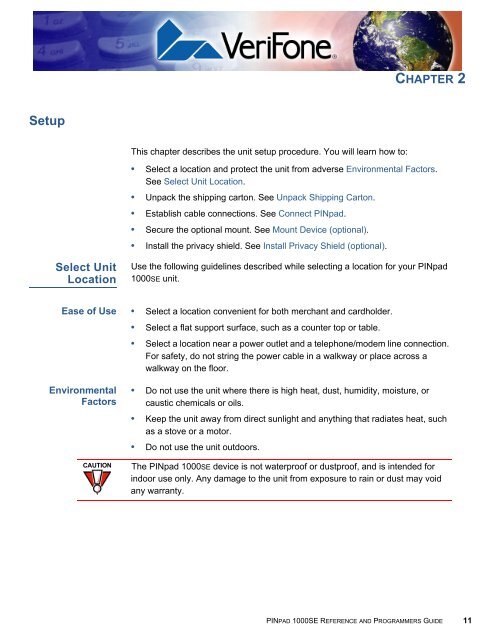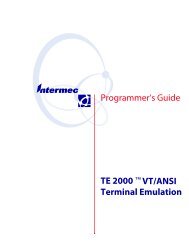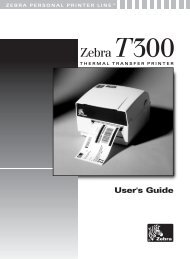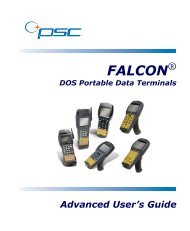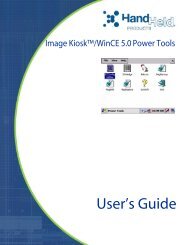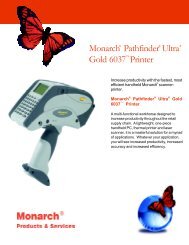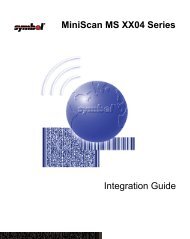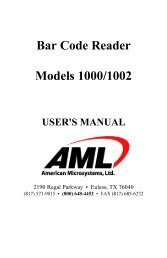- Page 1: PINpad 1000SEReference and Programm
- Page 4 and 5: CONTENTSCHAPTER 5ManagementPacketsC
- Page 6: CONTENTSCustomer Cancels at Amount
- Page 10 and 11: PREFACERelated DocumentationThis gu
- Page 14 and 15: SETUPUnpack Shipping CartonElectric
- Page 16 and 17: SETUPMount Device (optional)1 Conne
- Page 18 and 19: SETUPInstall Privacy Shield (option
- Page 20 and 21: USING THE INTERFACEKeypadKeypadFunc
- Page 22 and 23: PROGRAMMING CONSIDERATIONSDisplay P
- Page 24 and 25: PROGRAMMING CONSIDERATIONSNumerical
- Page 26 and 27: MANAGEMENT PACKETSFunctional Listin
- Page 29 and 30: MANAGEMENT PACKETSM01 Set PINpad Mo
- Page 31 and 32: MANAGEMENT PACKETSM02 Check PINpad
- Page 33 and 34: MANAGEMENT PACKETSM03 Load Permanen
- Page 35 and 36: MANAGEMENT PACKETSM04 Read Permanen
- Page 37 and 38: MANAGEMENT PACKETS01 Run Diagnostic
- Page 39 and 40: MANAGEMENT PACKETS01 Run Diagnostic
- Page 41 and 42: MANAGEMENT PACKETS05 Transfer Seria
- Page 43 and 44: MANAGEMENT PACKETS06 Request Serial
- Page 45 and 46: MANAGEMENT PACKETS07 DES Reliabilit
- Page 47 and 48: MANAGEMENT PACKETS09 UART Loopback
- Page 49 and 50: MANAGEMENT PACKETS10 Request Unencr
- Page 51 and 52: MANAGEMENT PACKETS11 PINpad Device
- Page 53 and 54: MANAGEMENT PACKETS12 Select Prompt
- Page 55 and 56: MANAGEMENT PACKETS13 Set Baud RateN
- Page 57 and 58: MANAGEMENT PACKETS15 Refresh PINpad
- Page 59 and 60: MANAGEMENT PACKETS17 Set Key Manage
- Page 61 and 62: MANAGEMENT PACKETS17 Set Key Manage
- Page 63 and 64:
MANAGEMENT PACKETS17 Set Key Manage
- Page 65 and 66:
MANAGEMENT PACKETS17 Set Key Manage
- Page 67 and 68:
MANAGEMENT PACKETS18 Check Key Mana
- Page 69 and 70:
MANAGEMENT PACKETS72 Cancel Session
- Page 71 and 72:
MANAGEMENT PACKETSQ5 Alternate PROC
- Page 73 and 74:
MANAGEMENT PACKETSZ2 Display a Stri
- Page 75 and 76:
MANAGEMENT PACKETSMACed Z2 Display
- Page 77 and 78:
MANAGEMENT PACKETSMACed Z2 Display
- Page 79 and 80:
MANAGEMENT PACKETSZ3 Display Rotati
- Page 81 and 82:
MANAGEMENT PACKETSMACed Z3 Display
- Page 83 and 84:
MANAGEMENT PACKETSMACed Z3 Display
- Page 85 and 86:
MANAGEMENT PACKETSZ7 Turn on/off CA
- Page 87 and 88:
MANAGEMENT PACKETSZ10 Load Prompt T
- Page 89 and 90:
MANAGEMENT PACKETSZ10 Load Prompt T
- Page 91 and 92:
MANAGEMENT PACKETSZ40 Request Key C
- Page 93 and 94:
MANAGEMENT PACKETSZ41 Return Key Co
- Page 95 and 96:
MANAGEMENT PACKETSZ42 Request Key V
- Page 97 and 98:
MANAGEMENT PACKETSZ43 Return Key Va
- Page 99 and 100:
MANAGEMENT PACKETSZ50 Request Strin
- Page 101 and 102:
MANAGEMENT PACKETSZ51 Return String
- Page 103 and 104:
CHAPTER 6Master/Session Message Pac
- Page 105 and 106:
MASTER/SESSION MESSAGE PACKETS02 Tr
- Page 107 and 108:
MASTER/SESSION MESSAGE PACKETS02 Tr
- Page 109 and 110:
MASTER/SESSION MESSAGE PACKETS02 Tr
- Page 111 and 112:
MASTER/SESSION MESSAGE PACKETS02 Tr
- Page 113 and 114:
MASTER/SESSION MESSAGE PACKETS02 Tr
- Page 115 and 116:
MASTER/SESSION MESSAGE PACKETS04 Ch
- Page 117 and 118:
MASTER/SESSION MESSAGE PACKETS04 Ch
- Page 119 and 120:
MASTER/SESSION MESSAGE PACKETS08 Se
- Page 121 and 122:
MASTER/SESSION MESSAGE PACKETS70 Re
- Page 123 and 124:
MASTER/SESSION MESSAGE PACKETS71 Tr
- Page 125 and 126:
MASTER/SESSION MESSAGE PACKETS71 Tr
- Page 127 and 128:
MASTER/SESSION MESSAGE PACKETSZ60 A
- Page 129 and 130:
MASTER/SESSION MESSAGE PACKETSZ62 A
- Page 131 and 132:
CHAPTER 7MAC PacketsThis section de
- Page 133 and 134:
MAC PACKETSZ66 Request MACElementsT
- Page 135 and 136:
MAC PACKETSZ67 Return MACZ67 Return
- Page 137 and 138:
MAC PACKETSMessage Authentication C
- Page 139 and 140:
MAC PACKETSMessage Authentication C
- Page 141 and 142:
MAC PACKETSMessage Authentication C
- Page 143 and 144:
CHAPTER 8DUKPT Message PacketsThis
- Page 145 and 146:
DUKPT MESSAGE PACKETSFunctional Lis
- Page 147 and 148:
DUKPT MESSAGE PACKETS19 Select a DU
- Page 149 and 150:
DUKPT MESSAGE PACKETS25 Check DUKPT
- Page 151 and 152:
DUKPT MESSAGE PACKETS60 Pre-Authori
- Page 153 and 154:
DUKPT MESSAGE PACKETS62 Pre-Authori
- Page 155 and 156:
DUKPT MESSAGE PACKETS66 Pre-Authori
- Page 157 and 158:
DUKPT MESSAGE PACKETS70 Request PIN
- Page 159 and 160:
DUKPT MESSAGE PACKETS71 Transfer PI
- Page 161 and 162:
DUKPT MESSAGE PACKETS76 PIN Entry T
- Page 163 and 164:
DUKPT MESSAGE PACKETS90 Load Initia
- Page 165 and 166:
DUKPT MESSAGE PACKETS91 Load Initia
- Page 167 and 168:
DUKPT MESSAGE PACKETSZ60 Accept and
- Page 169 and 170:
DUKPT MESSAGE PACKETSZ62 Accept and
- Page 171 and 172:
CHAPTER 9Customizable Command Speci
- Page 173 and 174:
CUSTOMIZABLE COMMAND SPECIFICATIONP
- Page 175 and 176:
CUSTOMIZABLE COMMAND SPECIFICATIONU
- Page 177 and 178:
CHAPTER 10Communication ExamplesThe
- Page 179 and 180:
COMMUNICATION EXAMPLESCustomer Canc
- Page 181 and 182:
CHAPTER 11Troubleshooting and Servi
- Page 183 and 184:
TROUBLESHOOTING AND SERVICEVeriFone
- Page 185 and 186:
TROUBLESHOOTING AND SERVICEAccessor
- Page 187 and 188:
APPENDIX AFeatures and Specificatio
- Page 189 and 190:
APPENDIX BKey InsertionPIN Encrypti
- Page 191 and 192:
KEY INSERTIONDUKPT Key InsertionDis
- Page 193 and 194:
APPENDIX CASCII TableDecimalValueHe
- Page 195 and 196:
APPENDIX DPrompts and Error Message
- Page 197 and 198:
PROMPTS AND ERROR MESSAGESMessageIN
- Page 199 and 200:
PROMPTS AND ERROR MESSAGESMessageDe
- Page 201 and 202:
APPENDIX EBuilt-In Prompt TablesID
- Page 203 and 204:
BUILT-IN PROMPT TABLESID English Sp
- Page 205 and 206:
APPENDIX FPrompt Table for Z2/Z3 Au
- Page 207 and 208:
PROMPT TABLE FOR Z2/Z3 AUTHENTICATI
- Page 209 and 210:
PROMPT TABLE FOR Z2/Z3 AUTHENTICATI
- Page 211 and 212:
APPENDIX GManual Diagnostic Procedu
- Page 213 and 214:
MANUAL DIAGNOSTIC PROCEDURESLevel 1
- Page 215 and 216:
MANUAL DIAGNOSTIC PROCEDURESLevel 2
- Page 217 and 218:
MANUAL DIAGNOSTIC PROCEDURESLevel 2
- Page 219 and 220:
APPENDIX APinoutsThe table in this
- Page 221 and 222:
GLOSSARYAC Alternating Current--use
- Page 223 and 224:
GLOSSARYPassword A group of charact
- Page 225 and 226:
INDEXNumerics01 Run Diagnostic Func
- Page 227 and 228:
INDEXQcables 183PIN cancellation du
- Page 229:
VeriFone, Inc.2099 Gateway Place, S