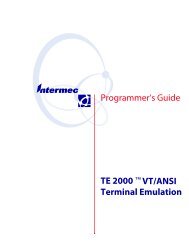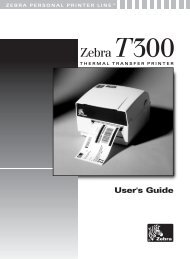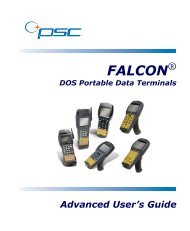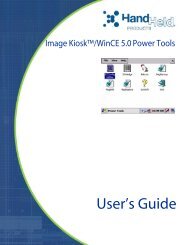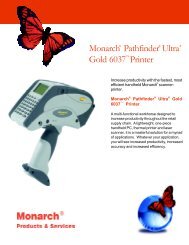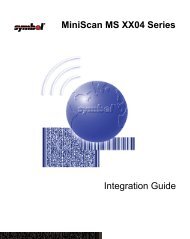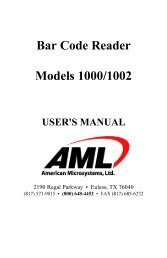Ingenico 3070 User guide - BarcodeMuseum.com
Ingenico 3070 User guide - BarcodeMuseum.com
Ingenico 3070 User guide - BarcodeMuseum.com
Create successful ePaper yourself
Turn your PDF publications into a flip-book with our unique Google optimized e-Paper software.
1.2 Keyboard details and functionality<br />
This chapter describes the key functions for a terminal with no specific application. Some<br />
keys can have other functions according to the applications that are present in the terminal.<br />
The 3 programmable function keys will have<br />
different utilities according to the application<br />
installed in the terminal<br />
Alpha digital keyboard<br />
The red key cancels the<br />
procedure in progress<br />
The yellow key cancels the<br />
last character<br />
The green key validates<br />
the input selections and<br />
information<br />
Programmable keys which have<br />
different functions according the<br />
application installed in the terminal<br />
7