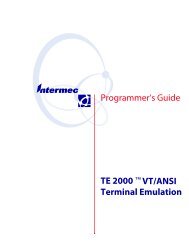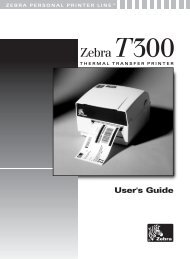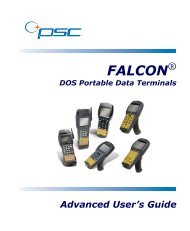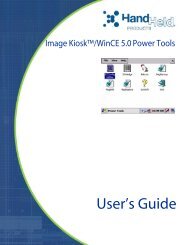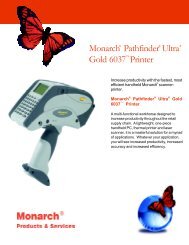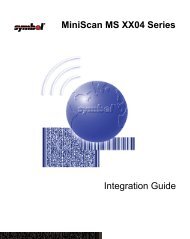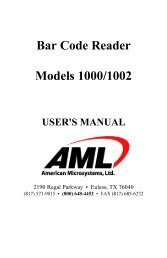Ingenico 3070 User guide - BarcodeMuseum.com
Ingenico 3070 User guide - BarcodeMuseum.com
Ingenico 3070 User guide - BarcodeMuseum.com
Create successful ePaper yourself
Turn your PDF publications into a flip-book with our unique Google optimized e-Paper software.
<strong>Ingenico</strong> <strong>3070</strong><br />
Power requirements<br />
The device has to be powered by the host device where it is connected (Terminal, PC, ECR,<br />
etc.). It will draw power via the serial port cable.<br />
Power requirements (RS232, USB SELF-POWERED) are 7 – 9VDC / 0,4A.<br />
For USB Bus Powered is 5VDC / 0,4A.<br />
For Ethernet is 5VDC / 0,45A.<br />
RS-232<br />
• Powered RS232 serial port.<br />
• Signals: TxD, RxD, VCC and GND.<br />
• Maximum port baud rate 115.200.<br />
RJ45<br />
PIN RS232<br />
1 ------<br />
2 ------<br />
3 ------<br />
4 NEGATIVE<br />
5 POSITIVE<br />
6 RX<br />
7 TX<br />
8 [LOADSW]<br />
USB + RS232<br />
• Powered USB High Power port.<br />
• Signals: D+, D-, Vbus and GND.<br />
RJ45<br />
PIN<br />
USB<br />
+ RS232<br />
USB<br />
+ RS232 GERMANY<br />
1 +5V USB<br />
2 D- D-<br />
3 D+ D+<br />
4 NEGATIVE NEGATIVE<br />
5 POSITIVE POSITIVE +(7-9)V<br />
6 RX RX<br />
7 TX TX<br />
8 [LOADSW] [LOADSW]<br />
ETHERNET<br />
• Signals: T+, T-, R+, R-, VCC and GND.<br />
RJ45<br />
PIN<br />
Ethernet<br />
1 TX+<br />
2 TX-<br />
3 RX+<br />
4 GND<br />
5 +5Vdc<br />
6 RX-<br />
7 RXD<br />
8 TXD<br />
12