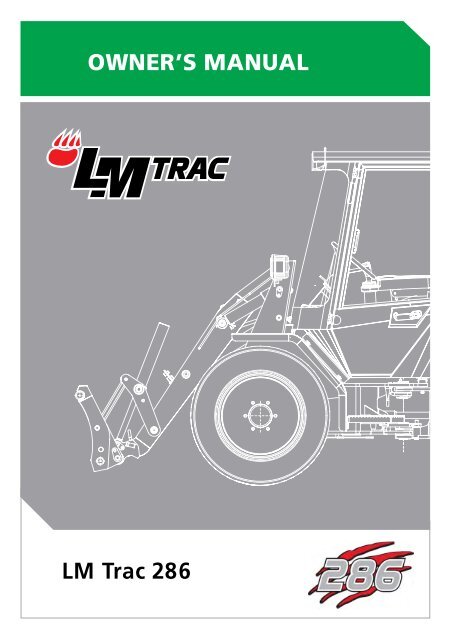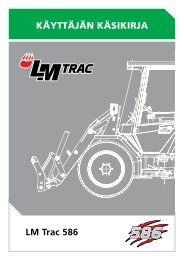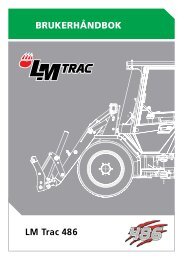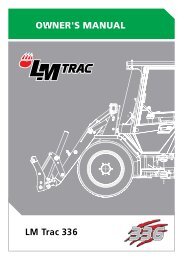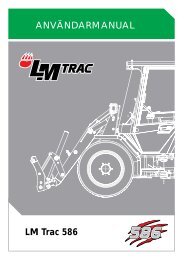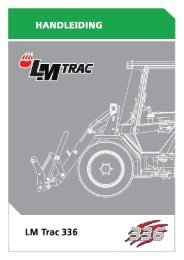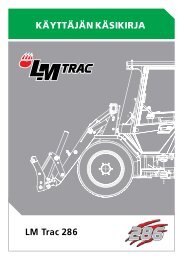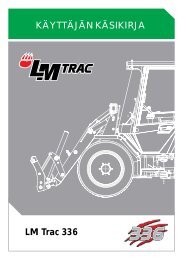LM 286 EN 30012013.book - Oy LAIMU Ab
LM 286 EN 30012013.book - Oy LAIMU Ab
LM 286 EN 30012013.book - Oy LAIMU Ab
Create successful ePaper yourself
Turn your PDF publications into a flip-book with our unique Google optimized e-Paper software.
<strong>LM</strong> <strong>286</strong><br />
User manual<br />
1.0 FOREWORD<br />
Congratulations on purchasing the new <strong>LM</strong> Trac multi‐purpose compact<br />
tractor. This machine is the result of <strong>Oy</strong> <strong>LAIMU</strong> <strong>Ab</strong>'s innovative design<br />
and expertise.<br />
The machine is manufactured from high‐quality materials and the<br />
components used are supplied by reputable manufacturers. Strict<br />
quality standards and quality control criteria are observed in every step<br />
of design and manufacture.<br />
This manual includes all the information you will need for the operation<br />
and maintenance of the machine, as well as giving instruction about safe<br />
working methods. This manual also includes tips for solving possible<br />
problems.<br />
By observing the instructions and performing indicated maintenance<br />
work as scheduled, you will ensure a trouble‐free and long operating life<br />
for your machine.<br />
Pay particular attention to the safety instructions regarding operation<br />
and maintenance!<br />
The driver of this machine must read and understand the instructions<br />
contained in this manual before using the machine. Also any person<br />
carrying out maintenance work on the machine must read and<br />
understand the instructions regarding maintenance work before<br />
commencing maintenance.<br />
The user manual must be on board the machine at all times. If the<br />
manual is no longer readable or is lost, order a new one or the additional<br />
manuals that you need from your <strong>LM</strong> Trac dealer.<br />
Due to our sustained and constant product development, we reserve the<br />
right to make structural and technical changes without prior notice.<br />
For the above reason, it is possible that the machine does not<br />
correspond in full to the information provided in this manual.<br />
Your <strong>LM</strong> Trac dealer can provide you with the latest data, and you can<br />
get a new updated version of the manual if necessary.<br />
<strong>Oy</strong> <strong>LAIMU</strong> <strong>Ab</strong><br />
Rev. 30.1.2013 01 Introduction 1
User manual <strong>LM</strong> <strong>286</strong><br />
Info!<br />
Copying the text and images contained in this manual even in part is<br />
forbidden.<br />
Great care has been taken to ensure the correctness of all information<br />
contained in this manual. We are not responsible for any direct or<br />
indirect damage caused by possible errors in this manual.<br />
<strong>Oy</strong> <strong>LAIMU</strong> <strong>Ab</strong><br />
2 01 Introduction Rev. 30.1.2013
<strong>LM</strong> <strong>286</strong><br />
User manual<br />
1.1 Machine specifications and type plate<br />
Write the data in the rows below:<br />
Owner:<br />
Address:<br />
____________________________________ __________________________<br />
____________________________________ Tel.: ______________________<br />
Main machine:Serial number: _______________________ Model:____________________<br />
Engine:<br />
Dealer:<br />
Serial number:________________________ Model:____________________<br />
____________________________________ Tel.: ______________________<br />
Spare parts provider: ______________________________ Tel.: ______________________<br />
Maintenance provider: _____________________________ Tel.: ______________________<br />
The machine's type plate (A) is located behind the lower front corner of<br />
the right‐side door to the cabin.<br />
1. Figure<br />
The type plate comprises:<br />
the CE mark and the machine's model, serial number, year of<br />
manufacture, weight, max. total weight, max. axle weights<br />
(front/rear) and engine power.<br />
The serial number is also stamped on the machine's frame<br />
below the fuel tank (B).<br />
Figure 1.<br />
The engine's type plate (C) is located on the right side of the engine's<br />
cylinder block next to the fuel pump.<br />
Figure 2.<br />
The engine's type plate comprises the engine model and serial number.<br />
Rev. 30.1.2013 01 Introduction 3
User manual <strong>LM</strong> <strong>286</strong><br />
NOTES:<br />
4 01 Introduction Rev. 30.1.2013
<strong>LM</strong> <strong>286</strong><br />
User manual<br />
1.2 User manual structure<br />
This user manual comprises seven (7) different sections:<br />
01 Introduction<br />
– Table of contents<br />
02 Safety<br />
03 Machine structure<br />
04 Cabin and controls<br />
05 Driving and operation<br />
06 Maintenance<br />
07 Technical specifications<br />
The <strong>LM</strong> Trac machine embodies the latest technology and its operation<br />
and maintenance also set requirements for the person operator and<br />
maintenance engineer. By reading and understanding the information<br />
contained in this manual, you will ensure the safe and technically<br />
correct operation and maintenance of this machine.<br />
The aim has been to create a manual that is as clear as possible and<br />
every step has been taken to ensure the sufficiency and correctness of<br />
the information presented in the manual. However, due to the many<br />
different kinds of operating conditions and methods, it may possible<br />
that some vital piece of information has been accidentally left out or is<br />
incorrect. The machine's operator must take this into account and<br />
proceed accordingly.<br />
This manual does not contain the operating and maintenance<br />
instructions for tools that can be connected to the machine. The<br />
operator must carefully read the safety, operation and maintenance<br />
instructions of the tools being used.<br />
1.3 Safety and environmental protection<br />
Great care has gone into ensuring that the machine we have<br />
manufactured is environmentally sound and safe. The operator is,<br />
however, solely responsible for using the machine with respect for the<br />
environment and its safety.<br />
Read carefully section 02 of this manual, entitled ‘Safety’.<br />
1.4 Structural changes<br />
Any changes to be made to the structure and/or operating system of the<br />
machine always require written authorisation from <strong>Oy</strong> <strong>LAIMU</strong> <strong>Ab</strong><br />
otherwise the warranty becomes void.<br />
1.5 Liability for errors and warranty<br />
The liability for errors/warranty of <strong>Oy</strong> <strong>LAIMU</strong> <strong>Ab</strong> does not cover damage<br />
that is demonstrably the result of actions that are contrary to the<br />
instructions provided in this manual.<br />
Rev. 30.1.2013 01 Introduction 5
User manual <strong>LM</strong> <strong>286</strong><br />
6 01 Introduction Rev. 30.1.2013
<strong>LM</strong> <strong>286</strong><br />
User manual<br />
1.0 FOREWORD ..................................................................................................................................... 1<br />
1.1 Machine specifications and type plate ................................................................................................ 3<br />
1.2 User manual structure ......................................................................................................................... 5<br />
1.3 Safety and environmental protection ................................................................................................. 5<br />
1.4 Structural changes ............................................................................................................................... 5<br />
1.5 Liability for errors and warranty .......................................................................................................... 5<br />
1.0 SAFETY ............................................................................................................................................. 5<br />
1.1 Markings and symbols ......................................................................................................................... 5<br />
1.2 Safety instructions ............................................................................................................................... 5<br />
1.2.1 Before use .............................................................................................................................. 5<br />
1.2.2 During operation .................................................................................................................... 6<br />
1.2.3 After operation ....................................................................................................................... 6<br />
1.3 During maintenance ............................................................................................................................ 7<br />
1.4 Labels and plates ................................................................................................................................. 7<br />
2.0 MACHINE STRUCTURE ..................................................................................................................... 9<br />
2.1 Main components and external equipment ...................................................................................... 10<br />
2.1.1 Hydraulic pumps ................................................................................................................... 11<br />
2.2 Hydraulic connectors (depending on the equipment of your machine) ........................................... 11<br />
2.2.1 Front lifter and quick coupling device .................................................................................. 11<br />
2.3 Cabin from inside ............................................................................................................................... 12<br />
2.3.1 Switchboard ......................................................................................................................... 12<br />
2.4 Fuel and washing liquid tanks ............................................................................................................ 13<br />
2.5 Bonnet/platform body ....................................................................................................................... 13<br />
2.5.1 Engine compartment components ....................................................................................... 14<br />
3.0 CABIN AND CONTROLS .................................................................................................................. 15<br />
3.1 Doors, locks ....................................................................................................................................... 15<br />
3.2 Controls ............................................................................................................................................. 15<br />
3.3 Multi‐function switch ........................................................................................................................ 15<br />
3.4 Instrument panel ............................................................................................................................... 16<br />
3.5 Steering column switch panel ............................................................................................................ 18<br />
3.6 Right arm rest and side panel ............................................................................................................ 18<br />
3.6.1 Side panel ............................................................................................................................. 19<br />
3.7 Symbols and their meaning ............................................................................................................... 20<br />
3.8 Arm rest, joysticks and pedals ........................................................................................................... 23<br />
3.9 Pedals ................................................................................................................................................ 24<br />
3.9.1 Radio .................................................................................................................................... 24<br />
3.9.2 Heater vents ......................................................................................................................... 24<br />
3.9.3 Emergency exit ..................................................................................................................... 25<br />
3.10 Flashing beacon ............................................................................................................................... 25<br />
4.0 DRIVING AND OPERATION ............................................................................................................ 27<br />
4.1 General .............................................................................................................................................. 27<br />
4.1.1 Running‐in a new machine ................................................................................................... 27<br />
4.2 Start‐up preparations ........................................................................................................................ 27<br />
4.2.1 Inspections before starting the machine ............................................................................. 27<br />
4.2.2 Fuel types ............................................................................................................................. 28<br />
4.2.3 Seat adjustments .................................................................................................................. 28<br />
4.2.4 Armrest, mirror and steering column adjustment ............................................................... 29<br />
4.2.5 Cabin temperature adjustment ........................................................................................... 30<br />
4.3 Starting the engine ............................................................................................................................ 30<br />
4.3.1 Starter lock (parking brake switch) ....................................................................................... 30<br />
4.3.2 Starting ................................................................................................................................. 31<br />
4.3.3 Additional engine heaters .................................................................................................... 31<br />
4.3.4 Using an auxiliary battery ..................................................................................................... 31<br />
4.4 Warm‐up operation ........................................................................................................................... 32<br />
Ver. 30.1.2013 01 Introduction Table of contents
User manual <strong>LM</strong> <strong>286</strong><br />
4.5 Hand throttle .....................................................................................................................................32<br />
4.6 Stopping the engine ...........................................................................................................................32<br />
4.7 Driving ................................................................................................................................................32<br />
4.7.1 Drive pedal (double action) ..................................................................................................33<br />
4.7.2 Brake pedal ...........................................................................................................................33<br />
4.7.3 Economic driving ..................................................................................................................33<br />
4.8 Towing ................................................................................................................................................33<br />
4.8.1 Connecting tools ...................................................................................................................33<br />
4.8.2 Connecting/disconnecting hydraulic hoses ..........................................................................34<br />
4.8.3 Rear towing equipment (e.g. a towing hitch) .......................................................................34<br />
4.8.4 Using the bonnet/platform body ..........................................................................................35<br />
4.9 Tools with hydraulic motor operation ...............................................................................................35<br />
4.10 Engine loading diagram ....................................................................................................................36<br />
5.0 MAINT<strong>EN</strong>ANCE .............................................................................................................................. 37<br />
5.1 General ...............................................................................................................................................37<br />
5.1.1 Access ...................................................................................................................................38<br />
5.1.2 Cooling system ......................................................................................................................39<br />
5.1.3 Towing the machine .............................................................................................................39<br />
5.1.4 Lowering the lifter in case of failure .....................................................................................39<br />
5.1.5 Bleeding the fuel system ......................................................................................................40<br />
5.1.6 Air filter maintenance ...........................................................................................................40<br />
5.2 Electric system maintenance .............................................................................................................40<br />
5.2.1 Fuses and relays ....................................................................................................................41<br />
5.3 Headlight adjustment ........................................................................................................................43<br />
5.3.1 Welding .................................................................................................................................44<br />
5.3.2 Fire safety .............................................................................................................................44<br />
5.4 Hazardous waste ................................................................................................................................44<br />
5.5 Periodic maintenance ........................................................................................................................45<br />
5.5.1 Maintenance item table .......................................................................................................45<br />
5.5.2 Maintenance item locations .................................................................................................46<br />
5.6 Recommended lubricants and volumes ............................................................................................47<br />
5.7 Daily maintenance .............................................................................................................................47<br />
5.7.1 Indicators and warning lights (1) ..........................................................................................47<br />
5.7.2 Engine oil level check (2) ......................................................................................................47<br />
5.7.3 Coolant level check (3) ..........................................................................................................48<br />
5.7.4 Air filter check/cleaning/replacement (4) ............................................................................49<br />
5.7.5 Hydraulic oil level check (5) ..................................................................................................50<br />
5.7.6 Washer fluid level check (6) ..................................................................................................51<br />
5.7.7 Lubrication (7) .......................................................................................................................51<br />
5.8 Maintenance every 125 operating hours ...........................................................................................52<br />
5.8.1 Fan belt tension check/adjustment (9) .................................................................................52<br />
5.8.2 Battery fluid level check (10) ................................................................................................52<br />
5.8.3 Engine oil change (11) ...........................................................................................................53<br />
5.8.4 Wheel fastener tightening torque check (11) .......................................................................53<br />
5.8.5 Radiator and condenser core cleaning (12) ..........................................................................54<br />
5.9 Maintenance every 250 operating hours ...........................................................................................54<br />
5.9.1 Cabin fresh‐air filter cleaning (14) ........................................................................................54<br />
5.9.2 Engine air filter replacement (15) .........................................................................................54<br />
5.9.3 Engine oil filter replacement (16) .........................................................................................55<br />
5.9.4 Fuel water separator cleaning and fuel filter replacement (17) ...........................................55<br />
5.9.5 Oil/fluid leak check and connector/connection tightening (18) ...........................................56<br />
5.9.6 Tyre inflation pressure check (19) ........................................................................................56<br />
5.9.7 Parking brake function check (20) ........................................................................................56<br />
5.10 Maintenance every 500 operating hours .........................................................................................57<br />
5.10.1 Hydraulic oil return filter replacement (21) ........................................................................57<br />
Table of contents 01 Introduction Ver. 30.1.2013
<strong>LM</strong> <strong>286</strong><br />
User manual<br />
5.10.2 Drive pump filter replacement (22) .................................................................................... 57<br />
5.11 Maintenance every 1,000 operating hours ..................................................................................... 58<br />
5.11.1 Air conditioning maintenance (accessory) (23) .................................................................. 58<br />
5.11.2 Hydraulic oil change and tank cleaning (24) ....................................................................... 58<br />
5.11.3 Fuel tank cleaning (25) ....................................................................................................... 58<br />
5.11.4 Nozzle check and cleaning (26) .......................................................................................... 59<br />
5.11.5 Pressure measurement and necessary adjustment of drive hydraulics (27) ..................... 59<br />
5.11.6 Pressure measurement and necessary adjustment of work hydraulics (28) ..................... 59<br />
5.12 Maintenance every 2,000 operating hours ..................................................................................... 60<br />
5.12.1 Cooling system cleaning (29) .............................................................................................. 60<br />
5.12.2 Alternator check (30) .......................................................................................................... 61<br />
5.12.3 Starter check (31) ............................................................................................................... 61<br />
5.12.4 Hand brake valve coil replacement (32) ............................................................................. 61<br />
5.13 Machine storage .............................................................................................................................. 62<br />
5.13.1 Short‐term storage for less than 2 months ........................................................................ 62<br />
5.13.2 Long‐term storage for more than 2 months ...................................................................... 62<br />
5.14 Machine commissioning .................................................................................................................. 62<br />
5.14.1 After storage of less than 2 months ................................................................................... 62<br />
5.14.2 After storage of more than 2 months ................................................................................ 62<br />
6.0 TECHNICAL SPECIFICATIONS ......................................................................................................... 65<br />
6.1 Dimensions ........................................................................................................................................ 65<br />
6.1.1 Engine, general ..................................................................................................................... 65<br />
6.1.2 Engine lubrication system .................................................................................................... 65<br />
6.1.3 Fuel system ........................................................................................................................... 65<br />
6.1.4 Cooling system ..................................................................................................................... 65<br />
6.1.5 Drive hydraulics .................................................................................................................... 65<br />
6.1.6 Work hydraulics .................................................................................................................... 66<br />
6.1.7 Steering hydraulics ............................................................................................................... 66<br />
6.1.8 Brakes ................................................................................................................................... 66<br />
6.1.9 Axles ..................................................................................................................................... 66<br />
6.1.10 Tyres ................................................................................................................................... 66<br />
6.1.11 Electrical system ................................................................................................................. 67<br />
6.1.12 Air conditioning (Accessory) ............................................................................................... 67<br />
6.1.13 Volumes .............................................................................................................................. 67<br />
6.1.14 Viscosity comparison table: ................................................................................................ 67<br />
6.2 Troubleshooting and repair ............................................................................................................... 68<br />
6.2.1 Problem, cause, corrective action ........................................................................................ 68<br />
6.3 Service memo .................................................................................................................................... 69<br />
Ver. 30.1.2013 01 Introduction Table of contents
User manual <strong>LM</strong> <strong>286</strong><br />
Table of contents 01 Introduction Ver. 30.1.2013
<strong>LM</strong> <strong>286</strong><br />
User manual<br />
1.0 SAFETY<br />
1.1 Markings and symbols<br />
All laws, decrees and regulations in effect must be observed in operating<br />
and maintaining the machine.<br />
The safety and operating instructions in the manual must be followed!<br />
The maintenance and adjustment instructions must be observed. Their<br />
observance ensures trouble‐free and safe operation and long economic<br />
operating time.<br />
In the case of a failure that you cannot resolve and eliminate, please<br />
contact <strong>LM</strong> Trac Service.<br />
Stop working immediately if there is the slightest chance of the failure<br />
causing a risk of injury or damage to the machine.<br />
Varoitus! Varning! Warning!<br />
The Warning sign indicates a risk of injury and/or serious material<br />
damage and gives guidance on how to eliminate these risks.<br />
Huomaa! Notera! Note!<br />
The Note sign is used to draw your attention to an issue or action that<br />
gives guidance on the safest and most economic operation of your<br />
machine.<br />
Info!<br />
Info provides you with general information about observing official<br />
regulations in different contexts (waste disposal etc.) and protecting the<br />
machine and the environment during operation and maintenance, etc.<br />
1.2 Safety instructions<br />
The best insurance against accidents is the observance of safety<br />
instructions. Read this section carefully before starting work with the<br />
machine. Every operator, regardless of past experience, must read and<br />
understand this section before using the machine. The machine's owner<br />
must inform operators about these instructions. Store the manual in its<br />
dedicated place.<br />
1.2.1 Before use<br />
• Study the machine and be aware of its limitations. Read the user<br />
manual before starting the machine.<br />
• Follow all the warning and instruction labels found on the machine.<br />
• Do not operate the machine under the influence of alcohol,<br />
medication or intoxicating substances. Fatigue can also be dangerous.<br />
• Check the surroundings before working and installing additional<br />
equipment.<br />
• Do not wear baggy, worn or excessively loose‐fitting clothes. Clothes<br />
can get tangled in rotating parts or controls and cause accidents. Wear<br />
correct protective equipment, i.e. a helmet, safety boots, protective<br />
goggles, hearing protectors, work gloves, etc., as required by<br />
occupational safety regulations.<br />
• Do not allow passengers inside the machine while working.<br />
• Check for wear and the correct adjustment of mechanical parts.<br />
Replace worn and damaged parts immediately. Check the tightness of<br />
bolts and nuts regularly.<br />
Rev. 30.1.2013 02 Safety 5
User manual <strong>LM</strong> <strong>286</strong><br />
1.2.2 During operation<br />
1.2.3 After operation<br />
• Keep the machine clean. Accumulated soil, grease, dust and grass may<br />
ignite and cause accidents.<br />
• Only use additional equipment and tools approved by <strong>Oy</strong> <strong>LAIMU</strong> <strong>Ab</strong>.<br />
• Check before starting the machine that it has enough fuel and oil, and<br />
that it is lubricated and all maintenance procedures have been carried<br />
out.<br />
• Do not alter the structure of the machine. It may lead to unpredictable<br />
safety risks.<br />
• Do not let an inexperienced person operate the machine. The person<br />
lending the machine is responsible for possible damage and accidents.<br />
• Enter and exit the machine is a safe way. Always use the handgrips and<br />
steps. Never grab the controls when entering the machine. Never<br />
jump up to or down from the machine.<br />
• Start and operate the machine only from the driver's seat. Never stand<br />
up from the seat while the engine is running.<br />
• Before starting the machine, check that all controls are in neutral<br />
position or off.<br />
• Do not start the engine by shorting the starter connectors. Do not try<br />
to bypass the ignition switch, as the machine may start moving.<br />
• Do not start the engine in a closed or poorly ventilated space. Exhaust<br />
gas is toxic.<br />
• Ensure that all safety equipment and hatches are in place. Replace<br />
damaged or missing safety equipment.<br />
• Prevent the machine from being tilted. Adjust your speed to the<br />
prevailing conditions and do not drive on slopes that are too steep.<br />
• Keep the doors and hatches closed while driving. Do not steer the<br />
machine from outside the cabin.<br />
• Use the controls in a safe manner. Press the accelerator pedal slowly to<br />
prevent jerky starting of the machine.<br />
• Plan your route, avoid obstacles.<br />
• Keep a safe distance from trenches and steep slopes. Be especially<br />
careful in rain and when driving on a wet or icy/snowy surface.<br />
• Pay attention to other traffic! Watch where you are heading and use<br />
the roof beacon as required by local traffic legislation and decrees.<br />
• Remember that the stability of the machine changes according to the<br />
load. Keep loads as low as possible.<br />
• When driving downhill, let the power train do the braking. Avoid using<br />
the brake pedal to reduce your speed.<br />
• Do not change your course or speed while driving on slopes.<br />
• Keep hold of the steering wheel if the machine tilts, do not jump.<br />
• Carefully follow the operating and safety instructions of tools.<br />
• Do not go into the turning area of the machine's body link (336–686<br />
machines) while the engine is running, as you may be crushed.<br />
► Park the machine on hard level terrain.<br />
► Lower all tools onto the ground.<br />
► Stop the engine.<br />
► Remove the ignition key.<br />
► Lock the doors.<br />
► Open the main power switch.<br />
6 02 Safety Rev. 30.1.2013
<strong>LM</strong> <strong>286</strong><br />
User manual<br />
1.3 During maintenance<br />
• Park the machine on hard level terrain, lower all tools and stop the<br />
engine.<br />
• Always keep first aid equipment and a fire extinguisher near the<br />
maintenance area.<br />
• If you are working underneath a raised bonnet/platform body, support<br />
it mechanically in the upper position.<br />
• Take into account that there may be residual pressure in the hydraulics<br />
system after the engine has stopped.<br />
• If you disconnect hydraulic parts, first ensure that the oil has cooled<br />
down sufficiently to prevent burns.<br />
• Open the connections carefully so that the oil does not discharge<br />
forcefully.<br />
• Before maintaining the engine, exhaust piping, radiator or hydraulics,<br />
let the machine cool down completely.<br />
• Always stop the engine before refuelling. Avoid splashing and over<br />
filling.<br />
• Do not smoke during refuelling and battery maintenance! Ensure that<br />
no spark or naked flame gets near the fuel tank or battery. The battery<br />
releases flammable gas, especially during charging.<br />
• Read “Using auxiliary battery” 4.3.4 p. 31 before using auxiliary<br />
batteries in connection with start‐up.<br />
• Do not place metal objects on top of the battery terminals.<br />
• Prevent short circuits and sparking, always disconnect the negative<br />
battery cable first and connect the positive cable first.<br />
• Do not open the radiator cap before the liquid has cooled down.<br />
Unscrew the cap carefully and let the pressure discharge slowly.<br />
Varoitus! Varning! Warning!<br />
A needle‐sharp discharging hydraulic oil jet may be invisible and<br />
penetrate clothes and skin causing severe damage.<br />
1.4 Labels and plates<br />
Never check for leaks with your hands. Use a piece of cardboard instead,<br />
for example. Wear a face mask and work gloves. If oil gets under your<br />
skin, seek medical attention immediately. Oil may cause necrosis,<br />
serious infection and allergic reactions.<br />
• The battery and its acid contain heavy metals. Dispose of batteries<br />
according to the regulations in effect.<br />
• Observe all valid laws and regulations when disposing of oils,<br />
antifreeze, solvents, batteries and battery acid.<br />
• Wear a face mask and safety goggles to protect your eyes and<br />
respiratory organs against dust and other particles.<br />
• Never go underneath the machine until you are absolutely sure that it<br />
will stay in the raised position. Always use appropriate trestles or<br />
other reliable support systems.<br />
• Lock the machine's body link with a locking pin or bar before raising<br />
the machine with lifting straps (body steered machines), for example.<br />
• Do not lift the rolling rear axle from the middle (axle‐equipped<br />
machines).<br />
• Never go underneath a raised fork unless it is locked in place with a<br />
maintenance stand.<br />
• Follow all the instructions on the labels attached to the machine.<br />
• Keep the labels and plates clean and in readable condition.<br />
Rev. 30.1.2013 02 Safety 7
User manual <strong>LM</strong> <strong>286</strong><br />
Notes:<br />
• Clean the labels with soap and water, dry with a soft cloth.<br />
• Replace damaged or worn labels with new ones.<br />
• If you replace a component that carries a label, ensure that a new<br />
label is positioned in the same place.<br />
• Stick new labels on a dry, clean and greaseless surface. The minimum<br />
temperature requirement is +10 °C.<br />
8 02 Safety Rev. 30.1.2013
<strong>LM</strong> <strong>286</strong><br />
User manual<br />
2.0 MACHINE STRUCTURE<br />
It is vital to know the machine's structure in order to ensure safe and<br />
efficient operation and maintenance. This section covers the machine's<br />
structure, i.e. locations and names of the main components.<br />
Detailed instructions for operation and maintenance are provided in<br />
sections 04 Cabin and controls, 05 Driving and use and 06 Maintenance.<br />
Varoitus! Varning! Warning!<br />
The rear‐wheel steered <strong>LM</strong> Trac <strong>286</strong> is a special machine designed for<br />
property maintenance and garden work only. Using the machine for<br />
something it is not designed for is forbidden and the manufacturer is not<br />
responsible for any damage caused in such use or as a result thereof.<br />
In order to use the machine effectively, familiarise yourself with its<br />
operating principles. Taking into account the lightness of the machine<br />
and rather low power, you must master its special features in order to<br />
achieve great performance both quantitatively and qualitatively.<br />
<strong>LM</strong> Trac <strong>286</strong> has a component structure so maintenance and repairs are<br />
quick and easy to perform.<br />
The power source, Lombardini LDW1603 CHD Plus diesel engine, and<br />
the connected drive‐, working‐ and steering hydraulics pumps form a<br />
single entity. This entity is mounted on the body with rubber pads so<br />
that the engine vibrations are not transmitted to the body creating<br />
undesired noise and vibration. The safety cabin is also mounted on the<br />
body with rubber pads to minimise undesired noise.<br />
Tools are mounted on the tool mounting in front of the machine, e.g.<br />
the A frame.<br />
The fuel and hydraulic oil tanks and the battery are located low on the<br />
sides of the body to achieve a low centre of gravity. The machine is<br />
equipped with rear‐wheel steering.<br />
The efficient use of the <strong>LM</strong> Trac <strong>286</strong> machine requires that the driver<br />
understand the principle of the machine's driving automation.<br />
The drive power train is fully hydraulic, which enables highly flexible<br />
driving forwards/backwards.<br />
The double action drive pedal is used for the operations performed in<br />
the traditional mechanical power train by the clutch/brake pedal and for<br />
directional changes.<br />
When the drive pedal is pressed with the ball of the foot the machine<br />
moves FOREWARD and with the heel BACKWARDS.<br />
The position of the drive pedal affects driving speed and direction<br />
through the amount of oil provided for the hub motor. The rotation<br />
speed of the motor is regulated by a separate hand throttle. In practice,<br />
the hand throttle is used to set a suitable motor rotation speed and the<br />
drive pedal is used to select the driving direction and speed. When<br />
pressure on the drive pedal is released, an automatic braking action<br />
resulting from the hydrostatic power train takes place while driving both<br />
forwards and backwards.<br />
Using the brake pedal is usually only necessary to keep the machine in<br />
place on a sloping surface, for example.<br />
<strong>LM</strong> Trac <strong>286</strong> machine's speed ranges:<br />
2‐WD: Fast 0–20 km/h Slow 0–10 km/h<br />
Reverse:<br />
Always 10 km/h<br />
4‐WD: Fast 0–13 km/h Slow 0–6.5 km/h<br />
Reverse:<br />
Always 6.5 km/h<br />
A three‐cylinder freely breathing diesel engine rotates the variable<br />
displacement axial piston pump. The pump operates the two‐speed hub<br />
Rev. 30.1.2013 03 Machine structure 9
User manual <strong>LM</strong> <strong>286</strong><br />
motors located in the wheel hubs. Driving speed can be adjusted<br />
steplessly throughout the speed range.<br />
The function corresponding to the traditional differential lock is created<br />
by means of electro‐hydraulic valves that can be used to equalise oil<br />
flow to the hub motors. This generates an equal tractive capacity to all<br />
drive wheels. The efficient use of the machine requires that the driver<br />
understand the principle of the machine's driving automation.<br />
The implementation of the work hydraulics also differs from the<br />
traditional mechanical use. The <strong>LM</strong> Trac <strong>286</strong> main machine supplies all<br />
actuators hydraulically. The power source is a fixed‐displacement gear<br />
pump.<br />
The steering mechanism of the machine is hydrostatically boosted rearwheel<br />
steering. Steering functions also when the machine is turned off,<br />
but it is quite stiff. The system comprises a separate steering hydraulics<br />
pump, steering gear (orbitrol) and steering cylinder.<br />
The machine is equipped in connection with hub motors with platecompressor<br />
brakes submerged in oil that serve as both driving and<br />
parking brakes. The second braking system is an automatic braking<br />
function that results from the fully hydraulic drive power train that in<br />
practice also serves as a service brake.<br />
2.1 Main components and external equipment<br />
Figure 1.<br />
1. Cabin 2. Front working lights 3. Headlights<br />
4. Front lifter 5. Hub motors 6. Battery<br />
7. Fuel tank 8. Mirrors 9. Rear lights<br />
10. Flashing beacon 11. Rear working light 12. Platform body<br />
13. Engine 14. Towing equipment 15. Fuel filter/water separator<br />
(accessory)<br />
16. Air filter 17. Hydraulic oil tank 18. Coolant expansion tank<br />
The battery is maintenance‐free and requires no special service. Check<br />
however that the battery cables are properly attached, and that the<br />
cable connectors and the outside of the battery are clean. Check that<br />
the battery is firmly attached.<br />
10 03 Machine structure Rev. 30.1.2013
<strong>LM</strong> <strong>286</strong><br />
User manual<br />
2.1.1 Hydraulic pumps<br />
Figure 2.<br />
1. Steering and cylinder hydraulics<br />
pump<br />
2. Engine hydraulics pump 3. Drive hydraulics pump<br />
2.2 Hydraulic connectors (depending on the equipment of your machine)<br />
Figure 3.<br />
1. Cylinder hydraulics connectors (3 pairs) 2. Engine hydraulics 1<br />
3. Engine hydraulics 2 4. Leak oil connector<br />
5. Tank line, hydraulics return<br />
2.2.1 Front lifter and quick coupling device<br />
Depending on your choice, your machine is equipped with the A frame<br />
with lifter B or C (rotating) or three‐point attachment device D.<br />
Figure 4.<br />
1. A frame 2. B lifter relief cylinder 3. B lifter lift cylinder<br />
4. C rotating lifter lift cylinder 5. C rotating lifter rotation cylinders 6. 3‐point device (D) lift cylinder<br />
(2 pcs)<br />
Rev. 30.1.2013 03 Machine structure 11
User manual <strong>LM</strong> <strong>286</strong><br />
Tool locking to A frame (B)<br />
1. Locking pin opening lever<br />
2. Locking pin<br />
Figure 5.<br />
Huomaa! Notera! Note!<br />
Ensure that the tool is securely locked in place before starting work.<br />
2.3 Cabin from inside<br />
Figure 6.<br />
1. Multi‐function switch 2. Steering wheel 3. Instrument panel<br />
4. Switch panel 5. Pedals 6. Right side panel<br />
7. Hydraulics joysticks 8. Steering column adjustment 9. Rear view mirror<br />
10. Player 11. Cabin lights 12. Right arm rest<br />
13. Driver's seat and seat adjustments<br />
2.3.1 Switchboard<br />
Figure 7.<br />
The switchboard (1), fuses and relays are located underneath the<br />
driver's seat.<br />
The seat must always be fixed in place with the original screws (2) when<br />
driving the machine.<br />
Varoitus! Varning! Warning!<br />
If the driver's seat has been opened, always ensure it is secured with the<br />
original mounting screws before driving.<br />
12 03 Machine structure Rev. 30.1.2013
<strong>LM</strong> <strong>286</strong><br />
User manual<br />
Relief cylinder regulating valve<br />
Figure 8.<br />
If your machine is equipped with the A frame, see Figure 4. p. 11., the<br />
regulating valve (3) of the relief cylinder is located on the left side of the<br />
seat on the back wall of the cabin.<br />
2.4 Fuel and washing liquid tanks<br />
Figure 9.<br />
1. Fuel tank 2. Windscreen washing liquid tank<br />
2.5 Bonnet/platform body<br />
Figure 10.<br />
The engine bonnet/platform body is equipped with hinges and can be<br />
tipped, when the latch (A) is opened.<br />
Rev. 30.1.2013 03 Machine structure 13
User manual <strong>LM</strong> <strong>286</strong><br />
Varoitus! Varning! Warning!<br />
The bonnet must not be overloaded.<br />
2.5.1 Engine compartment components<br />
Figure 11.<br />
1. Charging generator 2. Starting motor 3. Oil discharge plug<br />
4. Radiator/condenser cores 5. Radiator core cap 6. Oil filter<br />
7. Oil dipstick 8. Oil filler neck<br />
Varoitus! Varning! Warning!<br />
Never open the radiator cap while the engine is running!<br />
Wait until the engine has cooled down sufficiently (the system is<br />
pressureless) and open the cap carefully! If necessary, add coolant into<br />
the expansion tank.<br />
Hot liquid discharged with great pressure causes severe burns.<br />
The level of cool coolant must reach above the core. In autumns, ensure<br />
that the coolant is frost‐proof.<br />
Usually coolant is added to the expansion tank.<br />
See detailed instructions in section 06 Maintenance.<br />
14 03 Machine structure Rev. 30.1.2013
<strong>LM</strong> <strong>286</strong><br />
User manual<br />
3.0 CABIN AND CONTROLS<br />
3.1 Doors, locks<br />
Figure 12.<br />
Open the (left) door from the outside by pressing the opening button (1)<br />
and pulling the handle (2). The door can be locked with the key.<br />
PLEASE NOTE! The right side door serves as an emergency exit and can<br />
only be opened from the inside.<br />
Figure 13.<br />
Open the doors from the inside by lifting the<br />
lever (1)<br />
3.2 Controls<br />
Figure 14.<br />
1. Steering column locking screw 2. Multi‐function switch 3. Ignition switch<br />
4. Instrument panel 5. Steering column switch panel 6. Hydraulics joysticks<br />
3.3 Multi‐function switch<br />
1.Horn – Press the button.<br />
2. Windscreen washer – Press the frame ring.<br />
3. Windscreen wiper – Rotate the sleeve.<br />
4. Right‐turn signal – Turn upwards.<br />
5. Left‐turn signal – Turn downwards.<br />
6. Low beam/high beam<br />
– high beam – Push the switch forwards.<br />
– low beam – Pull the switch backwards.<br />
Figure 15.<br />
Rev. 30.1.2013 04 Cabin and controls 15
User manual <strong>LM</strong> <strong>286</strong><br />
3.4 Instrument panel<br />
Figure 16.<br />
1. Tachometer 2. Fuel gauge 3. Engine temperature gauge<br />
4. Parking lights indicator 5. Not used 6. Turn signal indicator<br />
7. Not used 8. High beam indicator 9. Glow indicator<br />
10. Hydraulics return filter<br />
indicator<br />
11. Operating time counter 12. Parking brake indicator<br />
13. Engine overheat warning<br />
light<br />
14. Engine oil pressure warning light 15. Charge indicator<br />
1. The tachometer indicates the engine revolutions as rev/min. The reading is<br />
multiplied by 100, e.g., 35 = 3,500 rev/min.<br />
2. The fuel gauge indicates the fuel amount remaining in the tank. When the<br />
pointer is in the red zone, approximately 7 litres of fuel remain.<br />
3. The engine temperature gauge indicates the temperature of the engine<br />
coolant.<br />
The running temperature is normal when the pointer is in the green<br />
zone. If the pointer is in the red zone, the engine is overheating and<br />
warning light (13) illuminates. Immediately adjust the engine<br />
revolutions to idle and let the engine cool down for a moment. Turn off<br />
the engine and determine the cause of overheating and correct it before<br />
continuing work.<br />
When the pointer is in the blue zone, the running temperature is too<br />
low. Let the engine warm up to the normal (green) running temperature<br />
before heavy loading.<br />
In very cold or hot conditions it may be necessary to change the engine<br />
thermostat to suit the conditions.<br />
4. The parking lights indicator (green) illuminates when the lights are switched<br />
on.<br />
5. Not used<br />
6. The indicator flashes when a turn signal is switched on (left/right).<br />
7. Not used<br />
8. The high beam indicator (blue) illuminates when the beam is switched on.<br />
9. The glow indicator (yellow) illuminates when the engine is preheated and<br />
turns off when the engine is ready to be started.<br />
16 04 Cabin and controls Rev. 30.1.2013
<strong>LM</strong> <strong>286</strong><br />
User manual<br />
Huomaa! Notera! Note!<br />
NOTE: The engine is equipped with automatic preheating. Turn the<br />
ignition key into the glow position and start the engine when the<br />
indicator extinguishes.<br />
Figure 17.<br />
10. The hydraulics return filter indicator (red) illuminates when the return filter<br />
is clogging up. Turn off the engine and replace the return filter.<br />
11. The operating hour meter indicates the total operating time of the machine<br />
(the running time of the engine) for scheduling periodic maintenance, for<br />
example. The display numbers are hours and 1/10ths of an hour.<br />
12. The red parking brake indicator illuminates when the parking brake is<br />
engaged.<br />
13. The engine overheat warning light (red) illuminates if the engine's running<br />
temperature becomes too high. See point 3.<br />
14. The engine oil pressure warning light (red) illuminates if the oil pressure is<br />
too low.<br />
Varoitus! Varning! Warning!<br />
Turn off the engine immediately. Find and repair the cause of the<br />
indicator illumination (sensor failure or lubricating system problem)<br />
before restarting the engine.<br />
15. The charge indicator (red) illuminates when power is turned on and should<br />
go out when the engine is started.<br />
If the charging voltage decreases too much while the engine is running,<br />
the warning light illuminates. Turn off the engine. Determine and<br />
correct the cause before resuming work.<br />
Rev. 30.1.2013 04 Cabin and controls 17
User manual <strong>LM</strong> <strong>286</strong><br />
3.5 Steering column switch panel<br />
An indicator illuminates in the switches to indicate their active state<br />
Figure 18.<br />
1. Headlight switch with 3 positions: 2. Beacon switch: ON/OFF 3. Front working lights switch:<br />
OFF/Parking lights ON/Headlights ON<br />
ON/OFF<br />
4. Hazard lights switch: ON/OFF 5. Speed range selection switch* 6. Parking brake switch: ON/OFF<br />
with 2 positions: Fast range (hare)/<br />
Slow range (tortoise)<br />
3.6 Right arm rest and side panel<br />
*The speed range selection must always be made when the machine is<br />
in standstill.<br />
Figure 19.<br />
1. Side panel switches 2. Joysticks 3. Hand throttle<br />
4. Arm rest 5. Arm rest position locking lever 6. Heater vents<br />
7. Cup holder 8. Cabin temperature control valve: Red > warm, Blue> cold<br />
Table: 7<br />
18 04 Cabin and controls Rev. 30.1.2013
<strong>LM</strong> <strong>286</strong><br />
User manual<br />
3.6.1 Side panel<br />
Figure 20.<br />
Table: 9<br />
1. Hand throttle<br />
2. Free<br />
3. Engine hydraulics switch, front (+ tool rotation direction<br />
change).<br />
4. Differential lock (spring‐return)<br />
5. Rear working light switch<br />
6. Seat/mirror heating switch<br />
7. Rear hydraulics selection switch (accessory)<br />
8. Heater/air conditioning fan switch<br />
9. Air conditioning switch (accessory)<br />
10. Engine hydraulics switch, rear (accessory)<br />
11. Alarm indicator, central alarm (orange)<br />
12. Air conditioning control (accessory)<br />
Huomaa! Notera! Note!<br />
The positions and number of switches may differ from the figure<br />
depending on your machine's equipment.<br />
Rev. 30.1.2013 04 Cabin and controls 19
User manual <strong>LM</strong> <strong>286</strong><br />
3.7 Symbols and their meaning<br />
Huomaa! Notera! Note!<br />
The symbols are dependent on your machine and its equipment!<br />
Learn the symbols of your machine and their meanings to make the<br />
operation of the machine easy.<br />
On different machines, the meaning of some symbols pertaining to the<br />
use of hydraulics may vary to some extent due to differences in<br />
equipment and functions.<br />
Hazard lights switch<br />
All the machine’s flashers can be switched on by pressing the lower part of this<br />
switch. The indicator on the switch flashes in time with the flashers.<br />
Parking lights/headlights switch<br />
The switch has 3 positions:<br />
1. Top part pressed: Lights off<br />
2. Centre position: Parking lights are on<br />
3. Bottom part pressed: Headlights are on. Switching between low and high<br />
beam is done using the multi‐purpose switch on the steering column.<br />
The parking brake lights function even if the power is turned off. Remember to<br />
switch off the headlights before you stop the engine.<br />
Front working lights switch<br />
The front working lights illuminate when the lower part of this switch is<br />
pressed. The indicator on the switch illuminates when the front working lights<br />
are on.<br />
Rear working lights switch<br />
The rear working lights illuminate when the lower part of this switch is pressed.<br />
The indicator on the switch illuminates when the rear working lights are on.<br />
Front roof beacon switch (if installed)<br />
The beacon illuminates when the lower part of this switch is pressed. The<br />
indicator on the switch illuminates when the beacon is on.<br />
Rear roof beacon switch (if installed)<br />
The beacon illuminates when the lower part of this switch is pressed. The<br />
indicator on the switch illuminates when the beacon is on.<br />
Hydraulic oil temperature gauge<br />
This gauge displays the temperature of the hydraulic oil. Normal temperature<br />
during use is approx. 80 °C.<br />
Charge indicator<br />
Glow indicator<br />
This indicator illuminates when an error occurs in the charging system. The<br />
light illuminates when power is switched on, and extinguishes once the engine<br />
has started. If the indicator illuminates while driving, determine the cause.<br />
This indicator illuminates when the automatic preheating is on or the manual<br />
preheating is used (<strong>286</strong> and 336 machines).<br />
Engine oil pressure indicator<br />
This indicator illuminates when the engine oil pressure falls too low. The light<br />
illuminates when power is switched on, and extinguishes once the engine has<br />
started. If the indicator illuminates while driving, check the engine oil level.<br />
20 04 Cabin and controls Rev. 30.1.2013
<strong>LM</strong> <strong>286</strong><br />
User manual<br />
High beam indicator<br />
The blue indicator illuminates when the high beam headlights are switched on.<br />
You can switch between low beam and high beam using the multi‐purpose<br />
switch on the steering column.<br />
Reverse indicator<br />
This indicator illuminates when REVERSE is selected<br />
Forward indicator<br />
This indicator illuminates when FORWARD is selected as the driving direction.<br />
Turn signal indicator<br />
This indicator flashes when the left or right turn signal is switched on. The turn<br />
signal can be switched on from the multi‐purpose switch on the steering<br />
column.<br />
Pressure filter indicator<br />
This indicator illuminates when the drive hydraulics pressure filter is clogged.<br />
Replace the filter with a new one IMMEDIATELY!<br />
Return filter indicator<br />
This indicator illuminates if the work hydraulics return filter is clogged.<br />
Replace the filter with a new one IMMEDIATELY!<br />
Brake circuit pressure indicator<br />
This indicator illuminates if the brake circuit pressure falls too low. Determine<br />
and correct the cause for the pressure decrease before resuming work.<br />
Coolant indicator<br />
This indicator illuminates if the engine temperature rises too high. If the<br />
indicator illuminates while driving, check the reading of the engine<br />
temperature gauge (7). Determine and correct the cause for the overheating<br />
before resuming work.<br />
Differential lock switch<br />
This switch is used to switch the differential lock on the front axle on and off.<br />
When the lock is engaged, drive as straight as possible and avoid steep turns.<br />
The lock is not recommended for speeds over 10 km/h. The indicator on the<br />
switch illuminates when the differential lock is on.<br />
PROGRAM Light/heavy duty<br />
Drive programme switch.<br />
Parking brake switch<br />
The parking brake is switched on by means of spring force, and released by<br />
hydraulic pressure. The brake is always on when the engine is stopped. The<br />
indicator on the switch illuminates when the parking brake is on. Always apply<br />
the parking brake before turning off the engine.<br />
Power take‐out socket<br />
The power take‐out socket is of the plug‐type, and can be used to power a<br />
mobile phone, for example. The largest permitted current consumption is 10 A<br />
when the roof beacon is switched off.<br />
Front tool power supply switch<br />
This switch is used to connect power to the power take‐out socket located on<br />
the front fork. Power is disconnected when the switch is released. The indicator<br />
on the switch illuminates when power is switched on.<br />
Front tool lock switch<br />
The front tool lock is opened and closed by keeping the bottom part of this<br />
switch pressed down, and by simultaneously operating the cylinder hydraulics<br />
actuator.<br />
Rev. 30.1.2013 04 Cabin and controls 21
User manual <strong>LM</strong> <strong>286</strong><br />
Fork flex switch<br />
This switch is used to switch the fork flex on and off. Fork flex improves<br />
machine handling during transit when a heavy tool is attached to the fork. The<br />
flex must be switched off while working.<br />
Rear lifter switch<br />
Huomaa! Notera! Note!<br />
On different machines, the meaning of some symbols pertaining to the<br />
use of hydraulics may vary to some extent due to differences in<br />
equipment and functions.<br />
This switch is used to raise and lower the rear lifter. The rear lifter will not rise if<br />
floating is switched on.<br />
Rear lifter float switch<br />
This switch is used to switch the rear lifter float on and off. Remember to switch<br />
off the float before lifting the rear lifter. The indicator on the switch illuminates<br />
when floating is switched on.<br />
Engine hydraulics switch, rear<br />
ON/OFF switch. The switch is used to switch the rear engine hydraulics on and<br />
off.<br />
Engine hydraulics switch, front<br />
3‐position switch, ON/OFF/ON. The engine hydraulics use can be run in two<br />
directions depending on the switch position. In the middle position, the use of<br />
engine hydraulics is switched OFF.<br />
.Hydraulics selection switch to the rear<br />
ON/OFF switch. The switch is used when using a device connected to the rear<br />
cylinder hydraulics (e.g., platform body tipping = bonnet opening).<br />
Rear cylinder hydraulics switch<br />
This switch is used to route oil flow to the cylinder hydraulics’ quick connectors<br />
located at the back of the machine.<br />
Rear tool power supply 1<br />
This switch is used to connect power to the first power take‐out socket located<br />
at the rear of the machine. Power is disconnected when the switch is released.<br />
Rear tool power supply 2<br />
This switch is used to connect power to the second power take‐out socket<br />
located at the rear of the machine. Power is disconnected when the switch is<br />
released.<br />
Ignition switch<br />
A more detailed explanation of ignition switch operation can be found under<br />
See “Starting” on page 31.<br />
Heater fan switch<br />
The fan switch has 4 positions:<br />
0) OFF<br />
1) Speed I<br />
2) Speed II<br />
3) Speed III<br />
The highest speed is intended for quick cabin heating and windscreen<br />
defrosting. The lowest speed is usually used together with air conditioning to<br />
create the lowest possible draught.<br />
22 04 Cabin and controls Rev. 30.1.2013
<strong>LM</strong> <strong>286</strong><br />
User manual<br />
Heater control<br />
This control is used to regulate the amount of water entering the heater core.<br />
Turning the knob to the right increases cabin temperature. Turning the knob all<br />
the way to the left closes water circulation into the heater core.<br />
Air conditioning control<br />
This control is used to adjust the power of the air conditioning. Do not operate<br />
the air conditioning at too a high power in order to avoid over‐cooling the<br />
cabin.<br />
Air conditioning switch<br />
This switch is used to switch the air conditioning on and off. The air<br />
conditioning only operates when the fan is on. Turn the ventilation vents to<br />
direct air upwards, away from the driver’s body.<br />
Seat/mirror heating switch<br />
This switch is used to switch the seat‐ and external mirror heating on and off.<br />
The indicator on the switch illuminates when the heating is switched on.<br />
Remember to turn off the heating when it is no longer required.<br />
Rear window wiper/washer<br />
The switch has three positions:<br />
0) OFF<br />
1) Rear window wiper on<br />
2) Rear window washer on<br />
The switch returns to position 1 when released (spring‐return).<br />
Central hydraulic lubrication switch<br />
The operation of the central hydraulic lubrication system is explained in more<br />
detail in this manual, and in the manual supplied with the system.<br />
3.8 Arm rest, joysticks and pedals<br />
Figure 21.<br />
Joystick movements:<br />
1. Lowering the lifter.<br />
2. Raising the lifter.<br />
3. Cylinder hydraulics uses.<br />
• The hydraulics cylinders connected to the machine (max. 3 pcs) are<br />
controlled by moving the joysticks in question.<br />
4. Front lifter float selection switch (accessory).<br />
6, 7, 8 and 9 are not in use.<br />
Rev. 30.1.2013 04 Cabin and controls 23
User manual <strong>LM</strong> <strong>286</strong><br />
3.9 Pedals<br />
Your machine is equipped with a so‐called double action drive pedal (1)<br />
and brake pedal (2).<br />
Figure 22.<br />
The driving direction is selected by pressing either the upper part<br />
(forwards) or lower part (backwards) of the drive pedal. By releasing the<br />
pedal the machine stops due to the fully hydraulic drive power train.<br />
3.9.1 Radio<br />
3.9.2 Heater vents<br />
Figure 23.<br />
The radio is located on the ceiling panel, to the right of the driver. The<br />
radio is provided with its own user manual.<br />
Dome light<br />
The dome light is located above the right door. The switch is located in<br />
the same place. Remember to turn off the dome light before exiting the<br />
cabin.<br />
Figure 24.<br />
Air vents<br />
There are vents in the cabin for both heating and air conditioning. The<br />
vents may be rotated, and their flaps may be turned to the desired<br />
position. The vents may also be closed.<br />
Internal circulation vent<br />
Figure 25.<br />
The internal circulation vent (1) is located to the right of the driver's leg.<br />
Keep the vent normally closed. If you wish to heat the cabin quickly,<br />
open the vent so that the same indoor air is recirculated through the<br />
heater and the cabin heating improves.<br />
The vent must be kept open whenever air conditioning is used.<br />
24 04 Cabin and controls Rev. 30.1.2013
<strong>LM</strong> <strong>286</strong><br />
User manual<br />
3.9.3 Emergency exit<br />
Huomaa! Notera! Note!<br />
The right‐hand door serves as the emergency exit!<br />
Varoitus! Varning! Warning!<br />
The emergency exit must always be in working order.<br />
► Never block the emergency exit with extraneous items; it must always be<br />
unobstructed.<br />
► Do not attach any extra accessories in this area (inside or outside the cabin).<br />
► Do not install any protruding parts at the edges of the emergency exit that<br />
may catch on clothing when exiting through it.<br />
3.10 Flashing beacon<br />
Figure 26.<br />
You can remove the flashing beacon (A) from its stand by loosening the<br />
wing nut (B), or turn it down by loosening the fastener (C).<br />
Huomaa! Notera! Note!<br />
When using the flashing beacon, follow local traffic legislation.<br />
Rev. 30.1.2013 04 Cabin and controls 25
User manual <strong>LM</strong> <strong>286</strong><br />
26 04 Cabin and controls Rev. 30.1.2013
<strong>LM</strong> <strong>286</strong><br />
User manual<br />
4.0 DRIVING AND OPERATION<br />
4.1 General<br />
• Follow safe working methods and the instructions related to safety<br />
and operation provided in this manual.<br />
• Never operate a machine that is not in working order. Before setting<br />
off, always check that the lights, indicators, gauges and controls are in<br />
flawless working condition and also operational while driving.<br />
• Perform all maintenance on time following the instructions provided<br />
in this manual.<br />
• Carefully read the paragraphs labelled “Warning” and “Note” before<br />
operating the machine.<br />
• Familiarise yourself with the controls and the operation of the<br />
machine and tool before starting.<br />
• Perform daily maintenance according to the maintenance programme.<br />
4.1.1 Running‐in a new machine<br />
4.2 Start‐up preparations<br />
Special attention should be paid to the running‐in of a new machine,<br />
since it also affects its durability. At the start of the running‐in, apply a<br />
light and variable load to the machine. Flexible use and variable loads<br />
help the engine and moving machine parts even out.<br />
Figure 1.<br />
► Warm the engine and hydraulics before loading them.<br />
► Do not operate the engine at idle or full load for longer than five (5) minutes.<br />
► Avoid maintaining regular speed.<br />
► Avoid rapid braking or changes in driving direction.<br />
► Perform the first 50‐hour service according to the instructions in this<br />
manual.<br />
Huomaa! Notera! Note!<br />
Pay attention to the engine oil pressure and temperature while<br />
driving.<br />
Regularly check the coolant and motor oil levels. Also pay attention to<br />
the attachment of screws, nuts and hoses, and any abrasions (wheels,<br />
exhaust, axles, water hoses, etc.). Tighten if necessary.<br />
4.2.1 Inspections before starting the machine<br />
► Walk around the machine and visually check for damage, leaks (oil/fluid) and<br />
wear.<br />
► Check engine oil level.<br />
► Check coolant level.<br />
► Clean the grille and radiator.<br />
► Refuel as required.<br />
► Check hydraulic oil level.<br />
► Clean the air filter dust pocket.<br />
► Check the operation of all warning lights, and the hour counter reading.<br />
► Check the operation of headlights.<br />
► Check the condition of the tyres and their inflation pressure, at least visually.<br />
► Inspect the condition of the safety cabin.<br />
► Inspect the condition of all labels.<br />
Rev. 30.1.2013 05 Driving and use 27
User manual <strong>LM</strong> <strong>286</strong><br />
4.2.2 Fuel types<br />
Figure 27.<br />
The fuel tank is located on the right side of the machine. Top up the tank<br />
through the filler neck (1) with fuel meeting the required standard (DIN<br />
<strong>EN</strong>590).<br />
If a tax‐free fuel is used, it must be motor‐grade.<br />
Diesel fuel can also be used in the machine.<br />
Either summer or winter grade fuel must be used to suit the conditions.<br />
The following table lists examples of acceptable tax‐free fuel types:<br />
Table: 13<br />
Supplier<br />
Fortum<br />
Shell<br />
Esso<br />
Teboil<br />
Grade<br />
Tempera Green (summer/winter grade)<br />
Tempera 5G<br />
Tempera 3G<br />
Thermo City (summer grade)<br />
Thermo City (winter grade)<br />
Thermo City Premium (summer grade)<br />
Essoheat LS<br />
Essolene LS<br />
Hilight Motor (summer grade)<br />
Hilight Motor (winter grade)<br />
Info!<br />
The fuel tank is at an overpressure of 0.35 bar.<br />
Varoitus! Varning! Warning!<br />
Heating oil must not be used as fuel for the engine.<br />
4.2.3 Seat adjustments<br />
Huomaa! Notera! Note!<br />
Adjust the seat before starting the engine!<br />
Standard seat<br />
Figure 28.<br />
1. Seat distance adjustment. Lift the<br />
lever (1) and push the seat<br />
forwards/backwards.<br />
2. Suspension stiffness adjustment.<br />
Adjust the suspension by rotating<br />
the lever (2).<br />
Table: 14<br />
3. Backrest tilt adjustment.<br />
Lift the lever (3) and adjust the<br />
backrest tilt.<br />
28 05 Driving and use Rev. 30.1.2013
<strong>LM</strong> <strong>286</strong><br />
User manual<br />
4.2.4 Armrest, mirror and steering column adjustment<br />
Figure 29.<br />
Do the following adjustments before setting off:<br />
Adjust the right armrest<br />
You can adjust the height, distance and tilt of the armrest (2) steplessly<br />
by loosening the locking lever (1).<br />
Remember to tighten the locking lever.<br />
Adjust mirrors<br />
Adjust the external and internal mirrors before setting off.<br />
Steering column adjustment<br />
Figure 30.<br />
Adjust the tilt angle of the steering column by loosening the locking lever (1) on<br />
its left side so that the steering column controls are at a convenient distance<br />
and you can maintain an ergonomic driving position together with the seat<br />
adjustments.<br />
Varoitus! Varning! Warning!<br />
Never adjust the steering column while the machine is moving!<br />
Rev. 30.1.2013 05 Driving and use 29
User manual <strong>LM</strong> <strong>286</strong><br />
4.2.5 Cabin temperature adjustment<br />
The temperature adjustment knob (A) is located in the panel on the right side<br />
of the driver.<br />
Figure 31.<br />
4.3 Starting the engine<br />
Adjust the cabin temperature to suit you when the engine is in its normal<br />
running temperature by turning the adjustment knob (A):<br />
red = hot<br />
blue = cold<br />
Huomaa! Notera! Note!<br />
Read all safety instructions!<br />
Read all safety labels!<br />
Do not run the engine in a confined space!<br />
Preheating is not automatic!<br />
Start the engine only when seated at the driver's seat!<br />
Do not operate the starter for more than 30 seconds at a time. If the<br />
engine does not start within 30 seconds, wait 2 minutes before trying<br />
again.<br />
See 4.3.2 on page 31.<br />
4.3.1 Starter lock (parking brake switch)<br />
Figure 32.<br />
Info!<br />
The machine is equipped with a starter lock. The engine will not start<br />
unless the parking brake switch (A) is ON and the engine hydraulics<br />
switch (B) OFF!<br />
30 05 Driving and use Rev. 30.1.2013
<strong>LM</strong> <strong>286</strong><br />
User manual<br />
4.3.2 Starting<br />
Figure 33.<br />
4.3.3 Additional engine heaters<br />
4.3.4 Using an auxiliary battery<br />
Ignition switch positions:<br />
P. Not in use.<br />
O. Power off.<br />
I. Power on + automatic preheating.<br />
II. Not in use.<br />
III. START.<br />
1. Ensure that the parking brake is ON.<br />
2. Ensure that the engine hydraulics switch is OFF.<br />
3. Check that all the controls are in neutral or off.<br />
4. Adjust the hand throttle to medium.<br />
5. Turn on the power, ignition switch position I.<br />
6. Check that the following warning lights turn on:<br />
• Engine oil pressure indicator<br />
• Charge indicator<br />
• Parking brake indicator<br />
• Glow indicator (automatic glow).<br />
Info!<br />
The machine is equipped with the so‐called automatic glow (as in<br />
passenger cars). Preheating is turned on when the power is turned on.<br />
The glow indicator illuminates in the instrument panel and extinguishes<br />
automatically when the engine can be started.<br />
7. Turn the ignition key to the START position when the glow indicator goes<br />
out. Release the key as soon as the engine starts and adjust the revolutions<br />
almost to idle.<br />
8. Once the engine is running, check that the oil pressure and charge<br />
indicators extinguish. If a warning light remains on, stop the engine and<br />
determine the cause.<br />
During cold weather, we recommend using either an engine block<br />
heater or another type of auxiliary heater.<br />
Switch on the heater well in advance before starting the engine. Using a<br />
heater will significantly reduce engine wear during cold starts, and also<br />
improves cabin heating.<br />
Huomaa! Notera! Note!<br />
Using ether as a starting aid is expressly forbidden under any<br />
conditions.<br />
Varoitus! Varning! Warning!<br />
Battery gases may explode. Do not smoke near the battery and ensure<br />
no naked flames or sparks are present.<br />
Huomaa! Notera! Note!<br />
If the machine’s battery is frozen, do not try to start it with an auxiliary<br />
battery. Carefully follow the instructions provided.<br />
Rev. 30.1.2013 05 Driving and use 31
User manual <strong>LM</strong> <strong>286</strong><br />
Provide auxiliary power using starter cables from the battery of another<br />
machine as follows:<br />
1. Drive the auxiliary machine close enough to the multi‐purpose machine to<br />
allow the cables to connect them. THE MACHINES MUST NOT TOUCH EACH<br />
OTHER.<br />
2. Set all controls to neutral on both machines.<br />
3. Use protective glasses and rubber gloves.<br />
4. Use the red starter cable to connect the positive terminals of the auxiliary<br />
battery and the machine battery.<br />
5. Connect the black starter cable to the negative terminal of the auxiliary<br />
battery.<br />
6. Connect the other end of the black cable to the frame of the machine.<br />
7. Start the engine of the machine providing the power, and let it run for 2–5<br />
minutes.<br />
8. Start the engine.<br />
9. Detach the starter cables in reverse order (6, 5, and 4).<br />
4.4 Warm‐up operation<br />
Carry out the following actions after starting the engine, but before<br />
starting work:<br />
1. Let the engine run at increased idle for 2 minutes under normal<br />
temperature, and for about 5 minutes in cold weather (winter conditions).<br />
2. Raise and lower the front lifter a few times in cold weather.<br />
3. Do not drive/operate the machine until it is warm enough, that is, the<br />
engine runs steadily and the hydraulics operate normally.<br />
4.5 Hand throttle<br />
Figure 34.<br />
4.6 Stopping the engine<br />
Adjust the engine revolutions by pressing the button in the middle of the<br />
control (1) and by pulling the control outwards. Fine adjustment is done by<br />
rotating the ring of the control.<br />
4.7 Driving<br />
Huomaa! Notera! Note!<br />
Always lower all tools and apply the parking brake before stopping<br />
the engine.<br />
1. Drive the machine onto hard, level terrain.<br />
2. Lower all tools onto the ground and apply the parking brake.<br />
3. Decrease the engine RPM to idle, and move all controls to neutral or off.<br />
4. Let the engine run at idle for a few minutes to balance the heat and cool it<br />
down.<br />
5. Turn the ignition key to the O position and remove the key.<br />
6. Lock the cabin door before leaving the machine.<br />
The functions related to driving the <strong>LM</strong> <strong>286</strong> multi‐function machine<br />
forwards/backwards are performed with the double action drive pedal.<br />
32 05 Driving and use Rev. 30.1.2013
<strong>LM</strong> <strong>286</strong><br />
User manual<br />
4.7.1 Drive pedal (double action)<br />
Figure 35.<br />
With the double action drive pedal (1) you can change the driving<br />
direction with the pedal as follows:<br />
► By pressing the upper part of the pedal with the ball of the foot, the<br />
machine moves FORWARD.<br />
► By pressing the lower part of the pedal with the heel, the machine moves<br />
BACKWARD.<br />
► In the middle position of the pedal, the machine remains stationary.<br />
The engine revolutions and, thus, also the driving speed are adjusted<br />
using the hand throttle.<br />
See 4.5 Hand throttle page 32.<br />
4.7.2 Brake pedal<br />
The machine is also equipped with a separate brake pedal (2) that is<br />
usually only necessary for keeping the machine in place on a sloping<br />
surface, for example.<br />
4.7.3 Economic driving<br />
4.8 Towing<br />
► Be proactive in your driving and with your speed.<br />
► Avoid unnecessary and quick changes in speed, i.e. always adjust your<br />
driving and working speed to the prevailing situation while observing<br />
external factors and conditions.<br />
► Avoid unnecessary idling.<br />
Varoitus! Varning! Warning!<br />
If the machine is damaged, do not tow it. If the machine has to be<br />
transported, a transport platform must be used.<br />
4.8.1 Connecting tools<br />
► Connect a tool to the A frame (B, C) or the three‐point device (D).<br />
Figure 36.<br />
► Connect the hydraulic hoses.<br />
Varoitus! Varning! Warning!<br />
Ensure that the tool is securely locked to the A frame or the 3‐point<br />
attachment before starting work with the machine.<br />
Rev. 30.1.2013 05 Driving and use 33
User manual <strong>LM</strong> <strong>286</strong><br />
Remove a connected tool as follows:<br />
A. Lower the tool onto level ground.<br />
B. Disconnect the hydraulic hoses.<br />
C. Disconnect the locking on the A frame or the 3‐point attachment.<br />
D. Reverse the machine away from the tool.<br />
4.8.2 Connecting/disconnecting hydraulic hoses<br />
1. Cylinder hydraulics connectors (3 pairs) 2. Engine hydraulics 1<br />
3. Engine hydraulics 2 4. Leak oil connector<br />
5. Tank line, hydraulics return<br />
► Lower the front lifter together with the tool on the A frame or the 3‐point<br />
attachment onto a level surface.<br />
► Turn off the engine.<br />
► When connecting a hydraulic hose to a tool, remove the protective plug from<br />
the connector and ensure that the quick connectors (on both the machine<br />
and tool) are absolutely clean; if necessary, clean them before attaching.<br />
► Pull back on the quick connector’s locking ring, press the connector into<br />
place and let go of the lock ring to lock the connector into place.<br />
► When removing the hydraulic hose of a tool, clean the top of the connector<br />
(if necessary), pull back on the locking ring, and remove the quick connector.<br />
► Immediately reinstall clean protective plugs onto the connectors.<br />
► Wipe off any excess hydraulic oil.<br />
4.8.3 Rear towing equipment (e.g. a towing hitch)<br />
If the machine is equipped with rear towing equipment (accessory), a<br />
tool or trailer can be towed with it.<br />
The towing equipment has a ball with a diameter of 50 mm.<br />
Huomaa! Notera! Note!<br />
Always observe road traffic legislation in effect.<br />
34 05 Driving and use Rev. 30.1.2013
<strong>LM</strong> <strong>286</strong><br />
User manual<br />
4.8.4 Using the bonnet/platform body<br />
Figure 37.<br />
The bonnet/platform body can be tipped by opening the latch (A) and turning it<br />
as shown in the figure. Always ensure that the bonnet is tipped to its extreme<br />
position, if you are working underneath it.<br />
Varoitus! Varning! Warning!<br />
After closing the bonnet/platform body, remember to check that you<br />
lock it with the latch!<br />
Varoitus! Varning! Warning!<br />
Ensure that the bonnet/platform body is tipped to its extreme position,<br />
if you are working underneath it!<br />
4.9 Tools with hydraulic motor operation<br />
Tools with hydraulic motor operation can be attached to the front of the<br />
machine.<br />
The hydraulic output of the tool installed at the front cannot be adjusted<br />
as such, but can be affected by changing the engine revolutions with the<br />
hand throttle.<br />
Hydraulic output to the front/rear output<br />
Engine revolutions Output (approximate)<br />
1,000 r/min 17 l/min<br />
2,000 r/min 34 l/min<br />
3,000 r/min 51 l/min<br />
Table: 6<br />
Huomaa! Notera! Note!<br />
Always remember to check the highest permitted output from the tool<br />
manual or type plate.<br />
Never exceed the highest permitted output of the tool.<br />
Whenever possible, use the lowest possible output of the tool (by<br />
adjusting the engine revolutions).<br />
Rev. 30.1.2013 05 Driving and use 35
User manual <strong>LM</strong> <strong>286</strong><br />
4.10 Engine loading diagram<br />
Figure 38.<br />
The diagram displays the max. loads at different distances from the A<br />
frame and rear axle.<br />
Varoitus! Varning! Warning!<br />
The indicated max. loads must not be exceeded!<br />
36 05 Driving and use Rev. 30.1.2013
<strong>LM</strong> <strong>286</strong><br />
User manual<br />
5.0 MAINT<strong>EN</strong>ANCE<br />
5.1 General<br />
Correct, timely maintenance is one of the key requirements for the<br />
machine's operational reliability. The operator is responsible for<br />
carrying out all periodic maintenance work according to the<br />
maintenance programme as scheduled in the maintenance table.<br />
The intervals for periodic maintenance listed in the table apply to<br />
machines operating under normal conditions. Machines under heavy<br />
load must be serviced more frequently.<br />
► In this manual, this paragraph symbol indicates a requested work<br />
performance.<br />
The work stages have been registered in their completion sequence.<br />
Figure 39.<br />
Varoitus! Varning! Warning!<br />
To avoid personnel injury, carry out the following procedures before<br />
starting maintenance:<br />
► Drive the machine onto durable, level terrain or on a maintenance ramp/<br />
hoist.<br />
► Apply the parking brake.<br />
► Lower all tools and stop the engine.<br />
► Remove the ignition key from the ignition switch.<br />
► Attach a tag to the steering wheel that forbids starting the machine.<br />
► If you lift up the bonnet/platform body, turn it to its extreme position.<br />
If the maintenance work requires lifting the machine, proceed as<br />
follows:<br />
► Only use suitable lifting tools with sufficient strength.<br />
► Support the raised machine with approved and sufficiently strong stands<br />
that prevent unintended movement of the machine.<br />
Varoitus! Varning! Warning!<br />
Never go under the machine before it has been secured in place in a<br />
safe manner that meets all applicable regulations.<br />
Never go underneath a raised bonnet/platform body unless it has been<br />
tipped to its extreme position!<br />
Rev. 30.1.2013 06 Maintenance 37
User manual <strong>LM</strong> <strong>286</strong><br />
5.1.1 Access<br />
Some of the serviceable locations on the machine are placed behind<br />
hatches. Once work is complete, remember to close all the hatches.<br />
Figure 40.<br />
1. Remove latch 1 and tip the platform body/bonnet.<br />
Huomaa! Notera! Note!<br />
Tip the platform body/bonnet to its extreme position, if you are going<br />
to work underneath it.<br />
The weight of the platform body/bonnet prevents it from falling onto<br />
you, if it is tipped to its extreme position.<br />
2. Removing the battery casing.<br />
Figure 41.<br />
By opening the right‐side door (from inside) you will find:<br />
1. the cabin fresh‐air filter<br />
2. the oil recommendation table.<br />
Figure 42.<br />
The switch board, relays and fuses (1) are located underneath the<br />
driver's seat.<br />
► Remove the screws (2) and turn the seat up.<br />
► Remember to fasten the screws when you turn the seat back down.<br />
38 06 Maintenance Rev. 30.1.2013
<strong>LM</strong> <strong>286</strong><br />
User manual<br />
5.1.2 Cooling system<br />
Varoitus! Varning! Warning!<br />
Do not open the radiator cap (1) while the engine it hot!<br />
Hot steam or coolant causes severe burns.<br />
Figure 43.<br />
5.1.3 Towing the machine<br />
Always add coolant to the expansion tank (2).<br />
Varoitus! Varning! Warning!<br />
Do not perform maintenance work on a pressurised hydraulics system!<br />
Varoitus! Varning! Warning!<br />
TOWING THE MACHINE IS FORBIDD<strong>EN</strong>!<br />
Info!<br />
If the machine has to be transported, a transport platform must always<br />
be used.<br />
5.1.4 Lowering the lifter in case of failure<br />
If the lifter is up with a tool but the engine cannot be started or there is<br />
no power, contact an authorised service location.<br />
Rev. 30.1.2013 06 Maintenance 39
User manual <strong>LM</strong> <strong>286</strong><br />
5.1.5 Bleeding the fuel system<br />
If fuel runs out while driving, the system is equipped with automatic bleeding<br />
and no bleeding needs to be performed.<br />
However, if the fuel filter has been replaced, the filter needs to be bled.<br />
Perform the bleeding as follows:<br />
► Bleeding the filter (A) is done using the bleed screw (1) on its cover. Loosen<br />
the bleed screw, pump using the manual operation (B) of the fuel transfer<br />
pump or run the engine with the starter for a moment, until the fuel coming<br />
from the bleed screw stops “bubbling”.<br />
► Retighten the bleed screw.<br />
Figure 44.<br />
If the engine runs unsteadily or knocks after this at normal operating<br />
temperature, check the bleeding as follows:<br />
1. Loosen at least two of the spray pipe connections (A).<br />
2. Run the engine with the starter or pump using manual operation (B) of the<br />
fuel transfer pump, until there are no air bubbles in the fuel leaking out of<br />
the spray pipes.<br />
3. Carefully tighten all the loosened spray pipes.<br />
5.1.6 Air filter maintenance<br />
When cleaning the air filter, always check that the filter and all seals are<br />
in good condition. A damaged or wet filter must always be replaced<br />
immediately with a new one. Clean the air filter dust cup daily.<br />
Huomaa! Notera! Note!<br />
Never remove or clean the air filter unnecessarily. When the filter is<br />
removed, there is always a risk of impurities entering the engine.<br />
See 5.7.4 on page 49.<br />
5.2 Electric system maintenance<br />
Precautions for performing maintenance on the electric system!<br />
► Always disconnect the battery cables before doing maintenance work or<br />
repairs on the electric system.<br />
► Always disconnect the earthing cable first (–).<br />
► When connecting cables ensure that you connect them to the correct<br />
terminals.<br />
► Always connect the positive cable (+) first and only then the earthing cable (–<br />
).<br />
Varoitus! Varning! Warning!<br />
Smoking and lighting a naked flame in the immediate vicinity of the<br />
battery is expressly forbidden!<br />
40 06 Maintenance Rev. 30.1.2013
<strong>LM</strong> <strong>286</strong><br />
User manual<br />
5.2.1 Fuses and relays<br />
The fuses and relays (1) are located underneath the driver's seat in the<br />
switchboard. Fuses can be checked and replaced when the seat is tilted<br />
forwards after removing the mounting screws (2).<br />
Always keep the fuse box clean. Whenever a fuse needs to be replaced,<br />
you must determine the cause for its break down.<br />
The fuses are BLADE fuses.<br />
Figure 45.<br />
Fuses:<br />
Table: 7<br />
Pos Function Fuse<br />
F1 Parking light, left 3 A<br />
F2 Parking light, right 3 A<br />
F3 Headlight, left 7.5 A<br />
F4 Headlight, right 7.5 A<br />
F5 High beams 10 A<br />
F6 Indicators/Gauges 7.5 A<br />
F7 Wiper/Intermittent/Washer 10 A<br />
F8 Glow relay control/Front working lights 15 A<br />
F9 Turn signals 10 A<br />
F10 Parking brake/4WD 7.5 A<br />
F11 Differential lock/Slow driving range/Brake light/Reversing alarm 10 A<br />
F12 Mirror heating/Radio/Dome light/Air‐ride seat 10 A<br />
F13 Engine hydraulics/Tipping hydraulics (YH9 and YH10) 7.5 A<br />
F14 Rear working lights 7.5 A<br />
F15 Heater fan/AC 15 A<br />
F16 Engine stopping solenoid 10 A<br />
F17 Hazard lights/Beacon 15 A<br />
F18 Radio memory/Dome light switch 7.5 A<br />
F19 Joystick 20 A<br />
F1,1 Preheating 50 A<br />
F1,2 Main power 50 A<br />
Only use the above fuse sizes!<br />
Huomaa! Notera! Note!<br />
Attach the seat using the original mounting screws before setting off!<br />
Rev. 30.1.2013 06 Maintenance 41
User manual <strong>LM</strong> <strong>286</strong><br />
Relays:<br />
Figure 46.<br />
Table: 8<br />
POS<br />
K1<br />
K2<br />
K4<br />
K5<br />
K6<br />
K7<br />
FUNCTION<br />
Main power<br />
Starter lock<br />
Turn signal<br />
Intermittent<br />
Preheating<br />
4WD<br />
Front valve relays:<br />
POS<br />
KH1<br />
KH2<br />
KH3<br />
KH4<br />
KH5<br />
KH6<br />
KH7<br />
KH8<br />
KH9<br />
KH10<br />
KH11<br />
FUNCTION<br />
Valve YH1<br />
Valve YH2<br />
Valve KV (Front lifter float)<br />
Valve YH3<br />
Valve YH4<br />
YH4 valve float<br />
Valve YH5<br />
Valve YH6<br />
YH6 valve float<br />
Valve YH7<br />
Valve YH8<br />
Table: 9<br />
42 06 Maintenance Rev. 30.1.2013
<strong>LM</strong> <strong>286</strong><br />
User manual<br />
5.3 Headlight adjustment<br />
The correct adjustment of headlights is important when driving on<br />
public roads. The lights can be adjusted quickly and precisely at a service<br />
station or repair shop using an optical device.<br />
If an optical device is not available, the lights can be adjusted according<br />
to the attached figure.<br />
► Ensure before the adjustment that the machine is under a normal load and<br />
that the tyre pressures are correct.<br />
► Drive the machine close to a wall (almost touching it on a level surface).<br />
► Draw two crosses on the wall at the centre of the headlamps.<br />
► Reverse the machine to a distance of 5 m from the wall.<br />
Height (1):<br />
► Switch on the low beam. The horizontal top edge of the light pattern of the<br />
low beam must be 50 mm below the crosses drawn on the wall for both<br />
headlights.<br />
► If necessary, adjust the height of the headlights to the correct level.<br />
Lateral direction (2):<br />
► Switch on the high beam. In the lateral direction, the centre point of the light<br />
pattern of both headlights should be approximately at the crosses you<br />
made.<br />
► If necessary, adjust the lateral direction of the headlights to the correct<br />
position.<br />
Dimensions:<br />
L = measuring distance = 500 cm<br />
B = lateral distance between the headlight centre points<br />
H = height of the headlight centre points from the ground<br />
H1 = L:100 L = 500 cm => H1 = 5 cm<br />
Figure 47.<br />
Rev. 30.1.2013 06 Maintenance 43
User manual <strong>LM</strong> <strong>286</strong><br />
5.3.1 Welding<br />
5.3.2 Fire safety<br />
If welding is required on the machine or a tool attached to it, proceed as<br />
follows:<br />
1. Remove the key from the ignition switch.<br />
2. Disconnect the earthing cable (–) of the battery.<br />
3. Protect the hydraulic hoses and electrical wires against sparks, and take fire<br />
safety into account.<br />
4. Attach the earthing electrode of the welding device as close to the welding<br />
point as possible.<br />
The risk of fire can be reduced by keeping the machine clean under all<br />
circumstances.<br />
► Remove all foreign material and dirt at the beginning of the workday. Pay<br />
special attention to cleaning the engine and exhaust systems.<br />
The operator is responsible for the regular cleaning of the machine.<br />
► Repair any leaks and immediately wipe off any spilled oil or fuel.<br />
The fuel is inflammable and may cause a fire or an explosion.<br />
Varoitus! Varning! Warning!<br />
Do not top up the tank or do maintenance work on the fuel system<br />
during welding or close to naked flames, lit cigarettes, etc.<br />
Sparks and flames can cause for the gases being released from the<br />
battery to explode.<br />
Varoitus! Varning! Warning!<br />
To avoid accidents, proceed as follows:<br />
5.4 Hazardous waste<br />
• Always disconnect the earthing cable of the battery first and connect it last.<br />
• When using an auxiliary battery to start the machine, follow the instructions<br />
provided in this manual.<br />
• Never short circuit the battery terminals with a metal object.<br />
• Never weld, grind, or smoke near the batteries.<br />
• Check electrical equipment for loose connections or damaged insulation.<br />
• Repair or replace all loose or damaged parts.<br />
Collect all hazardous waste generated during maintenance. Deliver<br />
waste oil, used filters and anti‐freeze to a hazardous waste processing<br />
plant.<br />
Oily rags must be disposed of in a safe manner following all applicable<br />
regulations.<br />
Batteries contain corrosive acid and heavy metals. Ensure that batteries<br />
are disposed of according to valid regulations.<br />
Huomaa! Notera! Note!<br />
Never dispose of hazardous waste by allowing it to discharge into the<br />
soil or the sewage system!<br />
Info!<br />
Always ensure that hazardous waste is disposed of according to<br />
regulations. Take good care of the environment and avoid polluting it<br />
with foreign matter.<br />
44 06 Maintenance Rev. 30.1.2013
<strong>LM</strong> <strong>286</strong><br />
User manual<br />
5.5 Periodic maintenance<br />
5.5.1 Maintenance item table<br />
Periodic maintenance items with their scheduled intervals.<br />
Table: 10<br />
MAINT<strong>EN</strong>ANCE ITEMS<br />
Maintenance intervals according<br />
to operating hours.<br />
10 125 250 500 1,000 2,000<br />
1. Indicator function check X<br />
2. Engine oil level check X<br />
3. Engine coolant level check X<br />
4. Engine air filter check and dust pocket cleaning X<br />
5. Hydraulic oil level check X<br />
6. Windscreen washer fluid level check X<br />
7. Greasing (weekly or every 50 h) (X)<br />
8. Checking items 1–7 X<br />
9. Fan belt tension check X<br />
10. Battery fluid level check X<br />
11. Engine oil change X<br />
12. Wheel fastener tightening torque check X<br />
13. Radiator/condenser core cleaning X<br />
14. Cabin fresh‐air filter cleaning X<br />
15. Engine air filter replacement X<br />
16. Engine oil filter replacement X<br />
17. Fuel water separator cleaning and fuel filter replacement X<br />
18. Oil leaks, connectors and hoses check, retightening connections X<br />
19. Tyre inflation pressure check X<br />
20. Brake function check X<br />
21. Hydraulic oil return filter replacement X<br />
22. Drive pump filter replacement X<br />
23. Air conditioning maintenance (accessory) X<br />
24. Hydraulic oil change and tank cleaning (or once a year) X<br />
25. Fuel tank cleaning X<br />
26. Nozzle check and cleaning X<br />
27. Pressure measurement and necessary adjustment of drive hydraulics X<br />
28. Pressure measurement and necessary adjustment of work hydraulics X<br />
29. Cooling system cleaning X<br />
30. Alternator check X<br />
31. Starter check X<br />
32. Handbrake valve coil replacement X<br />
The 10 h (daily) maintenance work or checks must be performed every day before starting use.<br />
► The 125/250 and 500 h maintenance work or checks are done at the<br />
indicated operating hour intervals.<br />
► The 1,000 h maintenance work must be done every 1,000 h or at least once a<br />
year.<br />
► The 2,000 h maintenance work must be done every 2,000 h or at least every<br />
other year.<br />
► When you are working in extremely dusty, humid or otherwise demanding<br />
conditions, we recommend performing maintenance work and checks more<br />
frequently than indicated here.<br />
PLEASE NOTE! Copy this page and mark on the copy the performed maintenance items.<br />
Give the copy to the customer when necessary. Remember to note the completion of the service<br />
in the service memo.<br />
Rev. 30.1.2013 06 Maintenance 45
User manual <strong>LM</strong> <strong>286</strong><br />
5.5.2 Maintenance item locations<br />
The reference numbers marked in the figures refer to the maintenance<br />
items found in the maintenance item table on the previous page.<br />
All maintenance items:<br />
Figure 48.<br />
Engine compartment maintenance items:<br />
Figure 49.<br />
Info!<br />
The titles of maintenance instructions found below include a number in<br />
brackets that refers to both the maintenance item table and the above<br />
maintenance item location figures.<br />
46 06 Maintenance Rev. 30.1.2013
<strong>LM</strong> <strong>286</strong><br />
User manual<br />
5.6 Recommended lubricants and volumes<br />
Table: 33<br />
Item Volume Quality<br />
OE<br />
Note:<br />
recommendation<br />
Fuel tank 35 l DIN E590 Diesel DIN E590 Diesel Summer/winter grade must be<br />
used according to prevailing<br />
conditions<br />
Cooling system 9 l Water/glycol 50/50 Water/glycol 50/50 Never use only water<br />
Motor oil 5 l 15W40 API CE Castrol CRD In temperatures below –15 °C<br />
10W/30 use 5W‐30 multi‐grade oil<br />
Hydraulic oil 55 l ISO‐VG46<br />
DIN 51524 part 1<br />
DIN 51502<br />
HLP 46<br />
Washer fluid 1.5 l Water/washer fluid<br />
50/50<br />
Lubrication points<br />
Molybdenum<br />
disulphide grease<br />
* See “Fuel Grades” in this manual.<br />
5.7 Daily maintenance<br />
Perform the following maintenance procedures daily, before starting the<br />
engine.<br />
5.7.1 Indicators and warning lights (1)<br />
Check that all the indicators and warning lights are functioning.<br />
5.7.2 Engine oil level check (2)<br />
Castrol<br />
AWH 46<br />
Water/washer fluid<br />
50/50<br />
Castrol<br />
MS1 GREASE<br />
Air conditioning 0.9 kg R 134A coolant R 134A coolant<br />
Never use only water<br />
Figure 50.<br />
A. Dipstick B. Oil filler neck<br />
When checking the oil level, the machine must be on a level surface. The oil<br />
level must be between the marks on the dipstick.<br />
1. Turn off the engine a few minutes before the check.<br />
2. Pull out the dipstick (A), wipe it clean, and reinsert it for a moment.<br />
3. Pull the dipstick out again and check that the oil level is between the “Max”<br />
and “Min” marks.<br />
4. If necessary, add the recommended oil through the oil filler neck (B) and<br />
recheck the oil level.<br />
Info!<br />
The grade of the oil added must match the oil in the engine.<br />
Rev. 30.1.2013 06 Maintenance 47
User manual <strong>LM</strong> <strong>286</strong><br />
5.7.3 Coolant level check (3)<br />
Varoitus! Varning! Warning!<br />
Never open the radiator cap (C) when the engine is hot.<br />
In a hot engine the fluid is pressurised and its temperature can exceed<br />
evaporation point (100 °C). When released, the fluid evaporates and<br />
discharges with great pressure causing severe burns.<br />
Figure 51.<br />
Check that the expansion tank (3) level is between the min. and max. marks<br />
when the engine (coolant) is cold.<br />
If necessary, add coolant to the expansion tank by opening the expansion tank<br />
cap (3).<br />
Info!<br />
Always use a mix of water and anti‐freeze as coolant in a ratio of 1:1<br />
(50% water + 50% anti‐freeze).<br />
Besides the antifreezing compound, the anti‐freeze includes vital<br />
compounds that prevent engine and cooling system corrosion.<br />
Huomaa! Notera! Note!<br />
If you need to add coolant frequently, there is a leak in the cooling<br />
system.<br />
Proceed as follows:<br />
► Check all hoses and connections and the radiator core.<br />
► Repair the leak and add the required amount of coolant.<br />
► Run the engine until its hot and check that the system is intact.<br />
Huomaa! Notera! Note!<br />
Remember to check coolant's resistance to freezing regularly and<br />
always before the cold season.<br />
48 06 Maintenance Rev. 30.1.2013
<strong>LM</strong> <strong>286</strong><br />
User manual<br />
5.7.4 Air filter check/cleaning/replacement (4)<br />
To ensure a long operating life for a modern, turbo‐charged engine,<br />
maintaining the good condition of the air filter is essential.<br />
► Turn off the engine.<br />
Varoitus! Varning! Warning!<br />
Never open the air filter while the engine is running!<br />
► Remove the filter cover fasteners and the cover.<br />
► Remove the filter element (3) by rotating and pulling it out from the case.<br />
Figure 52.<br />
1. Filter case 2. Safety element 3. Filter element<br />
4. Filter case cover 5. Dust pocket<br />
Huomaa! Notera! Note!<br />
Do not remove the safety element (2) from its place.<br />
► Clean the inside of the cover (4) and the filter element case (1) by wiping.<br />
► Check the filter element (3) and seals. If the element looks tidy and is in good<br />
condition, you can clean off the loose dust and dirt by lightly knocking on it.<br />
If the element is dirty or damaged, it must definitely be replaced.<br />
► Clean and check the dust pocket (5). If the dust pocket is damaged or does<br />
not close properly, replace it with a new one.<br />
Info!<br />
If the filter element is damaged, the safety element must also be<br />
replaced.<br />
Otherwise, check the condition of the safety element, but do not remove<br />
it if it is in working order.<br />
Filter manufacturers do not recommend cleaning the filter element with<br />
compressed air, since compressed air can easily tear the fibres of the filter<br />
paper and ruin a good filter element without leaving a visual indication of<br />
this.<br />
► If you must use compressed air, use very low pressure and direct the air from<br />
the inside of the filter outwards. Limit air pressure to 2–3 bar, and do not<br />
press the air nozzle against the filter paper or too close to it.<br />
► Inspect the condition of the filter element’s rubber seals.<br />
► Install the filter element and protective cover in the reverse order.<br />
Info!<br />
The safety element must be replaced no later than when the main<br />
element has been cleaned five times.<br />
Replace the safety element (2) when necessary:<br />
► By rotating and pulling it out.<br />
► Clean the case.<br />
► Press a new element in by rotating it.<br />
Rev. 30.1.2013 06 Maintenance 49
User manual <strong>LM</strong> <strong>286</strong><br />
5.7.5 Hydraulic oil level check (5)<br />
The hydraulic oil level is checked from the sight glass (A) of the hydraulic<br />
oil tank provided on the left side of the machine. The oil level must be<br />
visible in the sight glass when the oil is cold.<br />
Figure 53.<br />
When checking the oil level, the machine must be on level ground with<br />
the tools lowered, and the oil must be cool.<br />
Oil can be added through the filler neck (breather cap B) on the left front<br />
corner of the engine compartment, or through the leak oil connector at<br />
pressure.<br />
Figure 54.<br />
When adding oil, ensure that the oil and the area around the filler neck<br />
are clean.<br />
Info!<br />
The grade of the added oil must match the oil in the tank.<br />
The hydraulic oil tank is at an overpressure of 0.35 bar.<br />
See the recommended oil 5.6 on page 47.<br />
50 06 Maintenance Rev. 30.1.2013
<strong>LM</strong> <strong>286</strong><br />
User manual<br />
5.7.6 Washer fluid level check (6)<br />
The washing fluid tank (A) is located on the right side of the machine<br />
behind the cabin.<br />
Figure 55.<br />
Always ensure that the tank has a sufficient level of fluid. Add<br />
washer fluid in the water. Ensure that the fluid does not freeze<br />
during the cold season.<br />
5.7.7 Lubrication (7)<br />
Lubricate all grease nipples with a grease gun.<br />
► Clean the grease nipples and the tip of the grease gun.<br />
► Press the tip of the grease gun perpendicular to the grease nipple, and apply<br />
a suitable amount of lubricant. The articulated shaft universal joints should<br />
be lubricated until the lubricant is visible underneath all the joint cup seals.<br />
Lubricate all lubrication points:<br />
Figure 56.<br />
1. Front lifter 5 nipples<br />
2. Driving and brake pedal Oil (with an oil can)<br />
3. Door and hatch hinges and locks 8 nipples<br />
4. Rear axles 6 nipples (2WD) 8 nipples (4WD)<br />
5. Tipping platform hinges 2 nipples<br />
► Lubricate all sliding surfaces that do not have a grease nipple using a highquality<br />
well‐penetrating spray lubricant and/or graphite‐based grease.<br />
Rev. 30.1.2013 06 Maintenance 51
User manual <strong>LM</strong> <strong>286</strong><br />
5.8 Maintenance every 125 operating hours<br />
Also carry out maintenance items 1–7.<br />
5.8.1 Fan belt tension check/adjustment (9)<br />
► Check the condition of the alternator belt. If the belt is worn or oily, replace<br />
it with a new one.<br />
Figure 57.<br />
► Press the belt with your thumb, applying a force of 7–8 kPa. The belt must<br />
flex by approx. 10 mm.<br />
Adjusting belt tension:<br />
1. Loosen the fastener (A) (fastener below the alternator).<br />
2. Loosen the adjustment locking screw (B).<br />
3. Adjust belt tension by turning the alternator.<br />
4. Tighten the adjustment locking screw (B), and check belt tension.<br />
5. Tighten fastener (A) or redo items 2–4.<br />
5.8.2 Battery fluid level check (10)<br />
The battery is located on the right side of the body in front of the fuel<br />
tank under the protective cover (A).<br />
Figure 58.<br />
► Remove the battery's protective cover.<br />
If the battery is a so‐called maintenance‐free battery:<br />
► Only check the cleanliness of the terminals/clamps and the battery. Clean<br />
when necessary and lubricate the clamps with chassis grease.<br />
If the battery cells are equipped with filler plugs:<br />
► Open the plugs.<br />
► Check the cells' fluid levels. The fluid levels must be 5–10 mm above the<br />
cells.<br />
► When necessary add clean battery water and close the plugs carefully.<br />
► Never add acid or use naked flame to check the fluid level.<br />
Varoitus! Varning! Warning!<br />
The fluid contained in the battery is highly corrosive acid!<br />
If you get acid on your clothes or skin, rinse it off immediately with<br />
plenty of water. If acid gets into your eyes, rinse it off immediately with<br />
plenty of water and seek medical care.<br />
52 06 Maintenance Rev. 30.1.2013
<strong>LM</strong> <strong>286</strong><br />
User manual<br />
5.8.3 Engine oil change (11)<br />
Oil draining:<br />
► Warm up the engine.<br />
► Pull the oil dipstick out (oil drains quicker).<br />
Figure 59.<br />
► Open the engine oil drain plug (A) in the oil sump and drain the oil into a<br />
container.<br />
Oil filling:<br />
► Clean the drain plug (A) and retighten it in position in the oil sump so that<br />
the oil stops draining.<br />
► Add the correct volume of the correct grade engine oil through the valve<br />
cover filler neck.<br />
► Start the engine and let it run for a moment. Check that the oil pressure<br />
indicator turns off.<br />
► Turn off the engine and check the oil level after a moment using the dipstick.<br />
Add oil if necessary.<br />
Info!<br />
See the oil recommendation and volume from the recommendation table:<br />
5.6 on page 47.<br />
5.8.4 Wheel fastener tightening torque check (11)<br />
Figure 60.<br />
Check the tightening<br />
torque of the wheel<br />
fasteners (A) and<br />
retighten if necessary.<br />
The tightening order is<br />
as indicated in the<br />
figure.<br />
The tightening torque<br />
is 200 Nm.<br />
Rev. 30.1.2013 06 Maintenance 53
User manual <strong>LM</strong> <strong>286</strong><br />
5.8.5 Radiator and condenser core cleaning (12)<br />
Clean the radiator core and the cores of the oil condenser and air<br />
conditioning condenser by blowing compressed air away from the<br />
engine as follows:<br />
► Remove the pin (A).<br />
► Carefully turn the cores out.<br />
► Blow the cores with compressed air away from the engine.<br />
Figure 61.<br />
5.9 Maintenance every 250 operating hours<br />
Huomaa! Notera! Note!<br />
Do not use a pressure washer or clean the cores mechanically.<br />
Also carry out maintenance items 1–12.<br />
5.9.1 Cabin fresh‐air filter cleaning (14)<br />
The fresh‐air filter is located behind the right door.<br />
► Open the door and remove the filter.<br />
Figure 62.<br />
► Clean the filter with compressed air, for example, by blowing from the clean<br />
side toward the dirty side.<br />
► Replace a damaged or dirty filter.<br />
5.9.2 Engine air filter replacement (15)<br />
The engine air filter must be replaced according to the maintenance<br />
interval table or if the filters are very dirty or damaged.<br />
► Turn off the engine for the replacement.<br />
A clogged filter causes the running sound to change or increased smoke<br />
generation and loss of power.<br />
► Remove the old filters and install the new filters carefully into position.<br />
Info!<br />
See the air filter replacement instructions; 5.7.4 on page 49.<br />
54 06 Maintenance Rev. 30.1.2013
<strong>LM</strong> <strong>286</strong><br />
User manual<br />
5.9.3 Engine oil filter replacement (16)<br />
While the oil is draining, change the new oil filter (B):<br />
Figure 63.<br />
► Remove the old filter with a filter wrench.<br />
► Wipe off drained oil and ensure that the sealing face of the filter base is<br />
clean.<br />
► Lubricate the sealing face of the new filter with fresh lubricating oil.<br />
► Rotate the filter into position until the sealing face makes contact and then<br />
tighten by hand by approximately half a turn.<br />
► Start the engine and let it run for a moment. Check that the oil pressure<br />
indicator extinguishes.<br />
► Turn off the engine and check the oil level after a moment using the dipstick.<br />
Add oil if necessary.<br />
5.9.4 Fuel water separator cleaning and fuel filter replacement (17)<br />
Water separator draining:<br />
► Open the drain plug (7) in the bottom of the filter (A) and drain the filter cup.<br />
► Close the drain plug (7).<br />
Figure 64.<br />
Filter replacement:<br />
► Open the fastener (2) on top of the filter. Take hold of the nut (6) below and<br />
remove the old filter.<br />
► Clean all parts carefully before reassembly.<br />
► Install a new filter and seals.<br />
► Bleeding the filter is done using the bleed screw (1) on its cover. Loosen the<br />
bleed screw and run the engine for a moment with the starter until the fuel<br />
coming from the bleed screw stops “bubbling” (no air left in the fuel).<br />
► Retighten the bleed screw.<br />
Rev. 30.1.2013 06 Maintenance 55
User manual <strong>LM</strong> <strong>286</strong><br />
5.9.5 Oil/fluid leak check and connector/connection tightening (18)<br />
A daily visual check must be performed.<br />
During periodic maintenance, check that all hoses and plugs are tight. If any<br />
leaks are detected, repair them before starting the machine.<br />
Figure 65.<br />
Check the following in the machine:<br />
• Fluid and hydraulic hose connections, radiators/condensers, drain/filler<br />
plugs in the engine compartment and under the machine.<br />
5.9.6 Tyre inflation pressure check (19)<br />
Figure 66.<br />
Check the tyre inflation pressure using a pressure gauge from valve (A).<br />
A tyre pressure of 2.0 bar is used under normal conditions.<br />
However, the tyre pressure may vary depending on the operation and<br />
operating conditions of the machine. The permitted tolerance is 1.0–2.0<br />
bar.<br />
5.9.7 Parking brake function check (20)<br />
Check the parking brake function (the switch marked with A).<br />
Figure 67.<br />
The machine must stay safely in position on a slope of 20% when the<br />
parking brake is engaged (switch A is ON).<br />
If there are problems with the parking brake function, contact an<br />
authorised service workshop immediately.<br />
Huomaa! Notera! Note!<br />
Using the machine is strictly forbidden if the parking brake is not<br />
functioning normally.<br />
56 06 Maintenance Rev. 30.1.2013
<strong>LM</strong> <strong>286</strong><br />
User manual<br />
5.10 Maintenance every 500 operating hours<br />
Also carry out maintenance items 1–19.<br />
5.10.1 Hydraulic oil return filter replacement (21)<br />
The hydraulics return filter element must be changed according to the<br />
maintenance interval table or immediately if the indicator (A)<br />
illuminates.<br />
Figure 68.<br />
The hydraulics return filter is located on the left side of the machine on<br />
top of the hydraulic oil tank.<br />
Filter replacement:<br />
► Turn off the engine.<br />
► Remove the screws (B, 3 pcs) on the cover of the return filter.<br />
► Lift the used filter element out of the filter chamber (C).<br />
► Clean all parts and seal surfaces carefully.<br />
► Install a new filter element and O ring seals.<br />
► Install the filter cover in position. Tighten the fasteners carefully.<br />
► Start the engine and check for possible leaks.<br />
5.10.2 Drive pump filter replacement (22)<br />
The drive pump filter is changed from underneath the machine.<br />
The filter is located behind the drive pump on the front side of the<br />
engine.<br />
The engine must not be running when replacing the filter!<br />
► Drive the machine onto a maintenance ramp and lift the maintenance ramp<br />
to a suitable height.<br />
Figure 69.<br />
► Remove the filter (A) by rotating it open.<br />
► Lubricate the seal of the new filter with fresh clean oil and rotate it into<br />
position.<br />
► Tighten by hand by approximately half a turn when the seal face makes<br />
contact.<br />
► Start the engine and check for filter tightness.<br />
Rev. 30.1.2013 06 Maintenance 57
5.11 Maintenance every 1,000 operating hours<br />
User manual <strong>LM</strong> <strong>286</strong><br />
Also carry out maintenance items 1‐21.<br />
5.11.1 Air conditioning maintenance (accessory) (23)<br />
Check the air conditioning function. When it comes to air conditioning<br />
repairs and fluid filling, contact an authorised service workshop.<br />
The adding of air conditioning coolant/the checking and adding of<br />
lubricant must be done every 3 years in an authorised service workshop.<br />
5.11.2 Hydraulic oil change and tank cleaning (24)<br />
Draining:<br />
► Warm up the hydraulic oil by loading the hydraulics system.<br />
► Lower the front lifter down and turn off the engine.<br />
► Open the plug (A) on the bottom of the tank and drain the old oil into a<br />
container.<br />
Figure 70.<br />
► Install the drain plug (A). If you use Teflon tape for sealing, make sure that<br />
tape pieces are not carried into the tank.<br />
Info!<br />
Ensure that waste oil is disposed of appropriately.<br />
Filling:<br />
► Fill the tank with recommended oil up to the middle of the sight glass<br />
provided in the tank through the filler neck (B) underneath the bonnet.<br />
► Run the engine for a moment while raising and lowering the front lifter, for<br />
example.<br />
► Turn off the engine and recheck the oil level from the sight glass.<br />
► Add oil if necessary.<br />
Info!<br />
See the oil recommendation and volume, 5.6 on page 47.<br />
5.11.3 Fuel tank cleaning (25)<br />
It is recommended always to clean the fuel tank before winter. This<br />
helps to prevent fuel system problems caused by water.<br />
The best way to prevent the formation of condensation water is always<br />
to keep the tank as full as possible, for example, by topping up the tank<br />
at the end of the day.<br />
58 06 Maintenance Rev. 30.1.2013
<strong>LM</strong> <strong>286</strong><br />
User manual<br />
Tank cleaning:<br />
‐ Open the drain plug (A) on the bottom of the tank and drain the<br />
contents into a container.<br />
Figure 71.<br />
Never drain fuel onto the ground.<br />
‐ Flush the tank as necessary with clean fuel.<br />
‐ Clean the drain plug and reinstall it. If you use Teflon tape for sealing,<br />
make sure that tape pieces are not carried into the<br />
tank.<br />
‐ Fill the tank (B) with fresh, clean fuel.<br />
Varoitus! Varning! Warning!<br />
Using spirit mixed with fuel is expressly forbidden!<br />
Spirit weakens the lubrication properties of the fuel causing damage to<br />
the pump and nozzles and may cause damage to the seals.<br />
5.11.4 Nozzle check and cleaning (26)<br />
Nozzles need to be in good condition for the engine to work flawlessly.<br />
Their maintenance and repair requires special tools and equipment. It is<br />
recommended to use an authorised service workshop.<br />
A nozzle in need of repair:<br />
• Knocking running sound.<br />
When the engine is cold, knocking may be heard when the engine is<br />
idling, but if the knocking continues at normal operating temperature,<br />
the nozzles are probably to blame. Air trapped inside the fuel system<br />
may also cause knocking.<br />
► Bleed the fuel system. If the knocking continues, take the machine to an<br />
authorised service workshop.<br />
Smoke generation.<br />
Smoke may be caused by a faulty nozzle or clogged air filter.<br />
► Check the air filter. If the smoke generation continues, take the machine to<br />
an authorised service workshop.<br />
5.11.5 Pressure measurement and necessary adjustment of drive hydraulics (27)<br />
The pressure measurement and adjustment of drive hydraulics must be<br />
performed by an authorised service workshop.<br />
5.11.6 Pressure measurement and necessary adjustment of work hydraulics (28)<br />
The pressure measurement and adjustment of work hydraulics must be<br />
performed by an authorised service workshop.<br />
Rev. 30.1.2013 06 Maintenance 59
User manual <strong>LM</strong> <strong>286</strong><br />
5.12 Maintenance every 2,000 operating hours<br />
Also carry out maintenance items 1‐25.<br />
5.12.1 Cooling system cleaning (29)<br />
The thorough cleaning of the cooling system is performed as follows:<br />
Draining and washing:<br />
1. Open the radiator filler plug.<br />
2. Open the cylinder block drain plug (A) and disconnect the hoses going to<br />
the heater. Also disconnect the water hoses going to the radiator from the<br />
radiator. Drain the old coolant into a container.<br />
Figure 72.<br />
3. Empty the coolant pump by running the engine with the starter for 2–3 s.<br />
4. Clean the drain plug (A) and reinstall. Tighten carefully.<br />
5. Carefully connect and tighten the hoses you disconnected earlier.<br />
Info!<br />
Ensure the appropriate disposal of the old coolant. Never pour old<br />
coolant onto the ground!<br />
Filling:<br />
6. Fill the system completely with coolant (50% clean water and 50% antifreeze)<br />
through the filler plug.<br />
Figure 73.<br />
7. Close the filler plug carefully.<br />
8. Fill the expansion tank with coolant to the Min. marking.<br />
9. Run the engine to the normal operating temperature.<br />
10. Check that the expansion tank fluid level is between the Min./Max.<br />
markings. Add or drain fluid as necessary.<br />
If you wish to flush the cooling system, use clean water for the first fill<br />
and redo items 1–9.<br />
Huomaa! Notera! Note!<br />
Always use coolant for the final fill!<br />
Add coolant into the expansion tank as necessary.<br />
Figure 74.<br />
Info!<br />
Always use a mix of water and anti‐freeze as coolant in a ratio of 1:1<br />
(50% water + 50% anti‐freeze).<br />
Besides the antifreezing compound, the anti‐freeze includes vital<br />
compounds that prevent engine and cooling system corrosion.<br />
The volume of the cooling system is approximately 12 l.<br />
Varoitus! Varning! Warning!<br />
Never pour cold coolant into a hot engine. The cap of a hot, overpressurised<br />
system must be opened very carefully.<br />
60 06 Maintenance Rev. 30.1.2013
<strong>LM</strong> <strong>286</strong><br />
User manual<br />
5.12.2 Alternator check (30)<br />
Check that all alternator cables are intact and connections clean. Dirty<br />
or loose cable connections may cause charging failures.<br />
Figure 75.<br />
5.12.3 Starter check (31)<br />
Check that all starter cables are intact and connections clean. Dirty or<br />
loose cable connections may cause starting failures.<br />
Figure 76.<br />
5.12.4 Hand brake valve coil replacement (32)<br />
Figure 77.<br />
The hand brake valve is located at the front of the machine chassis in the<br />
vicinity of the left front tyre hub motor. The valve coil is changed as follows:<br />
A. The coil seen from above.<br />
Figure 78.<br />
B. The coil seen from<br />
underneath the machine.<br />
► Disconnect the electric wires of the coil.<br />
► Open the mounting nut, remove the coil and install a new one.<br />
► Install and tighten the mounting nut.<br />
► Connect the electric wires of the coil.<br />
Rev. 30.1.2013 06 Maintenance 61
5.13 Machine storage<br />
User manual <strong>LM</strong> <strong>286</strong><br />
5.13.1 Short‐term storage for less than 2 months<br />
No special actions are required, if:<br />
• The machine has been regularly serviced.<br />
• The machine is clean.<br />
• The coolant's resistance to freezing is sufficient for the prevailing<br />
temperature.<br />
• The fuel tank is full.<br />
• Appropriate storage for the battery has been arranged.<br />
5.13.2 Long‐term storage for more than 2 months<br />
The following procedures are required, if the machine is left in storage<br />
for over 2 months:<br />
► Clean the machine from inside and out and carry out general lubricating<br />
procedures.<br />
► Clean the engine air filter case and element.<br />
► Drain and flush the cooling system, and fill it with the recommended antifreeze<br />
mixture.<br />
► Open the fuel filter drain tap, and let out any water and deposits. Close the<br />
tap.<br />
► Clean and pour 5 l of protective fuel or 1.5% oil into the fuel tank.<br />
► Fill the tank with clean fuel.<br />
► Let the engine run until it reaches normal temperature, and drive the<br />
machine for a while.<br />
► Raise the front lifter to the up position.<br />
► Change the engine oil and filter.<br />
► Disconnect the nozzles and pour approximately 0.5 dl of protective oil into<br />
every cylinder. Rotate the engine with the starter for a moment (the stop<br />
lever in the engine bay must be in the STOP position).<br />
► Connect the nozzles and use new seals.<br />
► Loosen the fan belt.<br />
► Protect easily rusting parts with protective oil (CRC or similar).<br />
► Cover the air filter and exhaust pipe openings with plastic film.<br />
► Disconnect the battery cables.<br />
► Ensure that the battery is fully charged. If the machine is stored in a cold<br />
environment, remove the battery from the machine. Check the battery<br />
charge every 30 days.<br />
► Store the machine in a dry, warm space, and protect it against sunlight.<br />
► To prevent rust, grease all exposed cylinder shafts.<br />
5.14 Machine commissioning<br />
5.14.1 After storage of less than 2 months<br />
► Check that the battery is fully charged.<br />
► Check the oil and fluid levels and tyre inflation pressures.<br />
► Perform general lubrication.<br />
► Bleed the fuel system if necessary.<br />
► Start the engine, but do not over rev it.<br />
► Do a test drive to make sure that all equipment functions normally.<br />
5.14.2 After storage of more than 2 months<br />
► Remove the protective covers and lower the machine.<br />
► Remove the plastic film from the exhaust pipe and intake air opening.<br />
► Check tyre pressures.<br />
► Open the fuel filter drain tap, and let out any water and deposits. Close the<br />
tap.<br />
► Check the engine oil level.<br />
► Check the coolant level.<br />
► Check that the battery is fully charged.<br />
► Lubricate the battery terminals, connect the battery clamps and tighten<br />
them properly.<br />
► Perform general lubrication.<br />
► Check the hydraulic oil level.<br />
► Check the TV‐belt condition and tighten it.<br />
62 06 Maintenance Rev. 30.1.2013
<strong>LM</strong> <strong>286</strong><br />
User manual<br />
► Start the engine, but do not over rev it.<br />
► Ensure that all covers and hatches are in place and properly attached.<br />
Varoitus! Varning! Warning!<br />
Before starting the engine, ensure that all the controls are in neutral<br />
and that the parking brake is engaged.<br />
Do not run the engine in a confined space! Sufficient ventilation must<br />
be ensured under all conditions.<br />
Rev. 30.1.2013 06 Maintenance 63
User manual <strong>LM</strong> <strong>286</strong><br />
64 06 Maintenance Rev. 30.1.2013
<strong>LM</strong> <strong>286</strong><br />
User manual<br />
6.0 TECHNICAL SPECIFICATIONS<br />
6.1 Dimensions<br />
DIM<strong>EN</strong>SIONS*<br />
Length<br />
Width<br />
Height<br />
Wheelbase<br />
Track width<br />
Turn radius, min<br />
Turn radius, max<br />
Ground clearance<br />
* The above values apply to a machine with the so‐called basic equipment and<br />
standard tyres.<br />
The values of a machine with accessory equipment may differ from the above<br />
values.<br />
6.1.1 Engine, general<br />
[mm]<br />
2,680 mm<br />
1,340 mm<br />
2,095 mm<br />
1,540 mm<br />
1,005 mm<br />
1,025 mm<br />
2,825 mm<br />
180 mm<br />
Lombardini LDW 1603 CHD PLUS, 3‐cylinder 4‐stroke diesel, liquid cooling, indirect<br />
fuel injection, rotation direction in anti‐clockwise direction seen from the flywheel<br />
side<br />
Cylinder diameter: 88 mm<br />
Stroke: 85 mm<br />
number of cylinders: 3 pcs<br />
Displacement: 1,649 cm 2<br />
Nominal output:<br />
27.6 kW/37.5 hp (2,400 r/min)<br />
Maximum torque:<br />
113 Nm (1,600 r/min)<br />
Min. idle: 900 r/min<br />
6.1.2 Engine lubrication system<br />
Guided‐vane pump and replaceable main flow filter.<br />
Oil filter:<br />
Paper<br />
6.1.3 Fuel system<br />
Fuel<br />
Diesel*<br />
Fuel filter:<br />
Paper<br />
* Heating oil must not be used as fuel.<br />
WEIGHTS*<br />
Kerb weight<br />
Front axle weight<br />
Rear axle weight<br />
Largest permitted weight for front<br />
axle<br />
Largest permitted weight for rear<br />
axle<br />
Largest permitted total weight<br />
6.1.4 Cooling system<br />
Thermostat‐controlled, overpressurised cooling system.<br />
Water pump output 75 l/3,000 r/min.<br />
6.1.5 Drive hydraulics<br />
Rexroth, variable‐displacement axial‐piston pump:<br />
Output:<br />
0–60 l/min/2,400 r/min<br />
Pressure:<br />
350 bar<br />
Relief valve opening pressure: 350 bar<br />
Supply pressure:<br />
max. 2.5 Mpa (25 bar)<br />
Closed, 2WD or 4WD system with driving direction change<br />
Table 6:<br />
[kg]<br />
1,140 kg<br />
720 kg<br />
420 kg<br />
1,600 kg<br />
1,200 kg<br />
1,600 kg<br />
Rev. 30.1.2013 07 Technical specifications, troubleshooting, service memo 65
User manual <strong>LM</strong> <strong>286</strong><br />
forwards/backwards with the drive pedal. Two speed ranges.<br />
Hub motors:<br />
Two‐speed radial‐piston type<br />
Anti‐skid:<br />
Electro‐hydraulically controlled for the front axle<br />
(and for rear axle with 4WD).<br />
Speed ranges:<br />
Electro‐hydraulic change:<br />
2WD<br />
4WD<br />
‐ speed range I, slow 0–10 km/h 0–6.5 km/h<br />
‐ speed range II, fast 0–20 km/h 0–13 km/h<br />
‐ reverse 0–10 km/h 0–6.5 km/h<br />
Pump output/rev: 25 cm 3 /r<br />
6.1.6 Work hydraulics<br />
Fixed‐supply open system<br />
Work hydraulics pump:<br />
Directional control valves:<br />
Engine stem control:<br />
Gear pump<br />
1‐stem (engine hydr.)<br />
Electric ON/OFF control<br />
Pump rev displacement: 19.7 cm 3 /r<br />
Pump output: 47 l/min (2,400 rpm)<br />
System max. pressure: 200 bar (relief valve opening pressure)<br />
6.1.7 Steering hydraulics<br />
6.1.8 Brakes<br />
6.1.9 Axles<br />
6.1.10 Tyres<br />
Hydrostatically boosted rear‐wheel steering with load sensing, orbitrol system<br />
Steering pump: Gear pump 8 cm 3 /r<br />
Steering valve:<br />
Danfoss<br />
Steering cylinders:<br />
1 pc<br />
Pump output:<br />
Max. pressure<br />
max. 15 dm 3 /min<br />
8 MPa (80 bar)<br />
The vehicle brake is an automatic braking function created by the hydraulic drive<br />
power train. The machine brakes automatically when pressure is lifted from the<br />
drive pedal.<br />
The parking brake is provided by the spring‐load plate‐compressor brakes (negative<br />
brakes) submerged in oil and integrated in the front wheel hub motors.<br />
The parking brake is always engaged when the engine is not running. The parking<br />
brake can also be engaged with a separate electric switch.<br />
Rigid suspension to the front and rear body.<br />
The front and rear body rotate with respect to each other.<br />
Standard front tyres: 31 x 11.50 ‐ 15 Tyre pressure 0.9–2.0 bar<br />
Broad grass front tyre: 31 x 13.5 ‐ 15 Tyre pressure 0.9–2.0 bar<br />
Rear tyres: 175/13 Tyre pressure 1.2–2.0 bar<br />
Tyre pressures may vary depending on use.<br />
A general pressure guideline is 1.6–1.8 bar both front and back, unless otherwise<br />
stated on the tool.<br />
66 07 Technical specifications, troubleshooting, service memo Rev. 30.1.2013
<strong>LM</strong> <strong>286</strong><br />
User manual<br />
6.1.11 Electrical system<br />
Voltage:<br />
12 V<br />
Starter:<br />
2.2 kW<br />
AC alternator:<br />
65 A, 12 V<br />
Battery:<br />
75 Ah, 12 V<br />
Earthing: Negative (–)<br />
Fuses:<br />
‐ Main fuses 50 A, 2 pcs<br />
‐ Device fuses 3–20 A, 19 pcs<br />
Headlight bulb: H4/12V 60/55W<br />
Working light bulb:<br />
H3, 12V/55W<br />
Parking light bulb:<br />
12V/5W<br />
Turn signal bulb:<br />
P21W/12V/21W<br />
Brake light bulb:<br />
P21W/12V/21W<br />
Beacon bulb:<br />
12V/55W<br />
6.1.12 Air conditioning (Accessory)<br />
Coolant (R 134) fill:<br />
6.1.13 Volumes<br />
Fuel tank<br />
Hydraulic oil system<br />
Engine oil<br />
Windscreen washer tank<br />
Cooling system<br />
Air conditioning coolant<br />
0.9 kg<br />
35 l<br />
55 l<br />
5 l<br />
1.5 l<br />
9 l<br />
0.9 kg<br />
6.1.14 Viscosity comparison table:<br />
Engine oil viscosity options at different<br />
operating temperatures.<br />
* Single‐grade, mineral‐based<br />
** Semi‐synthetic<br />
*** Synthetic<br />
Figure 79.<br />
Rev. 30.1.2013 07 Technical specifications, troubleshooting, service memo 67
User manual <strong>LM</strong> <strong>286</strong><br />
6.2 Troubleshooting and repair<br />
The following are a few instructions for troubleshooting. The list is only<br />
indicative and should not be considered a full troubleshooting diagram.<br />
If the instructions below are not enough to rectify the problem, we<br />
recommend that you contact authorised service.<br />
Always remember to check all fuses, oil levels and filters before<br />
contacting service or initiating repair.<br />
6.2.1 Problem, cause, corrective action<br />
Problem Cause Corrective action<br />
Out of fuel or wrong fuel grade? Refuel, use suitable fuel for the<br />
temperature.<br />
Engine does not start or Is the parking brake engaged? Apply the parking brake.<br />
starting is difficult:<br />
Engine hydraulics switch in the ON Turn the switch to OFF.<br />
position.<br />
Drain water from the tank.<br />
Air or water in the fuel system?<br />
Check fuel pipe connections, repair as<br />
necessary.<br />
Bleed the fuel system.<br />
Oil viscosity too high?<br />
Use suitable oil for the temperature.<br />
Flat battery?<br />
Charge or replace the battery.<br />
Blown fuse?<br />
Replace the fuse.<br />
Low on fuel?<br />
Refuel.<br />
Low engine power:<br />
Clogged air filter?<br />
Clean or replace the filter.<br />
Clogged fuel filter?<br />
Replace the filter.<br />
The engine stops: Out of fuel? Refuel and bleed the fuel system.<br />
<strong>Ab</strong>normal exhaust gas colour: Low‐quality fuel? Use correct type of fuel.<br />
Excess oil in the engine?<br />
Remove excess oil.<br />
Too little coolant?<br />
Refill to the correct level.<br />
Clogged radiator fins?<br />
Clean the fins.<br />
Too high a coolant<br />
Dirty anti‐freeze?<br />
Flush the cooling system, replace fluid.<br />
temperature:<br />
Overload?<br />
Reduce engine load.<br />
Low‐quality fuel?<br />
Use correct type of fuel.<br />
Machine not moving at the Too little hydraulic oil?<br />
Add oil to reach the correct level.<br />
desired speed:<br />
Drive hydraulics filter clogged? Replace the filter.<br />
Machine not moving at all: Blown fuse? Check/replace the fuse.<br />
Machine not moving forward or Broken driving direction switch? Let authorised service replace the<br />
in reverse:<br />
switch and inspect the circuit.<br />
Driving programme not Blown fuse?<br />
Check/replace the fuse.<br />
changing:<br />
The front lifter is not working: Blown fuse? Check/replace the fuse.<br />
The rear lifter is not working: Blown fuse? Check/replace the fuse.<br />
Front or rear cylinder hydraulics The operating switch is faulty or the Check and replace the blown fuse. If<br />
not working:<br />
fuse is blown.<br />
the fuse is intact, take the machine to<br />
an authorised service workshop.<br />
Table 7:<br />
68 07 Technical specifications, troubleshooting, service memo Rev. 30.1.2013
<strong>LM</strong> <strong>286</strong><br />
User manual<br />
6.3 Service memo<br />
Always remember to write down completed service in the appropriate<br />
place in the service memo.<br />
In the tables<br />
The operating hours listed under periodic maintenance are the current<br />
readings for the machine’s operating hour counter.<br />
Also remember to complete the 10‐hour and 50‐hour service and the 2‐<br />
year service on time.<br />
Huomaa! Notera! Note!<br />
Timely and correct maintenance is a prerequisite for keeping your<br />
warranty in effect. The periodic maintenance item table; See 5.5.1 /<br />
p.45.<br />
Copy the table and mark all performed maintenance procedures in it.<br />
Give a copy to the customer when necessary or attach it to the<br />
machine’s documentation.<br />
Table 8:<br />
10‐hour service/daily inspections and lubrication<br />
Perform the 10‐hour service/inspection daily and together with all periodic maintenance!<br />
The inspections and lubrication points can be found in the maintenance table.<br />
PLEASE NOTE!<br />
Perform the daily inspections and lubrication regularly to ensure a long and effective operating life for your<br />
machine.<br />
125 h service/every 125 h/min. once a week Service done<br />
Complete this service at 125‐hour intervals, or at least once a<br />
week, together with the 10‐hour service items.<br />
When the machine’s hour counter shows 125 hours, complete<br />
the 10 and 125 hour service and the items marked with O in the<br />
125‐hour column.<br />
The work to be completed can be found in the maintenance<br />
table.<br />
PLEASE NOTE!<br />
This service is essential for the continued reliability of a new<br />
machine!<br />
Date:<br />
Counter reading:<br />
Technician:<br />
Stamp:<br />
Table 9:<br />
Hour counter reading: 250 hours<br />
Complete this service when the machine’s hour counter reads<br />
250 hours!<br />
Complete the maintenance items for 10, 125 and 250 hours.<br />
The work to be completed can be found in the maintenance<br />
table.<br />
PLEASE NOTE!<br />
Timely periodic maintenance and daily inspections (10 hour<br />
maintenance) ensure an effective and long operating life for<br />
your machine!<br />
Service done<br />
Date:<br />
Counter reading:<br />
Technician:<br />
Stamp:<br />
Table 10:<br />
Rev. 30.1.2013 07 Technical specifications, troubleshooting, service memo 69
User manual <strong>LM</strong> <strong>286</strong><br />
Hour counter reading: 375 hours<br />
Complete this service when the machine’s hour counter reads<br />
375 hours!<br />
Complete the maintenance items for 10 and 125 hours.<br />
The work to be completed can be found in the maintenance<br />
table.<br />
PLEASE NOTE!<br />
Timely periodic maintenance and daily inspections (10 hour<br />
maintenance) ensure an effective and long operating life for<br />
your machine!<br />
Hour counter reading: 500 hours<br />
Complete this service when the machine’s hour counter reads<br />
500 hours!<br />
Complete the service items for 10, 50, 250, and 500 hours.<br />
The work to be completed can be found in the maintenance<br />
table.<br />
PLEASE NOTE!<br />
Timely periodic maintenance and daily inspections (10 hour<br />
maintenance) ensure an effective and long operating life for<br />
your machine!<br />
Service done<br />
Date:<br />
Counter reading:<br />
Technician:<br />
Stamp:<br />
Service done<br />
Date:<br />
Counter reading:<br />
Technician:<br />
Stamp:<br />
Table 11:<br />
Table 12:<br />
Hour counter reading: 625 hours<br />
Complete this service when the machine’s hour counter reads<br />
625 hours!<br />
Complete the maintenance items for 10 and 125 hours.<br />
The work to be completed can be found in the maintenance<br />
table.<br />
PLEASE NOTE!<br />
Timely periodic maintenance and daily inspections (10 hour<br />
maintenance) ensure an effective and long operating life for<br />
your machine!<br />
Hour counter reading: 750 hours<br />
Complete this service when the machine’s hour counter reads<br />
750 hours!<br />
Complete the service items for 10, 125, and 250 hours.<br />
The work to be completed can be found in the maintenance<br />
table.<br />
PLEASE NOTE!<br />
Timely periodic maintenance and daily inspections (10 hour<br />
maintenance) ensure an effective and long operating life for<br />
your machine!<br />
Service done<br />
Date:<br />
Counter reading:<br />
Technician:<br />
Stamp:<br />
Service done<br />
Date:<br />
Counter reading:<br />
Technician:<br />
Stamp:<br />
Table 13:<br />
Table 14:<br />
70 07 Technical specifications, troubleshooting, service memo Rev. 30.1.2013
<strong>LM</strong> <strong>286</strong><br />
User manual<br />
Hour counter reading: 875 hours<br />
Service done<br />
Table 15:<br />
Complete this service when the machine’s hour counter reads<br />
875 hours!<br />
Complete the maintenance items for 10 and 125 hours.<br />
The work to be completed can be found in the maintenance<br />
table.<br />
PLEASE NOTE!<br />
Timely periodic maintenance and daily inspections (10 hour<br />
maintenance) ensure an effective and long operating life for<br />
your machine!<br />
Hour counter reading: 1,000 hours<br />
Complete this service when the machine’s hour counter reads<br />
1,000 hours!<br />
Complete the service items for 10, 50, 250, 500, and 1,000<br />
hours.<br />
The work to be completed can be found in the maintenance<br />
table.<br />
PLEASE NOTE!<br />
Timely periodic maintenance and daily inspections (10 hour<br />
maintenance) ensure an effective and long operating life for<br />
your machine!<br />
Hour counter reading: 1,125 hours<br />
Complete this service when the machine’s hour counter reads<br />
1,125 hours!<br />
Complete the maintenance items for 10 and 125 hours.<br />
The work to be completed can be found in the maintenance<br />
table.<br />
PLEASE NOTE!<br />
Timely periodic maintenance and daily inspections (10 hour<br />
maintenance) ensure an effective and long operating life for<br />
your machine!<br />
Hour counter reading: 1,250 hours<br />
Complete this service when the machine’s hour counter reads<br />
1,250 hours!<br />
Complete the service items for 10, 125, and 250 hours.<br />
The work to be completed can be found in the maintenance<br />
table.<br />
PLEASE NOTE!<br />
Timely periodic maintenance and daily inspections (10 hour<br />
maintenance) ensure an effective and long operating life for<br />
your machine!<br />
Date:<br />
Counter reading:<br />
Technician:<br />
Stamp:<br />
Service done<br />
Date:<br />
Counter reading:<br />
Technician:<br />
Stamp:<br />
Service done<br />
Date:<br />
Counter reading:<br />
Technician:<br />
Stamp:<br />
Service done<br />
Date:<br />
Counter reading:<br />
Technician:<br />
Stamp:<br />
Table 16:<br />
Table 17:<br />
Table 18:<br />
Rev. 30.1.2013 07 Technical specifications, troubleshooting, service memo 71
User manual <strong>LM</strong> <strong>286</strong><br />
Hour counter reading: 1,375 hours<br />
Complete this service when the machine’s hour counter reads<br />
1,375 hours!<br />
Complete the maintenance items for 10 and 125 hours.<br />
The work to be completed can be found in the maintenance<br />
table.<br />
PLEASE NOTE!<br />
Timely periodic maintenance and daily inspections (10 hour<br />
maintenance) ensure an effective and long operating life for<br />
your machine!<br />
Hour counter reading: 1,500 hours<br />
Complete this service when the machine’s hour counter reads<br />
1,500 hours!<br />
Complete the service items for 10, 125, 250, and 500 hours.<br />
The work to be completed can be found in the maintenance<br />
table.<br />
PLEASE NOTE!<br />
Timely periodic maintenance and daily inspections (10 hour<br />
maintenance) ensure an effective and long operating life for<br />
your machine!<br />
Service done<br />
Date:<br />
Counter reading:<br />
Technician:<br />
Stamp:<br />
Service done<br />
Date:<br />
Counter reading:<br />
Technician:<br />
Stamp:<br />
Table 19:<br />
Table 20:<br />
Hour counter reading: 1,625 hours<br />
Complete this service when the machine’s hour counter reads<br />
1,625 hours!<br />
Complete the maintenance items for 10 and 125 hours.<br />
The work to be completed can be found in the maintenance<br />
table.<br />
PLEASE NOTE!<br />
Timely periodic maintenance and daily inspections (10 hour<br />
maintenance) ensure an effective and long operating life for<br />
your machine!<br />
Hour counter reading: 1,750 hours<br />
Complete this service when the machine’s hour counter reads<br />
1,750 hours!<br />
Complete the service items for 10, 125, and 250 hours.<br />
The work to be completed can be found in the maintenance<br />
table.<br />
PLEASE NOTE!<br />
Timely periodic maintenance and daily inspections (10 hour<br />
maintenance) ensure an effective and long operating life for<br />
your machine!<br />
Service done<br />
Date:<br />
Counter reading:<br />
Technician:<br />
Stamp:<br />
Service done<br />
Date:<br />
Counter reading:<br />
Technician:<br />
Stamp:<br />
Table 21:<br />
Table 22:<br />
72 07 Technical specifications, troubleshooting, service memo Rev. 30.1.2013
<strong>LM</strong> <strong>286</strong><br />
User manual<br />
Hour counter reading: 1,875 hours<br />
Service done<br />
Table 23:<br />
Complete this service when the machine’s hour counter reads<br />
1,875 hours!<br />
Complete the maintenance items for 10 and 125 hours.<br />
The work to be completed can be found in the maintenance<br />
table.<br />
PLEASE NOTE!<br />
Timely periodic maintenance and daily inspections (10 hour<br />
maintenance) ensure an effective and long operating life for<br />
your machine!<br />
Hour counter reading: 2,000 hours<br />
Complete this service when the machine’s hour counter reads<br />
2,000 hours!<br />
Complete the service items for 10, 125, 250, 500, 1,000, and<br />
2,000 hours.<br />
The work to be completed can be found in the maintenance<br />
table.<br />
PLEASE NOTE!<br />
Timely periodic maintenance and daily inspections (10 hour<br />
maintenance) ensure an effective and long operating life for<br />
your machine!<br />
Hour counter reading: 2,125 hours<br />
Complete this service when the machine’s hour counter reads<br />
2,125 hours!<br />
Complete the maintenance items for 10 and 125 hours.<br />
The work to be completed can be found in the maintenance<br />
table.<br />
PLEASE NOTE!<br />
Timely periodic maintenance and daily inspections (10 hour<br />
maintenance) ensure an effective and long operating life for<br />
your machine!<br />
Hour counter reading: 2,250 hours<br />
Complete this service when the machine’s hour counter reads<br />
2,250 hours!<br />
Complete the service items for 10, 125, and 250 hours.<br />
The work to be completed can be found in the maintenance<br />
table.<br />
PLEASE NOTE!<br />
Timely periodic maintenance and daily inspections (10 hour<br />
maintenance) ensure an effective and long operating life for<br />
your machine!<br />
Date:<br />
Counter reading:<br />
Technician:<br />
Stamp:<br />
Service done<br />
Date:<br />
Counter reading:<br />
Technician:<br />
Stamp:<br />
Service done<br />
Date:<br />
Counter reading:<br />
Technician:<br />
Stamp:<br />
Service done<br />
Date:<br />
Counter reading:<br />
Technician:<br />
Stamp:<br />
Table 24:<br />
Table 25:<br />
Table 26:<br />
Rev. 30.1.2013 07 Technical specifications, troubleshooting, service memo 73
User manual <strong>LM</strong> <strong>286</strong><br />
Hour counter reading: 2,375 hours<br />
Complete this service when the machine’s hour counter reads<br />
2,375 hours!<br />
Complete the maintenance items for 10 and 125 hours.<br />
The work to be completed can be found in the maintenance<br />
table.<br />
PLEASE NOTE!<br />
Timely periodic maintenance and daily inspections (10 hour<br />
maintenance) ensure an effective and long operating life for<br />
your machine!<br />
Hour counter reading: 2,500 hours<br />
Complete this service when the machine’s hour counter reads<br />
2,500 hours!<br />
Complete the service items for 10, 125, 250, and 500 hours.<br />
The work to be completed can be found in the maintenance<br />
table.<br />
PLEASE NOTE!<br />
Timely periodic maintenance and daily inspections (10 hour<br />
maintenance) ensure an effective and long operating life for<br />
your machine!<br />
Service done<br />
Date:<br />
Counter reading:<br />
Technician:<br />
Stamp:<br />
Service done<br />
Date:<br />
Counter reading:<br />
Technician:<br />
Stamp:<br />
Table 27:<br />
Table 28:<br />
Hour counter reading: 2,625 hours<br />
Complete this service when the machine’s hour counter reads<br />
2,625 hours!<br />
Complete the maintenance items for 10 and 125 hours.<br />
The work to be completed can be found in the maintenance<br />
table.<br />
PLEASE NOTE!<br />
Timely periodic maintenance and daily inspections (10 hour<br />
maintenance) ensure an effective and long operating life for<br />
your machine!<br />
Hour counter reading: 2,750 hours<br />
Complete this service when the machine’s hour counter reads<br />
2,750 hours!<br />
Complete the service items for 10, 125, and 250 hours.<br />
The work to be completed can be found in the maintenance<br />
table.<br />
PLEASE NOTE!<br />
Timely periodic maintenance and daily inspections (10 hour<br />
maintenance) ensure an effective and long operating life for<br />
your machine!<br />
Service done<br />
Date:<br />
Counter reading:<br />
Technician:<br />
Stamp:<br />
Service done<br />
Date:<br />
Counter reading:<br />
Technician:<br />
Stamp:<br />
Table 29:<br />
Table 30:<br />
74 07 Technical specifications, troubleshooting, service memo Rev. 30.1.2013
<strong>LM</strong> <strong>286</strong><br />
User manual<br />
Hour counter reading: 2,875 hours<br />
Service done<br />
Table 31:<br />
Complete this service when the machine’s hour counter reads<br />
2,875 hours!<br />
Complete the maintenance items for 10 and 125 hours.<br />
The work to be completed can be found in the maintenance<br />
table.<br />
PLEASE NOTE!<br />
Timely periodic maintenance and daily inspections (10 hour<br />
maintenance) ensure an effective and long operating life for<br />
your machine!<br />
Hour counter reading: 3,000 hours<br />
Complete this service when the machine’s hour counter reads<br />
3,000 hours!<br />
Complete the service items for 10, 125, 250, 500, and 1,000<br />
hours.<br />
The work to be completed can be found in the maintenance<br />
table.<br />
PLEASE NOTE!<br />
Timely periodic maintenance and daily inspections (10 hour<br />
maintenance) ensure an effective and long operating life for<br />
your machine!<br />
Hour counter reading: 3,125 hours<br />
Complete this service when the machine’s hour counter reads<br />
3,125 hours!<br />
Complete the maintenance items for 10 and 125 hours.<br />
The work to be completed can be found in the maintenance<br />
table.<br />
PLEASE NOTE!<br />
Timely periodic maintenance and daily inspections (10 hour<br />
maintenance) ensure an effective and long operating life for<br />
your machine!<br />
Hour counter reading: 3,250 hours<br />
Complete this service when the machine’s hour counter reads<br />
3,250 hours!<br />
Complete the service items for 10, 125, and 250 hours.<br />
The work to be completed can be found in the maintenance<br />
table.<br />
PLEASE NOTE!<br />
Timely periodic maintenance and daily inspections (10 hour<br />
maintenance) ensure an effective and long operating life for<br />
your machine!<br />
Date:<br />
Counter reading:<br />
Technician:<br />
Stamp:<br />
Service done<br />
Date:<br />
Counter reading:<br />
Technician:<br />
Stamp:<br />
Service done<br />
Date:<br />
Counter reading:<br />
Technician:<br />
Stamp:<br />
Service done<br />
Date:<br />
Counter reading:<br />
Technician:<br />
Stamp:<br />
Table 32:<br />
Table 33:<br />
Table 34:<br />
Rev. 30.1.2013 07 Technical specifications, troubleshooting, service memo 75
User manual <strong>LM</strong> <strong>286</strong><br />
Hour counter reading: 3,375 hours<br />
Complete this service when the machine’s hour counter reads<br />
3,375 hours!<br />
Complete the maintenance items for 10 and 125 hours.<br />
The work to be completed can be found in the maintenance<br />
table.<br />
PLEASE NOTE!<br />
Timely periodic maintenance and daily inspections (10 hour<br />
maintenance) ensure an effective and long operating life for<br />
your machine!<br />
Hour counter reading: 3,500 hours<br />
Complete this service when the machine’s hour counter reads<br />
3,500 hours!<br />
Complete the service items for 10, 125, 250, and 500 hours.<br />
The work to be completed can be found in the maintenance<br />
table.<br />
PLEASE NOTE!<br />
Timely periodic maintenance and daily inspections (10 hour<br />
maintenance) ensure an effective and long operating life for<br />
your machine!<br />
Service done<br />
Date:<br />
Counter reading:<br />
Technician:<br />
Stamp:<br />
Service done<br />
Date:<br />
Counter reading:<br />
Technician:<br />
Stamp:<br />
Table 35:<br />
Table 36:<br />
Hour counter reading: 3,625 hours<br />
Complete this service when the machine’s hour counter reads<br />
3,625 hours!<br />
Complete the maintenance items for 10 and 125 hours.<br />
The work to be completed can be found in the maintenance<br />
table.<br />
PLEASE NOTE!<br />
Timely periodic maintenance and daily inspections (10 hour<br />
maintenance) ensure an effective and long operating life for<br />
your machine!<br />
Hour counter reading: 3,750 hours<br />
Complete this service when the machine’s hour counter reads<br />
3,750 hours!<br />
Complete the service items for 10, 125, and 250 hours.<br />
The work to be completed can be found in the maintenance<br />
table.<br />
PLEASE NOTE!<br />
Timely periodic maintenance and daily inspections (10 hour<br />
maintenance) ensure an effective and long operating life for<br />
your machine!<br />
Service done<br />
Date:<br />
Counter reading:<br />
Technician:<br />
Stamp:<br />
Service done<br />
Date:<br />
Counter reading:<br />
Technician:<br />
Stamp:<br />
Table 37:<br />
Table 38:<br />
76 07 Technical specifications, troubleshooting, service memo Rev. 30.1.2013
<strong>LM</strong> <strong>286</strong><br />
User manual<br />
Hour counter reading: 3,875 hours<br />
Service done<br />
Table 39:<br />
Complete this service when the machine’s hour counter reads<br />
3,875 hours!<br />
Complete the maintenance items for 10 and 125 hours.<br />
The work to be completed can be found in the maintenance<br />
table.<br />
PLEASE NOTE!<br />
Timely periodic maintenance and daily inspections (10 hour<br />
maintenance) ensure an effective and long operating life for<br />
your machine!<br />
Hour counter reading: 4,000 hours<br />
Complete this service when the machine’s hour counter reads<br />
4,000 hours!<br />
Complete the service items for 10, 125, 250, 500, 1,000, and<br />
2,000 hours.<br />
The work to be completed can be found in the maintenance<br />
table.<br />
PLEASE NOTE!<br />
Timely periodic maintenance and daily inspections (10 hour<br />
maintenance) ensure an effective and long operating life for<br />
your machine!<br />
Date:<br />
Counter reading:<br />
Technician:<br />
Stamp:<br />
Service done<br />
Date:<br />
Counter reading:<br />
Technician:<br />
Stamp:<br />
Table 40:<br />
Huomaa! Notera! Note!<br />
Remember to flush the cooling system and replace the coolant every<br />
two (2) years!<br />
Huomaa! Notera! Note!<br />
Even from this point on, ensure that your machine is periodically<br />
serviced according to this service programme. This ensures a good,<br />
productive operating life and high resale value for your machine.<br />
Rev. 30.1.2013 07 Technical specifications, troubleshooting, service memo 77
User manual <strong>LM</strong> <strong>286</strong><br />
Notes:<br />
78 07 Technical specifications, troubleshooting, service memo Rev. 30.1.2013
www.laimu.fi<br />
OY LAI-MU AB