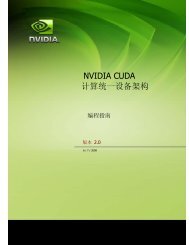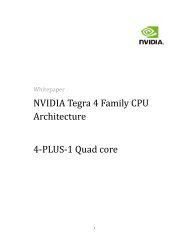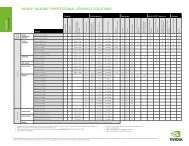Drivers for Windows NVIDIA SLI Mosaic Mode User's Guide
Drivers for Windows NVIDIA SLI Mosaic Mode User's Guide
Drivers for Windows NVIDIA SLI Mosaic Mode User's Guide
Create successful ePaper yourself
Turn your PDF publications into a flip-book with our unique Google optimized e-Paper software.
<strong>NVIDIA</strong> <strong>SLI</strong> <strong>Mosaic</strong> <strong>Mode</strong> User’s <strong>Guide</strong> CHAPTER 3<br />
Setting up <strong>Mosaic</strong> <strong>Mode</strong> Under Linux<br />
Adjusting Display Positioning Using Meta<strong>Mode</strong>s<br />
You can modify the configuration file in order to adjust the screen positions within the<br />
mosaic in the event that your connections do not match the layout as described in “Display<br />
Connections” on page 21.<br />
About Meta<strong>Mode</strong>s and <strong>SLI</strong> <strong>Mosaic</strong><br />
<strong>Mosaic</strong> mode under Linux is an extension of Linux ʺTwinViewʺ, which uses Meta<strong>Mode</strong>s to<br />
control each display. Meta<strong>Mode</strong>s are ʺcontainersʺ that store in<strong>for</strong>mation about what mode<br />
should be used on each display device at any given time. See http://us.download.nvidia.com/<br />
XFree86/Linux‐x86/185.18.14/README/chapter‐13.html <strong>for</strong> more in<strong>for</strong>mation about <strong>NVIDIA</strong><br />
TwinView and Linux Meta<strong>Mode</strong>s.<br />
For <strong>SLI</strong> <strong>Mosaic</strong> mode, Meta<strong>Mode</strong>s let you specify the mode and offset (within the X screen) of<br />
each display.<br />
Syntax<br />
“”<br />
Description<br />
Following are descriptions of each element:<br />
• GPU/Display identifier <strong>for</strong>mat: Each display can be identified by GPU and display. For<br />
CRTs, use “GPU‐#.CRT‐#” and <strong>for</strong> digital displays use “GPU‐#.DFP‐#”.<br />
• Resolution <strong>for</strong>mat: horizontal x vertical pixels<br />
• Offset <strong>for</strong>mat: +[horizontal pixel offset]+[vertical pixel offset]<br />
You can also specify offsets to produce arbitrary overlap.<br />
<strong>NVIDIA</strong> Corporation 19