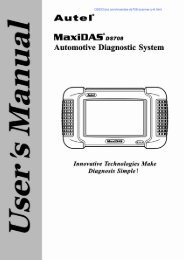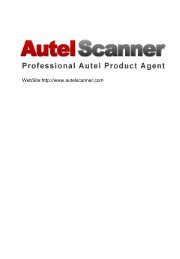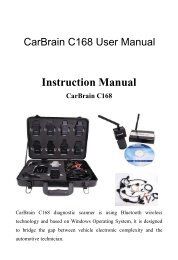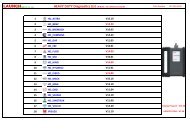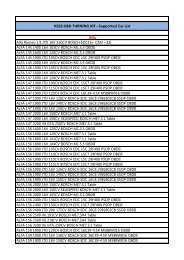Download Zed Bull Operation Manual - OBD China
Download Zed Bull Operation Manual - OBD China
Download Zed Bull Operation Manual - OBD China
Create successful ePaper yourself
Turn your PDF publications into a flip-book with our unique Google optimized e-Paper software.
SETTINGS 6.5<br />
This menu is used for choosing device language, updating device,<br />
getting device info and loading Pc token.<br />
Usage:<br />
Highlight choice 5 using up and down arrow and press enter(right<br />
arrow), for language selection highlight choice 1 and press enter(right arrow),<br />
language options will be displayed on the screen. Highlight your language<br />
using up and down arrows and press enter(right arrow) selected language<br />
choice is now activated. Use exit button(left arrow) to return back to main<br />
menu.<br />
Updating Firmware: When user wants to update device this choice<br />
should be selected. The loader version and the serial number is displayed on<br />
the screen. Detailed information of firmware update is described in the Pc<br />
software settings sub menu.<br />
Loading Pc Token: Load Pc Token sub menu should be choosed in<br />
settings menu. In main menu highlight 5th choice(settings) using up and<br />
down arrow and press enter(right arrow), highlight choice 4(Load Pc token)<br />
and press enter(right arrow).<br />
The device will give an outcode, user should give this outcode to the<br />
local distributor, Local distributor will give user an in code. User should enter<br />
the in code carefully and correctly. At most 4 times user can enter wrong in<br />
code, for the fifth time if wrong incode is entered system will refresh the<br />
outcode and realting to this, incode will be refreshed, previous in code will<br />
not be used.<br />
OVERVIEW OF PC SOFTWARE 7<br />
<strong>Zed</strong>-BULL PC software is used for EEPROM and MCU applications,<br />
transponder production, Hitag 2 reading and writing, storing customer<br />
information, getting informations about transponders and matching car<br />
models, key-fob programming procedures, distributor contact details.<br />
12