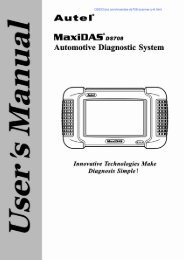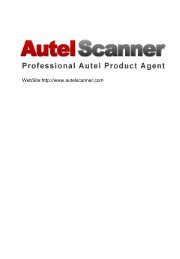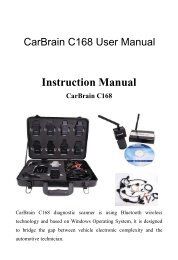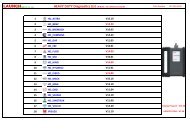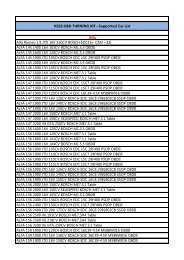Download Zed Bull Operation Manual - OBD China
Download Zed Bull Operation Manual - OBD China
Download Zed Bull Operation Manual - OBD China
Create successful ePaper yourself
Turn your PDF publications into a flip-book with our unique Google optimized e-Paper software.
this application or not.<br />
When transponder type is selected key number options are displayed<br />
on the same window under transponder type options area. Both transponder<br />
type and key number must be selected before clicking the button “produce<br />
transponder”. Transponders with different key numbers can be programmed<br />
to same car.<br />
Transponder production property has a token system, 1 transponder can<br />
be produced with 1 token, pressing “check token” button will show the<br />
remaining tokens for the application.<br />
On the right side of the window according to the selected transponder<br />
type matching car models are displayed.<br />
HITAG 2 7.4<br />
It is possible to edit latest generation transponder hitag 2 with <strong>Zed</strong>-<br />
BULL Pc software. Pages of hitag 2 transponders can be both read and<br />
written with <strong>Zed</strong>-BULL and <strong>Zed</strong>-BULL PC Software. Software shows<br />
transponder type, transponder mode, frequency mode, transponder pages<br />
and transponder configuration bits to the user and can be edited by the user.<br />
20