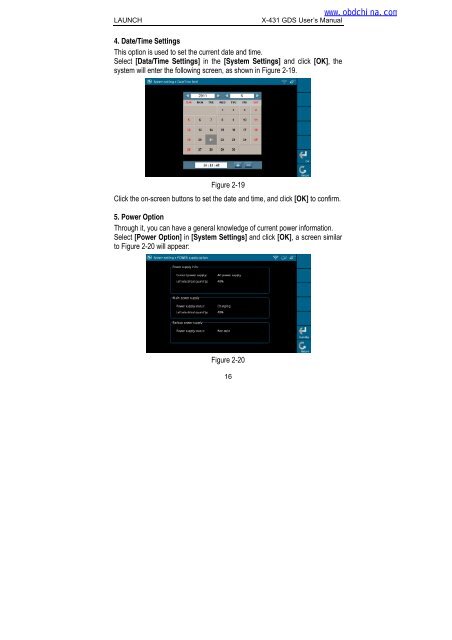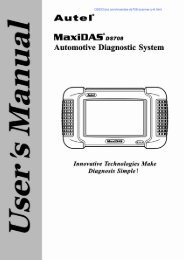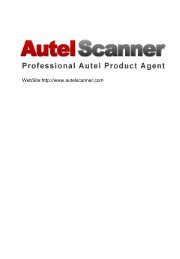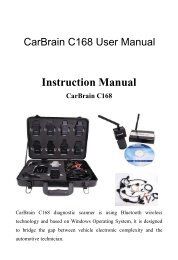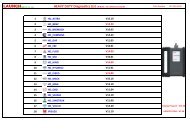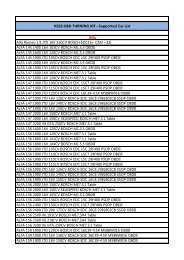X431 GDS Users Manual.pdf - OBD China
X431 GDS Users Manual.pdf - OBD China
X431 GDS Users Manual.pdf - OBD China
You also want an ePaper? Increase the reach of your titles
YUMPU automatically turns print PDFs into web optimized ePapers that Google loves.
LAUNCH<br />
X-431 <strong>GDS</strong> User’s <strong>Manual</strong><br />
www.obdchina.co<br />
4. Date/Time Settings<br />
This option is used to set the current date and time.<br />
Select [Data/Time Settings] in the [System Settings] and click [OK], the<br />
system will enter the following screen, as shown in Figure 2-19.<br />
Figure 2-19<br />
Click the on-screen buttons to set the date and time, and click [OK] to confirm.<br />
5. Power Option<br />
Through it, you can have a general knowledge of current power information.<br />
Select [Power Option] in [System Settings] and click [OK], a screen similar<br />
to Figure 2-20 will appear:<br />
Figure 2-20<br />
16