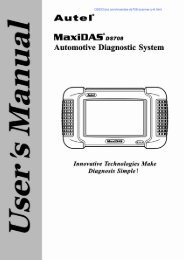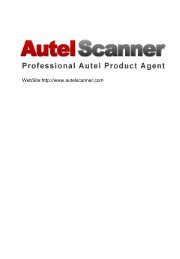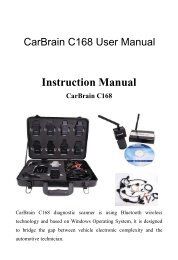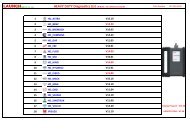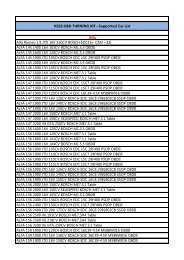X431 GDS Users Manual.pdf - OBD China
X431 GDS Users Manual.pdf - OBD China
X431 GDS Users Manual.pdf - OBD China
Create successful ePaper yourself
Turn your PDF publications into a flip-book with our unique Google optimized e-Paper software.
LAUNCH<br />
X-431 <strong>GDS</strong> User’s <strong>Manual</strong><br />
www.obdchina.co<br />
3.3 How to diagnose<br />
In Figure 3-2, click [OK] to proceed to Figure 3-3.<br />
Figure 3-3<br />
Note: Diagnosing different vehicles has the same operation steps (including<br />
the test model, system, model year and the DLC selection options),<br />
please refer to the page prompts during operation.<br />
Buttons description:<br />
[System]: To display the desktop functions, view current version No. and exit<br />
the program.<br />
[Help]: To view help information for current operations.<br />
[File]: To view "Recently used models" and "Historical driving records".<br />
[PgUp.]: To view the previous page.<br />
[PgDn.]: To view the next page.<br />
[Reset]: To verifies the SMARTBOX again.<br />
[Back]: To go back to the previous interface.<br />
Click [Engine] in Figure 3-3 (If there is more than one page of system menu,<br />
click [Next Pg.] to view.), the system message "Communication is initialized…"<br />
will appear on the screen, as shown in Figure 3-4.<br />
32