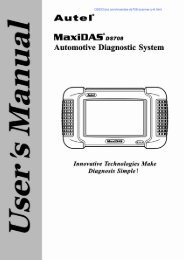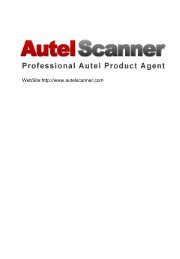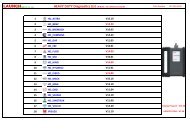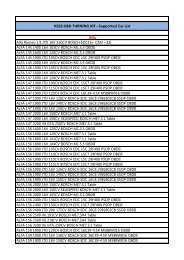OBD CHINA, The best auto OBD tools supplier
OBD CHINA, The best auto OBD tools supplier
OBD CHINA, The best auto OBD tools supplier
Create successful ePaper yourself
Turn your PDF publications into a flip-book with our unique Google optimized e-Paper software.
CarBrain C168 Instruction Manual<br />
Note:<br />
1. <strong>The</strong> location of <strong>auto</strong>mobile diagnosis jack is not fixed, some are under the<br />
control board, some are in the engine storehouse, and some are under the cab<br />
seat.<br />
2. Please insert the diagnosis adaptor to the <strong>auto</strong>mobile diagnosis jack directly.<br />
3. You can connect the COMBOX and diagnosis adaptor directly. If the<br />
COMBOX jack can’t be connected with the diagnosis adaptor conveniently,<br />
you can use the diagnostic extend cable to connect.<br />
4. In the above drawing, there are two cables, the end user can select any one to<br />
connect according to the actual situation.<br />
5. Wire communication: You can connect the COMBOX and computer by the<br />
main cable, and the main cable can be connected to the USB jack on the<br />
computer directly, please refer to the above drawing 1.<br />
6. Wireless communication: You can connect the COMBOX and computer by<br />
the RF-BOX, and connect the RF-BOX with the USB jack on the computer by<br />
the main cable, please refer to the above drawing 2.<br />
7. If there is no power supply from the <strong>auto</strong>mobile adaptor, please obtain power<br />
source from the <strong>auto</strong>mobile through the light cable or alligator clip of the<br />
double pliers’ light cable; connect one jack of light cable to the <strong>auto</strong>mobile jack,<br />
and connect other jack to the power jack of COMBOX.<br />
10