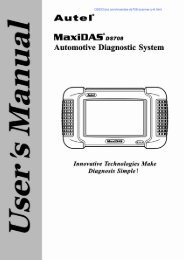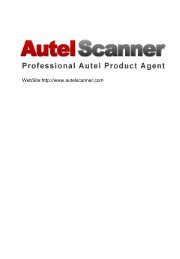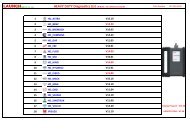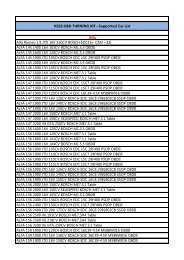OBD CHINA, The best auto OBD tools supplier
OBD CHINA, The best auto OBD tools supplier
OBD CHINA, The best auto OBD tools supplier
Create successful ePaper yourself
Turn your PDF publications into a flip-book with our unique Google optimized e-Paper software.
screen, refer to the below drawing:<br />
CarBrain C168 Instruction Manual<br />
‣ Click Confirm button to finish the installation of USB to RS232 dirver,<br />
and continue to install the maintenance data.<br />
‣ Installation complete<br />
After finishing the software installation, the below icon will be created in<br />
theWinwdows Desktop.<br />
4.1.2 Registration<br />
C168 software is copyright software; only the user that has been authorized by<br />
our company can use this software. After register, users can use this software<br />
freely and without any limitation. Without our company’s permission and<br />
authorization, please don’t release or diffuse C168 software.<br />
<strong>The</strong> detailed register procedure is blow:<br />
1. Operate C168 software, and system will show the register interface<br />
<strong>auto</strong>matically.<br />
2. Input the equipment code in the equipment code column.<br />
3. Input the register code in the register code column<br />
4. Click the register button to register, and system will show register success of<br />
failure.<br />
After successful register, then have no need to register again when enters into<br />
next time.<br />
Note:<br />
1. <strong>The</strong> equipment code and register code are in the packing box.<br />
2. Please get the register code from our company, and provide the equipment<br />
code and identifier code, it will be displayed when start the software.<br />
3. Please keep your equipment code and register code safely.<br />
4. If you reinstall your system, then you need to register again. (Inputting the<br />
original equipment code and register code is OK)<br />
16