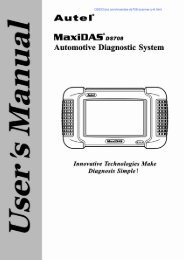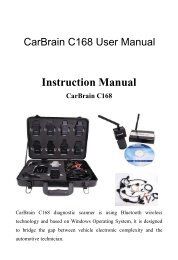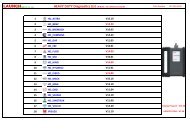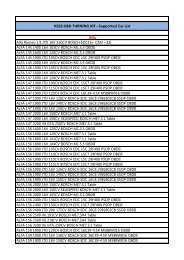Table of Contents - OBD China
Table of Contents - OBD China
Table of Contents - OBD China
You also want an ePaper? Increase the reach of your titles
YUMPU automatically turns print PDFs into web optimized ePapers that Google loves.
Diagnostic<br />
Erase previously<br />
stored data to save<br />
data from this test?<br />
YES<br />
NO<br />
• If no data is stored in the scan tool, above prompt will not<br />
show up.<br />
8) If you wish to erase the data, press ENTER button; if you do not<br />
want to erase the data, press ESC or use LEFT/RIGHT button<br />
to select NO and press ENTER to continue.<br />
9) View a summary <strong>of</strong> system status (MIL status, DTC counts,<br />
Monitor status) on screen. Wait a few seconds or press any key<br />
for Diagnostic Menu to come up.<br />
System Status<br />
MIL Status<br />
ON<br />
Codes Found 6<br />
Monitors N/A 3<br />
Monitors OK 3<br />
Monitors INC 5<br />
• If more than one module is detected, you will be prompted to<br />
select a module before testing.<br />
Control Module<br />
1/2<br />
► Engine<br />
Module $A4 ?<br />
26