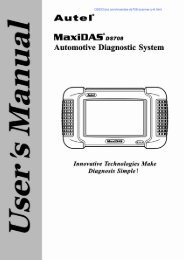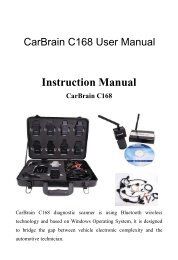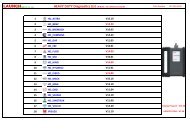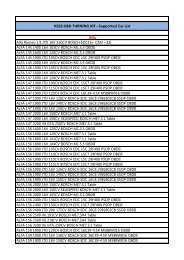Table of Contents - OBD China
Table of Contents - OBD China
Table of Contents - OBD China
You also want an ePaper? Increase the reach of your titles
YUMPU automatically turns print PDFs into web optimized ePapers that Google loves.
9) Use RIGHT button to deselect/select data parameters, and use<br />
UP/DOWN scroll button to move up and down. Selected<br />
parameters are marked with solid squares.<br />
…………..Custom Data Set………… …<br />
6<br />
■DTC_CNT #01<br />
□FUELSYS1<br />
■FUELSYS2 #02 ?<br />
■LOAD_PCT(%) #03<br />
□ETC(℃)<br />
►□SHRTFT1(%)<br />
• The number “x” to the upper right corner <strong>of</strong> the screen<br />
indicates sequence <strong>of</strong> highlighted item; and “#x” are the order<br />
that the parameters are selected and will be displayed.<br />
• You are allowed to pick up a maximum <strong>of</strong> 18 PIDs. If the<br />
selected PIDs exceed 18, a “The selected data list is full!”<br />
message displays on the screen.<br />
• If you want to deselect all marked items, press LEFT button.<br />
• A message comes up to ask for your confirmation.<br />
………………Deselect All………………….<br />
Deselect all<br />
selected PIDs?<br />
YES<br />
NO<br />
• If you decide to deselect these items, press ENTER; if you<br />
decide not to, press ESC or use UP/DOWN scroll button to<br />
select NO to continue PID selections.<br />
10) Press ENTER button to view selected PIDs on screen.<br />
34