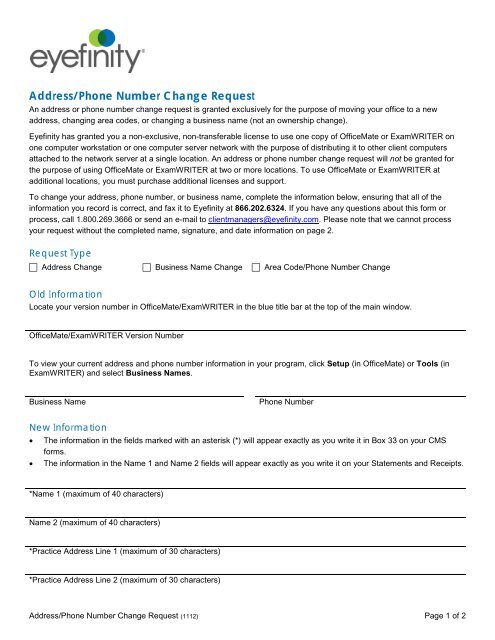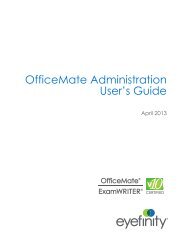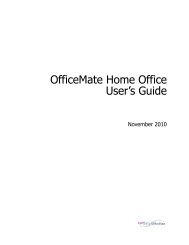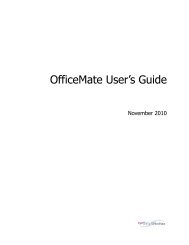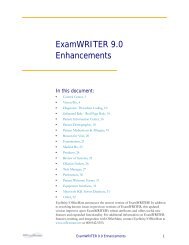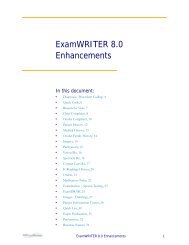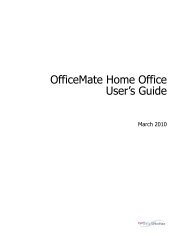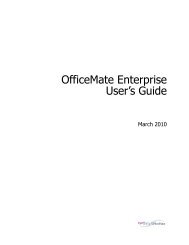Address Phone Change Request.pdf - OfficeMate Software Solutions
Address Phone Change Request.pdf - OfficeMate Software Solutions
Address Phone Change Request.pdf - OfficeMate Software Solutions
Create successful ePaper yourself
Turn your PDF publications into a flip-book with our unique Google optimized e-Paper software.
<strong>Address</strong>/<strong>Phone</strong> Number <strong>Change</strong> <strong>Request</strong><br />
An address or phone number change request is granted exclusively for the purpose of moving your office to a new<br />
address, changing area codes, or changing a business name (not an ownership change).<br />
Eyefinity has granted you a non-exclusive, non-transferable license to use one copy of <strong>OfficeMate</strong> or ExamWRITER on<br />
one computer workstation or one computer server network with the purpose of distributing it to other client computers<br />
attached to the network server at a single location. An address or phone number change request will not be granted for<br />
the purpose of using <strong>OfficeMate</strong> or ExamWRITER at two or more locations. To use <strong>OfficeMate</strong> or ExamWRITER at<br />
additional locations, you must purchase additional licenses and support.<br />
To change your address, phone number, or business name, complete the information below, ensuring that all of the<br />
information you record is correct, and fax it to Eyefinity at 866.202.6324. If you have any questions about this form or<br />
process, call 1.800.269.3666 or send an e-mail to clientmanagers@eyefinity.com. Please note that we cannot process<br />
your request without the completed name, signature, and date information on page 2.<br />
<strong>Request</strong> Type<br />
<strong>Address</strong> <strong>Change</strong> Business Name <strong>Change</strong> Area Code/<strong>Phone</strong> Number <strong>Change</strong><br />
Old Information<br />
Locate your version number in <strong>OfficeMate</strong>/ExamWRITER in the blue title bar at the top of the main window.<br />
<strong>OfficeMate</strong>/ExamWRITER Version Number<br />
To view your current address and phone number information in your program, click Setup (in <strong>OfficeMate</strong>) or Tools (in<br />
ExamWRITER) and select Business Names.<br />
Business Name<br />
<strong>Phone</strong> Number<br />
New Information<br />
• The information in the fields marked with an asterisk (*) will appear exactly as you write it in Box 33 on your CMS<br />
forms.<br />
• The information in the Name 1 and Name 2 fields will appear exactly as you write it on your Statements and Receipts.<br />
*Name 1 (maximum of 40 characters)<br />
Name 2 (maximum of 40 characters)<br />
*Practice <strong>Address</strong> Line 1 (maximum of 30 characters)<br />
*Practice <strong>Address</strong> Line 2 (maximum of 30 characters)<br />
<strong>Address</strong>/<strong>Phone</strong> Number <strong>Change</strong> <strong>Request</strong> (1112) Page 1 of 2
New Information, cont.<br />
*City *State *Zip Code + 4<br />
*Practice Telephone Number<br />
Fax Number<br />
Email <strong>Address</strong> (Gmail addresses are not recommended, because Gmail blocks certain support files that we may need to<br />
send to you. Your email address is required receive software upgrades, newsletters, promotions, offers, and other<br />
communications.)<br />
Additional Processing Information<br />
In case we have questions about your address/phone number change request while we are processing it, please<br />
complete the following fields:<br />
Name of the Person Submitting this <strong>Request</strong><br />
<strong>Phone</strong> Number of the Person Submitting this <strong>Request</strong><br />
Acknowledgement<br />
I certify that I am requesting this change in order to modify my phone number, address, or business name. I understand<br />
that it is unlawful to use one <strong>OfficeMate</strong> Suite software license on more than one computer workstation or computer<br />
server network. Eyefinity requires an annual fee for all support and upgrades.<br />
Licensed <strong>Software</strong> Owner’s Name (Print)<br />
Licensed <strong>Software</strong> Owner’s Signature<br />
Date<br />
Activation Program Delivery Method<br />
Please choose your desired delivery method below:<br />
Mail Activation CD-ROM<br />
Email Activation Program<br />
Note: Mailed activation CD-ROMs will be sent within 5 to 7 business days after we receive and approve this request. E-<br />
mail activation programs will be e-mailed within 1 to 3 business days after we receive and approve this request. If you are<br />
expecting to receive the activation program via e-mail, ensure that your inbox is not configured to send e-mail messages<br />
received from officemate.net to your junk mail folder. *If you receive e-mail through a Gmail account, your account will<br />
automatically block our e-mail message. If you are expecting to receive the activation program via e-mail and you have<br />
not received it within 1 to 3 days business days after we receive and approve this request, call us at 1.800.269.3666.<br />
<strong>Address</strong>/<strong>Phone</strong> Number <strong>Change</strong> <strong>Request</strong> (1112) Page 2 of 2