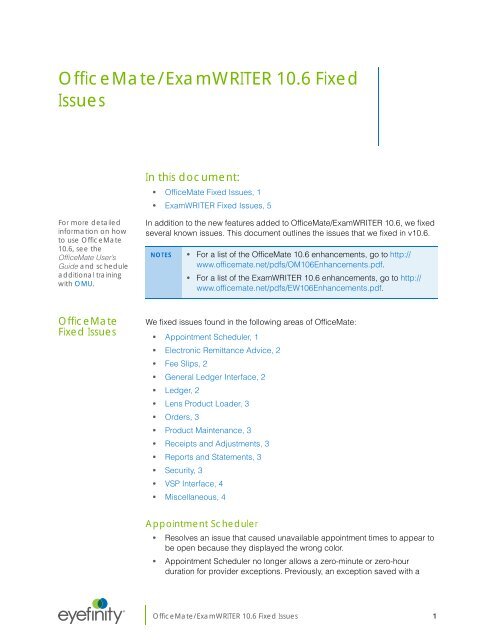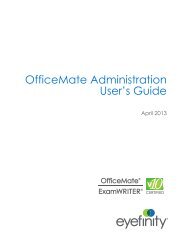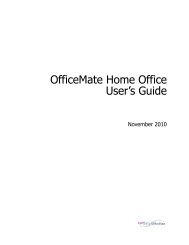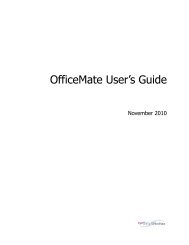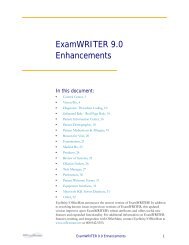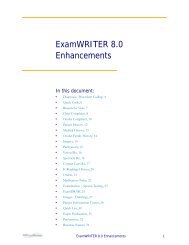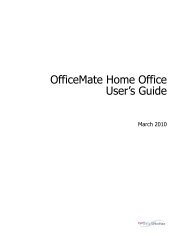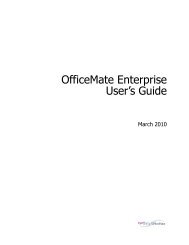OfficeMate/ExamWRITER 10.6 Fixed Issues - OfficeMate Software ...
OfficeMate/ExamWRITER 10.6 Fixed Issues - OfficeMate Software ...
OfficeMate/ExamWRITER 10.6 Fixed Issues - OfficeMate Software ...
Create successful ePaper yourself
Turn your PDF publications into a flip-book with our unique Google optimized e-Paper software.
<strong>OfficeMate</strong>/<strong>ExamWRITER</strong> <strong>10.6</strong> <strong>Fixed</strong><br />
<strong>Issues</strong><br />
In this document:<br />
• <strong>OfficeMate</strong> <strong>Fixed</strong> <strong>Issues</strong>, 1<br />
• <strong>ExamWRITER</strong> <strong>Fixed</strong> <strong>Issues</strong>, 5<br />
For more detailed<br />
information on how<br />
to use <strong>OfficeMate</strong><br />
<strong>10.6</strong>, see the<br />
<strong>OfficeMate</strong> User’s<br />
Guide and schedule<br />
additional training<br />
with OMU.<br />
In addition to the new features added to <strong>OfficeMate</strong>/<strong>ExamWRITER</strong> <strong>10.6</strong>, we fixed<br />
several known issues. This document outlines the issues that we fixed in v<strong>10.6</strong>.<br />
NOTES • For a list of the <strong>OfficeMate</strong> <strong>10.6</strong> enhancements, go to http://<br />
www.officemate.net/pdfs/OM106Enhancements.pdf.<br />
• For a list of the <strong>ExamWRITER</strong> <strong>10.6</strong> enhancements, go to http://<br />
www.officemate.net/pdfs/EW106Enhancements.pdf.<br />
<strong>OfficeMate</strong><br />
<strong>Fixed</strong> <strong>Issues</strong><br />
We fixed issues found in the following areas of <strong>OfficeMate</strong>:<br />
• Appointment Scheduler, 1<br />
• Electronic Remittance Advice, 2<br />
• Fee Slips, 2<br />
• General Ledger Interface, 2<br />
• Ledger, 2<br />
• Lens Product Loader, 3<br />
• Orders, 3<br />
• Product Maintenance, 3<br />
• Receipts and Adjustments, 3<br />
• Reports and Statements, 3<br />
• Security, 3<br />
• VSP Interface, 4<br />
• Miscellaneous, 4<br />
Appointment Scheduler<br />
• Resolves an issue that caused unavailable appointment times to appear to<br />
be open because they displayed the wrong color.<br />
• Appointment Scheduler no longer allows a zero-minute or zero-hour<br />
duration for provider exceptions. Previously, an exception saved with a<br />
®<br />
<strong>OfficeMate</strong>/<strong>ExamWRITER</strong> <strong>10.6</strong> <strong>Fixed</strong> <strong>Issues</strong> 1
<strong>OfficeMate</strong>/<strong>ExamWRITER</strong> <strong>10.6</strong> <strong>Fixed</strong> <strong>Issues</strong><br />
<strong>OfficeMate</strong> <strong>Fixed</strong> <strong>Issues</strong><br />
duration of zero would appear invisible on the schedule, but would prevent<br />
other exceptions from being saved at that time.<br />
• Appointment Scheduler no longer prevents you from deleting exceptions<br />
that don’t fit evenly into 5-, 10-, or 15-minute increments.<br />
• Resolves an issue whereby the provider’s available time shifts while an<br />
appointment is being scheduled.<br />
• Resolves an error that occurred when the length of a recurring appointment<br />
was edited.<br />
Electronic Remittance Advice<br />
• Resolves a security issue which prevented some users with sufficient<br />
security privileges from recording ERA information.<br />
Fee Slips<br />
• Resolves an issue that caused an error to display when creating or editing a<br />
fee slip.<br />
• Corrects a problem that caused fee slip items to revert from their allowable<br />
fees to their product fees when a copay was applied to one line item.<br />
• The Fee Slip window no longer accepts negative product fee amounts,<br />
which would cause negative balances.<br />
• Resolves an issue that prevented the fee slip from being edited if the<br />
patient’s insurance was selected in the <strong>ExamWRITER</strong> coding.<br />
• Resolves an issue whereby sales tax was not recalculated when a copay is<br />
assigned to a line item.<br />
• Resolves an error that occurred when prism and oversize eyewear orders<br />
were posted but the v-codes did not transfer resulting in error 91 and 3021.<br />
General Ledger Interface<br />
• Fixes the overflow error 6 that some users experienced when exporting a<br />
month of transactions.<br />
Ledger<br />
• Resolves an issue that caused the Patient Ledger window to load very<br />
slowly.<br />
• Fixes an issue where chargebacks were erroneously applied to credit<br />
memos.<br />
2 <strong>OfficeMate</strong>/<strong>ExamWRITER</strong> <strong>10.6</strong> <strong>Fixed</strong> <strong>Issues</strong>
<strong>OfficeMate</strong>/<strong>ExamWRITER</strong> <strong>10.6</strong> <strong>Fixed</strong> <strong>Issues</strong><br />
<strong>OfficeMate</strong> <strong>Fixed</strong> <strong>Issues</strong><br />
Lens Product Loader<br />
• Resolves an issue that caused duplicate entries to be imported into the lens<br />
database and resulted in error -467259.<br />
• Corrects a situation where downloaded antireflective coatings were mapped<br />
incorrectly.<br />
• Resolves an issue that caused some bifocal polycarbonate lenses to map<br />
incorrectly.<br />
• Resolves an issue that prevented Crizal Sun with Scotchguard lens<br />
treatments from being mapped.<br />
Orders<br />
• Resolves an issue whereby the low, medium, or high adds recorded in<br />
<strong>ExamWRITER</strong> for bifocal contacts would disappear when the order was<br />
recorded in <strong>OfficeMate</strong>.<br />
Product Maintenance<br />
• Corrects an issue where updating add-power fees in the product<br />
maintenance window results in error 381.<br />
Receipts and Adjustments<br />
• You no longer receive error 430 when printing a return or refund.<br />
Reports and Statements<br />
• Nonpatient appointments now appear on the Appointment Scheduler report.<br />
• Fixes an issue that caused the total from the Cash Reconciliation report to be<br />
calculated differently than the total on the Deposit Ticket Summary report<br />
when there was a cash variance. The totals now match.<br />
• Fixes an issue that caused the Deposit Ticket Summary to display the wrong<br />
total after a refund<br />
• You will no longer receive error 217913 when running the CMS Quality<br />
Reporting report for NQF0421.<br />
• You will no longer receive error 2147212887 when you run the Exam Analysis<br />
report and one of the diagnosis codes exceeds six digits.<br />
• Resolves an issue that caused the payment type to display in the wrong<br />
column on the Receipts Journal report.<br />
• Resolves an issue that caused the software to hang while generating the<br />
Ophthalmic Lens Listing report.<br />
• Resolves an issue that caused statements to be generated for all patients<br />
even when a subset of last names was entered in the selection criteria.<br />
Security<br />
• Resolves an issue whereby a user could, under certain circumstances, log<br />
into the software without entering a password.<br />
<strong>OfficeMate</strong>/<strong>ExamWRITER</strong> <strong>10.6</strong> <strong>Fixed</strong> <strong>Issues</strong> 3
<strong>OfficeMate</strong>/<strong>ExamWRITER</strong> <strong>10.6</strong> <strong>Fixed</strong> <strong>Issues</strong><br />
<strong>OfficeMate</strong> <strong>Fixed</strong> <strong>Issues</strong><br />
Third Party Processing<br />
• If you converted from the ANSI 4010 format to the 5010 ANSI format and are<br />
submitting insurance claims through McKesson, the ISA 3 and 11 segments<br />
will no longer contain incorrect information. Your insurance claims will no<br />
longer be rejected for this reason.<br />
• If you converted from the ANSI 4010 format to the 5010 ANSI format and are<br />
submitting insurance claims through Gateway, the taxonomy code segment<br />
is included in Loop 2000A. Your insurance claims will no longer be rejected<br />
for this reason.<br />
• If you converted from the ANSI 4010 format to the 5010 ANSI format, the<br />
2310B REF*1G~ segment will no longer be created, even when the<br />
provider's UPIN is blank. Your insurance claims will no longer be rejected for<br />
this reason.<br />
• If you transfer a balance from an insurance to the patient and transfer the<br />
balance again to another insurance carrier, you will no longer receive an<br />
error in the ANSI Loop 2400 LX segment.<br />
• If you converted from the ANSI 4010 format to the 5010 ANSI format and you<br />
are submitting an insurance claim with a secondary insurance carrier, loop<br />
2330D is no longer incomplete. Your insurance claims will no longer be<br />
rejected for this reason.<br />
• Resolves an issue that caused box 33B on the CMS 1500 form to populate<br />
incorrectly. This issue affected users who migrated from ANSI 4010 to the<br />
5010 format.<br />
• Corrects an issue that prevented copayments from populating correctly in<br />
box 29 of the CMS 1500 form even when preferences allow.<br />
• Resolves an issue occurring with claims with 11 or more lines where the 11th<br />
line was missing the NPI in box 24J.<br />
VSP Interface<br />
• You are no longer prompted in error for a missing lab order when you record<br />
an exam-only code on the fee slip.<br />
• You are no longer prompted in error to include a V2715 code when one is<br />
already present on an order with a prism.<br />
• Resolves an issue where Crizal lens treatments are mapped properly in the<br />
VSP Product Mapping window, but do not appear to be mapped in the<br />
Products and Services window.<br />
Miscellaneous<br />
• Names and addresses that are too long to fit on one line on printed<br />
postcards wrap to the next line.<br />
• Resolves an issue that caused the incorrect patient ID to display on some<br />
audit log entries.<br />
• Fixes an issue that purged the audit log during a software upgrade.<br />
4 <strong>OfficeMate</strong>/<strong>ExamWRITER</strong> <strong>10.6</strong> <strong>Fixed</strong> <strong>Issues</strong>
<strong>OfficeMate</strong>/<strong>ExamWRITER</strong> <strong>10.6</strong> <strong>Fixed</strong> <strong>Issues</strong><br />
<strong>ExamWRITER</strong> <strong>Fixed</strong> <strong>Issues</strong><br />
• Resolves an issue that caused a conversion to fail and prevented a user<br />
from upgrading from v8 to v10 when <strong>OfficeMate</strong> data fields contained<br />
apostrophes.<br />
<strong>ExamWRITER</strong><br />
<strong>Fixed</strong> <strong>Issues</strong><br />
We fixed issues found in the following areas of <strong>OfficeMate</strong>:<br />
• Control Center, 5<br />
• eDocuments, 5<br />
• Equipment Interfaces, 5<br />
• Exam, 5<br />
• Medication Rx, 5<br />
• Reports, 6<br />
Control Center<br />
• Resolves an issue that caused the Control Center window to be read only<br />
after opening and closing an exam in read-only mode.<br />
eDocuments<br />
• You can now successfully scan and add eDocuments to patient<br />
demographic records for patients who have an apostrophe in their name.<br />
• Documents scanned in ECR Vault now display thumbnail preview images<br />
properly.<br />
Equipment Interfaces<br />
• Resolves an issue that resulted in error 2147417843 when connecting to a<br />
Topcon instrument or other devices that require a serial connection.<br />
Exam<br />
• Resolves an issue where selecting the second exam from the Exam History<br />
drop-down menu resulted in error 360.<br />
Medication Rx<br />
• Corrects a situation where medication prescriptions printed only with the<br />
practice name and address.<br />
• Corrects an error that caused “No Medication Prescribe” entries to be<br />
counted in meaningful use calculations.<br />
<strong>OfficeMate</strong>/<strong>ExamWRITER</strong> <strong>10.6</strong> <strong>Fixed</strong> <strong>Issues</strong> 5
<strong>OfficeMate</strong>/<strong>ExamWRITER</strong> <strong>10.6</strong> <strong>Fixed</strong> <strong>Issues</strong><br />
<strong>ExamWRITER</strong> <strong>Fixed</strong> <strong>Issues</strong><br />
Reports<br />
• Resolves an issue that caused incorrect summaries to be printed for OCT<br />
nerve, retina, and SLO screening on the Patient Summary and Clinical<br />
Summary reports.<br />
• Resolves an issue that caused a summary for asteroid hyalosis to be printed<br />
for vitreous hemorrhage degeneration on the Patient Report.<br />
• If you selected the check box for the PCP report while recording<br />
Retina-Vascular plan information, the Patient Report included the statement<br />
“Medical Consultation Advised” in error. This error is resolved.<br />
• You will no longer receive error 2147212887 when you run the Exam Analysis<br />
report and one of the diagnosis codes exceeds six digits.<br />
6 <strong>OfficeMate</strong>/<strong>ExamWRITER</strong> <strong>10.6</strong> <strong>Fixed</strong> <strong>Issues</strong>