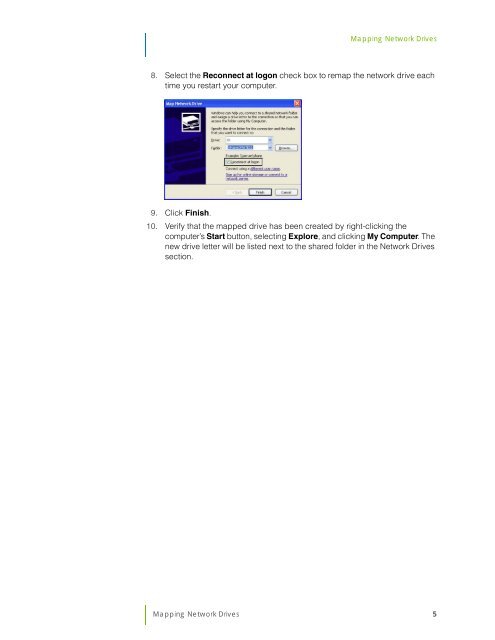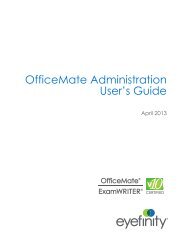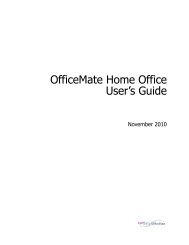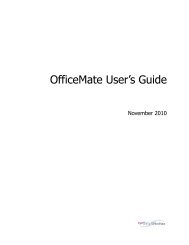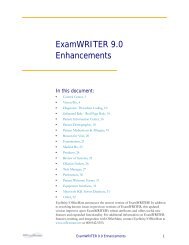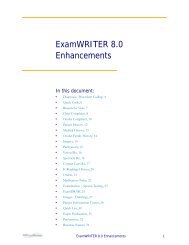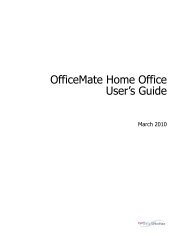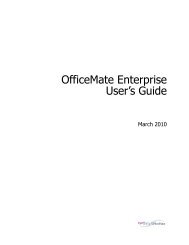Mapping Network Drives.pdf
Mapping Network Drives.pdf
Mapping Network Drives.pdf
You also want an ePaper? Increase the reach of your titles
YUMPU automatically turns print PDFs into web optimized ePapers that Google loves.
<strong>Mapping</strong> <strong>Network</strong> <strong>Drives</strong><br />
8. Select the Reconnect at logon check box to remap the network drive each<br />
time you restart your computer.<br />
9. Click Finish.<br />
10. Verify that the mapped drive has been created by right-clicking the<br />
computer’s Start button, selecting Explore, and clicking My Computer. The<br />
new drive letter will be listed next to the shared folder in the <strong>Network</strong> <strong>Drives</strong><br />
section.<br />
<strong>Mapping</strong> <strong>Network</strong> <strong>Drives</strong> 5