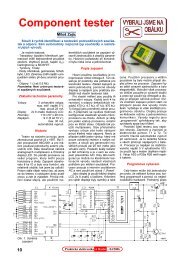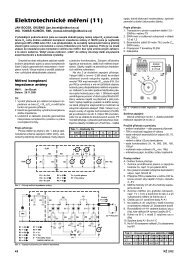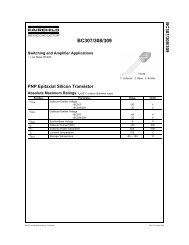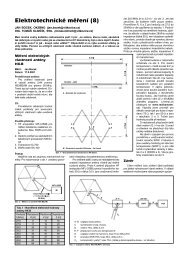Theory Building Tips
Theory Building Tips
Theory Building Tips
Create successful ePaper yourself
Turn your PDF publications into a flip-book with our unique Google optimized e-Paper software.
Prior to applying voltage power, check the resistance with an ohm meter between the Vcc (positive side of<br />
power) and GND (ground) connections. The resistance reading should indicate some amount of resistance<br />
other than a short (the exact value will depend on your meters impedance). If the reading is shorted (zero<br />
ohms), do not apply power but check all your work for solder bridges to ground!<br />
Connect a red wire to the Vcc input on the circuit board, and black wire to the ground pad. The length will be<br />
determined by the builder’s enclosure needs. Note also that the NEScaf has no reverse polarity protection, such<br />
as a diode, or fusing. Builders are advised to exercise great care when connecting power to the circuit.<br />
Connect power to the circuit board—Vcc (11.5 to 13.8 v). Nominal power of 12v. is expected for the NEScaf,<br />
but voltage down to 11.5 volts should still work. Positive voltage is connected to the red lead, and black lead<br />
negative (GND) is attached to the ground lead.<br />
Check the following pin connections to ground.<br />
[ ] IC1 pin 6 = 9vdc<br />
[ ] IC1 pin 7 = 9vdc<br />
[ ] IC1 pin 8 = 9vdc<br />
[ ] IC1 pin 5 = 4.5vdc<br />
[ ] IC1 pin 12 = 4.5vdc<br />
[ ] IC1 pin 15 = 4.5vdc<br />
[ ] IC1 pin 16 = 4.5vdc<br />
[ ] IC2 pin 6 = Vcc supplied to board<br />
[ ] IC3 pin 4 = 9vdc<br />
Turn off the power and move on to stage two—audio amplifier.<br />
Stage 2: Audio Amplifier<br />
Insert the following components—NOTE: C3 has been changed from 10µF to 100µF. Due to it’s slightly<br />
larger size, it is recommended to install the components in this order. C3 may sit slightly above the<br />
board due to it’s lead spacing. This will not affect filter performance.<br />
[ ] C18 4700pf (472)<br />
[ ] R20 15k Ω (brown, green, orange)<br />
[ ] C9 1µF (105) This is a tantalum cap and is polarized. The hard to see black stripe points to the<br />
positive lead. Insert with the positive lead closest to IC1. Do not clip the positive lead on<br />
this capacitor after soldering, as it will be used to test the circuit when done.<br />
[ ] C10 .01µF (103)<br />
[ ] C12 .1µF (104)<br />
[ ] R12 10 Ω (brown, black, black) (Don’t be confused with 10k! Use ohm meter to check.)<br />
[ ] C3 100µF electrolytic (was 10µF - observe polarity-short leg is negative)<br />
[ ] R14 10k Ω trimmer pot ( you may need to gently move the legs to position this on the board.)<br />
[ ] IC2 LM386 – Makes sure IC pins are parallel to each other when inserting into socket, if used.<br />
Pin one is marked by a circular indentation on the top of the IC package and it should be<br />
placed toward the center of the circuit board.<br />
**If you have an audio oscillator near by, connect it to the positive lead of C9, farthest away from IC1. Should<br />
an audio oscillator not be available, any audio source will do (audio from another rig for instance). Be sure to<br />
ground the audio oscillator or audio source onto the PCB. Connect a speaker or low impedance headphones<br />
Wiring Manual NEScaf Page -3-<br />
New England QRP Club