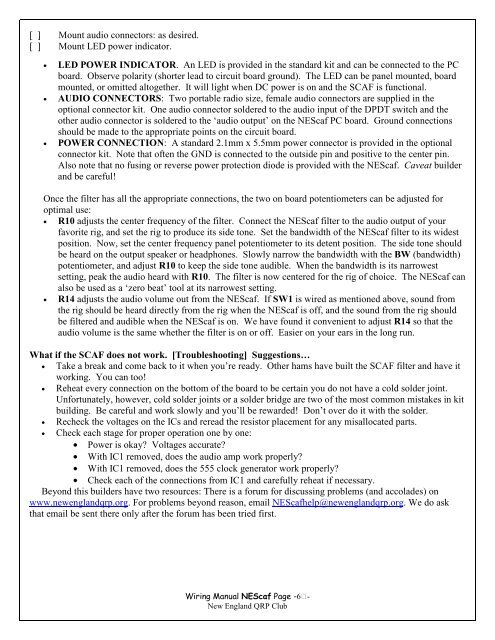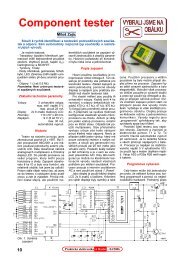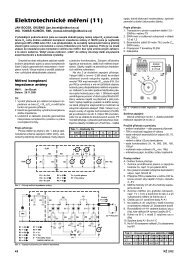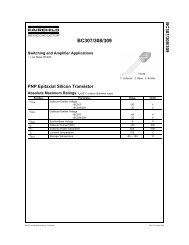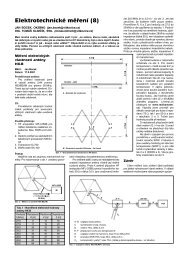Theory Building Tips
Theory Building Tips
Theory Building Tips
You also want an ePaper? Increase the reach of your titles
YUMPU automatically turns print PDFs into web optimized ePapers that Google loves.
[ ] Mount audio connectors: as desired.<br />
[ ] Mount LED power indicator.<br />
• LED POWER INDICATOR. An LED is provided in the standard kit and can be connected to the PC<br />
board. Observe polarity (shorter lead to circuit board ground). The LED can be panel mounted, board<br />
mounted, or omitted altogether. It will light when DC power is on and the SCAF is functional.<br />
• AUDIO CONNECTORS: Two portable radio size, female audio connectors are supplied in the<br />
optional connector kit. One audio connector soldered to the audio input of the DPDT switch and the<br />
other audio connector is soldered to the ‘audio output’ on the NEScaf PC board. Ground connections<br />
should be made to the appropriate points on the circuit board.<br />
• POWER CONNECTION: A standard 2.1mm x 5.5mm power connector is provided in the optional<br />
connector kit. Note that often the GND is connected to the outside pin and positive to the center pin.<br />
Also note that no fusing or reverse power protection diode is provided with the NEScaf. Caveat builder<br />
and be careful!<br />
Once the filter has all the appropriate connections, the two on board potentiometers can be adjusted for<br />
optimal use:<br />
• R10 adjusts the center frequency of the filter. Connect the NEScaf filter to the audio output of your<br />
favorite rig, and set the rig to produce its side tone. Set the bandwidth of the NEScaf filter to its widest<br />
position. Now, set the center frequency panel potentiometer to its detent position. The side tone should<br />
be heard on the output speaker or headphones. Slowly narrow the bandwidth with the BW (bandwidth)<br />
potentiometer, and adjust R10 to keep the side tone audible. When the bandwidth is its narrowest<br />
setting, peak the audio heard with R10. The filter is now centered for the rig of choice. The NEScaf can<br />
also be used as a ‘zero beat’ tool at its narrowest setting.<br />
• R14 adjusts the audio volume out from the NEScaf. If SW1 is wired as mentioned above, sound from<br />
the rig should be heard directly from the rig when the NEScaf is off, and the sound from the rig should<br />
be filtered and audible when the NEScaf is on. We have found it convenient to adjust R14 so that the<br />
audio volume is the same whether the filter is on or off. Easier on your ears in the long run.<br />
What if the SCAF does not work. [Troubleshooting] Suggestions…<br />
• Take a break and come back to it when you’re ready. Other hams have built the SCAF filter and have it<br />
working. You can too!<br />
• Reheat every connection on the bottom of the board to be certain you do not have a cold solder joint.<br />
Unfortunately, however, cold solder joints or a solder bridge are two of the most common mistakes in kit<br />
building. Be careful and work slowly and you’ll be rewarded! Don’t over do it with the solder.<br />
• Recheck the voltages on the ICs and reread the resistor placement for any misallocated parts.<br />
• Check each stage for proper operation one by one:<br />
• Power is okay? Voltages accurate?<br />
• With IC1 removed, does the audio amp work properly?<br />
• With IC1 removed, does the 555 clock generator work properly?<br />
• Check each of the connections from IC1 and carefully reheat if necessary.<br />
Beyond this builders have two resources: There is a forum for discussing problems (and accolades) on<br />
www.newenglandqrp.org. For problems beyond reason, email NEScafhelp@newenglandqrp.org. We do ask<br />
that email be sent there only after the forum has been tried first.<br />
Wiring Manual NEScaf Page -6-<br />
New England QRP Club