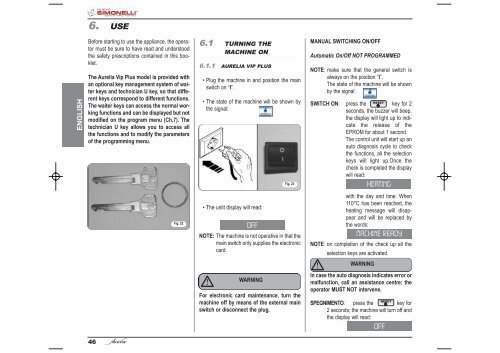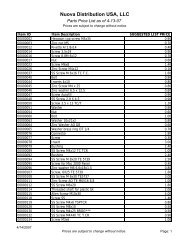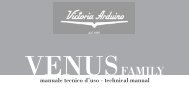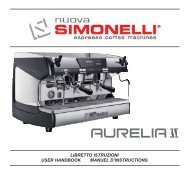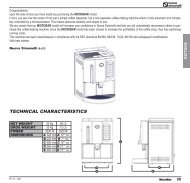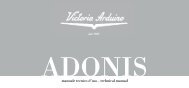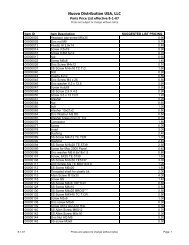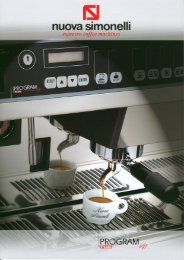Auralia - Instruction Manual.pdf - Nuova Simonelli
Auralia - Instruction Manual.pdf - Nuova Simonelli
Auralia - Instruction Manual.pdf - Nuova Simonelli
Create successful ePaper yourself
Turn your PDF publications into a flip-book with our unique Google optimized e-Paper software.
6. USE<br />
ENGLISH<br />
Before starting to use the appliance, the operator<br />
must be sure to have read and understood<br />
the safety prescriptions contained in this booklet.<br />
The Aurelia Vip Plus model is provided with<br />
an optional key management system of waiter<br />
keys and technician U key, so that different<br />
keys correspond to different functions.<br />
The waiter keys can access the normal working<br />
functions and can be displayed but not<br />
modified on the program menu (Ch.7). The<br />
technician U key allows you to access all<br />
the functions and to modify the parameters<br />
of the programming menu.<br />
Fig. 22<br />
6.1 TURNING THE<br />
MACHINE ON<br />
6.1.1 AURELIA VIP PLUS<br />
• Plug the machine in and position the main<br />
switch on “I”.<br />
• The state of the machine will be shown by<br />
the signal:<br />
• The unlit display will read:<br />
OFF<br />
Fig. 23<br />
NOTE: The machine is not operative in that the<br />
main switch only supplies the electronic<br />
card.<br />
WARNING<br />
For electronic card maintenance, turn the<br />
machine off by means of the external main<br />
switch or disconnect the plug.<br />
MANUAL SWITCHING ON/OFF<br />
Automatic On/Off NOT PROGRAMMED<br />
NOTE: make sure that the general switch is<br />
always on the position “I”.<br />
The state of the machine will be shown<br />
by the signal:<br />
RESET<br />
SWITCH ON: press the key for 2<br />
seconds, the buzzer will beep,<br />
the display will light up to indicate<br />
the release of the<br />
EPROM for about 1 second.<br />
The control unit will start up an<br />
auto diagnosis cycle to check<br />
the functions, all the selection<br />
keys will light up.Once the<br />
check is completed the display<br />
will read:<br />
with the day and time. When<br />
110°C has been reached, the<br />
heating message will disappear<br />
and will be replaced by<br />
the words:<br />
MACHINE READY<br />
NOTE: on completion of the check up all the<br />
selection keys are activated.<br />
SPEGNIMENTO:<br />
WARNING<br />
HEATING<br />
In case the auto diagnosis indicates error or<br />
malfunction, call an assistance centre; the<br />
operator MUST NOT intervene.<br />
RESET<br />
press the key for<br />
2 seconds; the machine will turn off and<br />
the display will read:<br />
OFF<br />
46