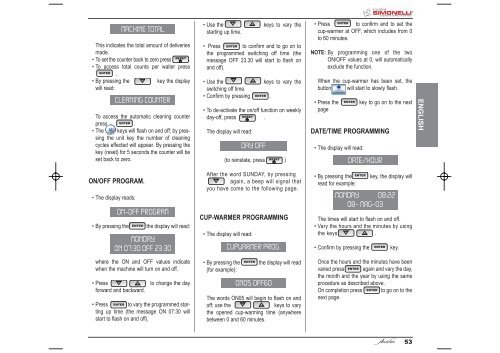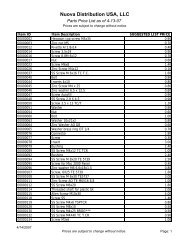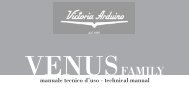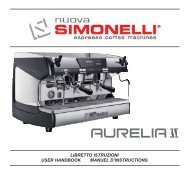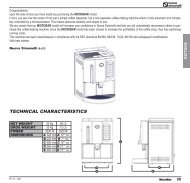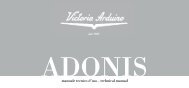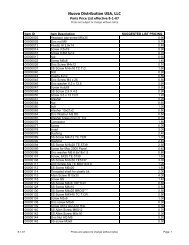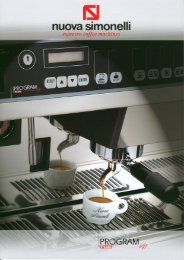Auralia - Instruction Manual.pdf - Nuova Simonelli
Auralia - Instruction Manual.pdf - Nuova Simonelli
Auralia - Instruction Manual.pdf - Nuova Simonelli
Create successful ePaper yourself
Turn your PDF publications into a flip-book with our unique Google optimized e-Paper software.
This indicates the total amount of deliveries<br />
made.<br />
RESET<br />
•To set the counter back to zero press .<br />
•To access total counts per waiter press<br />
ENTER<br />
.<br />
• By pressing the key the display<br />
will read:<br />
To access the automatic cleaning counter<br />
press<br />
ENTER<br />
.<br />
MACHINE TOTAL<br />
CLEANING COUNTER<br />
• The keys will flash on and off; by pressing<br />
the unit key the number of cleaning<br />
cycles effected will appear. By pressing the<br />
key (reset) for 5 seconds the counter will be<br />
set back to zero.<br />
• Use the<br />
starting up time.<br />
keys to vary the<br />
• Press ENTER to confirm and to go on to<br />
the programmed switching off time (the<br />
message OFF 23.30 will start to flash on<br />
and off).<br />
• Use the<br />
keys to vary the<br />
switching off time.<br />
• Confirm by pressing ENTER .<br />
•To de-activate the on/off function on weekly<br />
day-off, press<br />
RESET<br />
.<br />
The display will read:<br />
DAY OFF<br />
RESET<br />
(to reinstate, press )<br />
ENTER<br />
• Press to confirm and to set the<br />
cup-warmer at OFF, which includes from 0<br />
to 60 minutes.<br />
NOTE: By programming one of the two<br />
ON/OFF values at 0, will automatically<br />
exclude the function.<br />
When the cup-warmer has been set, the<br />
button will start to slowly flash.<br />
• Press the<br />
ENTER<br />
key to go on to the next<br />
page<br />
DATE/TIME PROGRAMMING<br />
• The display will read:<br />
DATE/HOUR<br />
ENGLISH<br />
ON/OFF PROGRAM.<br />
• The display reads:<br />
ON-OFF PROGRAM<br />
• By pressing the<br />
ENTER<br />
key, the display will read:<br />
MONDAY<br />
ON 07:30 OFF 23.30<br />
where the ON and OFF values indicate<br />
when the machine will turn on and off.<br />
• Press<br />
forward and backward.<br />
to change the day<br />
• Press ENTER to vary the programmed starting<br />
up time (the message ON 07:30 will<br />
start to flash on and off).<br />
After the word SUNDAY, by pressing<br />
again, a beep will signal that<br />
you have come to the following page.<br />
CUP-WARMER PROGRAMMING<br />
• The display will read:<br />
CUPWARMER PROG.<br />
ENTER<br />
• By pressing the key, the display will read<br />
(for example):<br />
ON05 OFF60<br />
The words ON05 will begin to flash on and<br />
off; use the<br />
keys to vary<br />
the opened cup-warming time (anywhere<br />
between 0 and 60 minutes.<br />
ENTER<br />
• By pressing the key, the display will<br />
read for example:<br />
MONDAY 08:22<br />
08- MAG-03<br />
The times will start to flash on and off.<br />
•Vary the hours and the minutes by using<br />
the keys .<br />
• Confirm by pressing the<br />
ENTER<br />
key.<br />
Once the hours and the minutes have been<br />
varied press ENTER again and vary the day,<br />
the month and the year by using the same<br />
procedure as described above.<br />
On completion press ENTER to go on to the<br />
next page.<br />
53