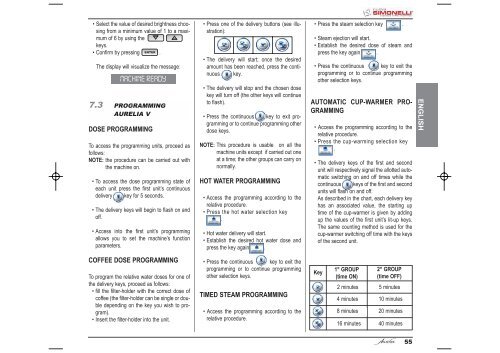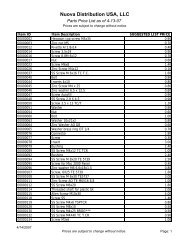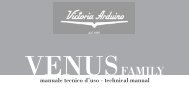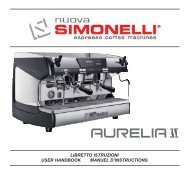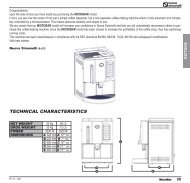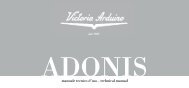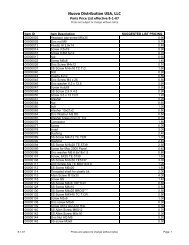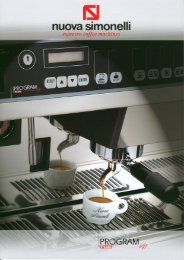Auralia - Instruction Manual.pdf - Nuova Simonelli
Auralia - Instruction Manual.pdf - Nuova Simonelli
Auralia - Instruction Manual.pdf - Nuova Simonelli
You also want an ePaper? Increase the reach of your titles
YUMPU automatically turns print PDFs into web optimized ePapers that Google loves.
• Select the value of desired brightness choosing<br />
from a minimum value of 1 to a maximum<br />
of 6 by using the<br />
keys.<br />
• Confirm by pressing ENTER .<br />
The display will visualize the message:<br />
MACHINE READY<br />
7.3 PROGRAMMING<br />
AURELIA V<br />
DOSE PROGRAMMING<br />
To access the programming units, proceed as<br />
follows:<br />
NOTE: the procedure can be carried out with<br />
the machine on.<br />
•To access the dose programming state of<br />
each unit press the first unit’s continuous<br />
delivery key for 5 seconds.<br />
• The delivery keys will begin to flash on and<br />
off.<br />
• Access into the first unit’s programming<br />
allows you to set the machine’s function<br />
parameters.<br />
• Press one of the delivery buttons (see illustration):<br />
• The delivery will start; once the desired<br />
amount has been reached, press the continuous<br />
key.<br />
• The delivery will stop and the chosen dose<br />
key will turn off (the other keys will continue<br />
to flash).<br />
• Press the continuous key to exit programming<br />
or to continue programming other<br />
dose keys.<br />
NOTE: This procedure is usable on all the<br />
machine units except if carried out one<br />
at a time; the other groups can carry on<br />
normally.<br />
HOT WATER PROGRAMMING<br />
• Access the programming according to the<br />
relative procedure.<br />
• Press the hot water selection key<br />
.<br />
• Hot water delivery will start.<br />
• Establish the desired hot water dose and<br />
press the key again .<br />
• Press the steam selection key .<br />
• Steam ejection will start.<br />
• Establish the desired dose of steam and<br />
press the key again .<br />
• Press the continuous key to exit the<br />
programming or to continue programming<br />
other selection keys.<br />
AUTOMATIC CUP-WARMER PRO-<br />
GRAMMING<br />
• Access the programming according to the<br />
relative procedure.<br />
• Press the cup-warming selection key<br />
.<br />
• The delivery keys of the first and second<br />
unit will respectively signal the allotted automatic<br />
switching on and off times while the<br />
continuous keys of the first and second<br />
units will flash on and off.<br />
As described in the chart, each delivery key<br />
has an associated value, the starting up<br />
time of the cup-warmer is given by adding<br />
up the values of the first unit’s lit-up keys.<br />
The same counting method is used for the<br />
cup-warmer switching off time with the keys<br />
of the second unit.<br />
ENGLISH<br />
COFFEE DOSE PROGRAMMING<br />
To program the relative water doses for one of<br />
the delivery keys, proceed as follows:<br />
• fill the filter-holder with the correct dose of<br />
coffee (the filter-holder can be single or double<br />
depending on the key you wish to program).<br />
• Insert the filter-holder into the unit.<br />
• Press the continuous key to exit the<br />
programming or to continue programming<br />
other selection keys.<br />
TIMED STEAM PROGRAMMING<br />
• Access the programming according to the<br />
relative procedure.<br />
Key<br />
1° GROUP<br />
(time ON)<br />
2 minutes<br />
4 minutes<br />
2° GROUP<br />
(time OFF)<br />
5 minutes<br />
10 minutes<br />
8 minutes 20 minutes<br />
16 minutes 40 minutes<br />
55