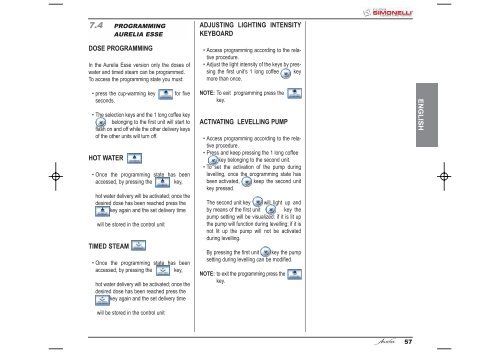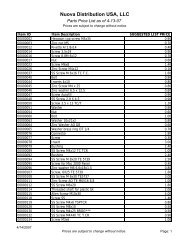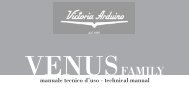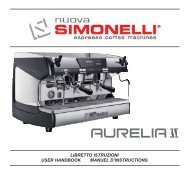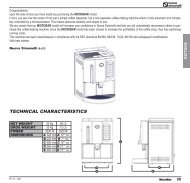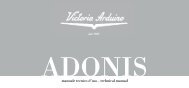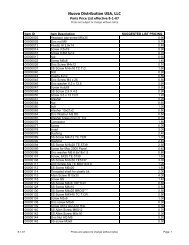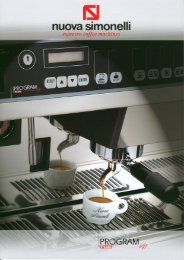Auralia - Instruction Manual.pdf - Nuova Simonelli
Auralia - Instruction Manual.pdf - Nuova Simonelli
Auralia - Instruction Manual.pdf - Nuova Simonelli
Create successful ePaper yourself
Turn your PDF publications into a flip-book with our unique Google optimized e-Paper software.
7.4 PROGRAMMING<br />
AURELIA ESSE<br />
DOSE PROGRAMMING<br />
In the Aurelia Esse version only the doses of<br />
water and timed steam can be programmed.<br />
To access the programming state you must:<br />
• press the cup-warming key for five<br />
seconds.<br />
• The selection keys and the 1 long coffee key<br />
belonging to the first unit will start to<br />
flash on and off while the other delivery keys<br />
of the other units will turn off.<br />
HOT WATER<br />
• Once the programming state has been<br />
accessed, by pressing the key,<br />
hot water delivery will be activated; once the<br />
desired dose has been reached press the<br />
key again and the set delivery time<br />
will be stored in the control unit<br />
TIMED STEAM<br />
• Once the programming state has been<br />
accessed, by pressing the key,<br />
hot water delivery will be activated; once the<br />
desired dose has been reached press the<br />
key again and the set delivery time<br />
will be stored in the control unit<br />
ADJUSTING LIGHTING INTENSITY<br />
KEYBOARD<br />
• Access programming according to the relative<br />
procedure.<br />
• Adjust the light intensity of the keys by pressing<br />
the first unit’s 1 long coffee key<br />
more than once.<br />
NOTE: To exit programming press the<br />
key.<br />
ACTIVATING LEVELLING PUMP<br />
• Access programming according to the relative<br />
procedure.<br />
• Press and keep pressing the 1 long coffee<br />
key belonging to the second unit.<br />
•To set the activation of the pump during<br />
levelling, once the programming state has<br />
been activated, keep the second unit<br />
key pressed.<br />
The second unit key will light up and<br />
by means of the first unit key the<br />
pump setting will be visualized: if it is lit up<br />
the pump will function during levelling; if it is<br />
not lit up the pump will not be activated<br />
during levelling.<br />
By pressing the first unit key the pump<br />
setting during levelling can be modified.<br />
NOTE: to exit the programming press the<br />
key.<br />
ENGLISH<br />
57