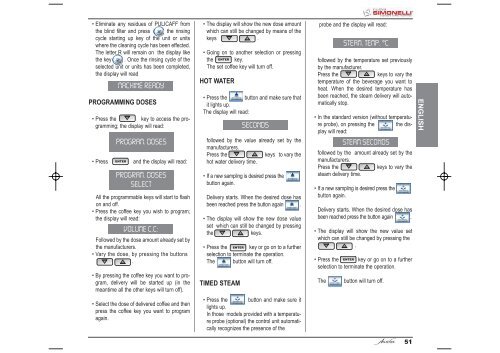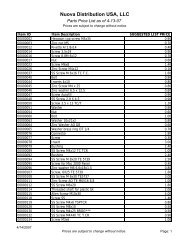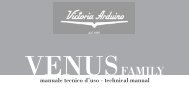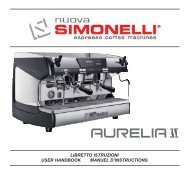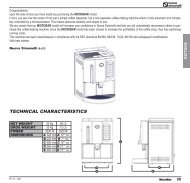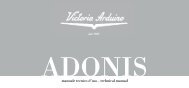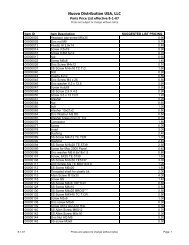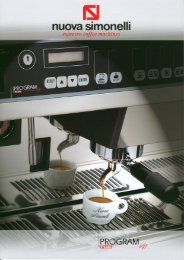Auralia - Instruction Manual.pdf - Nuova Simonelli
Auralia - Instruction Manual.pdf - Nuova Simonelli
Auralia - Instruction Manual.pdf - Nuova Simonelli
You also want an ePaper? Increase the reach of your titles
YUMPU automatically turns print PDFs into web optimized ePapers that Google loves.
• Eliminate any residues of PULICAFF from<br />
the blind filter and press the rinsing<br />
cycle starting up key of the unit or units<br />
where the cleaning cycle has been effected.<br />
The letter R will remain on the display like<br />
the key . Once the rinsing cycle of the<br />
selected unit or units has been completed,<br />
the display will read<br />
MACHINE READY<br />
PROGRAMMING DOSES<br />
• Press the key to access the programming;<br />
the display will read:<br />
PROGRAM. DOSES<br />
• Press ENTER and the display will read:<br />
PROGRAM. DOSES<br />
SELECT<br />
All the programmable keys will start to flash<br />
on and off.<br />
• Press the coffee key you wish to program;<br />
the display will read:<br />
VOLUME C.C:<br />
Followed by the dose amount already set by<br />
the manufacturers.<br />
•Vary the dose, by pressing the buttons<br />
.<br />
• By pressing the coffee key you want to program,<br />
delivery will be started up (in the<br />
meantime all the other keys will turn off).<br />
• Select the dose of delivered coffee and then<br />
press the coffee key you want to program<br />
again.<br />
• The display will show the new dose amount<br />
which can still be changed by means of the<br />
keys .<br />
• Going on to another selection or pressing<br />
the ENTER key.<br />
The set coffee key will turn off.<br />
HOT WATER<br />
• Press the button and make sure that<br />
it lights up.<br />
The display will read:<br />
followed by the value already set by the<br />
manufacturers.<br />
Press the<br />
keys to vary the<br />
hot water delivery time.<br />
• If a new sampling is desired press the<br />
button again.<br />
Delivery starts. When the desired dose has<br />
been reached press the button again .<br />
• The display will show the new dose value<br />
set which can still be changed by pressing<br />
the<br />
keys.<br />
• Press the ENTER key or go on to a further<br />
selection to terminate the operation.<br />
The button will turn off.<br />
TIMED STEAM<br />
SECONDS<br />
• Press the button and make sure it<br />
lights up.<br />
In those models provided with a temperature<br />
probe (optional) the control unit automatically<br />
recognizes the presence of the<br />
probe and the display will read:<br />
STEAM. TEMP. °C<br />
followed by the temperature set previously<br />
by the manufacturer.<br />
Press the keys to vary the<br />
temperature of the beverage you want to<br />
heat. When the desired temperature has<br />
been reached, the steam delivery will automatically<br />
stop.<br />
• In the standard version (without temperature<br />
probe), on pressing the the display<br />
will read:<br />
STEAM SECONDS<br />
followed by the amount already set by the<br />
manufacturers.<br />
Press the keys to vary the<br />
steam delivery time.<br />
• If a new sampling is desired press the<br />
button again.<br />
Delivery starts. When the desired dose has<br />
been reached press the button again .<br />
• The display will show the new value set<br />
which can still be changed by pressing the<br />
.<br />
• Press the ENTER key or go on to a further<br />
selection to terminate the operation.<br />
The button will turn off.<br />
51<br />
ENGLISH