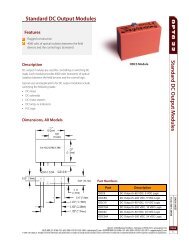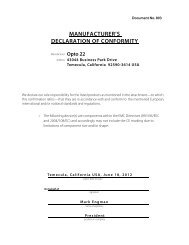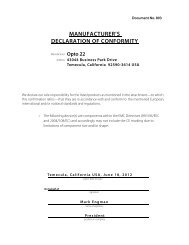Modbus Integration Kit for PAC Control User's Guide - Opto 22
Modbus Integration Kit for PAC Control User's Guide - Opto 22
Modbus Integration Kit for PAC Control User's Guide - Opto 22
Create successful ePaper yourself
Turn your PDF publications into a flip-book with our unique Google optimized e-Paper software.
DATA TABLES USED BY MASTER SUBROUTINES<br />
Data Tables Used By Master Subroutines<br />
These are the names used <strong>for</strong> <strong>Modbus</strong> data tables by the master subroutines:<br />
• ntMB_Coils_0XM1 (integer 32 table)<br />
• ntMB_Inputs_1XM1 (integer 32 table)<br />
• ntMB_Input_Register_3X_IntM1 (integer 32 table)<br />
• ntMB_Holding_Register_4X_IntM1 (integer 32 table)<br />
• ftMB_Input_Registers_3X_FloatM1 (float table)<br />
• ftMB_Holding_Registers_4X_FloatM1 (float table)<br />
You can name the tables however you want because the names of the tables are passed to the<br />
subroutines.<br />
You may need to adjust the lengths of these tables to accommodate the amount of <strong>Modbus</strong> data<br />
and the register, coil, and input numbers expected to be accessed by the <strong>Modbus</strong> master device.<br />
Use strategy logic to populate data in or retrieve data from these tables from the most recent<br />
<strong>Modbus</strong> message received.<br />
NOTE: An integer table is used <strong>for</strong> data types 0, 1, 4, and 5. A float table is used <strong>for</strong> data types 2 and 3.<br />
See “Important Note <strong>for</strong> Users Upgrading” on page 5.<br />
Operation Mode Details <strong>for</strong> Master Subroutines<br />
The Operation Mode feature uses the following two variables <strong>for</strong> added flexibility:<br />
• Master Register Mode and Master Register Offset <strong>for</strong> the master<br />
• Slave_Register_Mode1- 4 and RegisterOffset <strong>for</strong> the slave<br />
Using Master Register Mode<br />
The Master Register Mode uses an Integer 32 Variable. It is only used <strong>for</strong> data type 2, 3, 4 or 5.<br />
For read functions:<br />
Master Register Mode = False: It will read the quantity of registers and write every other index of the<br />
<strong>Modbus</strong> table.<br />
Master Register Mode = True: It will read the quantity of registers and write consecutive indexes of<br />
the <strong>Modbus</strong> table.<br />
For write functions:<br />
Master Register Mode = False: It will read every other index and write using two registers per value.<br />
Master Register Mode = True: It will read consecutive indexes and write using two registers per<br />
value.<br />
8<br />
<strong>Modbus</strong> <strong>Integration</strong> <strong>Kit</strong> <strong>for</strong> <strong>PAC</strong> <strong>Control</strong> User’s <strong>Guide</strong>