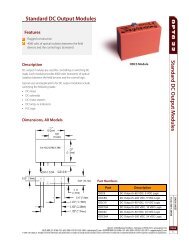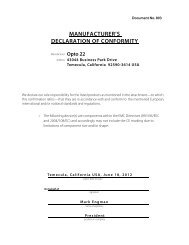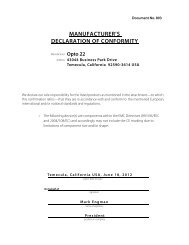Modbus Integration Kit for PAC Control User's Guide - Opto 22
Modbus Integration Kit for PAC Control User's Guide - Opto 22
Modbus Integration Kit for PAC Control User's Guide - Opto 22
You also want an ePaper? Increase the reach of your titles
YUMPU automatically turns print PDFs into web optimized ePapers that Google loves.
MODBUS MASTER SUBROUTINES<br />
05: Force Single Coil<br />
<strong>PAC</strong><strong>Modbus</strong>Master05_Force_Single_Coil<br />
Name<br />
Setup Parameter<br />
<strong>Modbus</strong> Port<br />
Status Table<br />
Port Status<br />
Put Status In<br />
Description<br />
Integer 32 Table<br />
Index 0 = Slave Address<br />
Index 1 = Coil_Register<br />
Index 2 = Coil State (0 = off, 1 = on)<br />
Index 3 = Wait_Time_ms<br />
Index 4 = Comm_Mode (0=RTU, 1=ASCII, 2=TCP)<br />
Index 5 = Not Used<br />
Index 6 = Not used<br />
Index 7 = Transaction_Identifier (see note 2 on page 35)<br />
Communication Handle<br />
String Table<br />
Index 0 = TX String (RTU and TCP use Hexadecimal to view)<br />
Index 1 = Status (see note 3 on page 35)<br />
Index 2 = RX String (RTU and TCP use Hexadecimal to view)<br />
Integer 32 Table<br />
Index 0 = OK Count<br />
Index 1 = Port Status (0=OK or Error Code)<br />
Index 2 = Fail Count<br />
Integer 32 Variable<br />
0 = Success<br />
-67 = Out of memory<br />
-69 = Null object error<br />
26<br />
<strong>Modbus</strong> <strong>Integration</strong> <strong>Kit</strong> <strong>for</strong> <strong>PAC</strong> <strong>Control</strong> User’s <strong>Guide</strong>