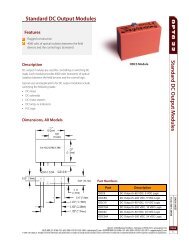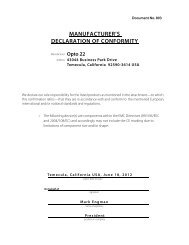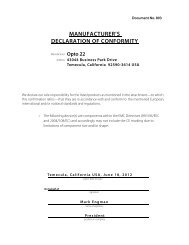Modbus Integration Kit for PAC Control User's Guide - Opto 22
Modbus Integration Kit for PAC Control User's Guide - Opto 22
Modbus Integration Kit for PAC Control User's Guide - Opto 22
Create successful ePaper yourself
Turn your PDF publications into a flip-book with our unique Google optimized e-Paper software.
UNDERSTANDING MODBUS PROTOCOL<br />
Topic<br />
Page<br />
Installing the <strong>Integration</strong> <strong>Kit</strong> 5<br />
Running the Example Strategies 6<br />
Using Communication Handles 6<br />
Understanding <strong>Modbus</strong> Protocol<br />
This toolkit assumes that you are knowledgeable about <strong>Modbus</strong> protocol addressing, and register,<br />
coil, and input numbering. Even <strong>for</strong> those who are experienced, we highly recommend reading the<br />
Modicon <strong>Modbus</strong> Protocol Reference <strong>Guide</strong>, which is available at this link:<br />
http://www.modbus.org/docs/PI_MBUS_300.pdf<br />
We especially recommend the following two sections of the <strong>Modbus</strong> guide:<br />
• Chapter 2: Data and <strong>Control</strong> Functions of the Modicon guide explains the key subtleties of<br />
register, coil, and input numbering/naming as opposed to register, coil, and input addressing.<br />
This helps eliminate a common point of confusion, even <strong>for</strong> those who are experienced with<br />
<strong>Modbus</strong> protocol.<br />
• Appendix A: Exception Responses of the Modicon guide discusses the possible exception codes a<br />
<strong>Modbus</strong> device can reply with and what the codes mean. This helps when diagnosing<br />
communication problems.<br />
What is Required<br />
Be<strong>for</strong>e including the subroutines in your strategy, you will need:<br />
• A PC running <strong>PAC</strong> <strong>Control</strong> software and the <strong>Modbus</strong> <strong>Integration</strong> <strong>Kit</strong><br />
• <strong>PAC</strong> Project (Basic or Pro) 9.1 or newer<br />
• SNAP <strong>PAC</strong> controller with firmware version 9.1 or newer<br />
<strong>Modbus</strong> Functions Supported<br />
The following <strong>Modbus</strong> function codes are supported by <strong>PAC</strong> <strong>Control</strong> subroutines.<br />
<strong>Modbus</strong><br />
Function Code<br />
Name<br />
<strong>PAC</strong> <strong>Control</strong> Subroutine<br />
01 Read Coils <strong>PAC</strong><strong>Modbus</strong>Master01_Read_Coil_Status<br />
02 Read Discrete Inputs <strong>PAC</strong><strong>Modbus</strong>Master02_Read_Input_Status<br />
03 Read Holding Registers <strong>PAC</strong><strong>Modbus</strong>Master03_Read_Holding_Registers<br />
04 Read Input Registers <strong>PAC</strong><strong>Modbus</strong>Master04_Read_Input_Registers<br />
05 Force Single Coil <strong>PAC</strong><strong>Modbus</strong>Master05_Force_Single_Coil<br />
2<br />
<strong>Modbus</strong> <strong>Integration</strong> <strong>Kit</strong> <strong>for</strong> <strong>PAC</strong> <strong>Control</strong> User’s <strong>Guide</strong>