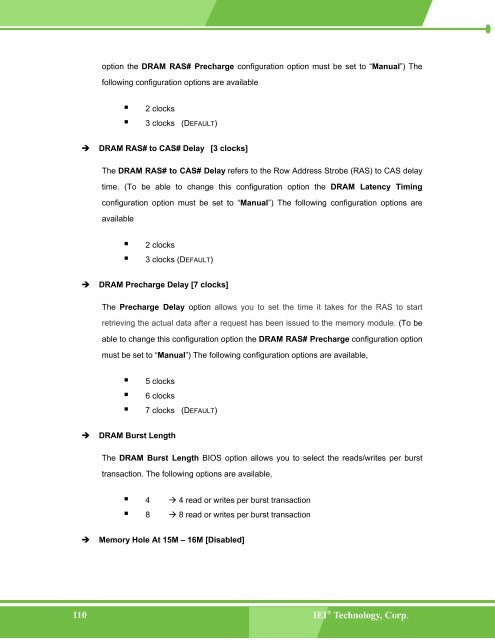Enano-8523T User Manual - iEi
Enano-8523T User Manual - iEi
Enano-8523T User Manual - iEi
You also want an ePaper? Increase the reach of your titles
YUMPU automatically turns print PDFs into web optimized ePapers that Google loves.
option the DRAM RAS# Precharge configuration option must be set to “<strong>Manual</strong>”) The<br />
following configuration options are available<br />
• 2 clocks<br />
• 3 clocks (DEFAULT)<br />
<br />
DRAM RAS# to CAS# Delay [3 clocks]<br />
The DRAM RAS# to CAS# Delay refers to the Row Address Strobe (RAS) to CAS delay<br />
time. (To be able to change this configuration option the DRAM Latency Timing<br />
configuration option must be set to “<strong>Manual</strong>”) The following configuration options are<br />
available<br />
• 2 clocks<br />
• 3 clocks (DEFAULT)<br />
<br />
DRAM Precharge Delay [7 clocks]<br />
The Precharge Delay option allows you to set the time it takes for the RAS to start<br />
retrieving the actual data after a request has been issued to the memory module. (To be<br />
able to change this configuration option the DRAM RAS# Precharge configuration option<br />
must be set to “<strong>Manual</strong>”) The following configuration options are available,<br />
• 5 clocks<br />
• 6 clocks<br />
• 7 clocks (DEFAULT)<br />
<br />
DRAM Burst Length<br />
The DRAM Burst Length BIOS option allows you to select the reads/writes per burst<br />
transaction. The following options are available,<br />
• 4 4 read or writes per burst transaction<br />
• 8 8 read or writes per burst transaction<br />
<br />
Memory Hole At 15M – 16M [Disabled]<br />
110 1-11<br />
IEI ® Technology, Corp.<br />
0