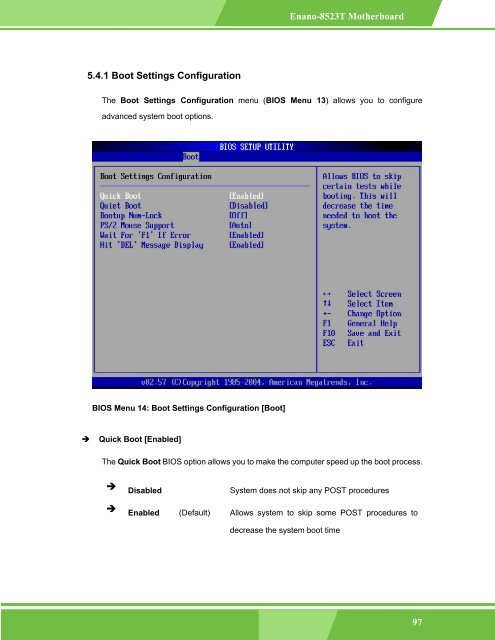Enano-8523T User Manual - iEi
Enano-8523T User Manual - iEi
Enano-8523T User Manual - iEi
You also want an ePaper? Increase the reach of your titles
YUMPU automatically turns print PDFs into web optimized ePapers that Google loves.
<strong>Enano</strong>-<strong>8523T</strong> Motherboard<br />
5.4.1 Boot Settings Configuration<br />
The Boot Settings Configuration menu (BIOS Menu 13) allows you to configure<br />
advanced system boot options.<br />
BIOS Menu 14: Boot Settings Configuration [Boot]<br />
<br />
Quick Boot [Enabled]<br />
The Quick Boot BIOS option allows you to make the computer speed up the boot process.<br />
Disabled System does not skip any POST procedures<br />
Enabled (Default) Allows system to skip some POST procedures to<br />
decrease the system boot time<br />
1-97