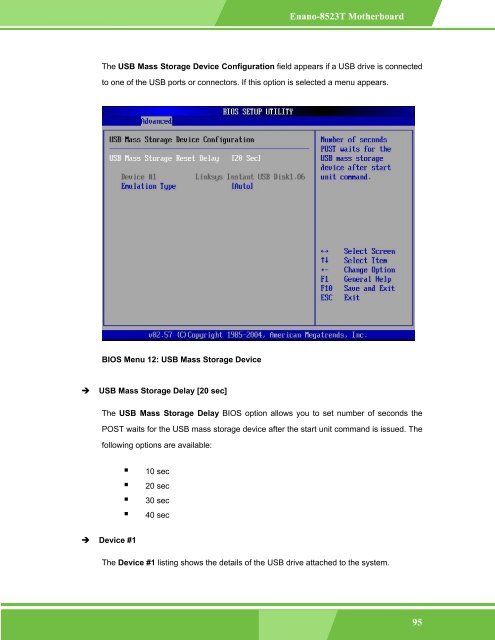Enano-8523T User Manual - iEi
Enano-8523T User Manual - iEi
Enano-8523T User Manual - iEi
You also want an ePaper? Increase the reach of your titles
YUMPU automatically turns print PDFs into web optimized ePapers that Google loves.
<strong>Enano</strong>-<strong>8523T</strong> Motherboard<br />
The USB Mass Storage Device Configuration field appears if a USB drive is connected<br />
to one of the USB ports or connectors. If this option is selected a menu appears.<br />
BIOS Menu 12: USB Mass Storage Device<br />
<br />
USB Mass Storage Delay [20 sec]<br />
The USB Mass Storage Delay BIOS option allows you to set number of seconds the<br />
POST waits for the USB mass storage device after the start unit command is issued. The<br />
following options are available:<br />
• 10 sec<br />
• 20 sec<br />
• 30 sec<br />
• 40 sec<br />
Device #1<br />
The Device #1 listing shows the details of the USB drive attached to the system.<br />
1-95