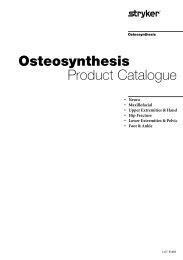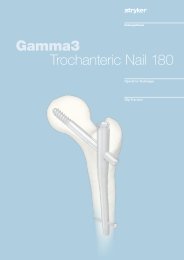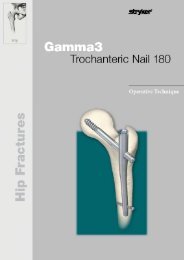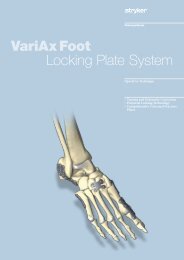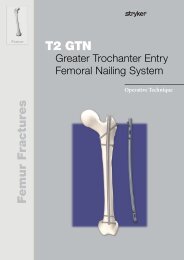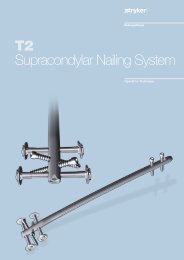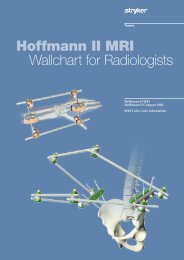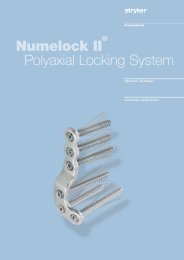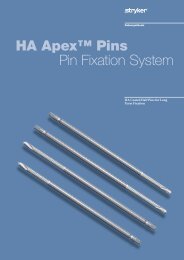T2 Ankle Arthrodesis Nail - Stryker
T2 Ankle Arthrodesis Nail - Stryker
T2 Ankle Arthrodesis Nail - Stryker
You also want an ePaper? Increase the reach of your titles
YUMPU automatically turns print PDFs into web optimized ePapers that Google loves.
Operative Technique<br />
• The Trocar is removed, with the<br />
Tissue Protection Sleeve and the<br />
Drill Sleeve remaining in position<br />
(Fig. 16).<br />
• To ensure accurate drilling and<br />
determination of the screw<br />
length, use the centered tipped<br />
4.2×340mm calibrated Drill<br />
(1806-4260S). After drilling both<br />
cortices, the screw length may be<br />
read directly from the calibrated<br />
Drill at the end of the Drill Sleeve<br />
(Fig. 16a).<br />
• Next, drill the near cortex only,<br />
with the Ø5×230mm Drill (1806-<br />
5000S).<br />
• If measurement with the Screw<br />
Gauge, Long, (1806- 0325) is<br />
preferred, first remove the Drill<br />
Sleeve and read the screw length<br />
directly at the end of the Tissue<br />
Protection Sleeve.<br />
The position of the tip of the Drill as<br />
it relates to the far cortex is equal to<br />
where the tip of the screw will end.<br />
Therefore, if the tip of the Drill is<br />
3mm beyond the far cortex, the tip of<br />
the screw will also be 3mm beyond.<br />
The Screw Gauge is calibrated so that<br />
when the bend at the end is pulled<br />
back flush with the far cortex, the<br />
screw tip will end 3mm beyond the<br />
far cortex.<br />
Note:<br />
Make sure the Tissue Protection<br />
Sleeve/Drill Sleeve Assembly is seated<br />
on bone prior to selecting final screw<br />
length. (according to this picture)<br />
Fig 16a<br />
Fig 17a<br />
Fig 16<br />
• Remove the Drill Sleeve and insert<br />
the appropriate Shaft Screw length<br />
through the Tissue Protection<br />
Sleeve using the Screwdriver, Long,<br />
(1806-0232) (Fig. 17). The screw is<br />
advanced through both cortices.<br />
The screw is near its proper seated<br />
position when the groove around<br />
the shaft of the screwdriver is<br />
approaching the end of the Tissue<br />
Protection Sleeve (see Fig. 17a).<br />
• Remove the Tissue Protection<br />
Sleeve and proceed with proximal<br />
locking.<br />
Note:<br />
The Adapter and K-Wire must<br />
be removed before turning the<br />
Target Arm to the medial side for<br />
proximal locking.<br />
15<br />
Fig 17