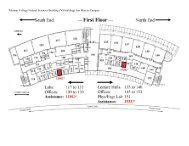Download the complete catalog - Palomar College
Download the complete catalog - Palomar College
Download the complete catalog - Palomar College
Create successful ePaper yourself
Turn your PDF publications into a flip-book with our unique Google optimized e-Paper software.
Regional Occupational Program<br />
<strong>Palomar</strong> <strong>College</strong> 2010-2011 Catalog<br />
COURSE OFFERINGS<br />
Courses taken for college credit may be applied toward a certificate or an Associate<br />
in Arts degree.<br />
R CSIS 109 QuickBooks Overview (1)<br />
2 hours lecture/laboratory<br />
Note: Graded only; may be taken 3 times<br />
Transfer acceptability: CSU<br />
Overview and application of QuickBooks to set up and manage bookkeeping/<br />
accounting records for small businesses.<br />
R CSIS 110 Web Site Development with XHTML (3)<br />
2 hours lecture - 3 hours laboratory<br />
Note: Cross listed as CSWB 110; graded only, may be taken 3 times<br />
Transfer acceptability: CSU<br />
A foundation course for Internet/Intranet technologies. Skills required to develop<br />
and publish web sites utilizing XHTML, including using HTML tables, frames, web<br />
page forms, and basic CSS (Cascading Style Sheets).<br />
R CSIS 116 Introduction to Computers (2)<br />
1 hour lecture-2 hours lecture/laboratory<br />
Note: Graded only<br />
Transfer acceptability: CSU<br />
Introduction to basic computer operations and <strong>the</strong> Windows operating system<br />
for students with little or no background in computer science. Includes terminology<br />
and techniques as well as keyboarding and mouse functions. Also includes:<br />
window management; creating and managing files and folders; performing basic<br />
system maintenance using Windows accessory programs; word processing; and<br />
accessing <strong>the</strong> Internet.<br />
R CSIS 120 Computer Applications (3)<br />
2 hours lecture - 3 hours laboratory<br />
Note: Cross listed as CSIT 120; graded only; may be taken 4 times; maximum of 4<br />
completions in any combination of CSIT/R CSIS 120, CSIT 121<br />
Transfer acceptability: CSU<br />
Hands-on experience with microcomputers and microcomputer applications featuring<br />
<strong>the</strong> use of Windows, word processing, spreadsheet, database, and presentation<br />
graphics software.<br />
R CSIS 121 Advanced Computer Applications (3)<br />
1 hour lecture- 4 hours lecture/laboratory<br />
Prerequisite: A minimum grade of ‘C’ in R CSIS 120/CSIT 120<br />
Note: Graded only; may be taken 2 times<br />
Transfer acceptability: CSU<br />
This course builds upon fundamental knowledge of Windows operating system<br />
and Microsoft Office Suite (Word, Excel, Access and PowerPoint) to progress into<br />
advanced functions of each element as well as integration of various elements.<br />
R CSIS 125 Presenting with PowerPoint (1)<br />
2 hours lecture/laboratory<br />
Recommended preparation: R CSIS 170 or CSIT 130<br />
Note: Graded only<br />
Transfer acceptability: CSU<br />
Comprehensive study and application of PowerPoint multimedia capabilities to<br />
create effective audience-focused presentations, live and web-based. Preparation<br />
of documents in various formats to include: animated slideshows, speaker notes,<br />
audience handouts, outlines and web sites.<br />
R CSIS 127 Word Processing Software – Basic (1)<br />
2 hours lecture/laboratory<br />
Recommended preparation: A keyboarding speed of 20 net words a minute<br />
Note: Graded only; may be taken 4 times<br />
Transfer acceptability: CSU<br />
Study of word processing skills using Microsoft Office. Course includes file creation,<br />
modification, and formatting, saving and printing files, graphics, report generation<br />
elements, and integration of Word documents within <strong>the</strong> Office suite.<br />
Hands-on labs using state of <strong>the</strong> art software are an integral part of this course,<br />
as well as guided instruction.<br />
R CSIS 130 Microsoft Publisher (1)<br />
2 hours lecture/laboratory<br />
Recommended preparation: R CSIS 127 and R CSIS 170 or CSIT 130, or BUS<br />
170 or OIS 136.1<br />
Note: Cross listed as BUS 186; graded only, may be taken 4 times.<br />
Transfer acceptability: CSU<br />
Hands-on applications of Microsoft Publisher, a comprehensive software package<br />
that combines text, graphics, illustrations, and photographs to produce typeset<br />
quality documents for local printer output or commercial printing. Includes:<br />
newsletters; brochures; flyers; web pages; business cards; letterheads and envelopes;<br />
advertising and marketing materials; greeting cards; PDF and web file formats;<br />
and printing options.<br />
R CSIS 138 Website Design with FrontPage (2)<br />
4 hours lecture/laboratory<br />
Recommended preparation: R CSIS 110/CSWB 110<br />
Note: Graded only<br />
Transfer acceptability: CSU<br />
Comprehensive study of web site development and maintenance using Microsoft<br />
FrontPage. Includes creation of web pages, application of design elements;<br />
comparison of search engines, familiarity with source code, and use of interactive<br />
forms to create client databases. Also includes uploading, testing and modification<br />
of web site.<br />
R CSIS 150 Computer Spreadsheets (3)<br />
6 hours lecture/laboratory<br />
Note: Graded only<br />
Transfer acceptability: CSU<br />
In-depth study of <strong>the</strong> varied applications of spreadsheets using Microsoft Excel.<br />
Create, modify, format and maintain multiple page worksheets; enter numeric and<br />
text data for manipulation; and create and copy formulas. Includes integration<br />
of Excel spreadsheets within Microsoft Office Suite. Hands-on experience in<br />
networked lab.<br />
R CSIS 170 Windows (1)<br />
2 hours lecture/laboratory<br />
Note: Graded only<br />
Transfer acceptability: CSU<br />
Fundamentals of Windows Graphical User Interface. Students will develop proficiency<br />
in: changing desktop settings; file/folder management at both desktop and<br />
Explorer levels; and basic system maintenance.<br />
R CSIS 175 Excel (1)<br />
2 hours lecture/laboratory<br />
Note: Graded only; may be taken 2 times<br />
Transfer acceptability: CSU<br />
Study of spreadsheets using Microsoft Excel. Course includes creating spreadsheets,<br />
formatting data, manipulating data, creation and application of formulas,<br />
charting data, and printing considerations. Preparation for <strong>the</strong> Excel MOS certification<br />
exam.<br />
R CSIS 180 Access (1)<br />
2 hours lecture/laboratory<br />
Note: Graded only; may be taken 2 times<br />
Transfer acceptability: CSU<br />
Study of Access database program within <strong>the</strong> Microsoft Office Suite. This class<br />
introduces and reinforces <strong>the</strong> creation, modification and maintenance of Access<br />
databases. Students will create <strong>the</strong> database structure, enter data in tables, execute<br />
queries, generate reports and forms, modify properties and layout at <strong>the</strong><br />
design level and maintain <strong>the</strong> database. Preparation for <strong>the</strong> Access MOUS certification<br />
exam.<br />
R CSIS 186 Contemporary Job Search Techniques (1)<br />
2 hours lecture/laboratory<br />
Note: Graded only<br />
Use <strong>the</strong> Internet, current software and research tools to organize and implement<br />
a job search. Includes: online resources; preparation and posting of application<br />
materials, including resume and cover letters; interview strategies and mock interviews;<br />
industry speakers, and hard copy and online portfolios.<br />
278 To satisfy a prerequisite, <strong>the</strong> student must have earned a letter grade of A, B, C or CR in <strong>the</strong> prerequisite course, unless o<strong>the</strong>rwise stated.