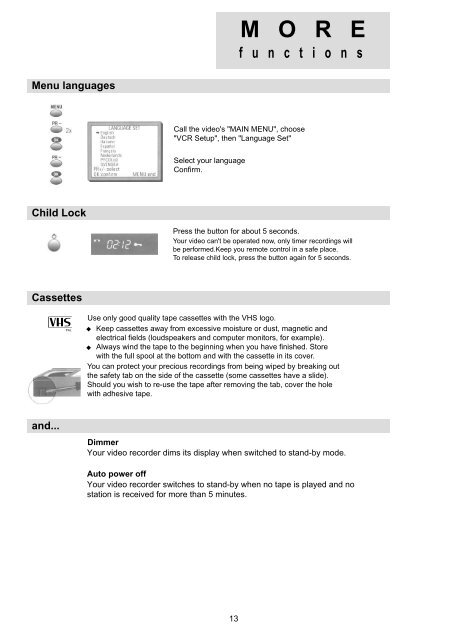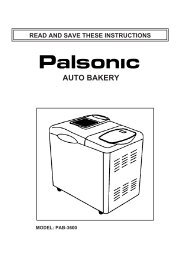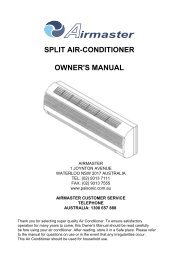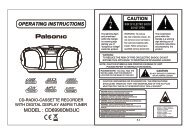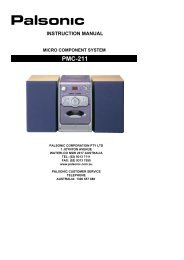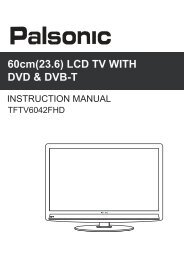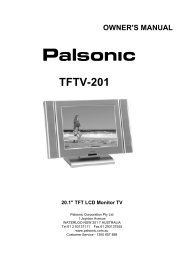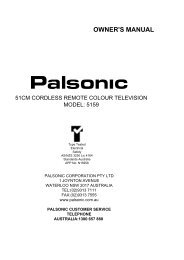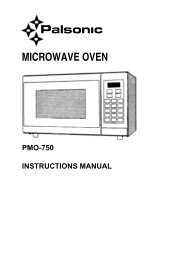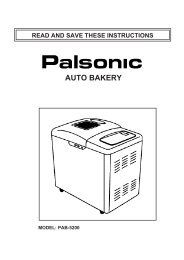Instruction Manual (PDF) - Palsonic
Instruction Manual (PDF) - Palsonic
Instruction Manual (PDF) - Palsonic
You also want an ePaper? Increase the reach of your titles
YUMPU automatically turns print PDFs into web optimized ePapers that Google loves.
M O R E<br />
f u n c t i o n s<br />
Menu languages<br />
Call the video's "MAIN MENU", choose<br />
"VCR Setup", then "Language Set"<br />
Select your language<br />
Confirm.<br />
Child Lock<br />
Press the button for about 5 seconds.<br />
Your video can't be operated now, only timer recordings will<br />
be performed.Keep you remote control in a safe place.<br />
To release child lock, press the button again for 5 seconds.<br />
Cassettes<br />
Use only good quality tape cassettes with the VHS logo.<br />
Keep cassettes away from excessive moisture or dust, magnetic and<br />
electrical fields (loudspeakers and computer monitors, for example).<br />
Always wind the tape to the beginning when you have finished. Store<br />
with the full spool at the bottom and with the cassette in its cover.<br />
You can protect your precious recordings from being wiped by breaking out<br />
the safety tab on the side of the cassette (some cassettes have a slide).<br />
Should you wish to re-use the tape after removing the tab, cover the hole<br />
with adhesive tape.<br />
and...<br />
Dimmer<br />
Your video recorder dims its display when switched to stand-by mode.<br />
Auto power off<br />
Your video recorder switches to stand-by when no tape is played and no<br />
station is received for more than 5 minutes.<br />
13