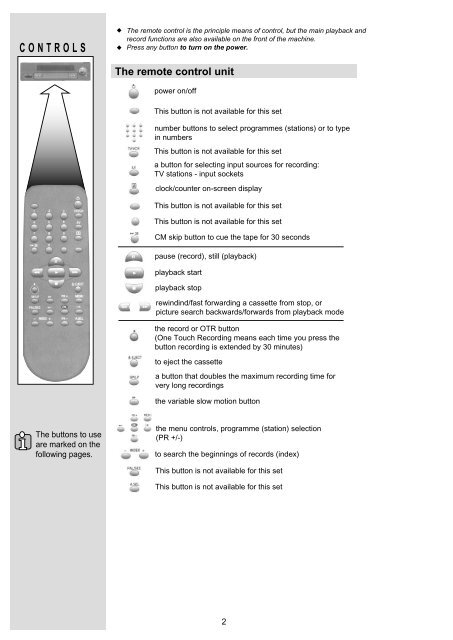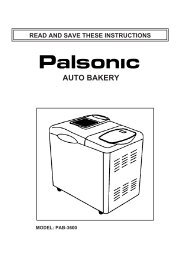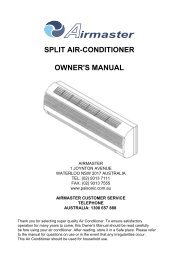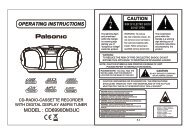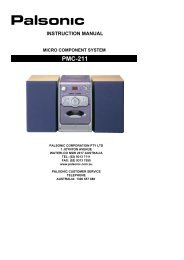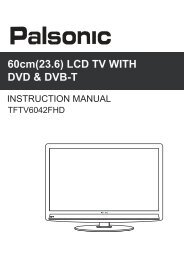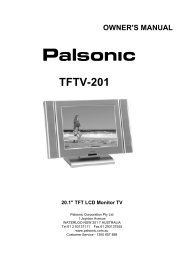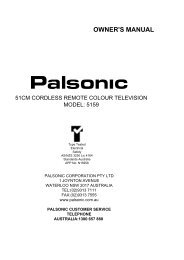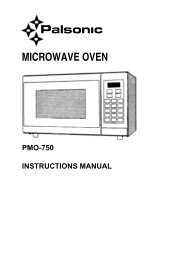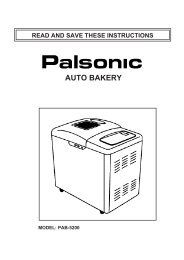Instruction Manual (PDF) - Palsonic
Instruction Manual (PDF) - Palsonic
Instruction Manual (PDF) - Palsonic
You also want an ePaper? Increase the reach of your titles
YUMPU automatically turns print PDFs into web optimized ePapers that Google loves.
CONTROLS<br />
The remote control is the principle means of control, but the main playback and<br />
record functions are also available on the front of the machine.<br />
Press any button to turn on the power.<br />
The remote control unit<br />
power on/off<br />
This button is not available for this set<br />
number buttons to select programmes (stations) or to type<br />
in numbers<br />
This button is not available for this set<br />
a button for selecting input sources for recording:<br />
TV stations - input sockets<br />
clock/counter on-screen display<br />
This button is not available for this set<br />
This button is not available for this set<br />
CM skip button to cue the tape for 30 seconds<br />
pause (record), still (playback)<br />
playback start<br />
playback stop<br />
rewindind/fast forwarding a cassette from stop, or<br />
picture search backwards/forwards from playback mode<br />
the record or OTR button<br />
(One Touch Recording means each time you press the<br />
button recording is extended by 30 minutes)<br />
to eject the cassette<br />
a button that doubles the maximum recording time for<br />
very long recordings<br />
the variable slow motion button<br />
The buttons to use<br />
are marked on the<br />
following pages.<br />
the menu controls, programme (station) selection<br />
(PR +/-)<br />
to search the beginnings of records (index)<br />
This button is not available for this set<br />
This button is not available for this set<br />
2