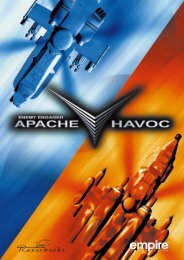Jane's Longbow 2 - Manual - PC - EECH Central
Jane's Longbow 2 - Manual - PC - EECH Central
Jane's Longbow 2 - Manual - PC - EECH Central
Create successful ePaper yourself
Turn your PDF publications into a flip-book with our unique Google optimized e-Paper software.
1.4<br />
LONGBOW 2<br />
play the type of helicopter flown on your most recent mission),<br />
an efficiency rating for the team, total number of kills<br />
for the team, and total flight time logged.<br />
Each pilot created is assigned a squadron of computergenerated<br />
characters upon creation. This page keeps track<br />
only of information about that computer-generated squad.<br />
It will not reflect any information about any live players you<br />
may fly with during multi-player missions.<br />
VIEW MEDALS Left-click on the box to the left to view medals you’ve<br />
earned. As you progress in the campaign, you’ll receive<br />
medals and campaign ribbons. Right-click in the medals<br />
screen to see the names of all of the medals.<br />
EXIT Close the locker.<br />
Once you create a pilot and save your progress, this pilot remains active. (Only<br />
one pilot can be active at once.) Whoever was flying the last sortie is the default<br />
pilot when you resume the game.<br />
♦ Left-click on the locker door (at the left-hand side of the screen) to close the locker.<br />
♦ Left-click on the door or on the active pilot’s flight bag to exit the Bunkhouse.<br />
You can now fly this pilot in any mission.<br />
Pilot Careers<br />
Every mission you fly logs hours for the active<br />
pilot and adds points to his/her cumulative<br />
score. Single or Campaign missions all get<br />
recorded on the pilot’s stat sheet. (Instant<br />
Action missions, however, do not.) If you die in<br />
any mission, the active pilot will not be available<br />
for future missions, unless you re-fly the<br />
mission and survive.<br />
Once you’ve accumulated enough points, flown enough missions, or met some<br />
other condition, you’ll find new ribbons and medals in your pilot’s locker.<br />
Deleting a Pilot<br />
Once you create a pilot, that locker is occupied until the pilot is dead, captured or<br />
deleted. If you die or are captured during a mission and choose to save your<br />
progress at that point, a yellow ribbon and flag appear in the locker. The ribbon<br />
and flag remain there until you create a new pilot in that locker.<br />
Switching the Active Pilot<br />
To resume another pilot’s career, left-click on the flight helmet of the pilot you want to<br />
use. A flight bag will appear in the top portion of the locker — left-click on it to return<br />
to the overhead Base view. Now, missions you fly will be saved to that pilot’s record.