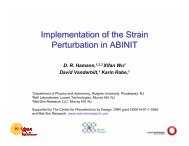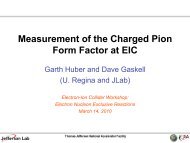GRTEX â To Make Multiple Exam Versions from LATEX 1 ...
GRTEX â To Make Multiple Exam Versions from LATEX 1 ...
GRTEX â To Make Multiple Exam Versions from LATEX 1 ...
Create successful ePaper yourself
Turn your PDF publications into a flip-book with our unique Google optimized e-Paper software.
<strong>GRTEX</strong> — <strong>To</strong> <strong>Make</strong> <strong>Multiple</strong> <strong>Exam</strong> <strong>Versions</strong> <strong>from</strong> L A TEX<br />
Joel A. Shapiro March 24, 1997<br />
—<br />
Based on Grex, by Richard J. Plano, which used WordMarc input.<br />
Modified for Shapiro’s latex input, by Plano ∼1993<br />
Modified by Shapiro ∼1996<br />
GrtexisasetofTEX orL A TEX macros, templates and examples, together<br />
with a program which can input a conforming (La)TEX file and produce<br />
multiple versions suitable for multiple choice exams in large courses. Unlike<br />
Grex, the input and output files can not be encrypted at the time of L A TEXing<br />
or grtexing, and care must be taken to preserve their privacy.<br />
1 Simplified Instructions<br />
This section outlines the steps necessary to produce a normal exam when<br />
everything works the first time. See the other sections for more detail and to<br />
understand what to do in case of trouble. Suggested file name conventions<br />
are indicated.<br />
1. Prepare a “Question” file which contains the header material and the<br />
questions, as described below. For illustration I will use the name<br />
227f96db.t for this file. It can contain more questions than will actually<br />
be used, and in my case this was a data base (hence the db) of<br />
questions. This file should be debugged in L A TEX before you run it into<br />
grtex.<br />
2. Prepare a “Want” file in the precise format described below. By convention<br />
this has an extension .w, so for the first hour exam this might<br />
be called 227f96h1.w.<br />
3. Grtex will produce a “Key” file and an “<strong>Exam</strong>” file, which it will ask<br />
you to name. For example, 227f96h1.k and 227f96h1.e. Currently<br />
grtex refuses to overwrite existing files, so make sure these files do not<br />
exist in your current directory before running grtex. Now run grtex:<br />
1
GRTeX<br />
30-Dec-94<br />
NOTICE: GRTeX is a revised version of GREX.<br />
***** GRTeX handles TeX. *****<br />
For sample format, try DRA1:[MAX]TeXAM.TeX<br />
Current size limitations: Questions:200. <strong>Multiple</strong> answers: 100. <strong>Exam</strong>s: 20.<br />
Name of file for Questions : (or EXIT)* 227f96db.t<br />
Name of file for Want & Par: (or EXIT)* 227f96h1.w<br />
Name of file for KEY out: (or EXIT)* 227f96h1.k<br />
Name of file for EXAM out: (or EXIT)* 227f96h1.e<br />
READ QUESTION: 1/ 1<br />
READ QUESTION: 2/ 2<br />
READ QUESTION: 201/ 201<br />
NQUES: 30 QUESTIONS READ/KEPT. 201/ 30<br />
Average and maximum copy scores: 0.000 0.000<br />
0NUMBER OF QUESTIONS WITH ANSWER A,B,C,D,E, E:<br />
1 2 3 4 5 6 7 8 9 10<br />
7 9 4 3 7 0 0 0 0 0<br />
.<br />
4. L A TEX the exam file<br />
latex 227f96h1.e<br />
and then print it with dvips, nottexprint.<br />
2 General Description<br />
Two input files are needed — the “question” file, which is a TEX orL A TEX<br />
file containing the text; and a “want” file specifying the questions wanted on<br />
the exam, which may be a subset of those in the question file, and various<br />
options about right answers, permutations for the versions, etc.<br />
2
2.1 The “question” file<br />
The question file should be started by copying<br />
/physics/doc/physics/grading/grtex/examex.template 227f96db.t<br />
replacing the latter name by the one you are choosing. Detailed instructions<br />
for how to add and modify that files are given in the documentation/example<br />
/physics/doc/physics/grading/grtex/examexample.tex.<br />
If you go to that directory, you can look at the example with<br />
ghostview examexample.ps<br />
[ If it comes out upside-down, pull down <strong>from</strong> orientation to Swap Landscape<br />
and it will become upright. If it comes out with the top cut off, complain to<br />
the system manager of the machine.]<br />
You can also print examexample.ps with whatever command you use for<br />
postscript printing.<br />
2.2 The “want” file<br />
This file is an ascii file in a definite format. I will be gradually improving<br />
grtex to be less demanding of the exact format, but for now, this is it.<br />
The want file specifies all the parameters not only for producing the exam<br />
file but also for grading the file. There are many obscure options for this.<br />
Some effect the output exam file, while others are passed by the key file to<br />
grad, the grading program, without affecting the L A TEX examfile.<br />
The main parameters which do affect the exam file are<br />
NQUES: The number of questions which will be extracted.<br />
NEXAMS: The number of versions of the exam you want<br />
MSORT: Specifies the form of permutation to make on the questions and/or<br />
answers for the multiple versions of the exam.<br />
Plano’s original grtex had three allowed values of MSORT<br />
1: Scramble the order of the questions, but keep each question unchanged.<br />
3
2: Scramble the order of the answers for each question, but keep the<br />
order of the questions unchanged.<br />
3: Scramble the order of the questions and also the order of the answers<br />
given to each question.<br />
These modes do not produce random orderings. They do not permute<br />
version 1 at all. While random orders are produced internally for the<br />
other versions, favorite orderings are extracted to minimize the scores<br />
of those copying off perfect papers of the wrong version. I found the<br />
results unacceptible, so I have produced several new allowed values for<br />
MSORT:<br />
0: Does no scrambling at all, and also doesn’t check correct answers.<br />
This can be used only with NEXAMS = 1. It is useful to extract<br />
the desired questions <strong>from</strong> a database for consideration by<br />
the instructors, not for producing the exams themselves. If your<br />
database contains questions with correct answers not yet determined,<br />
the answer can be given as {0}, although this must be<br />
fixed before running the real exam, of course.<br />
5: Like 1, it scrambles question order only, on versions [2,NEXAMS],<br />
keeping the answers unpermuted within the question. But this<br />
MSORT really does give a random ordering.<br />
6: Like 2, scrambles answers on versions [2,NEXAMS] but not the<br />
question order, but really giving a random order for the answers.<br />
7: Like 3, scrambles both question and answer orders on [2,NEXAMS],<br />
but truly randomly.<br />
9: Like 5, but version 1 is scrambled as well as [2, NEXAMS]<br />
10: Like 6, but version 1 is scrambled as well as [2, NEXAMS]<br />
11: Like 7, but version 1 is scrambled as well as [2, NEXAMS]<br />
The other parameters you need to specify are<br />
KOURSE the course number, e.g. 228<br />
KDATE Date of the exam, in format YYMMDD, say 960227<br />
4
NMULTS The number of questions with multiple correct answers. Usually<br />
this is 0 until you discover, after the exam has been given, that you<br />
made a mistake. See below.<br />
KPSCOR The total number of points for a perfect exam.<br />
KWRONG The number of points to subtract for a wrong answer. Most<br />
people use 0, I believe.<br />
KVALUE If 0, each correct answer is awarded KPSCOR/NQUES points.<br />
If > 0, the number of points must be individually specified for each<br />
question.<br />
MEXTRA “reserved”<br />
M32 If 0, only one answer per question may be marked. If 1, each question<br />
will have various combinations of marks as correct. See below.<br />
2.2.1 The format of the want file is<br />
1. One line of 80 or fewer characters which will appear on the student answer<br />
sheets. What is there does not affect anything else, but there must be<br />
a line for it.<br />
2. One line which is ignored but usually gives the names of the variables<br />
required on the following line, in order, to help in entering them correctly.<br />
So it should read<br />
KOURSE KDATE NQUES NEXAMS NMULTS KPSCOR KWRONG KVALUE MSORT MEXTRA M32<br />
3. On the next line, one integer for each of the above variables, free format.<br />
4. If NMULTS ≠0,thereare⌈NMULTS/5⌉ lines in the (fortran) FORMAT<br />
(1X,5(I2,I3,1X,4A1)), each of which specify, for five questions, the<br />
number of points to give for one of the extra answers (I2), the question<br />
number we are talking about (I3), and the other answers which are<br />
considered (partially) correct, or 0 (4A1). Thus 15␣␣5␣2300 will give<br />
15 points to answers 2 or 3 on question 5, while ␣␣␣␣5␣2300 will give<br />
answers 2 and 3 the same credit as the “correct” answer.<br />
5
5. If KVALUE > 0, the credit assigned for each correct answer and the<br />
penalty for each wrong answer is given in the next two lines in FORMAT<br />
(20F4.1) format. (??? in what order? Suppose NQUES> 20?).<br />
6. Finally, the numbers in the input file of the questions to be output (on<br />
unscrambled versions) in the order specified. This must be in FORMAT<br />
(10I6) format, though clearly this needs to be changed.<br />
Here is an example of a “want” file which will make question 138 of the<br />
input file question 4 of version 1, and will make 4 versions with 19 questions,<br />
all weighted equally:<br />
COMMON HOUR 2 EXAM -- PHYSICS 123 -- NOVEMBER 13, 1989<br />
COURSE DATE NQUES NEXAMS NMULTS KPSCOR KWRONG KVALUE MSORT MEXTRA M32<br />
123, 841201, 19, 4, 0, 100, 0, 0, 1, 0, 0<br />
2 3 4 138 1 7 9 10 11 12<br />
13 14 15 16 17 5 19 20 21<br />
3 More Detail<br />
The grading program has a very long history, and many complex options, which<br />
have not had their documentation updated. Before grtex there was a program<br />
called grex which performed the same function, but with a word processor called<br />
WordMark rather than latex. The file /physics/doc/physics/grading/grex.asc<br />
describes this program, including an appendix on “Preparation and Administration<br />
of <strong>Exam</strong>s”. In the same directory there is also gred.asc, which describes the<br />
programs GREAD, which reads the mark sense forms, GRED, which lets one edit the<br />
forms read to correct for errors, and GRAD, which grades the exam. This document<br />
contains a lot of details about the options to GRAD.<br />
6



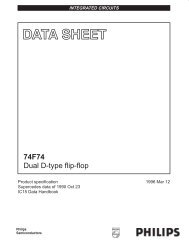
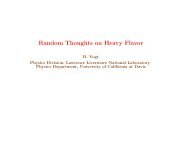
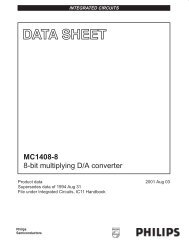

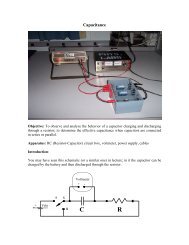



![More Effective C++ [Meyers96]](https://img.yumpu.com/25323611/1/184x260/more-effective-c-meyers96.jpg?quality=85)