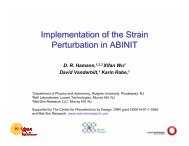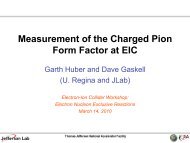examexample - Department of Physics and Astronomy
examexample - Department of Physics and Astronomy
examexample - Department of Physics and Astronomy
You also want an ePaper? Increase the reach of your titles
YUMPU automatically turns print PDFs into web optimized ePapers that Google loves.
37. Here are some other documents relevant for computer assisted<br />
exams <strong>and</strong> record keeping.<br />
[#37: As <strong>of</strong> Oct. 24, 2003]<br />
a) This file, the template, <strong>and</strong> the pictures used are in<br />
/physics/doc/physics/grading/grtex on the Suns.<br />
b) GRTeX, by Richard J. Plano, explains how to use the grtex<br />
program which produces multiple versions <strong>of</strong> the exam. It<br />
also discusses other aspects <strong>of</strong> the GREAD/GRED/GRAD/GREK<br />
assembly <strong>of</strong> programs.<br />
c) /physics/doc/physics/grading/grek unix contains a number<br />
<strong>of</strong> files by Mohan Kalelkar explaining the use <strong>of</strong> GREK.<br />
d) /physics/doc/physics/grading/grtex/grtex.* contains<br />
older instructions by Joel Shapiro for using grtex. This<br />
predates the numerical questions <strong>and</strong> does not include them.<br />
Getting Started<br />
The instructions above provide a very rich set, probably too<br />
rich, <strong>of</strong> options for a beginning grtex exam writer. I suggest you<br />
start by producing a simple exam. You could start with the template<br />
examex.template. If you have cover page material, enter it<br />
after the line<br />
% enter your cover page material here, if you want one.<br />
but if not, comment out the line \clearpage so it reads<br />
% \clearpage<br />
Then enter a set <strong>of</strong> questions after the line<br />
% enter your exam questions here. ##########<br />
<strong>and</strong> before the line<br />
% end <strong>of</strong> exam questions.<br />
Finally, if you have material to go after all the questions, enter it<br />
just before the clearpage at the end <strong>of</strong> the file.


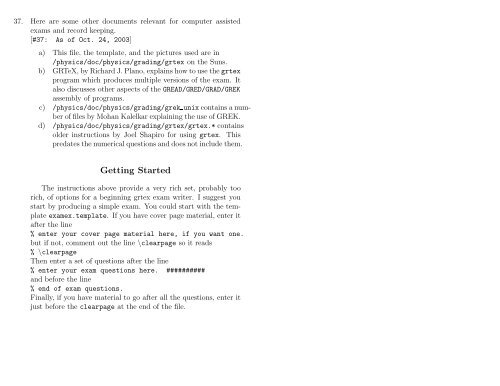
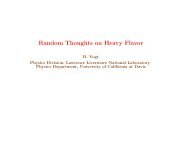
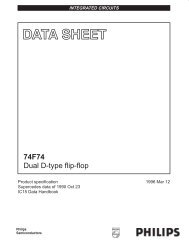
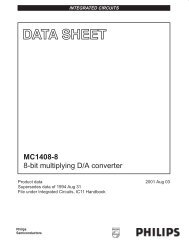

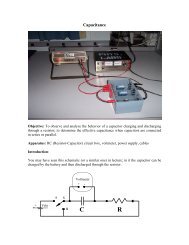


![More Effective C++ [Meyers96]](https://img.yumpu.com/25323611/1/184x260/more-effective-c-meyers96.jpg?quality=85)