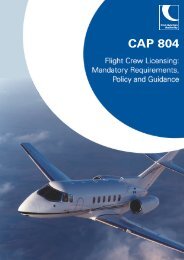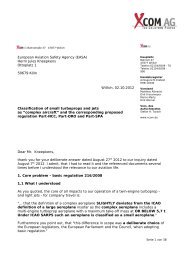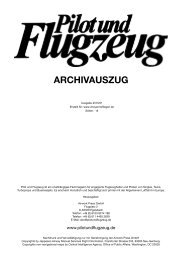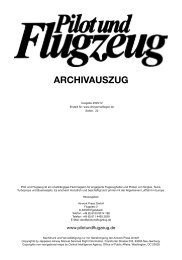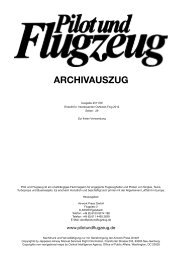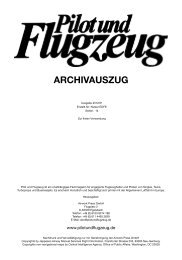GNS530 Quick Reference - Pilot und Flugzeug
GNS530 Quick Reference - Pilot und Flugzeug
GNS530 Quick Reference - Pilot und Flugzeug
Create successful ePaper yourself
Turn your PDF publications into a flip-book with our unique Google optimized e-Paper software.
DIRECT-TO NAVIGATION<br />
Selecting a direct-to destination from the<br />
Map Page:<br />
1) Select the Map Page from the NAV Page<br />
Group.<br />
2) Press the small right knob to display a panning<br />
pointer.<br />
3) Turn the small and large right knobs to place<br />
the panning pointer at the desired destination<br />
location.<br />
4) If the panning pointer is placed on an existing<br />
airport, NAVAID, or user waypoint, the waypoint<br />
name is highlighted. Press the Direct-to Key<br />
and the ENT Key twice to navigate to the<br />
waypoint.<br />
Selecting a direct-to destination by facility<br />
name or city:<br />
1) Press the Direct-to Key. The Select Direct-to<br />
Waypoint Page appears, with the waypoint<br />
identifier field highlighted.<br />
2) Turn the large right knob to highlight the<br />
facility name (second line) or the city (third<br />
line) field.<br />
3) Use the small and large right knobs to enter<br />
the facility name or city location of the desired<br />
destination waypoint. When spelling the<br />
facility name or city, the GNS 530’s Spell’N’Find<br />
feature selects the first entry in the database<br />
based upon the characters the pilot has entered<br />
up to that point.<br />
5) If the panning pointer is placed on an open<br />
location, press the Direct-to Key then press<br />
the ENT Key twice to create a ‘+MAP’ waypoint<br />
and navigate to it.<br />
4) Continue turning the small right knob to scroll<br />
through any additional database listings for the<br />
selected facility name or city. If needed, use<br />
the small right knob to scroll backwards.<br />
5) Press the ENT Key to confirm the selected<br />
waypoint, and press the ENT Key again to<br />
activate the direct-to function.<br />
8 GNS 530(A) <strong>Quick</strong> <strong>Reference</strong><br />
190-00181-01 Rev. G