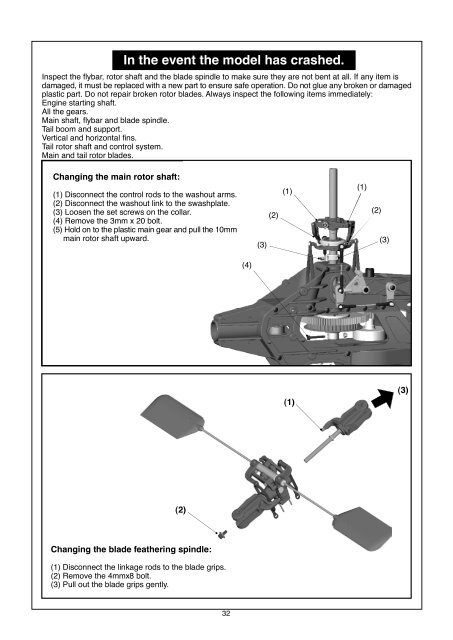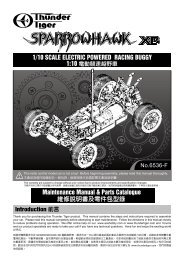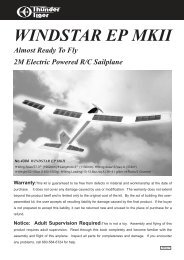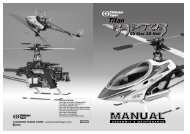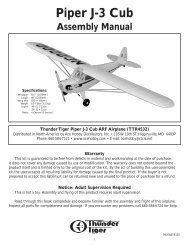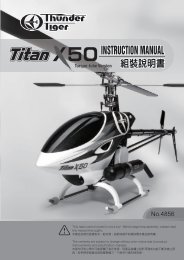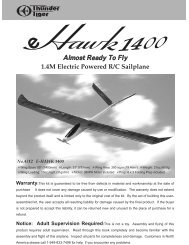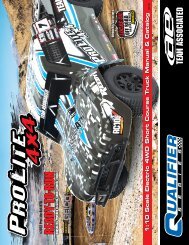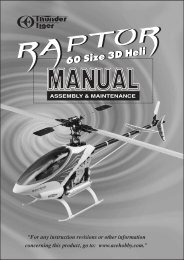Raptor 30 V2 - DMT
Raptor 30 V2 - DMT
Raptor 30 V2 - DMT
Create successful ePaper yourself
Turn your PDF publications into a flip-book with our unique Google optimized e-Paper software.
In the event the model has crashed.<br />
Inspect the flybar, rotor shaft and the blade spindle to make sure they are not bent at all. If any item is<br />
damaged, it must be replaced with a new part to ensure safe operation. Do not glue any broken or damaged<br />
plastic part. Do not repair broken rotor blades. Always inspect the following items immediately:<br />
Engine starting shaft.<br />
All the gears.<br />
Main shaft, flybar and blade spindle.<br />
Tail boom and support.<br />
Vertical and horizontal fins.<br />
Tail rotor shaft and control system.<br />
Main and tail rotor blades.<br />
Changing the main rotor shaft:<br />
(1) Disconnect the control rods to the washout arms.<br />
(2) Disconnect the washout link to the swashplate.<br />
(3) Loosen the set screws on the collar.<br />
(4) Remove the 3mm x 20 bolt.<br />
(5) Hold on to the plastic main gear and pull the 10mm<br />
main rotor shaft upward.<br />
(2)<br />
(3)<br />
(1)<br />
(1)<br />
(2)<br />
(3)<br />
(4)<br />
(1)<br />
(3)<br />
(2)<br />
Changing the blade feathering spindle:<br />
(1) Disconnect the linkage rods to the blade grips.<br />
(2) Remove the 4mmx8 bolt.<br />
(3) Pull out the blade grips gently.<br />
32