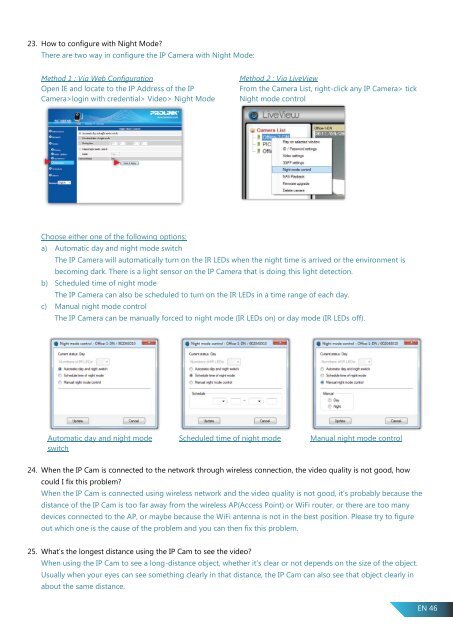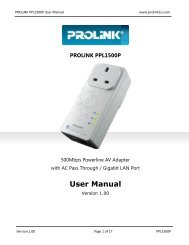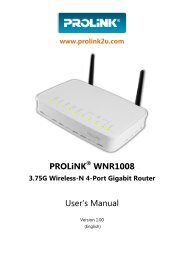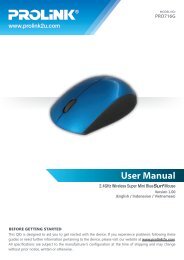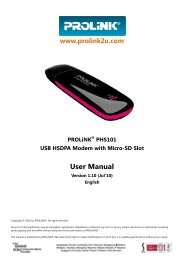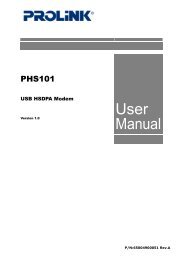Wireless IP Camera Version 1.00 (English) - PROLiNK
Wireless IP Camera Version 1.00 (English) - PROLiNK
Wireless IP Camera Version 1.00 (English) - PROLiNK
You also want an ePaper? Increase the reach of your titles
YUMPU automatically turns print PDFs into web optimized ePapers that Google loves.
23. How to configure with Night Mode?<br />
There are two way in configure the <strong>IP</strong> <strong>Camera</strong> with Night Mode:<br />
Method 1 : Via Web Configuration<br />
Open IE and locate to the <strong>IP</strong> Address of the <strong>IP</strong><br />
<strong>Camera</strong>>login with credential> Video> Night Mode<br />
Method 2 : Via LiveView<br />
From the <strong>Camera</strong> List, right-click any <strong>IP</strong> <strong>Camera</strong>> tick<br />
Night mode control<br />
Choose either one of the following options:<br />
a) Automatic day and night mode switch<br />
The <strong>IP</strong> <strong>Camera</strong> will automatically turn on the IR LEDs when the night time is arrived or the environment is<br />
becoming dark. There is a light sensor on the <strong>IP</strong> <strong>Camera</strong> that is doing this light detection.<br />
b) Scheduled time of night mode<br />
The <strong>IP</strong> <strong>Camera</strong> can also be scheduled to turn on the IR LEDs in a time range of each day.<br />
c) Manual night mode control<br />
The <strong>IP</strong> <strong>Camera</strong> can be manually forced to night mode (IR LEDs on) or day mode (IR LEDs off).<br />
Automatic day and night mode<br />
switch<br />
Scheduled time of night mode<br />
Manual night mode control<br />
24. When the <strong>IP</strong> Cam is connected to the network through wireless connection, the video quality is not good, how<br />
could I fix this problem?<br />
When the <strong>IP</strong> Cam is connected using wireless network and the video quality is not good, it’s probably because the<br />
distance of the <strong>IP</strong> Cam is too far away from the wireless AP(Access Point) or WiFi router, or there are too many<br />
devices connected to the AP, or maybe because the WiFi antenna is not in the best position. Please try to figure<br />
out which one is the cause of the problem and you can then fix this problem.<br />
25. What’s the longest distance using the <strong>IP</strong> Cam to see the video?<br />
When using the <strong>IP</strong> Cam to see a long-distance object, whether it’s clear or not depends on the size of the object.<br />
Usually when your eyes can see something clearly in that distance, the <strong>IP</strong> Cam can also see that object clearly in<br />
about the same distance.<br />
EN 46