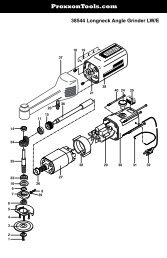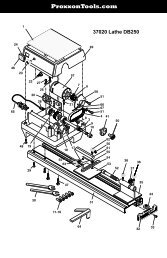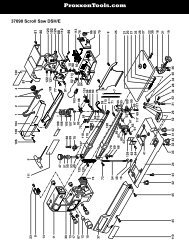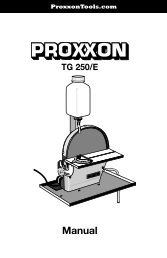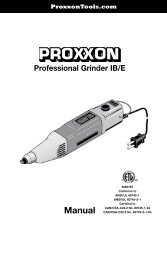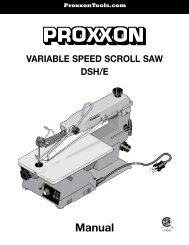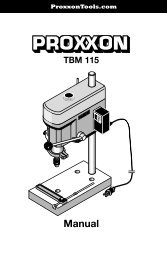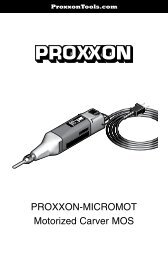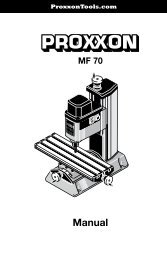Planer DH 40 Manual - Proxxon Tools
Planer DH 40 Manual - Proxxon Tools
Planer DH 40 Manual - Proxxon Tools
Create successful ePaper yourself
Turn your PDF publications into a flip-book with our unique Google optimized e-Paper software.
<strong>DH</strong> <strong>40</strong><br />
<strong>Proxxon</strong><strong>Tools</strong>.com<br />
Micro <strong>Planer</strong> <strong>DH</strong> <strong>40</strong><br />
Operating Instructions<br />
max. Zustellung mm<br />
Breite Buche Erle Pappel Balsa<br />
20 0,5 0,8 0,8 0,8<br />
<strong>40</strong> 0,3 0,6 0,8 0,8<br />
60 0,2 0,2 0,3 0,8<br />
80 0,1 0,1 0,2 0,6<br />
U = 230V~ n Me serwe le = 6.000/min<br />
50/60 Hz Breite = 80 mm<br />
max<br />
P = 200 W KB 15
<strong>DH</strong> <strong>40</strong><br />
50/60 Hz<br />
n Me serwe le<br />
3<br />
6<br />
8<br />
<strong>DH</strong> <strong>40</strong><br />
max. Zuste lung mm<br />
Breite Buche Erle Pa pel Balsa<br />
20 0,5 0,8 0,8 0,8<br />
<strong>40</strong> 0,3 0,6 0,8 0,8<br />
60 0,2 0,2 0,3 0,8<br />
80 0,1 0,1 0,2 0,6<br />
U = 230V~ n Me serwe le = 6. 0/min<br />
50/60 Hz Breite max = 80 mm<br />
P = 2 0 W KB 15<br />
max. Zuste lung mm<br />
Breite Buche Erle Pa pel Balsa<br />
20 0,5 0,8 0,8 0,8<br />
<strong>40</strong> 0,3 0,6 0,8 0,8<br />
60 0,2 0,2 0,3 0,8<br />
80 0,1 0,1 0,2 0,6<br />
U = 230V~<br />
= 6.0 0/min<br />
50/60 Hz Breite = 80 mm<br />
max<br />
P = 2 0 W KB 15<br />
<strong>DH</strong> <strong>40</strong><br />
2<br />
9<br />
4<br />
5<br />
11<br />
10<br />
7<br />
1<br />
Fig. 1a<br />
Fig. 1b<br />
6<br />
9<br />
8<br />
1<br />
4<br />
<strong>DH</strong> <strong>40</strong><br />
max. Zuste lung mm<br />
Breite Buche Erle Pa pel Balsa<br />
20 0,5 0,8 0,8 0,8<br />
<strong>40</strong> 0,3 0,6 0,8 0,8<br />
60 0,2 0,2 0,3 0,8<br />
80 0,1 0,1 0,2 0,6<br />
U = 230V~ n Me serwe le = 6. 0/min<br />
Breite max = 80 mm<br />
P = 2 0 W KB 15<br />
5<br />
7<br />
5<br />
1<br />
2<br />
2<br />
8<br />
6<br />
9<br />
max. Zustellung mm<br />
Breite Buche Erle Pa pel Balsa<br />
20 0,5 0,8 0,8 0,8<br />
<strong>40</strong> 0,3 0,6 0,8 0,8<br />
60 0,2 0,2 0,3 0,8<br />
80 0,1 0,1 0,2 0,6<br />
U = 230V~ n Messerwe le = 6.000/min<br />
50/60 Hz Breite = 80 mm<br />
max<br />
P = 200 W KB 15<br />
7<br />
Fig. 2 Fig. 3<br />
3<br />
Fig. 4<br />
4<br />
2<br />
80 0,1 0,1 0,2 0,6<br />
max. Zuste lung mm<br />
Breite Buche Erle Pa pel Balsa<br />
20 0,5 0,8 0,8 0,8<br />
<strong>40</strong> 0,3 0,6 0,8 0,8<br />
60 0,2 0,2 0,3 0,8<br />
n Me serwe le 6.000/min<br />
Breite = 80 mm<br />
max<br />
U = 230V~<br />
50/60 Hz<br />
P = 200 W KB 15<br />
<strong>DH</strong> <strong>40</strong><br />
6<br />
7<br />
5<br />
4<br />
<strong>DH</strong> <strong>40</strong><br />
max. Zuste lung mm<br />
Breite Buche Erle Pappel Balsa<br />
20 0,5 0,8 0,8 0,8<br />
<strong>40</strong> 0,3 0,6 0,8 0,8<br />
60 0,2 0,2 0,3 0,8<br />
80 0,1 0,1 0,2 0,6<br />
U = 230V~ n Messerwe le = 6.000/min<br />
50/60 Hz Breite = 80 mm<br />
max<br />
P = 200 W KB 15<br />
3 1<br />
Fig. 5 Fig. 6<br />
- 3 -
Operating Instructions<br />
<strong>DH</strong> <strong>40</strong><br />
Instructions for the use of the MICRO <strong>Planer</strong><br />
<strong>DH</strong> <strong>40</strong><br />
Dear Customer,<br />
In order to be able to operate the MICRO <strong>Planer</strong> safely<br />
and correctly, please carefully read the following<br />
safety and operating instructions prior to use.<br />
This instruction manual covers:<br />
• safety regulations<br />
• operation and maintenance<br />
• spare parts list<br />
Please read carefully and become familiar with this<br />
entire instructions manual. Learn the tool´s applications,<br />
limitations and possible hazards.<br />
Using this instruction manual will<br />
• make it easier for you to get used to the machine,<br />
• help prevent faults occurring due to improper use<br />
and<br />
• increase the service life of your machine.<br />
Keep this instruction manual in an easily accessible<br />
place. Only operate this machine, if you are qualified<br />
to do so and follow the guidelines in this instruction<br />
manual.<br />
PROXXON does not accept responsibility for the safe<br />
functioning of the machine,<br />
• if it is handled in a manner which constitutes improper<br />
use,<br />
• if it is used for other purposes which are not specified<br />
in the instruction manual,<br />
• if the safety regulations are not observed.<br />
Warranty claims are invalid if<br />
• the machine is incorrectly operated,<br />
• the machine has not been sufficiently maintained.<br />
In the interest of your safety, please always observe<br />
the safety regulations.<br />
Only use genuine PROXXON spare parts.<br />
We reserve the right to make further alterations for<br />
the purpose of technical progress.<br />
We wish you every success with your machine.<br />
Grounding Instructions<br />
In the event of a malfunction or breakdown, grounding<br />
provides a path of least resistance for electric current<br />
to reduce the risk of electric shock. This tool is<br />
equipped with an electric cord having an equipmentgrounding<br />
conductor and a grounding plug. The plug<br />
must be plugged into a matching outlet that is properly<br />
installed and grounded in accordance with all local<br />
codes and ordinances.<br />
Do not modify the plug provided – if it will not fit the<br />
outlet, have the proper outlet installed by a qualified<br />
electrician.<br />
Improper connection of the equipment-grounding<br />
conductor can result in a risk of electric shock. The<br />
conductor with insulation having an outer surface that<br />
is green with or without yellow stripes is the equipment-grounding<br />
conductor. If repair or replacement of<br />
the electric cord or plug is necessary, do not connect<br />
the equipment-grounding conductor to a live terminal.<br />
Check with a qualified electrician or service personnel<br />
if the grounding instructions are notcompletely<br />
understood, or if in doubt as to whether the tool is<br />
properly grounded. Use only 3-wire extension cords<br />
that have 3-prong grounding plugs and 3-pole receptacles<br />
that accept the tool’s plug.<br />
Repair or replace damaged or worn cord immediately.<br />
This tool is intended for use on a circuit that has an<br />
outlet that looks like the one illustrated in Sketch A in<br />
Figure 7.<br />
The tool has a grounding plug that looks like the plug<br />
illustrated in Sketch A in Figure 12. A temporary<br />
adapter, which looks like the adapter illustrated in<br />
Sketches B and C, may be used to connect this plug<br />
to a 2-pole receptacle as shown in Sketch B if a properly<br />
grounded outlet is not available. The temporary<br />
adapter should be used only until a properly grounded<br />
outlet can be installed by a qualified electrician.<br />
The green-colored rigid ear, lug, and the like, extending<br />
from the adapter must be connected to a permanent<br />
ground such as a properly grounded outlet<br />
box.<br />
Table 1:<br />
Minimum gage for cord:<br />
Total length of<br />
cord in feet 25 ft 50 ft 100 ft 150 ft<br />
AWG: 18 16 16 14<br />
- 4 -
Figure 7:<br />
Safety Instructions:<br />
1. KEEP GUARDS IN PLACE and in working order.<br />
2. REMOVE ADJUSTING KEYS AND WRENCHES.<br />
Form habit of checking to see that keys and adjusting<br />
wrenches are removed from tool before<br />
turning it on.<br />
3. KEEP WORK AREA CLEAN. Cluttered areas and<br />
benches invite accidents.<br />
4. DON’T USE IN DANGEROUS ENVIRONMENT.<br />
Don’t use power tools in damp or wet locations,<br />
or expose them to rain. Keep work area well lighted.<br />
5. KEEP CHILDREN AWAY. All visitors should be<br />
kept safe distance from work area.<br />
6. MAKE WORKSHOP KID PROOF with padlocks,<br />
master switches, or by removing starter keys.<br />
7. DON’T FORCE TOOL. It will do the job better and<br />
safer at the rate for which it was designed.<br />
8. USE RIGHT TOOL. Don’t force tool or attachment<br />
to do a job for which it was not designed.<br />
9. USE PROPER EXTENSION CORD. Make sure<br />
your extension cord is in good condition. When<br />
using an extension cord, be sure to use one<br />
heavy enough to carry the current your product<br />
will draw. An undersized cord will cause a drop in<br />
line voltage resulting in loss of power and overheating.<br />
Table 1 shows the correct size to use depending<br />
on cord length and nameplate ampere<br />
rating. If in doubt, use the next heavier gage. The<br />
smaller the gage number, the heavier the cord.<br />
Exception No. 1:<br />
The reference to the table and the table itself may<br />
be omitted if a statement indicating the appropriate<br />
gage and length is incorporated into the instruction.<br />
Exception No. 2:<br />
The information regarding extension cords need<br />
not be provided for a permanently connected tool.<br />
10. WEAR PROPER APPAREL. Do not wear loose<br />
clothing, gloves, neckties, rings, bracelets, or other<br />
jewelry which may get caught in moving parts.<br />
Nonslip footwear is recommended. Wear protective<br />
hair covering to contain long hair.<br />
Exception: The reference to gloves may be omitted<br />
from the instructions for a grinder.<br />
11. ALWAYS USE SAFETY GLASSES. Also use face<br />
or dust mask if cutting operation is dusty. Everyday<br />
eyeglasses only have impact resistant lenses,<br />
they are NOT safety glasses.<br />
12. SECURE WORK. Use clamps or a vise to hold<br />
work when practical. It’s safer than using your<br />
hand and it frees both hands to operate tool.<br />
13. DON’T OVERREACH. Keep proper footing and<br />
balance at all times.<br />
14. MAINTAIN TOOLS WITH CARE. Keep tools<br />
sharp and clean for best and safest performance.<br />
Follow instructions for lubricating and changing<br />
accessories.<br />
15. DISCONNECT TOOLS before servicing; when<br />
changing accessories, such as blades, bits, cutters,<br />
and the like.<br />
16. REDUCE THE RISK OF UNINTENTIONAL<br />
STARTING. Make sure switch is in off position before<br />
plugging in.<br />
17. USE RECOMMENDED ACCESSORIES. Consult<br />
the owner’s manual for recommended accessories.<br />
The use of improper accessories may<br />
cause risk of injury to persons.<br />
18. NEVER STAND ON TOOL. Serious injury could<br />
occur if the tool is tipped or if the cutting tool is unintentionally<br />
contacted.<br />
19. CHECK DAMAGED PARTS. Before further use of<br />
the tool, a guard or other part that is damaged<br />
should be carefully checked to determine that it<br />
will operate properly and perform its intended<br />
function – check for alignment of moving parts,<br />
binding of moving parts, breakage of parts,<br />
mounting, and any other conditions that may affect<br />
its operation.<br />
A guard or other part that is damaged should be<br />
properly repaired or replaced.<br />
20. DIRECTION OF FEED. Feed work into a blade or<br />
cutter against the direction of rotation of the blade<br />
or cutter only.<br />
21. NEVER LEAVE TOOL RUNNING UNATTEND-<br />
ED. TURN POWER OFF. Don’t leave tool until it<br />
comes to a complete stop.<br />
WARNING<br />
Some dust created by power sanding, sawing, grinding,<br />
drilling, and other construction activities contains<br />
chemicals known to the State of California to cause<br />
cancer, birth defects or other reproductive harm.<br />
Some examples of these chemicals are:<br />
• lead from lead-based paints,<br />
• crystalline silica from bricks and cement and other<br />
masonry products, and<br />
• arsenic and chromium from chemically-treated lumber.<br />
- 5 -
Your risk from these exposures varies, depending on<br />
how often you do this type of work. To reduce your exposure<br />
to these chemicals: work in a well ventilated<br />
area, and work with approved safety equipment, such<br />
as those dust masks that are specially designed to filter<br />
out microscopic particles.<br />
Additional Safety Instructions for<br />
<strong>Planer</strong>:<br />
Avoid disorder in the working area.<br />
Disorder in the working area always means an increased<br />
risk of accidents. Rags, cloth, cord, string<br />
and the like should never be left around the work<br />
area.<br />
Fix the unit on a flat stable ground so that it is<br />
level and secure.<br />
Make sure in all cases that the unit cannot fall or topple,<br />
especially during operation. Four holes, which<br />
can be used to bolt the planer to the foundations, are<br />
provided in the foot for this purpose.<br />
Any “wobbles” must be corrected by bolting the planer<br />
before operation.<br />
Before using the tool on an actual workpiece, let<br />
it run for a while. Watch for vibration or wobbling that<br />
could indicate poor installation or a poorly balanced<br />
blade.<br />
Inspect the planer for damage before every use.<br />
Inspect the planing machine each time before using,<br />
particularly the cutting tools, the safety devices and<br />
the connecting cable and plug.<br />
Defective parts, especially damaged safety devices,<br />
may only be changed by a specialist.<br />
Use only original PROXXON spare parts.<br />
Never interfere with the planing machine.<br />
Do not change anything on the machine and do not<br />
carry out any modifications. Risk of electric shock !<br />
This can result in injury and material damage.<br />
Make sure that all the housing covers of the planer<br />
are closed during operation!<br />
Ensure that there are no loose parts before operating.<br />
Inspect your stock before planing.<br />
Never plane material other than wood with this machine,<br />
never plane stock with nails, staples or other<br />
foreign objects which may be embedded in the surface.<br />
Always properly prepare workpieces before running<br />
them through the planer. Do not plane lumber<br />
with loose knots or knots that may become loose during<br />
planing.<br />
Do not plane boards with loose knots, nails or any foreign<br />
material on the workpiece surface.<br />
Avoid cutting nails. Inspect for and remove all nails<br />
from the workpiece before operation.<br />
Pay attention to the surrounding conditions.<br />
Never used the planer in wet conditions, in a damp<br />
environment or in the vicinity of inflammable liquids<br />
or gases.<br />
Make sure that there is adequate lighting.<br />
Use a dust mask and only use the planing machine<br />
in well ventilated rooms.<br />
The dust from some of the types of wood to be machined<br />
could be damaging to health if inhaled. Therefore<br />
wear a dust mask.<br />
Always use protective goggles.<br />
Inspect the workplace carefully before planing.<br />
Check the workpiece that you want to plane for possible<br />
inclusions such as nails, screws, stones etc and<br />
remove these.<br />
Touching the the cutter shaft with a metal object can<br />
cause serious damage.<br />
Wear ear defenders.<br />
The sound pressure level when working with the planing<br />
machine can exceed 85 dB (A).<br />
Only work when using ear defenders.<br />
Wear suitable working clothes.<br />
Do not wear loose-fitting clothing when working such<br />
as ties or scarves, for example; they could catch in<br />
one of the moving parts or the automatically moving<br />
workpiece during operation and cause injury. If you<br />
have long hair, where a hair net and remove jewelry.<br />
Do not operate planer with damaged or deformed<br />
cutter blades.<br />
Ensure that the cutters in the planer shaft are in perfect<br />
condition. Always change both blades, otherwise<br />
the resulting imbalance will cause vibration and shorten<br />
tool life.<br />
Use only <strong>Proxxon</strong> original spare parts when replacing<br />
blades.<br />
Keep children and persons who are not involved<br />
away from the working area.<br />
Ensure that children and persons who are not involved<br />
remain at a sufficiently safe distance. Young<br />
people under 16 years of age may only use the planer<br />
under expert instruction and for the purposes of<br />
- 6 -
training. The planing machine must be kept inaccessible<br />
to children when not in use. And: If the operator<br />
leaves the machine area for any reason, the planer<br />
should be turned “OFF”.<br />
Do not overload your machine.<br />
Avoid too large a depth of cut; rather, follow the recommendations<br />
for the correct depth of cut on the label<br />
on the top of the unit. Do not abuse your machine<br />
and do not use it for work for which it is not intended.<br />
Be mindful and stay alert while working.<br />
Watch the planer and act sensibly and do not leave<br />
the tool running in any case. Do not use the machine<br />
when you cannot concentrate or are tired or have<br />
drunk alcohol.<br />
Treat the connecting cable with care.<br />
Protect the cable from heat and sharp edges and lay<br />
it in such a way that it cannot be damaged. Do not<br />
use the cable to pull the plug from the socket and do<br />
not lift the unit by means of the cable.<br />
Protect the cable from grease and oil. If the cable is<br />
damaged, the planer must be stopped immediately<br />
and the cable replaced by a competent person.<br />
Use only original spare parts by PROXXON!<br />
Always unplug from the mains when not in use,<br />
and before carrying out maintenance, changing the<br />
tool, cleaning or carrying out repair work. Cleaning also<br />
includes the removal of loose shavings or the vacuuming<br />
of dust. See also under “Cleaning and care”<br />
in your manual.<br />
Read the operating manual well before use and<br />
look after it carefully.<br />
Description of the machine (Fig. 1a, 1b)<br />
1. Die-cast aluminum chassis<br />
2. Hand wheel for height adjustment<br />
3. Service flap<br />
4. Planing table<br />
5. Linear scale<br />
6. On-Off switch<br />
7. Mains cable<br />
8. Locking screw<br />
9. Infeed slot<br />
10. Outfeed slot<br />
11. Shavings discharge<br />
The PROXXON <strong>DH</strong> <strong>40</strong> thickness planer is a unit for<br />
fine planing work with a particularly uniform and<br />
smooth finish for hardwood and softwood workpieces<br />
with a cross section of up to 80 mm wide and <strong>40</strong> mm<br />
high. The cutter shaft used has 2 HSS reversible cutters<br />
for a particularly long service life. These can be<br />
replaced by means of a generously sized service flap<br />
3 (Fig. 1). The supporting structure 1 is made of diecast<br />
aluminum, which guarantees maximum stability.<br />
All parts have been carefully machined and thus guarantee<br />
maximum precision and longevity. The planer<br />
has an automatic feed unit. The workpiece is therefore<br />
only pushed by hand into the infeed slot 9 for a<br />
short distance. A knurled and spring-loaded roller then<br />
draws the workpiece in, thus enabling even irregularly<br />
shaped pieces of wood to be planed. After passing<br />
the cutter shaft, the piece of wood is pushed out at<br />
the rear by a rubber-coated roller through the outfeed<br />
slot 10. The cutter shaft and the feed unit are driven<br />
by a powerful electric motor, which transmits its<br />
movement to the rollers and the shaft by means of<br />
gear wheels and toothed belt drives. The respective<br />
linear and rotational speeds are exactly matched to<br />
one another.<br />
The height of the planing table 4 and thus the planing<br />
thickness can be conveniently and reliably adjusted<br />
by means of the large hand wheel 2 on the top of the<br />
housing.<br />
Caution!<br />
The planer is equipped with a so-called re-start protection<br />
facility: If the supply is interrupted for a short<br />
time during operation, the planer will not re-start automatically<br />
for safety reasons. However, in this case,<br />
the planer can be started normally by means of the<br />
"on" switch.<br />
Scope of supply<br />
1 off Thickness planing machine <strong>DH</strong> <strong>40</strong><br />
1 off Pin for height adjustment hand wheel<br />
1 off Operating manual<br />
Technical data <strong>DH</strong> <strong>40</strong>:<br />
Voltage:<br />
Power:<br />
110 – 120 Volt<br />
50/60 Hz<br />
1/4 hp (200 Watt)<br />
Max. pass-through height: ca. 1- 1 /2” (<strong>40</strong> mm)<br />
Max. pass-through width: ca. 3- 1 /8” (80 mm)<br />
Length of planing table: ca. 9- 1 /8” (232 mm)<br />
Swept diameter of shaft: ca. 2“ (48 mm)<br />
Planing cutter length: ca. 3- 1 /4” 82 mm<br />
Cutters:<br />
2-off HSS reversible<br />
cutters<br />
- 7 -
No-load planing shaft speed:<br />
Max. planing reduction:<br />
Feed speed:<br />
Sound pressure level:<br />
Sound power level:<br />
Vibration:<br />
Dimensions:<br />
Length:<br />
Height:<br />
6000 rpm<br />
ca 1 /32” (0.8 mm)<br />
15,75 ft/min<br />
(4.8 m/min)<br />
ca. 85 dB(A)<br />
ca. 98 dB(A)<br />
less than 2.5 m/s2<br />
ca. 11” (280 mm)<br />
ca. 9- 1 /8” (232 mm)<br />
- with hand wheel: ca. 11- 26 /32” (300 mm)<br />
Width:<br />
Weight:<br />
For use in enclosed rooms only!<br />
Installation and commissioning<br />
Caution!<br />
8- 7 /8” (225 mm)<br />
ca. 17.6 lb (ca. 8 kg)<br />
Please check the thickness planer immediately for<br />
possible transit damage. Damage to the packaging<br />
may indicate incorrect handling during shipping. It is<br />
essential that transit damage should be reported immediately<br />
to the dealer or to the shipping company<br />
concerned.<br />
Note:<br />
The foundations for the erection of the planer must be<br />
firm, clean and dry.<br />
1. To erect the planer, remove the machine from the<br />
packaging and place on a flat and level foundation.<br />
Ensure that the machine is standing safely<br />
and that it cannot fall during operation.<br />
2. It is recommended that the machine be bolted to<br />
the foundations. There are 4 holes in the die-cast<br />
aluminum feet for this purpose, which will accommodate<br />
M5 Allen screws (or similar, not included<br />
in the scope of supply).<br />
3. Screw the pin 1 (Fig. 2) onto the hand wheel of<br />
the planer.<br />
Caution:<br />
Before plugging in the mains plug, please check<br />
whether the information on the rating plate corresponds<br />
with the characteristics of your local electricity<br />
supply.<br />
4. Plug in the mains cable.<br />
Planing<br />
Caution:<br />
Never use your hand to reach into the infeed slot<br />
while the planer is in operation! Risk of injury!<br />
Caution:<br />
The service flap must always be closed during operation.<br />
The planer is now ready for operation. The height of<br />
the planing table 2 and thus the pass-through height<br />
and the depth of cut (i.e. the "planing depth") can now<br />
be set on the hand wheel 1 (Fig. 3). The position of<br />
the planing table must, of course, first be set roughly<br />
to the thickness of the workpiece. This can expediently<br />
be estimated by means of the linear scale 3 at<br />
the side of the inlet opening. The value printed here<br />
gives the distance between the tips of the planing cutters<br />
and the surface of the planing table. If this value<br />
is the same as the thickness of the workpiece, the<br />
depth of cut (i.e. the "shaving thickness" so to speak)<br />
is exactly "zero".<br />
Note:<br />
It is recommended that the opening be set rather<br />
"generously" and the workpiece run through a few<br />
times.<br />
Observe the table with the recommended depth values<br />
as written on the label on the top of the machine.<br />
Increase the depth of cut a little each time by turning<br />
the hand wheel to the left in order to obtain a feel for<br />
the correct height. When the planing cutter just comes<br />
into contact with the top edge of the workpiece while<br />
it is passing through, then the depth of cut is zero.<br />
The scale ring 4 on the hand wheel can now be set<br />
to zero. There is a mark 5 on the housing to assist<br />
with this. The required depth of cut can now be set<br />
using the hand wheel. One turn corresponds to one<br />
millimeter stroke of the planing table, i.e. if it is required<br />
to make a reduction of 0.5 millimeters, the<br />
hand wheel must be turned to the left by half a turn.<br />
The exact value can be read off on the scale ring.<br />
Note:<br />
Although your planer is a solid and robustly made machine,<br />
it is primarily intended for fine and precise<br />
working. Do not overload the planer by machining<br />
harder types of wood with large depths of cut and a<br />
corresponding width of workpiece over a long period<br />
of time.<br />
Note:<br />
When you have run the workpiece through and<br />
planed it a few times and are approaching the re-<br />
- 8 -
quired thickness, it is recommended that the last<br />
passes be made with a rather smaller depth of cut in<br />
the interest of a better surface quality.<br />
If the workpiece is drawn in but comes to a stop after<br />
a few centimeters, then the depth of cut has been set<br />
too large. In this case, turn the power off. Wait until<br />
the cutterhead comes to a complete stop before turning<br />
the hand wheel to the right to lower the planing<br />
table and thus reduce the depth of cut.<br />
The workpiece will then be drawn in once more. Then<br />
continue to plane until the required thickness is<br />
achieved.<br />
Note:<br />
Make sure that no work pieces are inserted, which<br />
are higher than <strong>40</strong> mm.<br />
In this case, the workpiece will no longer be pushed<br />
through by the draw-in roller in the planer and can become<br />
stuck in the kickback device, which normally<br />
prevents the workpiece from sliding back.<br />
Attention:<br />
Make sure that the kickback protection device is<br />
working properly: After actuation, the kickback fingers<br />
must drop back into their starting position of their own<br />
accord, the edges of the fingers must be sharp and<br />
must not be deformed.<br />
Repair and maintenance<br />
Changing or reversing the planing cutters<br />
Attention:<br />
Use only PROXXON spare cutters!<br />
The cutter shaft of your planer is equipped with 2 reversible<br />
cutters for the highest surface quality. Each<br />
of the fitted planer cutters 6 (Fig. 4) has two blades<br />
(reversible cutters). When the first has become worn<br />
or damaged, you can simply remove the cutter, reverse<br />
it and use the other side. When this is no longer<br />
sharp enough, then new cutters must be fitted. Remember<br />
always to reverse or replace the cutters in<br />
pairs. You can obtain replacement cutters from your<br />
dealer.<br />
Note:<br />
Used planing cutters must not be reground. Please<br />
always replace or reverse them. Replace damaged<br />
planing cutters immediately.<br />
Caution:<br />
Please only handle the cutters with extreme care, as<br />
these are very sharp. Risk of injury!<br />
Caution:<br />
When carrying out any repair and service work, it is<br />
essential that the mains plug be removed in order to<br />
prevent accidental starting of the planer.<br />
Risk of injury!<br />
1. Undo the four Allen screws 1 and remove the side<br />
cover. Then remove the locking screw 2 (Fig. 5).<br />
Caution:<br />
Never operate the planing machine with parts of the<br />
housing removed. Risk of injury!<br />
2. Open cover 4.<br />
3. Turn the cutter shaft 5 (Fig. 4 and 6) to a position<br />
in which the cutters 6 and the cutter holders 7 are<br />
easily accessible, as shown in Fig. 6.<br />
4. Loosen the three hexagonal-head screws 8 (see<br />
Fig. 4) with an 8 mm open-ended spanner and<br />
screw fully in.<br />
5. Remove the cutters from the side or from the top.<br />
Note:<br />
If the cutter holders 7 have seated themselves too<br />
firmly and do not release themselves of their own accord,<br />
using a pointed object please try to carefully<br />
lever up the individual holders a little at the side underneath<br />
the cutter blade.<br />
6. When a little play has developed in the cutter 6,<br />
remove the cutter. To do this, you should also use<br />
a suitable tool (e.g. a small pair of pliers or similar),<br />
as the cutters have very sharp edges and you<br />
may otherwise injure yourself.<br />
7. Fit the new cutter or reverse the used cutter. Note<br />
the fitting orientation and feed the cutter 6 into the<br />
cutter holder 7 once more. Make sure that this<br />
projects equally (1 mm) at each face of the shaft.<br />
Also note the correct alignment and the height of<br />
the top edge of the cutter.<br />
Caution:<br />
The alignment of the cutter blade is important for the<br />
proper operation of the automatic feed unit. If, later,<br />
the material being planed is not completely ejected,<br />
then the cutter blades are too far to the outside and<br />
must be readjusted. To do this, proceed as described<br />
below.<br />
8. Re-tighten the three hexagonal-head screws 8 by<br />
unscrewing.<br />
9. Proceed in the same way for the second cutter.<br />
10. Refit the side cover 3 (Fig. 5) with the Allen<br />
screws 1 and, after hinging down, secure the cover<br />
4 with the locking screw 2.<br />
- 9 -
Attention:<br />
Be sure all the blade installation screws and nuts are<br />
securely tightened before operation.<br />
Adjusting the planing cutters<br />
The alignment of the planing cutters is important for<br />
a clean, uniform cut. These are adjusted by means of<br />
the grub screws in the cutter holder in such a way that<br />
each cutter protrudes one millimeter above the diameter<br />
of the cutter shaft. The cutters are correctly adjusted<br />
in the factory and normally require no further<br />
adjustment. Even after changing the cutters, the positions<br />
of the new cutters are defined by the fit in the<br />
slot in the cutter holder and can therefore only be varied<br />
within narrow limits. If for some reason it should<br />
be necessary to adjust the position of the cutter holders<br />
(for example, dismantling the cutter holder or previous<br />
accidental maladjustment) please proceed as<br />
follows:<br />
an appropriately small nozzle attachment. A paintbrush<br />
or a small hand brush can also be used to good<br />
effect. It should be particularly ensured that the height<br />
adjustment spindles are clean, as accumulation of<br />
dust here can lead to stiffness. External cleaning of<br />
the housing can then be carried out with a soft and if<br />
necessary damp cloth. Mild soap or other suitable<br />
cleaning agents can be used. Solvents or cleaning<br />
agents containing alcohol (e.g. benzine, cleaning alcohols<br />
etc.) must be avoided, as these can attack the<br />
plastic housing shells.<br />
Lubrication<br />
Normally, no further lubrication is necessary for operation.<br />
Avoid oiling or greasing the height adjustment<br />
spindles; remember that lubricants can mix with planing<br />
dust and will then have to be removed. If necessary,<br />
use a dry lubricant only.<br />
1. Remove the locking screw 2 (Fig. 5) and open the<br />
cover 4.<br />
2. Turn the cutter shaft 5 to a position in which the<br />
cutters 6 and the cutter holders are easily accessible<br />
(see Fig. 6).<br />
3. Slightly loosen the three hexagonal-head screws<br />
8 (M6, see Fig. 4) with an 8 mm open-ended<br />
spanner.<br />
4. Adjust the height of the cutter holder a quarter of<br />
a turn at a time using an Allen key on the two grub<br />
screws 9 (Fig. 4). Note that turning the grub screw<br />
in a clockwise direction moves the cutter further<br />
outwards while turning in an anticlockwise direction<br />
moves it further inwards. If the holders are to<br />
be set a little lower, it may be necessary to push<br />
these gently by hand into the slot.<br />
5. Carefully re-tighten the three hexagonal-head<br />
screws 8.<br />
6. Repeat the procedure for the opposite cutter holder.<br />
7. Close cover 4 (Fig. 5) and re-tighten locking<br />
screw 2.<br />
Cleaning and care<br />
Caution:<br />
Remove the mains plug before carrying out any<br />
cleaning work on the planer.<br />
Risk of injury!<br />
The planer must be cleaned of shavings after every<br />
use and depending upon the accumulation of dust<br />
and shavings. This is best carried out using a vacuum<br />
cleaner; the planer opening, the shavings channel<br />
and the working environment can be cleaned with<br />
- 10 -
LIMITED WARRANTY OF PROXXON POWER TOOLS FOR HOME USE<br />
Prox-Tech, Inc., (“Seller”) warrants to the original purchaser only, that all PROXXON consumer power tools will<br />
be free from defects in material or workmanship for a period of two years from the date of purchase. Seller’s<br />
sole obligation and your exclusive remedy under this limited warranty and, to the extent permitted by law, any<br />
warranty or condition implied by law, shall be the repair or replacement of parts, without charge, which are defective<br />
in material or workmanship and which have not been misused, carelessly handled, or misrepaired by<br />
persons other than Seller or Authorized Service Station. In the event of a failure of a product to conform to this<br />
written warranty, please refer to the Service and Repair section on the back of this manual and take action accordingly.<br />
This Limited Warranty does not apply to accessory items such as circular saw blades, drill bits, router<br />
bits, jigsaw blades, sanding belts, grinding wheels and other related items. Damage to the product resulting from<br />
tampering, accident, abuse, negligence, unauthorized repairs or Some states in the U.S. and some Canadian<br />
provinces do alterations, unapproved attachments or other causes unrelated to problems with material or workmanship<br />
are not covered by this warranty. Any implied warranties shall be limited in duration to two years from<br />
date of purchase. Not allow limitations on how long an implied warranty lasts, so the above limitation may not<br />
apply to you. In no event shall seller be liable for any incidental or consequential damages (including but not limited<br />
to liability for loss of profits) arising from the sale or use of this product. Some states in the U.S. and some<br />
Canadian provinces do not allow the exclusion or limitation of incidental or consequential damages; so the above<br />
limitation or exclusion may not apply to you. This limited warranty gives you specific legal rights, and you may<br />
also have other rights, which vary from state to state in the U.S., province to province in Canada and from country<br />
to country. This limited warranty applies only to PROXXON power tools sold within the United States of America,<br />
Canada, the commonwealth of Puerto Rico and Mexico. For warranty coverage within other countries contact<br />
your local PROXXON Importer.<br />
-17 -