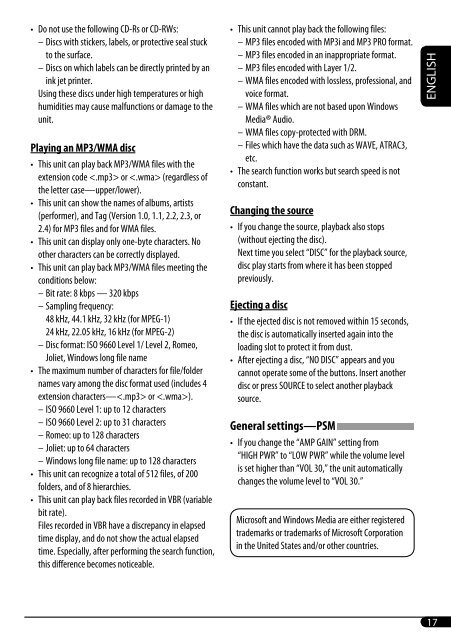KD-G333/KD-G332/KD-G331 - JVC Multilingual Service Information ...
KD-G333/KD-G332/KD-G331 - JVC Multilingual Service Information ...
KD-G333/KD-G332/KD-G331 - JVC Multilingual Service Information ...
Create successful ePaper yourself
Turn your PDF publications into a flip-book with our unique Google optimized e-Paper software.
• Do not use the following CD-Rs or CD-RWs:<br />
– Discs with stickers, labels, or protective seal stuck<br />
to the surface.<br />
– Discs on which labels can be directly printed by an<br />
ink jet printer.<br />
Using these discs under high temperatures or high<br />
humidities may cause malfunctions or damage to the<br />
unit.<br />
Playing an MP3/WMA disc<br />
• This unit can play back MP3/WMA files with the<br />
extension code or (regardless of<br />
the letter case—upper/lower).<br />
• This unit can show the names of albums, artists<br />
(performer), and Tag (Version 1.0, 1.1, 2.2, 2.3, or<br />
2.4) for MP3 files and for WMA files.<br />
• This unit can display only one-byte characters. No<br />
other characters can be correctly displayed.<br />
• This unit can play back MP3/WMA files meeting the<br />
conditions below:<br />
– Bit rate: 8 kbps — 320 kbps<br />
– Sampling frequency:<br />
48 kHz, 44.1 kHz, 32 kHz (for MPEG-1)<br />
24 kHz, 22.05 kHz, 16 kHz (for MPEG-2)<br />
– Disc format: ISO 9660 Level 1/ Level 2, Romeo,<br />
Joliet, Windows long file name<br />
• The maximum number of characters for file/folder<br />
names vary among the disc format used (includes 4<br />
extension characters— or ).<br />
– ISO 9660 Level 1: up to 12 characters<br />
– ISO 9660 Level 2: up to 31 characters<br />
– Romeo: up to 128 characters<br />
– Joliet: up to 64 characters<br />
– Windows long file name: up to 128 characters<br />
• This unit can recognize a total of 512 files, of 200<br />
folders, and of 8 hierarchies.<br />
• This unit can play back files recorded in VBR (variable<br />
bit rate).<br />
Files recorded in VBR have a discrepancy in elapsed<br />
time display, and do not show the actual elapsed<br />
time. Especially, after performing the search function,<br />
this difference becomes noticeable.<br />
• This unit cannot play back the following files:<br />
– MP3 files encoded with MP3i and MP3 PRO format.<br />
– MP3 files encoded in an inappropriate format.<br />
– MP3 files encoded with Layer 1/2.<br />
– WMA files encoded with lossless, professional, and<br />
voice format.<br />
– WMA files which are not based upon Windows<br />
Media® Audio.<br />
– WMA files copy-protected with DRM.<br />
– Files which have the data such as WAVE, ATRAC3,<br />
etc.<br />
• The search function works but search speed is not<br />
constant.<br />
Changing the source<br />
• If you change the source, playback also stops<br />
(without ejecting the disc).<br />
Next time you select “DISC” for the playback source,<br />
disc play starts from where it has been stopped<br />
previously.<br />
Ejecting a disc<br />
• If the ejected disc is not removed within 15 seconds,<br />
the disc is automatically inserted again into the<br />
loading slot to protect it from dust.<br />
• After ejecting a disc, “NO DISC” appears and you<br />
cannot operate some of the buttons. Insert another<br />
disc or press SOURCE to select another playback<br />
source.<br />
General settings—PSM<br />
• If you change the “AMP GAIN” setting from<br />
“HIGH PWR” to “LOW PWR” while the volume level<br />
is set higher than “VOL 30,” the unit automatically<br />
changes the volume level to “VOL 30.”<br />
Microsoft and Windows Media are either registered<br />
trademarks or trademarks of Microsoft Corporation<br />
in the United States and/or other countries.<br />
ENGLISH<br />
17