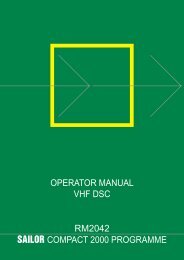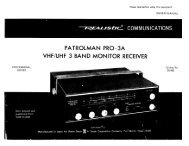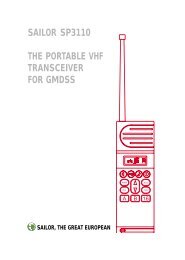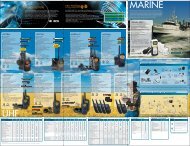User Manual - Busse Yachtshop
User Manual - Busse Yachtshop
User Manual - Busse Yachtshop
You also want an ePaper? Increase the reach of your titles
YUMPU automatically turns print PDFs into web optimized ePapers that Google loves.
Operation<br />
Activating a call<br />
To activate a call to the selected channel, press and<br />
hold the PTT button on the side of the radio.<br />
The radio transmits as long as the PTT button is<br />
pressed. A small Tx sign next to the channel number<br />
indicates when the radio is in transmit mode.<br />
Adjusting the volume<br />
• To increase the volume, turn the on/off knob at the top of the radio<br />
clockwise.<br />
• To decrease the volume, turn the knob counter-clockwise.<br />
The display shows the level of the volume, e.g. “VOL 5”, while it is<br />
adjusted.<br />
Using Squelch control<br />
• To activate Squelch control, press the SQ key.<br />
• To set the Squelch level, press (closing) or (opening). The<br />
display shows the Squelch level while it is adjusted, e.g. “SQ 5”.<br />
Adjusting the display backlight<br />
• To turn on the backlight, press the<br />
Light/Lock button on the side of the radio.<br />
• To adjust the backlight level, press or <br />
within 3 seconds after turning on the light.<br />
The display shows the level while it is<br />
adjusted, e.g. “DIM MED”.<br />
0703<br />
9