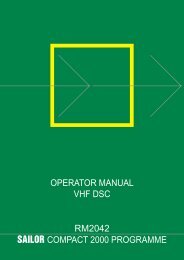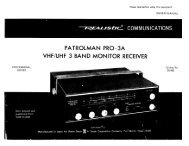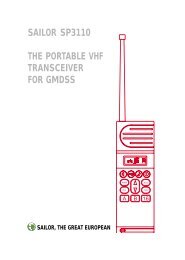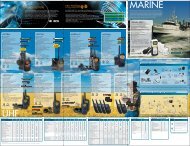User Manual - Busse Yachtshop
User Manual - Busse Yachtshop
User Manual - Busse Yachtshop
Create successful ePaper yourself
Turn your PDF publications into a flip-book with our unique Google optimized e-Paper software.
Chapter 5<br />
Troubleshooting<br />
Displaying errors<br />
Some errors result in an error message in the display. These error<br />
messages are listed below.<br />
Display text Problem Type Actions<br />
Err<br />
EMPTY BAT<br />
The battery voltage is<br />
below a critical level,<br />
where further operation<br />
would damage the battery.<br />
Severe.<br />
Radio is nonfunctional.<br />
Change/recharge<br />
the battery.<br />
Err<br />
HW ERR<br />
Hardware error.<br />
Severe.<br />
Radio is nonfunctional.<br />
Service required.<br />
ILLEGAL<br />
Context fails operation.<br />
This text will appear on<br />
the following occasions:<br />
• Multiple watch is<br />
selected on channel 16,<br />
or in channel regions<br />
where it is not allowed.<br />
• High power is selected<br />
on a channel where it is<br />
prohibited.<br />
• Transmission on<br />
blocked channels<br />
Fail<br />
operation<br />
Consider operation<br />
in a different<br />
context.<br />
0740<br />
33