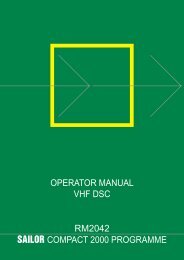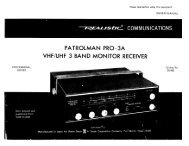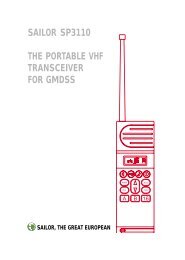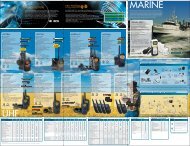User Manual - Busse Yachtshop
User Manual - Busse Yachtshop
User Manual - Busse Yachtshop
You also want an ePaper? Increase the reach of your titles
YUMPU automatically turns print PDFs into web optimized ePapers that Google loves.
Operation<br />
Other functions<br />
Programming the Call channel<br />
To program the Call channel, do as follows:<br />
1. Press and hold 16/C until the current Call channel number is flashing.<br />
2. Select the channel with or .<br />
3. Press 16/C to confirm within 3 seconds.<br />
Programming the scanning memory<br />
To add a channel to the scanning memory, select the channel and then<br />
press and hold the SCN key until the display shows MEM at the top.<br />
To remove a channel from the scanning memory, select the channel and<br />
then press and hold the SCN key until the MEM sign disappears from the<br />
display.<br />
Low power operation<br />
The radio can be operated in low power mode. In this mode battery life<br />
time is dramatically increased. Up to the first second of a received call<br />
might be lost if this mode is selected. Refer to SLEEP on page 21.<br />
Continuous Tone Coded Squelch System<br />
On channels where it is allowed, you can set up selective squelch<br />
opening by sub-tone detection (CTCSS), using the configuration mode<br />
(see CTCSS on page 24). Please note that if the radio is operating with<br />
CTCSS on a channel, it is impossible to receive a normal signal on that<br />
channel. For this reason, be very careful not to use CTCSS programmed<br />
channels in emergency situations. Channels programmed with CTCSS will<br />
0740<br />
11