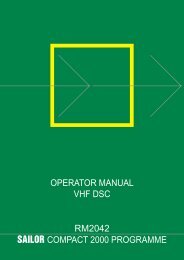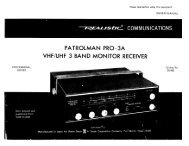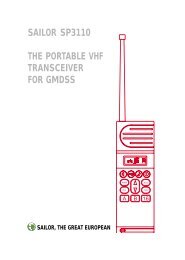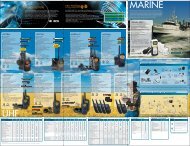User Manual - Busse Yachtshop
User Manual - Busse Yachtshop
User Manual - Busse Yachtshop
Create successful ePaper yourself
Turn your PDF publications into a flip-book with our unique Google optimized e-Paper software.
Configuring the radio<br />
Name Values Description<br />
SLEEP ON Enable sleep mode (to minimize power<br />
consumption).<br />
Sleeps for periods of 1 second after 15 seconds<br />
of idle mode. Idle mode is: no signal detected<br />
and no operation of the radio.<br />
OFF<br />
Disable sleep mode.<br />
CONTRST 1, 2, 3, 4, 5 Contrast.<br />
1 = lowest and 5 = highest.<br />
SHANG OFF Off. Resumes scanning when signal<br />
disappears.<br />
4, 6, 8, 10 Scan hang time (in seconds) on an active<br />
receiving working channel. The time is<br />
measured from signal detected - remains on<br />
channel even if signal disappears.<br />
RESCN OFF Automatic resume deactivated.<br />
3, 6, 10,<br />
15, 20, 25,<br />
30<br />
Scanning/watch can be automatically resumed<br />
after this time (seconds) if previously<br />
terminated with PTT.<br />
WTCH DUAL Single press on the SCN key activates Dual<br />
watch.<br />
TRI<br />
Single press on the SCN key activates Triple<br />
watch. If no CALL channel is programmed,<br />
“Dual” watch is activated.<br />
0740<br />
21