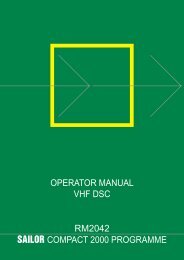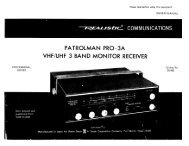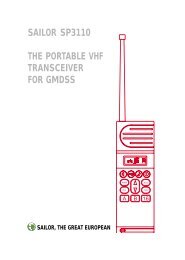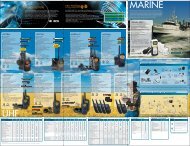User Manual - Busse Yachtshop
User Manual - Busse Yachtshop
User Manual - Busse Yachtshop
You also want an ePaper? Increase the reach of your titles
YUMPU automatically turns print PDFs into web optimized ePapers that Google loves.
Configuring the radio<br />
Name Values Description<br />
SCODE OFF No scrambler code is assigned to the channel<br />
(selecting “ON” in the SCRM setting will have<br />
no effect).<br />
1, 2, 3, 4,<br />
5, CC<br />
A selection between 5 fixed sets of scrambler<br />
characteristics, and a custom code (CC), can be<br />
assigned to the channel.<br />
Note that the custom code can be defined in<br />
the service interface.<br />
SCRM OFF Scrambler disabled.<br />
ON<br />
Activate scrambling on working channel. Two<br />
radios on the same channel and with<br />
scrambling enabled, can have a certain level of<br />
privacy.<br />
Note that if you choose this option, the radio<br />
immediately exits configuration mode and<br />
starts scrambling on the working channel.<br />
BAND 25.0 Wide band operation selected.<br />
12.5 Narrow band operation selected.<br />
• Intercepted channels will be denoted 2XX.<br />
• Standard maritime channels will be denoted<br />
4XX.<br />
0740<br />
25